Customer reviews
V1.8.8 Xhorse VVDI BIM Tool BIMTool Pro Enhanced Edition Too Support BMW E-sys and Rheingold Diagnostic System
US$949.00- Item No. SK283-B
- Free Shipping
Xhorse VVDI BIM Tool Pro is the Enhanced Edition of VVDI BMW. It adds ethernet port which supports DoIP vehicle, module programming, ECU programming and BMW E-sys and Rheingold Diagnostic System.
Good day.Thanks for your Visit
Hoping we can enter a long term business relationship together, thank you.
If you need any help, don't hesitate to contact us.
Whatsapp:+8618054815707
:-) Have a nice day.
Erin

Good day.Thanks for your Visit
Hoping we can enter a long term business relationship together, thank you.
If you need any help, don't hesitate to contact us.
Whatsapp:+8618054815707
:-) Have a nice day.
Erin
Xhorse VVDI BIMTool Pro can do CAS3 coding comfort access to raise the windows with fob’s lock button. Generally, it’s disabled by default. Here I’m going to demonstrate with a BMW E60 on bench.
Having all modules been connected:
Dashboard, key, gateway, CAS3 & DME.

Step1. Firstly insert the key, and turn the ignition on.

Step2. Open VVDI BIM Tool, click
Exx Program/ Code >> Connect car >> CAS >> Gateway registered unit >> Car access system >> Unit coding >> Read coding
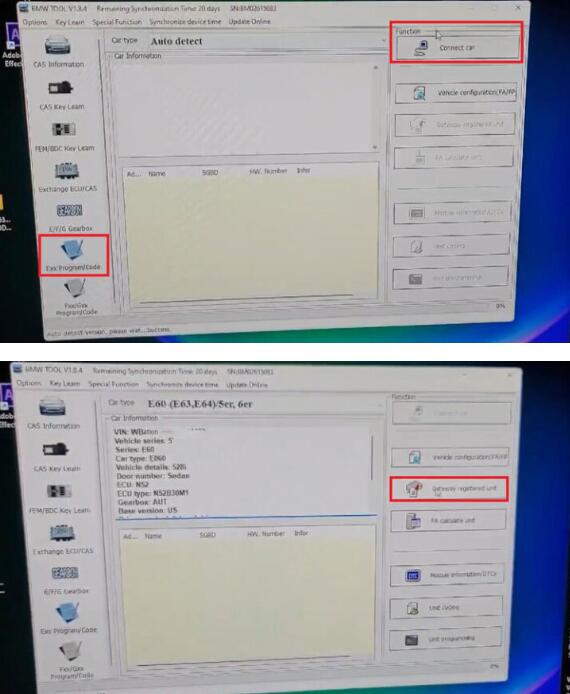
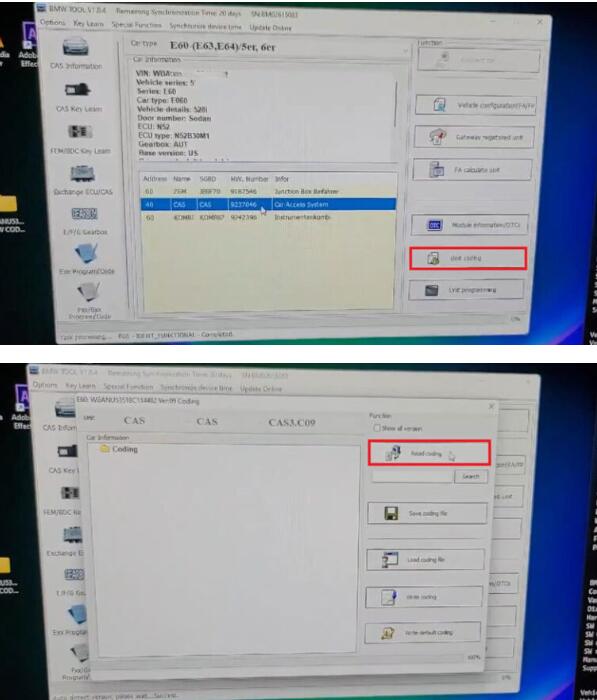
Step3. Go to enable options under the folders:
Power windows master >>
Comfort opening with remote control(power window, sunroof or convertible top)
Comfort closing with remote control(power window, sunroof or convertible top)
Comfort opening (power windows, sunroof or convertible top)
Comfort closing(power windows, sunroof or convertible top)
Then “Save coding file” when completed.
That’s done.
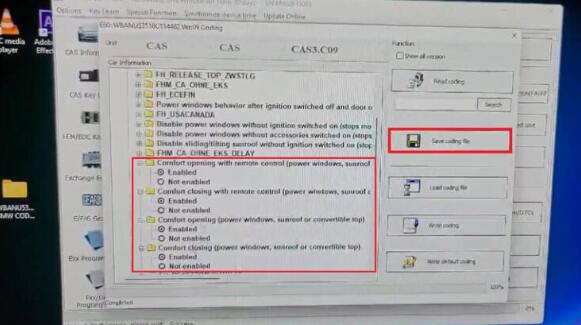
This is how to use VVDI BIMTOOL Pro to enable BMW comfort access to raise the Windows with the fob’s lock button.
Good day.Thanks for your Visit
Hoping we can enter a long term business relationship together, thank you.
If you need any help, don't hesitate to contact us.
Whatsapp:+8618054815707
:-) Have a nice day.
Erin
Xhorse VVDI BIMTool Pro can support reading & write ECU ISN via OBDII. This is writing a new ISN for BMW CAS3++(ISTAP) when all keys lost.
Run VVDI BIM Tool to connect CAS3 module,
Exchange ECU/CAS >> Type: CAS – CAS3+(0L15YM, 0M23S)(ISTAP) – OBDII >> Read module information
CAS3 unit info was read out.
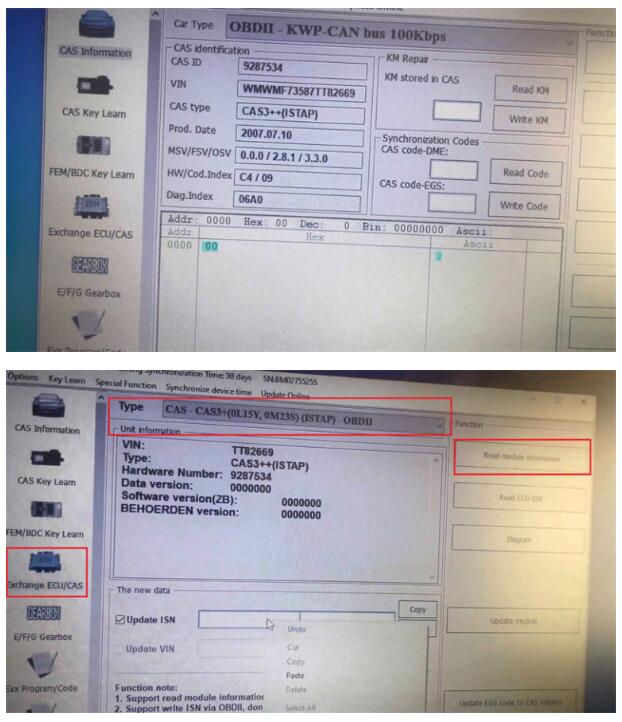
To write ISN, please read ISN or load EEPROM to get ISN first.
Click “Read ECU ISN”.
- If you have working key, then you can get CAS ISN from working key.
- If all key lost, then BMWTOOL will fill new ISN.
Do you have working key? No.
Paste the new ISN to be written in “Update ISN” option, click “Update module”.
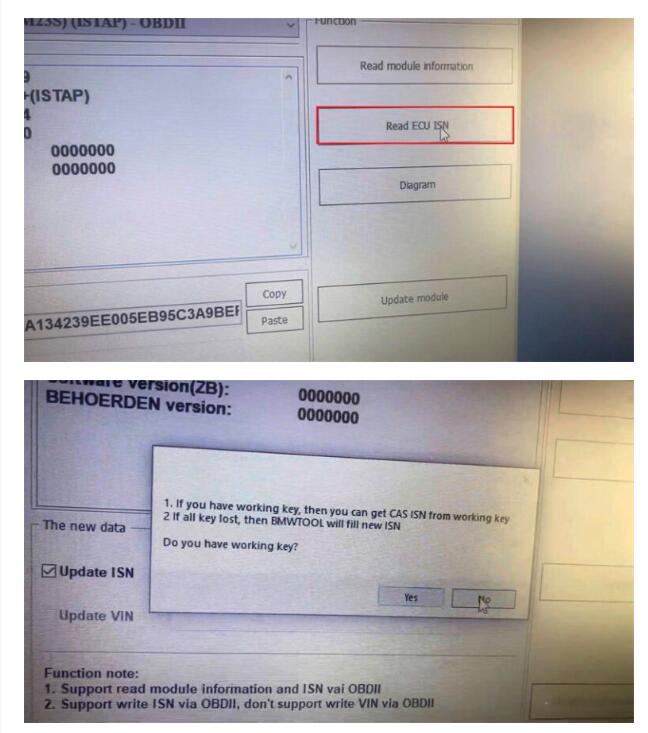
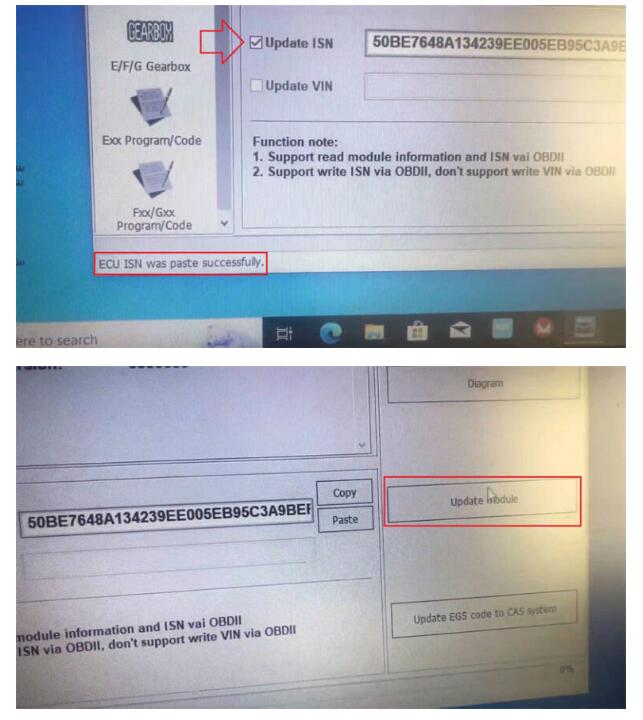
The dealer key should be taken away from ignition switch.
If key is keyless, please move it out of car.
If there’s no key in ignition, continue anyway.
Click “OK” to continue.
Reading data, please wait…
Writing data success.
Done.
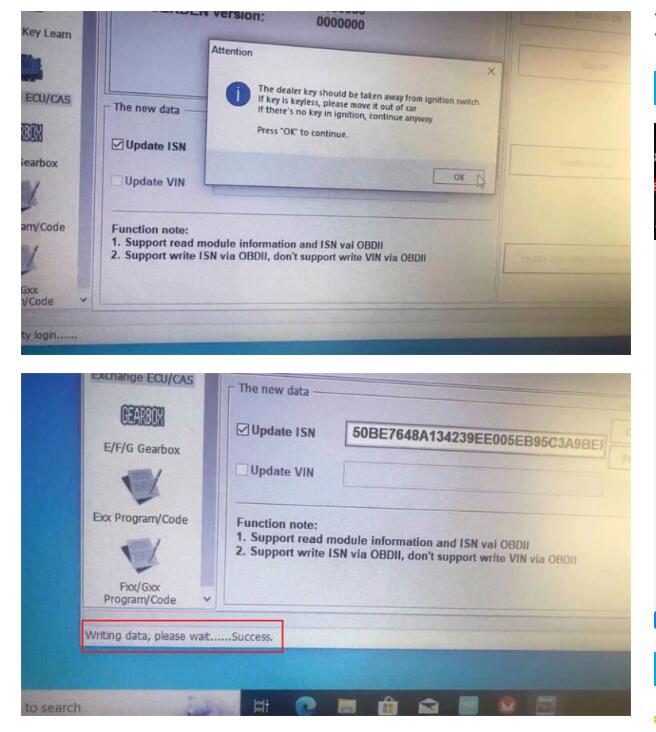
Good day.Thanks for your Visit
Hoping we can enter a long term business relationship together, thank you.
If you need any help, don't hesitate to contact us.
Whatsapp:+8618054815707
:-) Have a nice day.
Erin
Good day.Thanks for your Visit
Hoping we can enter a long term business relationship together, thank you.
If you need any help, don't hesitate to contact us.
Whatsapp:+8618054815707
:-) Have a nice day.
Erin
Good day.Thanks for your Visit
Hoping we can enter a long term business relationship together, thank you.
If you need any help, don't hesitate to contact us.
Whatsapp:+8618054815707
:-) Have a nice day.
Erin

Good day.Thanks for your Visit
Hoping we can enter a long term business relationship together, thank you.
If you need any help, don't hesitate to contact us.
Whatsapp:+8618054815707
:-) Have a nice day.
Erin
The “T” button for transponder works fine.
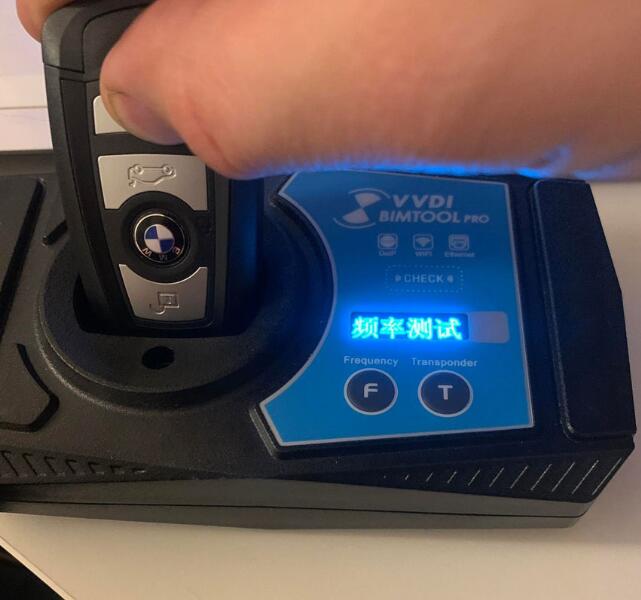
Solution:
Press F, wait 2 seconds press F again followed by an immediate press from the remote, make sure the key is fully flat perpendicular on the blue area.
315Mhz,434Mhz tested fine.
To change the Chinese language, double hold both F and T buttons for 5 seconds, it will change the language to English.
Same as VVDI2.
Good day.Thanks for your Visit
Hoping we can enter a long term business relationship together, thank you.
If you need any help, don't hesitate to contact us.
Whatsapp:+8618054815707
:-) Have a nice day.
Erin
Dear sir,
Good day.Thanks for your Visit
Hoping we can enter a long term business relationship together, thank you.
If you need any help, don't hesitate to contact us. Whatsapp:+8618054815707
:-) Have a nice day.
OBD2eshop.com
Dear sir,
Good day.Thanks for your Visit
Hoping we can enter a long term business relationship together, thank you.
If you need any help, don't hesitate to contact us. Whatsapp:+8618054815707
:-) Have a nice day.
OBD2eshop.com
