Newsletter
Step-by-Step Instruction of Diagun 3 Firmware Upgrade
Step-by-Step Instruction of Diagun 3 Firmware Upgrade
1) Get authorization from the seller (to get authorization, please provide us with Serial Number, country and language you want plus English language)
1) Get authorization from the seller (to get authorization, please provide us with Serial Number, country and language you want plus English language)
2) Browse www.dbscar.com to register Diagun 3.
3) Download the following software: Diaguniii Display, firmware upgrade package, DBSCAR_SERIES_UPDATE and car model software, then save them into the newly-created folder "X431 Diagun".
4) Install "X431 SERIES UPDATE", then put the TF card in the card reader, and then plug the card reader in the computer, open the installed "X431 SERIES UPDATE" to operate as shown in the following steps: Select Target folder-choose the downloaded Diagun 3 software-Select all-click "Update".
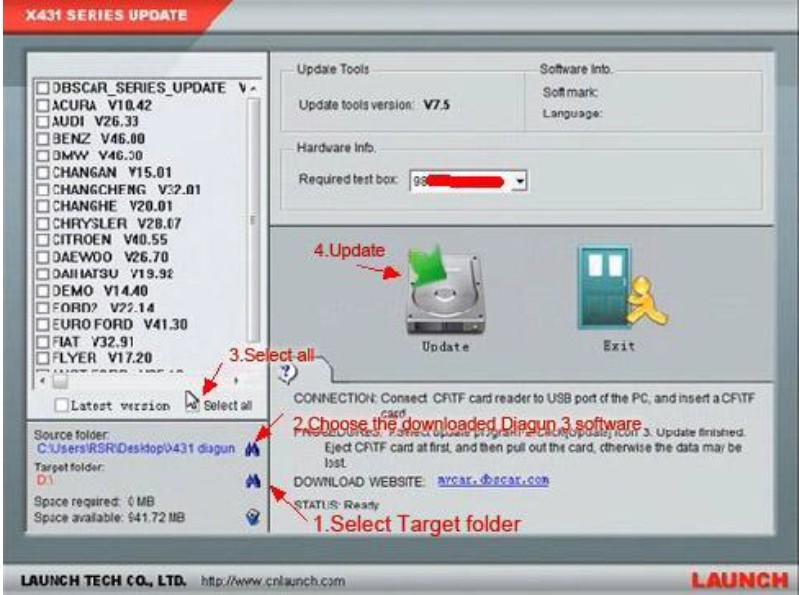
5) Update succeeded, click "OK", and then exit "X431 SERIES UPDATE".
6) Take out the TF card from the card reader and then insert it Diagun 3 main unit. Now, it completes upgrade and can work.
4) Install "X431 SERIES UPDATE", then put the TF card in the card reader, and then plug the card reader in the computer, open the installed "X431 SERIES UPDATE" to operate as shown in the following steps: Select Target folder-choose the downloaded Diagun 3 software-Select all-click "Update".
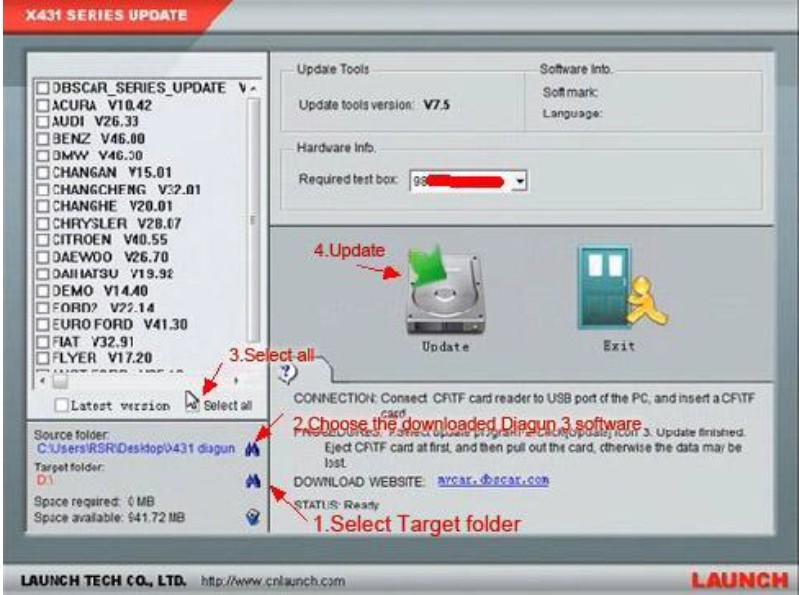
5) Update succeeded, click "OK", and then exit "X431 SERIES UPDATE".
6) Take out the TF card from the card reader and then insert it Diagun 3 main unit. Now, it completes upgrade and can work.