Newsletter
Cummins INLINE 6 Data Link Adapter plus 8.2 Cummins INSITE Software tech support
Part1:How to unlock the expired program Cummins inside:
Part2:Free download 2017.06 Cummins INCAL Calibrations
Part3:How to use this Cummins INCAL 2017 with Cummins INSITE
Part4:How to solve ECM Connection Error 5204 of Cummins Insite
Part5:How to Fix when Cummins Insite 8.1 Registration Error occur
Part6:How to solve Reset Fault Codes of Cummins Insite 8.1
Part2:Free download 2017.06 Cummins INCAL Calibrations
Part3:How to use this Cummins INCAL 2017 with Cummins INSITE
Part4:How to solve ECM Connection Error 5204 of Cummins Insite
Part5:How to Fix when Cummins Insite 8.1 Registration Error occur
Part6:How to solve Reset Fault Codes of Cummins Insite 8.1
1.How to unlock the expired program Cummins inside:
Now you need to start to change the date on the computer,
set the date 1 january 2014 on your computer/notebook.
Then run the program INSITE. You will see a message about changing the date. Click OK.
Now you can see the PC-ID and Verificaton Code
for ex. see the picture:
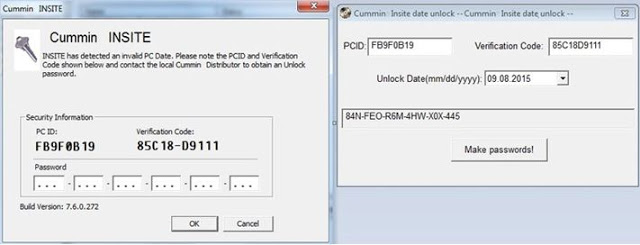
Open the Cummins Date Unlock and set the same date 1 january 2014 and your PC-ID and Verification Code.
Click the Make Passwords!
Now you have the unlock password code.
Enjoy!
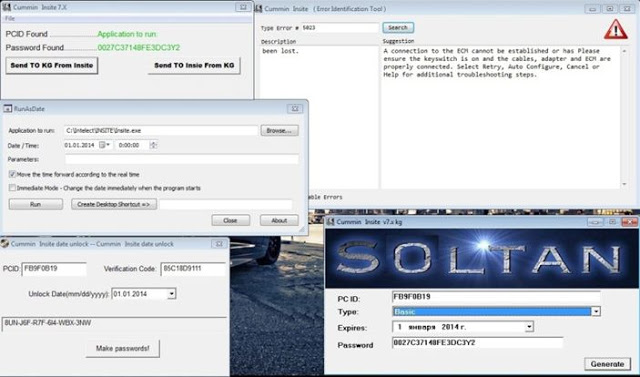
set the date 1 january 2014 on your computer/notebook.
Then run the program INSITE. You will see a message about changing the date. Click OK.
Now you can see the PC-ID and Verificaton Code
for ex. see the picture:
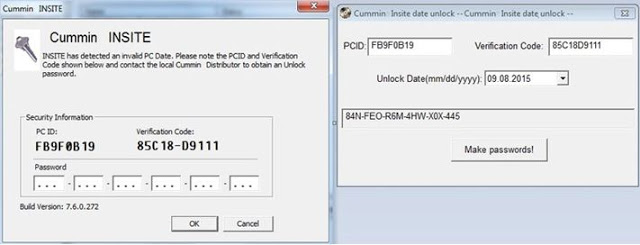
Open the Cummins Date Unlock and set the same date 1 january 2014 and your PC-ID and Verification Code.
Click the Make Passwords!
Now you have the unlock password code.
Enjoy!
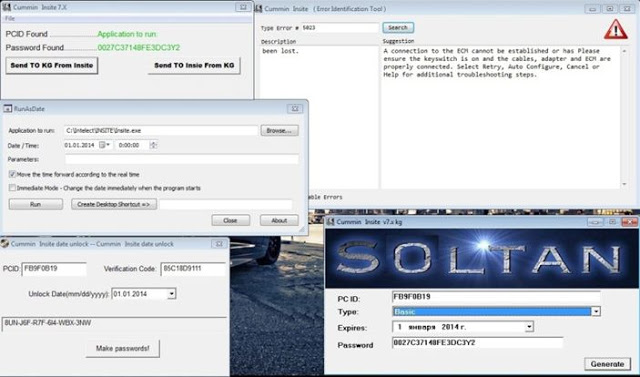
2.Free download 2017.06 Cummins INCAL Calibrations
Pay attention mates! Here is latest FULL Cummins INCAL 2017 DVD discs automotive Calibration data Files free for all! All 3 combined into one easy to use folder. Totally 19.32GB to download in mega. Hope it helps!
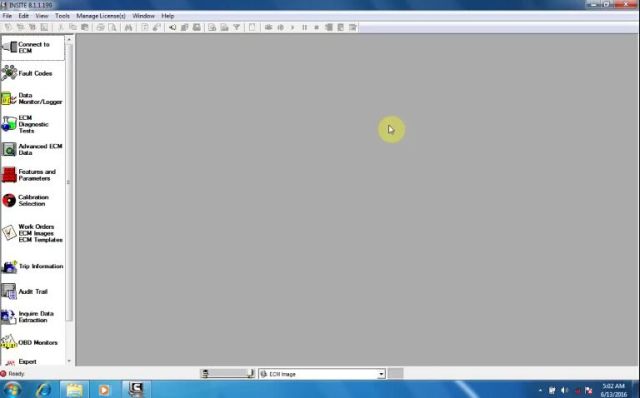
Notice:
This Cummins INCAL 2017 will work with both Cummins INSITE 7.6 and Cummins INSITE 8.X. (Like Cummins INSITE 8.1.1.199 Pro)
06.2017 Cummins INCAL DVD Calibration Files Download FREE:
Contains the latest revisions of all Cummins ECM Calibrations!
NO PASS (19.32GB)
You are at your risk.
If you prefer 100% safe version, here is the older version to hook up Cummins INCAL 2016.02.
3.How to use this Cummins INCAL 2017 with Cummins INSITE?
– Just download and put intellect folder in your calibration workspace.
– Password removed from all files
– Repacked for use with Cummins INSITE 8.1.
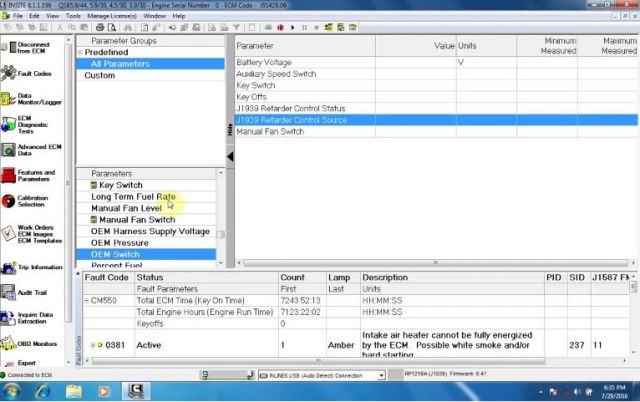
Tips:
-
Expiration date changed so they will work till June of 2018.
-
It Will display all folders including BGK(ISF3.8 CM2350 F109), BGU(B6.7 CM2350 B121B/B141B), BGV(L9 CM2350 L116B/L123B), BGY(ISF2.8 CM2220 F117), BHG(ISL9.5 CM2880 NS5), BHO(ISB4.5 CM2350), BHP(ISB6.7 CM2350), BHU(L9 CM2350 L119B), BHV(ISF3.8 CM2350), BIJ(ISD4.5/6.7 CM2880), BIL(ISZ13 CM2150), BIS(ISF2.8 CM2220), BJB(ISD4.5/6.7 CM2880), BJC(ISF2.8 CM2220), BGJ(QSB 6.7L CM2880), BHY(QSC8.3 CM2880), BIO(QSB5.9 CM2880), BGP(QSL9 T4F CM2350), BGQ(QSL7 T4F CM2350), BGT(X15 CM2350 X114B/X116B), BHR(QSG12 CM2880 G112)
-
Please note that this is the data set, not a software! It should be used with Cummins INSITE software. Recommended version: Cummins INSITE 8.1.
4.How to solve ECM Connection Error 5204 of Cummins Insite
Here you go… How to solve Cummins Insite 8.1 Connection Error 5204 5202 5201 5200
with DPA5 adapter, i try to connect with Cummins insite and i have error code 5204 or only no connection and not blinking the leds
This is the error 5204 popped up when connect Prostar 2005 with cummins engine:
ECM connection
Error number: 5204
Communication between the datalink adapter and the ECM could not be established.
Please check the following conditions:
The key switch is on
The cables are between the datalink and the ECM are properly connected
The cables are in good condition
The correct adapteunication protocol is selected
r type is selected
The correct comm
Select retry, cancel or help for additional troubleshooting steps
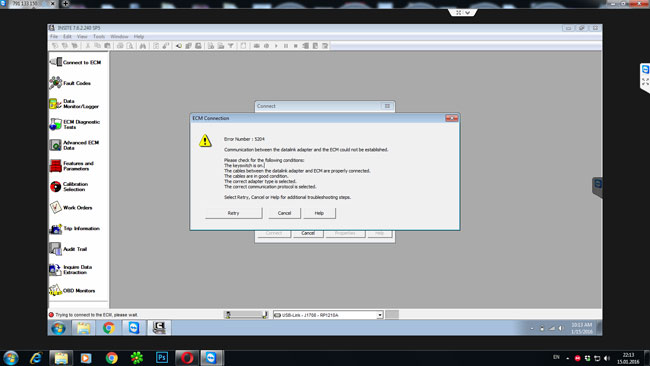
Here is what have been tried but failed!
Try to connect whit J1939…..same issue
On truck does not even get the engine and the others only couple line and very slow, might be some thing with them trucks
some things odd2006 models connect through J1939 and works.
Tryed on 3 trucks already that are 2005 and older the connect thought J1708 it says engine 128
And when doing the J 1939 test on them it says something like data error
Tryed on 3 trucks already that are 2005 and older the connect thought J1708 it says engine 128
And when doing the J 1939 test on them it says something like data error
Check the driver is installed well
J1939 & J1708 are added to the software
Finally, SOLVED!
The solution is this, connect, then scan to diagnostic connector but not to USB, open the Cummins insite and push connect, when the Insite begin to connect, immediately connect the USB and ready….
The final tip- Error Messages for communication failures:
Error 5200: Indicates communication loss between computer and the datalink
adapter.
Error 5201: Indicates communication loss between the datalink adapter and the
ECM.
Error 5202: Indicates no communication could be established between the
datalink adapter and the computer.
Error 5204: Indicates no communication could be established between the
datalink adapter and the ECM.
If the “Auto Configure” and/or “Datalink Adapter Connection Test” do not find the adapter when connected, manually configure the Cummins Inline 6 Data link adapter connection.
5.What to do when Cummins Insite 8.1 Registration Error occur
Here share with you a working solution for Cummins INSITE 8.1.1.199 registration error “Your registration information is incorrect”. So you can activate Cummins INSITE successfully!
Error: After I installed Cummins INSITE 8.1.1.199, I fulfilled all blanks on the registration diaglog, but it popped up a error message saying the registration did not succeeded!
What should I do? Please help!
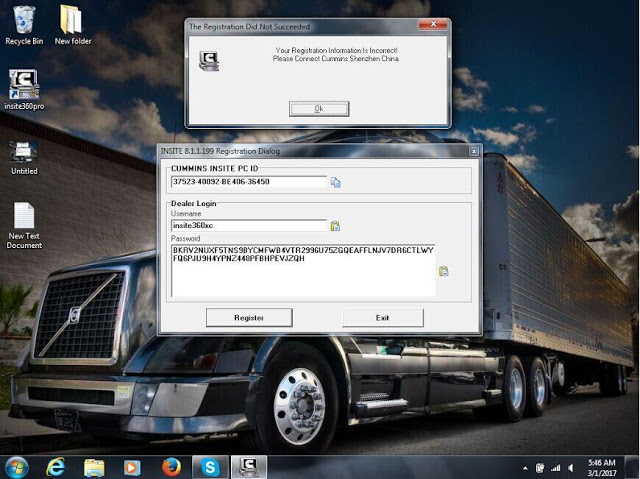
Solution:
About Cummins INSITE 8.1.1.199 activation fail problem, check below important tips:
(Tested OK on both Cummins INSITE Pro and Cummins INSITE Lite)
1. Check if you run as Administrator?
2. Check if you install Cummins INSITE drivers properly? Next open and close Cummins INSITE, open it again then complete the activation.
3. Go to “insite360pro Properties”, find “Privilege level” and check the box “Run this program as an administrator” as below:
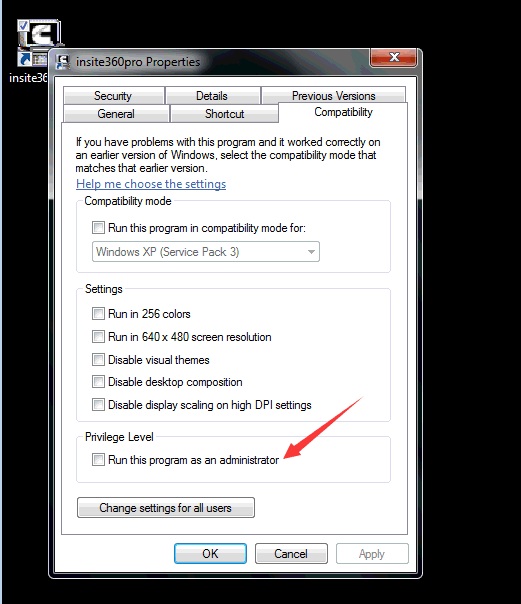
4. Please do not change any computer setting like Country or Language.
5. Maybe your Windows system is inactivated.
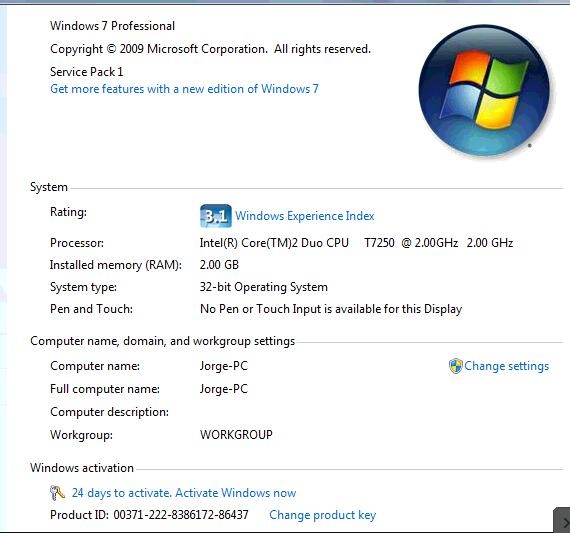
P.S What’s the difference between Cummins INSITE Pro and Cummins INSITE Lite?
Cummins INSITE Pro and Cummins INSITE Lite share almost SAME functions but Cummins INSITE Pro can do additional calibration functions:
Read/Retrieve Calibration Files
Load Engine and Programmable Datalink Device Calibrations
While all other Cummins INSITE versions can’t do that!
But if you mostly want to read DTC and no need to get calibrations, Cummins INSITE Lite is enough.www.obd2eshop.com
6.How to solve Reset Fault Codes of Cummins Insite 8.1
Finally, I have Cummins INSITE 8.1.1.199 Pro crack on my work laptop. Before this, i have spent a lot of time to find a working cummins insite download with good reviews, but no luck. Most need subscription fee and software license cost. Just a lie! Do not believe so-call “download free”. it’ll better to pay a bit for cummins insite crack. Just $159.
I also have Nexiq USB Link clone (also called VXTRUCKS V8 usb link). With a great coverage of heavy duty vehicles: J1587 / J1708, J1939 / J2284 / CAN, J1850, ISO-9141, ALDL. And configure the wired or wireless connectivity..
Search and learn from a cummins insite user manual, then all work begins.
I read and clear codes from the ECM, although they are the Cummins codes which are different from the OBD II codes, but can’t see or do anything with the PCM.
This is how to clear fault codes on Cummins Insite 8.1 with VXTRUCKS V8
Fault codes


Reset all fault codes

Turn the key switch off

Then turn the key switch on



No fault codes now
Also, I can live monitor parameters, do data logging, look at and reset the two short term duty cycle monitor maps and view the long term/permanent duty cycle map.
I do cylinder cutout tests, grid heater tests, and cycle the lift pump.
And when a fault code come up, I can click on it and all the diagnostic procedures come up with wiring diagram, etc.
INSITE likely would also allow our users to reflash the ECM if you had the proper calibration file. However, INSITE itself does not have any calibration files included. That is a separate piece called INCAL that you also have to subscribe to/pay for, and I don’t know if INCAL has the Dodge software on it. The cal files for the equipment I work with come on a CD (soon to be DVD) that our company sends out quarterly to all subscribers.