SKP1000 Car Key Programmer tech support
SKP1000 KO SuperOBD SKP900 Car Key Programmer
| Product Name | SKP1000 Tablet Key Programer | SuperOBD SKP900 |
| Main Unit |  |
 |
| Capability | Key Programming+Special Functions | Key Programming |
| OBD Mileage Correction | Yes | No |
| Remote Controller | Yes | No |
| Oil/Service Reset | Yes | No |
| ETC | Yes | No |
| EPB | Yes | No |
| EEPROM Chip Read | Yes | No |
| Pin Code Calculation | Yes, support more models than SKP900. Such as Ford and Nissan | Yes, Support a little part models |
| Support BMW | Enable/Disable the key | Enable/Disable the key |
| Support Benz | Enable/Disable the key | Enable/Disable the key |
| Software Update | Suppor | Suppor |
| Firmware Update | Suppor | Suppor |
| Newest Car Coverage | Yes | Yes, it always update |
| with touch pen | Yes | No |
| with haima 7pin adapter | Yes | No |
| with power adapter | Yes | No |
| with TF card | Yes | No |
| with TF card reader | Yes | No |
2017 Lonsdor SKP1000 key programmer is verified to work better than the old SuperOBD SKP 900 key programmer!


Lonsdor SKP 1000 vs. SuperOBD SKP 900… here you go
SuperOBD SKP 900 price: $379
2017 Lonsdor SKP 1000 price: $479
SKP-1000 wins in abilities!!!
->SKP900 key programmer supports auto key programming ONLY!
->Skp1000 key programmer supports auto key programming + special functions!
Skp 1000 wins in immobilizer!!!
->Clear key memory;
->Program keys, proximity keys, smart key, flip keys;
->Program after-market and OEM keys;
->Read keys from immobilizer memory;
(Read immo pin code)
->New mechanical key number programming;
->Vehicle identification key programming;
->Reset ECU & immobilizer;
Skp 1000 wins in special functions!!!
->remote controller
->oilrvice reset
->throttle body adjustment
->EPB
->pin code calculation
->EEPROM chip read
->immobilizer initialization
->EEPROM/PIC adapter
->personalized settings
SKP1000 wins in operation!!
->used with a stylus pen/ digital pen to input commands to a screen
->much easier & faster when using
2017 SKP1000 wins in update!!
-> firmware updatable (not only software)
-> software update available now and in future
2017 SKP1000 wins in future cars!!
->SKP1000 will be compatibility for future cars
->SKP900 stopped production and never works for new models
SKP1000 wins in connection!
->has USB 2.0
->has a better TF card with a reader
SKP-1000 wins in package!
->has a Haima 7pin adapter
->has a power adapter
->has a stylus pen
->has a TF card with a reader
Program Peugeot 308 2015 Remote Key with SKP1000
Guide to program Peugeot 308 2015 433MHz ID46 chip remote key by using SKP1000 key programmer via OBD.
(The menu is in Chinese. English language is optional)

OBD Connector location:


Step 1: Read PIN Code
Method 1: Get pin code from 4S storeMethod 2: Read ECU/BSI data to calculate pin code
Method 3: read pin code by OBD key programmer, i.e VVDI2 (easier way)
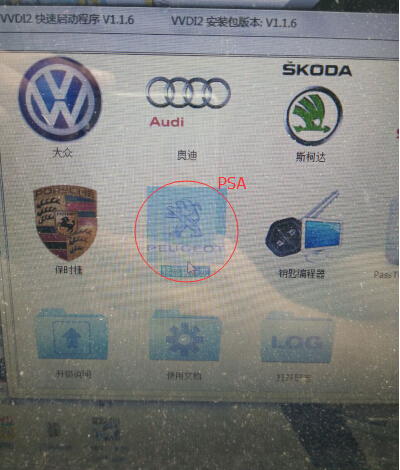
Open Xhorse VVDI2 key programmer software, select PSA
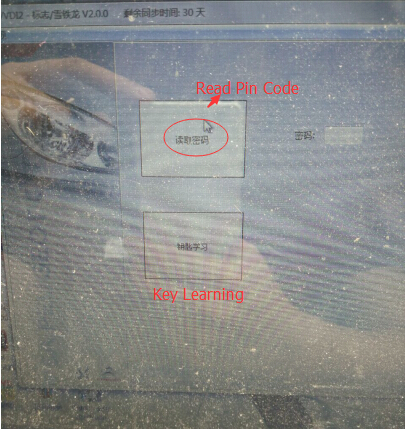
Select Read Pin Code function
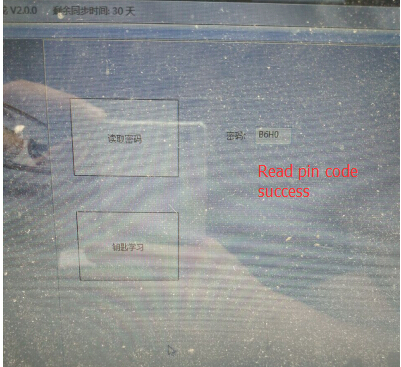
Read pin code success
Step 2: Program remote key
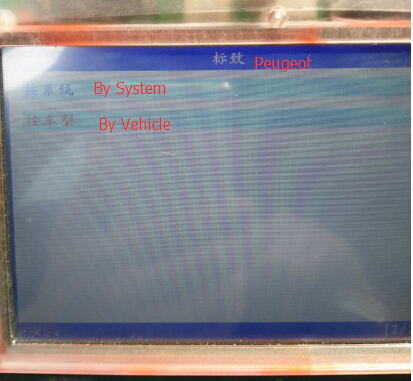
Connect SKP-1000 key programmer with vehicle via OBD connector
Select Immobilizer->Peugeot->By Vehicle
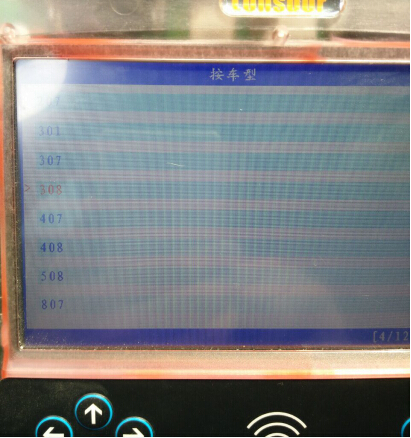
Select model: 308

Choose OBDII Connector
Turn ignition to ON position
Press Yes to continue
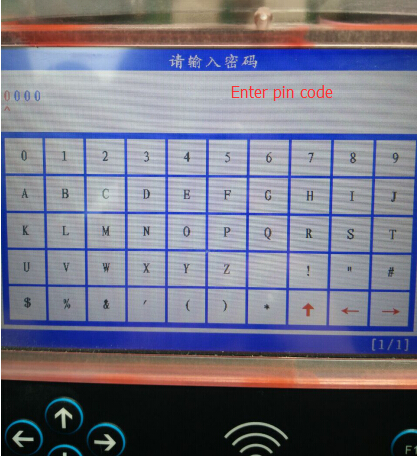
Enter pin code read by VVDI2
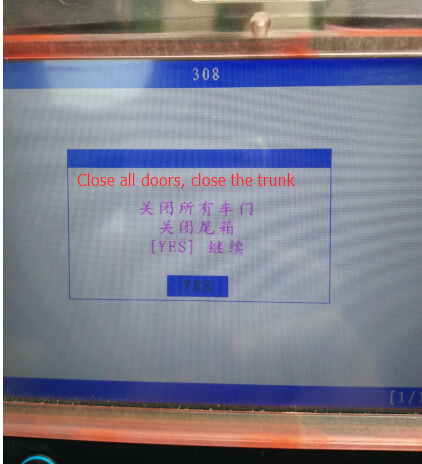
Close all doors and the trunk before programming
Press YES to continue
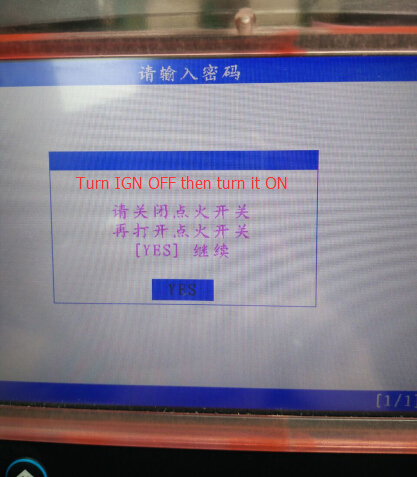
Turn ignition to OFF position then turn it on
Press YES to continue
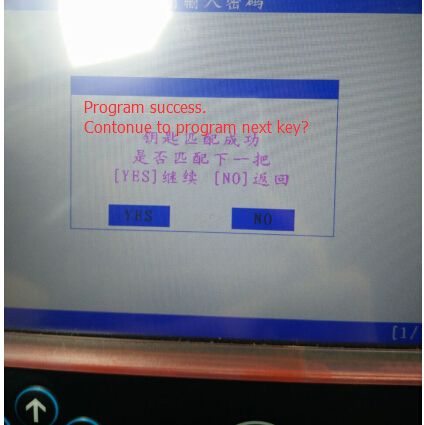
Program success. SKP 1000 will prompt whether to program next key. Press YES to program next key, NO to quit.
SKP1000 will generate remote automatically after program key success.
Test the new remote key.

If the remote control does not work, turn ignition to ON position, then press the Lock button on the remote twice. It will work.
Ford Fiesta 2013 add new key via OBD with SKP1000 tablet Key Pro
Topic: Have Land Rover Freelander(-2012) to program smart key using SKP1000 tablet key programmer.
Let’s go to see how to do step-by-step procedure.
Tap Land Rover Freelander(-2012)

IMMO system

Program old smart key

At least need one registered smart key, tap [Yes] to continue and [No] to back.

Insert the registered smart key, tap [Yes] to continue

Turn on ignition, tap [Yes] to continue

Configuring the system, please wait…

Display the original car key number.

Turn off the ignition

Pull out the smart key, tap [Yes] to continue.

Insert the smart key again, tap [Yes] to continue.

If program next key, tap [Yes] to continue, [NO] to finish.

Pull out the smart key tap [Yes] to continue

Insert the next smart card, if it is poped up, insert it again.

If the smart key is completely fixed in the slot, tap [Yes] to confirm.

If program next key.

Turn on the ignition.

Program smart key successfully.

Done.
How to use SKP1000 to program Hyundai SONATA 8 smart key ?
Take Hyundai SONATA 8 smart key programming for example.
Step-by-step procedure:
Firstly connect the SKP1000 main cable to the machine, then plug the OBDII adapter to the car.
Power on the SKP1000 machine, until you see the LOGO, press [YES] to main menu, Choose “Immobilizer”, press “Yes” to vehicle list.
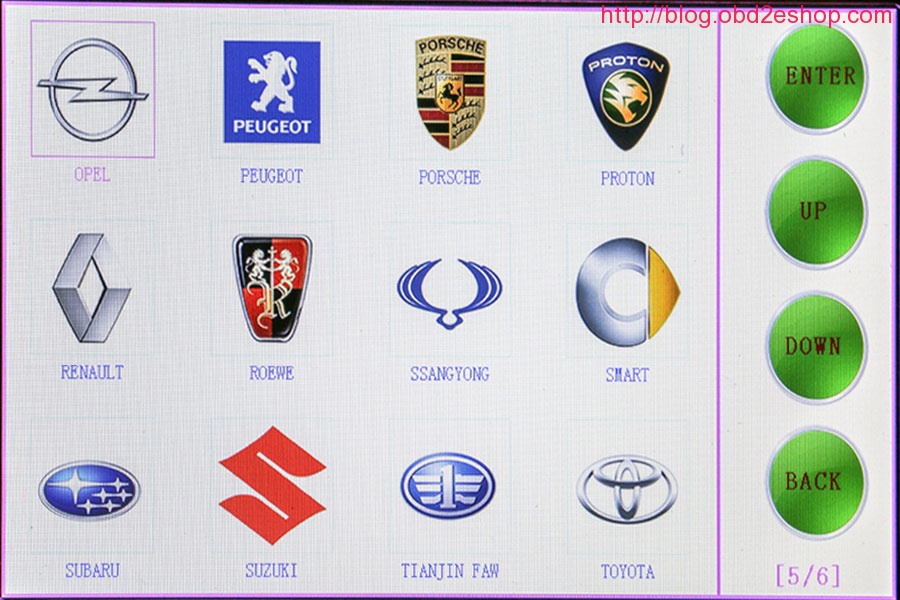
Select model: Hyundai, press [Yes] to enter.
Select “Smart key”, press [Yes] to enter.

Select ” by Vehicle”, press [Yes] to enter.

Select “SONATA 8 (with slot), press [Yes] to enter.

Select “Smart key (with slot), press [Yes] to enter.

Turn off ignition by following the tip, press [Yes]

Open the door and close for one time, press [Yes].

Choose “Program Smart Key”, press [Yes]

Insert the smart key into the slot, and you can hear alarm sound, turn off the ignition, press [Yes].

Input the password

Check if the password is correct, press [Yes] to confirm.

The first smart key program successfully, and it will ask you if you program the next one, press [Yes] to confirm.

Insert the second smart key into the slot, you can hear the alarm sound, press [Yes].

Program key successfully, press [NO] to back.

With two new smart keys, you could start the car, if you need to add more keys, just repeat the above steps.
Ford Carnival 2013 add new key via OBD with SKP1000 tablet Key Pro
Topic: How to use SKP1000 tablet Key Pro to add Ford Carnival 2013 new key via OBD without pin code.

Plug SKP1000 tablet Key Pro into the OBD port of Ford Carnival 2013.

Start to program key.
Turn on SKP1000 tablet Key Pro, tap “Key”, tap ” Carnival 2013″
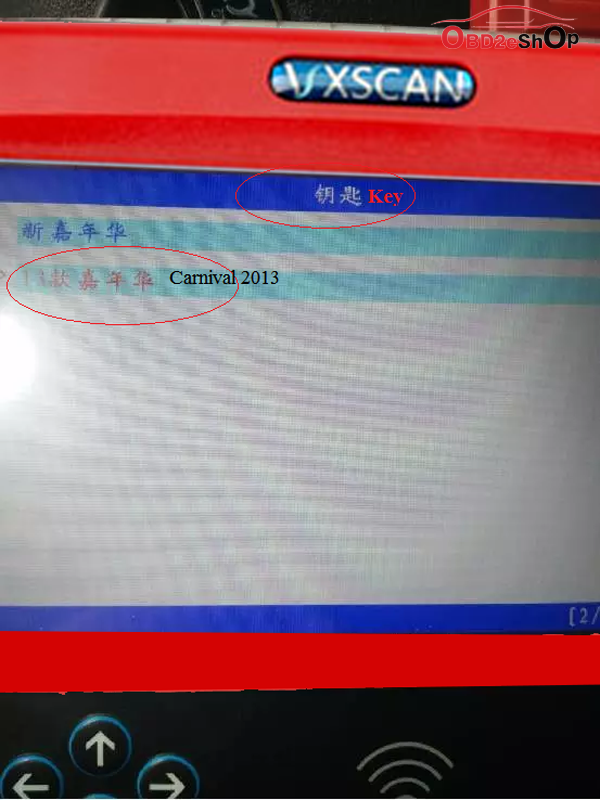
Tap ” No need password”
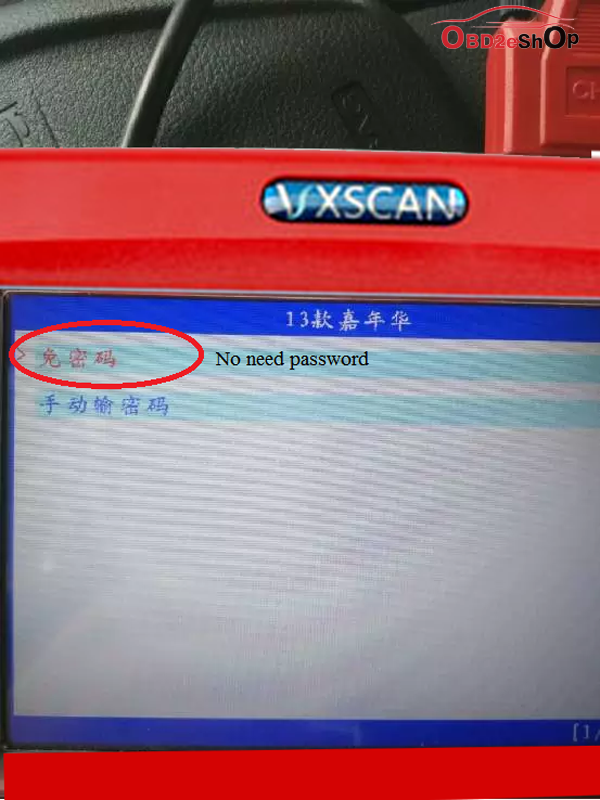
Tap “Immobilizer”.
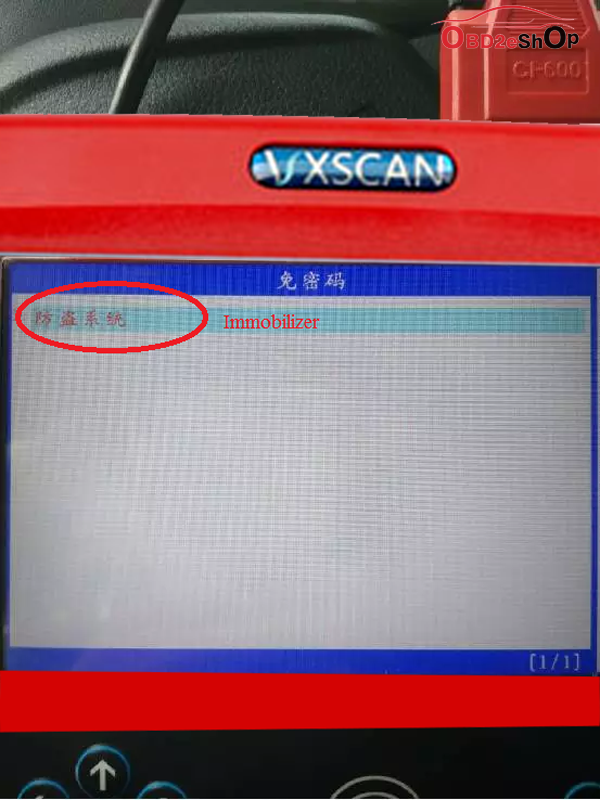
Prompt: Please choose the OBDII port, and turn on ignition, tap “Yes” to continue, tap “No” to back.
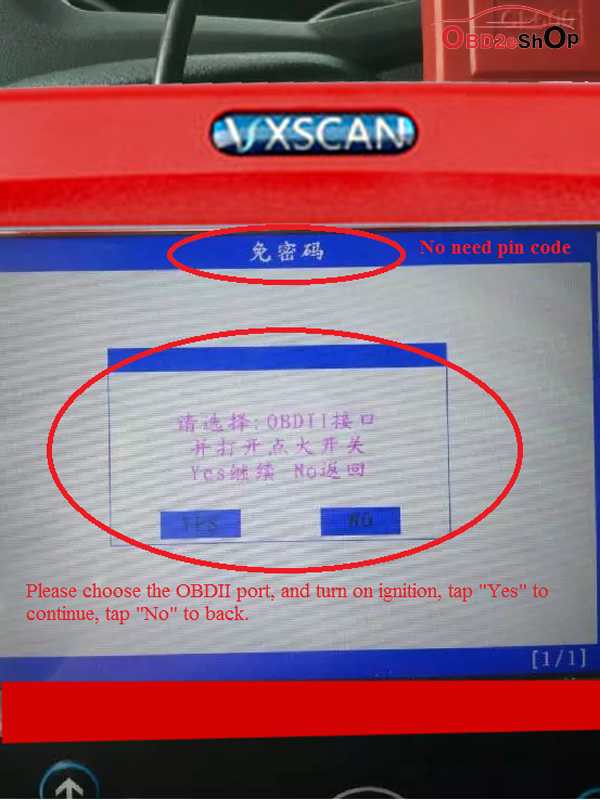
Reading password, it will take several minutes, please wait……
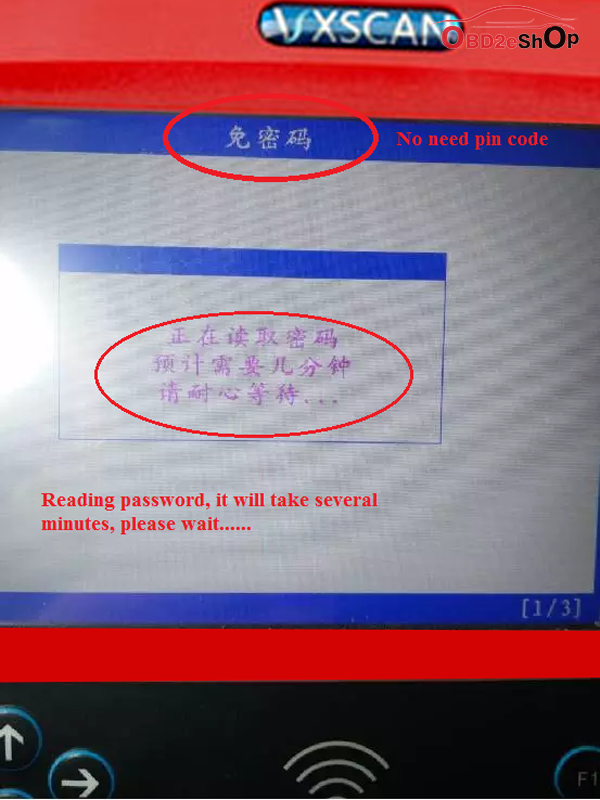
Read out VIN code and part NO, tap “Yes” to continue, and you have 3 options: add key, delete key and all key lost.
If all key lost, it needs two pieces of key to program.
If you want to add key, plug the new key into the ignition switch, turn on and wait the system to configure.
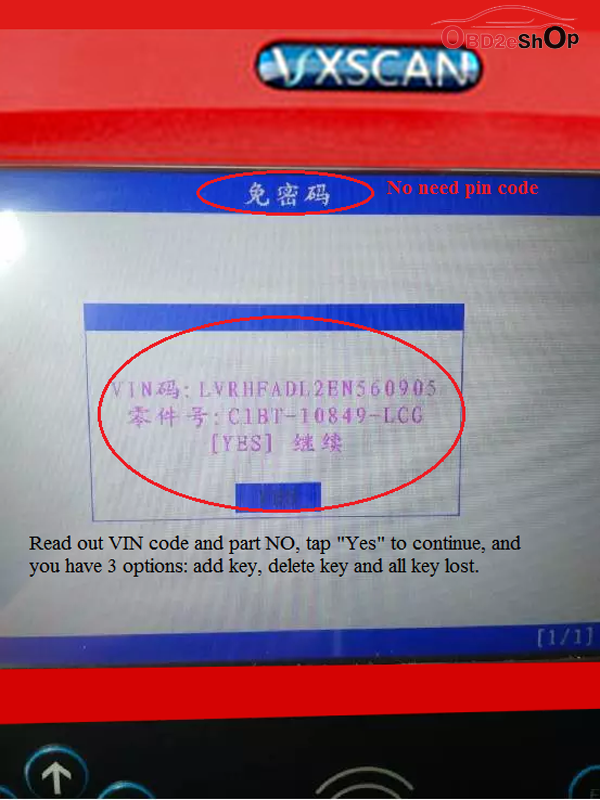
The next procedure is to program remote controller manually.
1. Within 6 seconds, turn on and OFF ignition switch for 4 times, finally leave it on the OFF position.
2. Hold the “Lock” button and “Unlock” button at the same time, when the central control beeps, release the two buttons.
3. Within 10 seconds, program another remote controller, Hold the “Lock” button and “Unlock” button at the same time, when the central control beeps, release the two buttons.
4. Then turn the key until the dashboard indicator lights up, wait for 10 seconds and turn off ignition, then take out the key, exit the program of SKP1000 key pro.
Conclusion:
If all key lost, it needs 2 pieces of keys to program new keys, if not the Ford Carnival won’t be started.