Newsletter
CGDI Prog BMW MSV80 Car Key Programmer tech support
Matched product:
US/UK/EU Ship V2.8.0 CGDI Prog BMW MSV80 Auto key programmer + Diagnosis tool+ IMMO Security 3 in 1
Latest price:US$579.00US$569.002% off
- Item No. SK222
- Free Shipping
CGDI Key Programmer BMW CGDI is high technical products which mainly doing Auto diagnose, programming, security maintenance. CGDI Prog BMW MSV80 Key Programmer supports BMW CAS1, CAS2, CAS3 CAS4/ CAS 4+/ FEM/ BDC Key Matching and all key lost.
CGDI Prog BMW MSV80 Car Key Programmer tech support
1.How to activate CGDI Prog MW MSV80
2.How to update CGDI Prog firmware & software
3.How to program BMW 3 series FEM key
1.How to activate CGDI Prog MW MSV80
2.How to update CGDI Prog firmware & software
3.How to program BMW 3 series FEM key
1.How to activate CGDI Prog MW MSV80

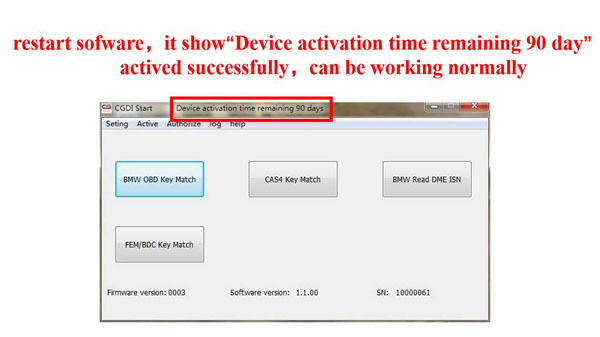

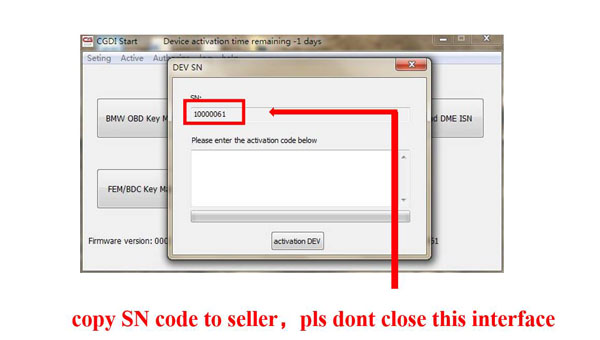
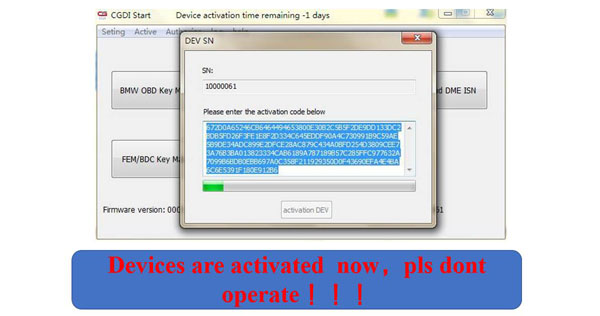
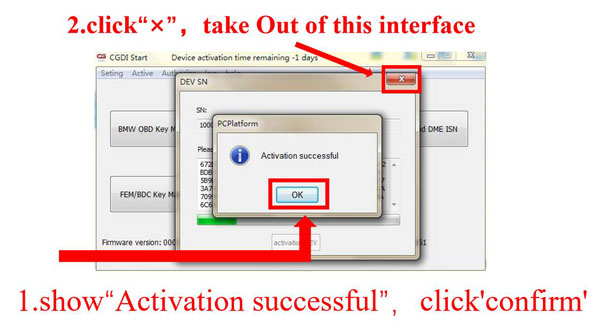
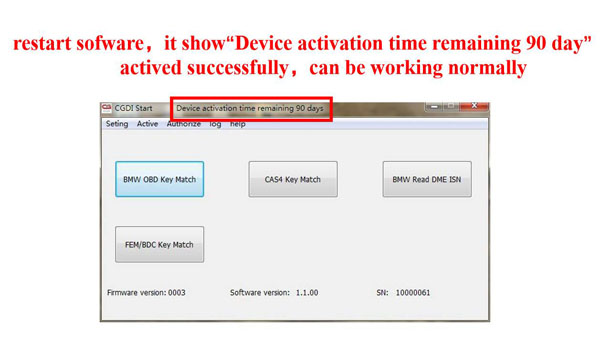
2.How to update CGDI Prog firmware & software
How to update CGDI Prog Firmware:
Step 1. Plug CGDI Pro device into the computer, launch the CGDI software.
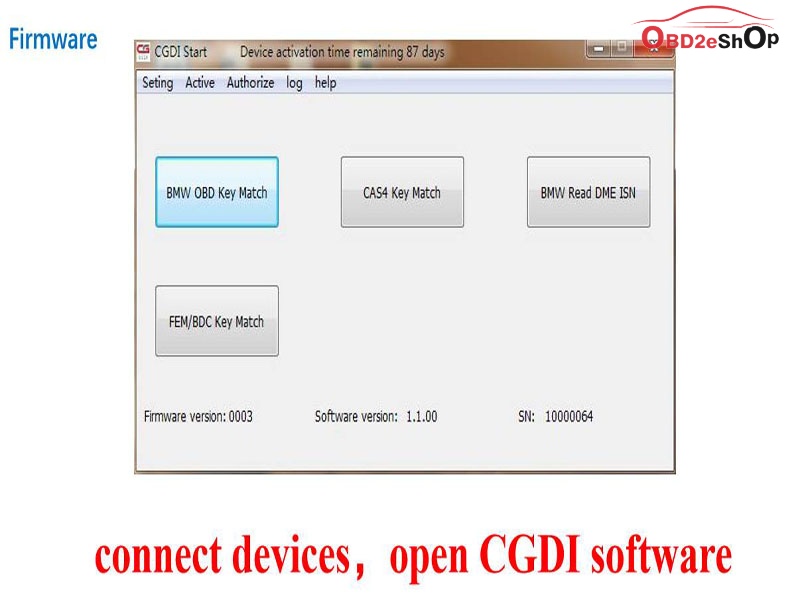
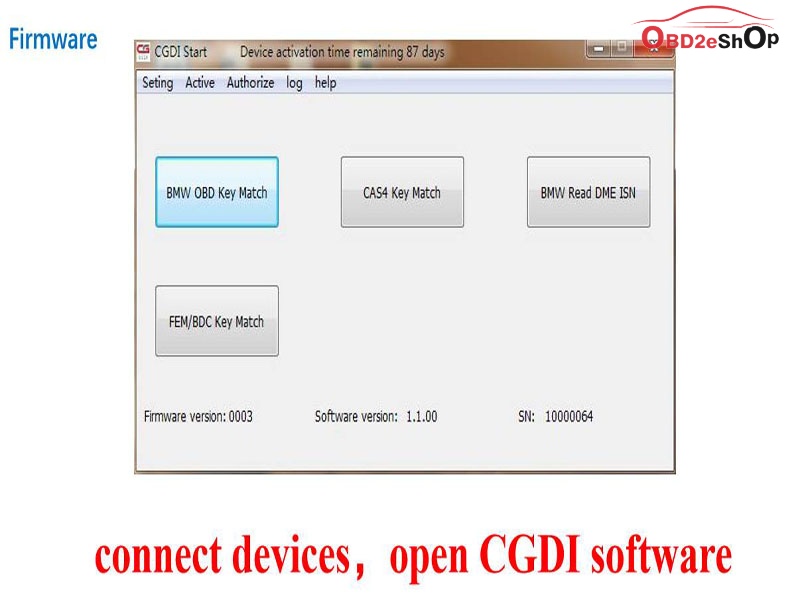
Step 2. Select “Setting” and then “Upgrade the firmware”, waiting.
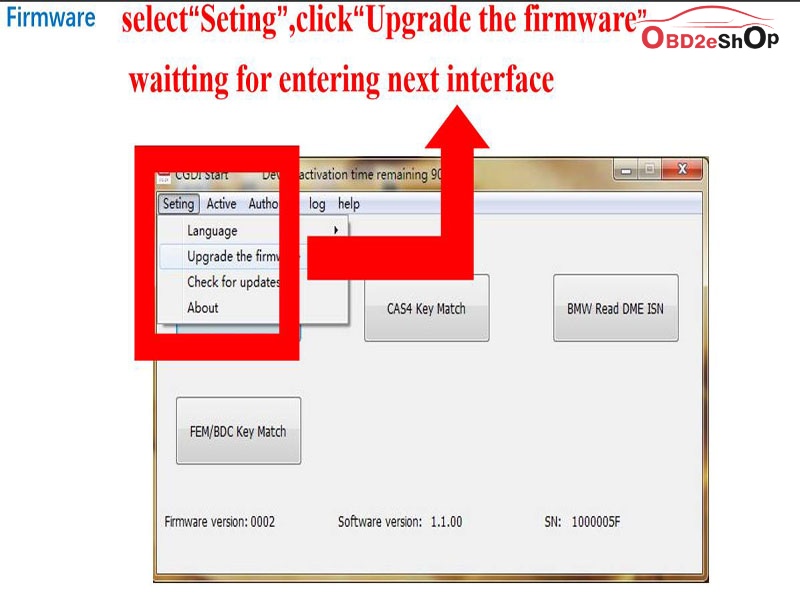
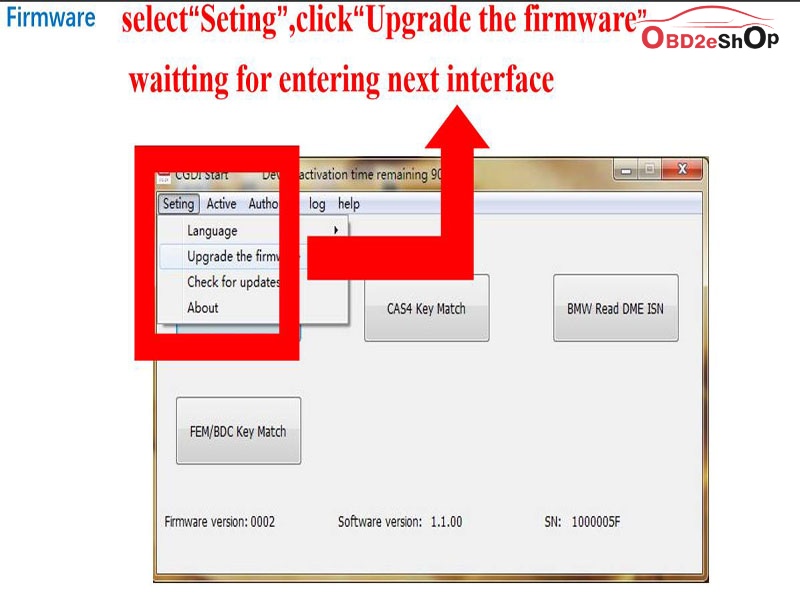
Step 3. Updating…
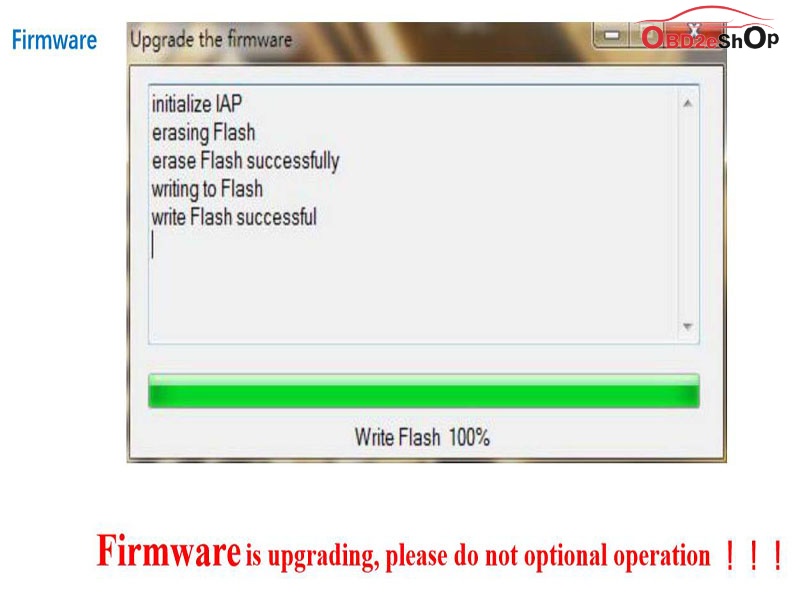
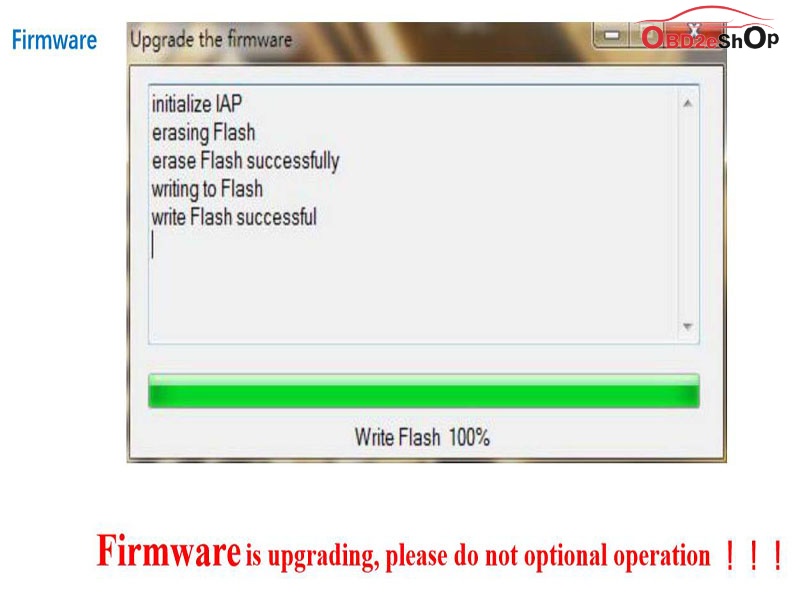
Step 4. CGDI programmer firmware update succeed, select “Upgrade the firmware”.
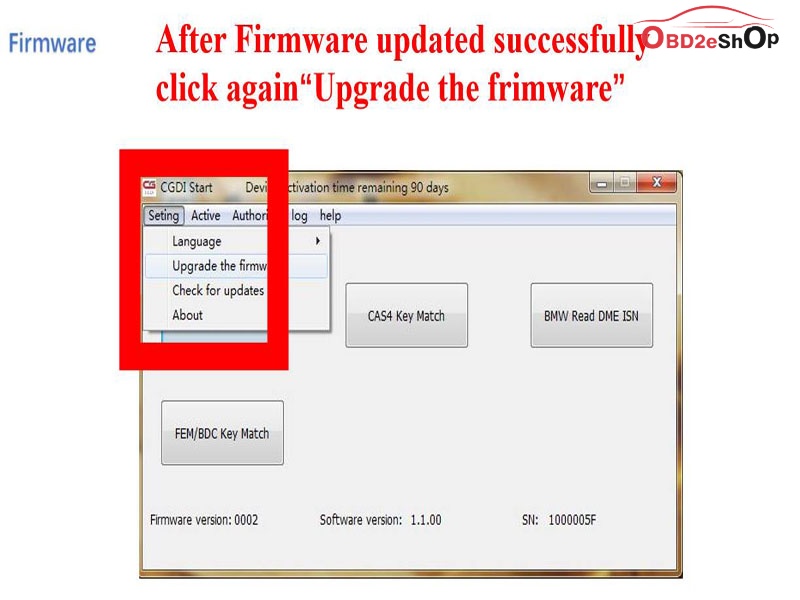
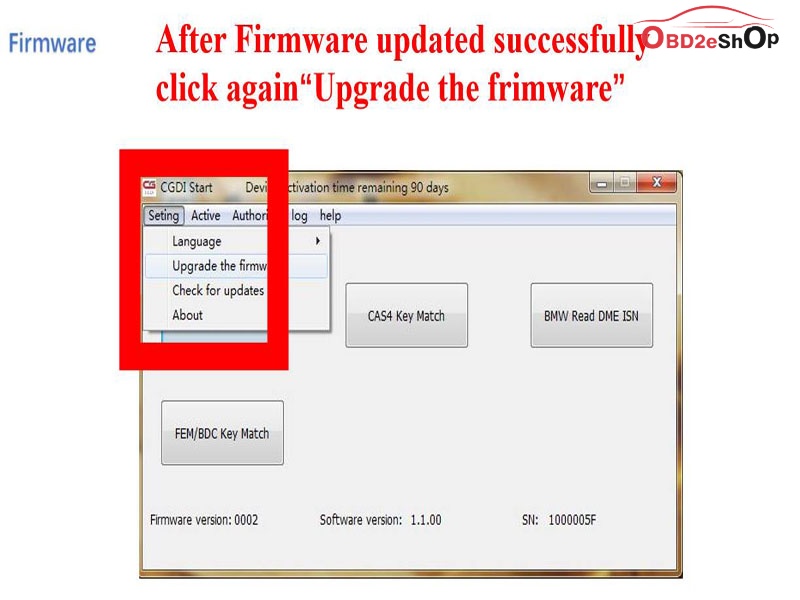
Step 5. It pops up ” The version is already up to date without upgrading”. Select “OK”.
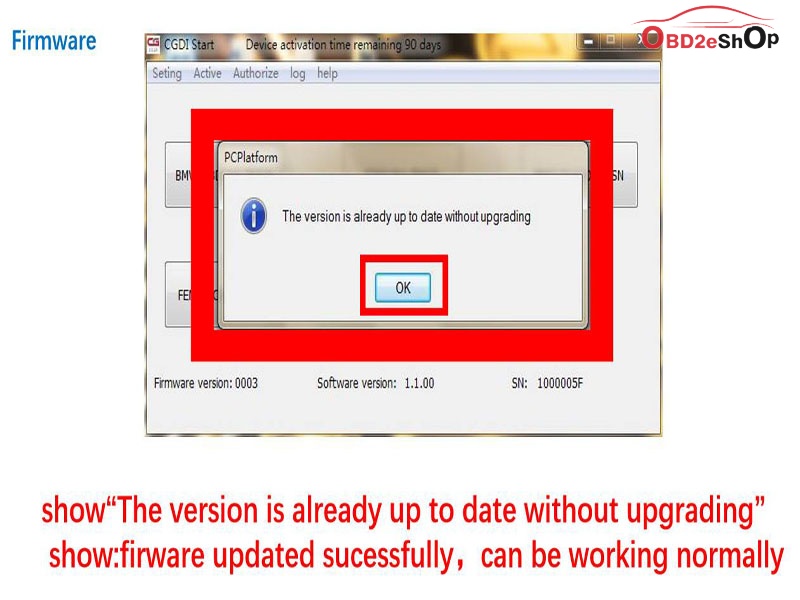
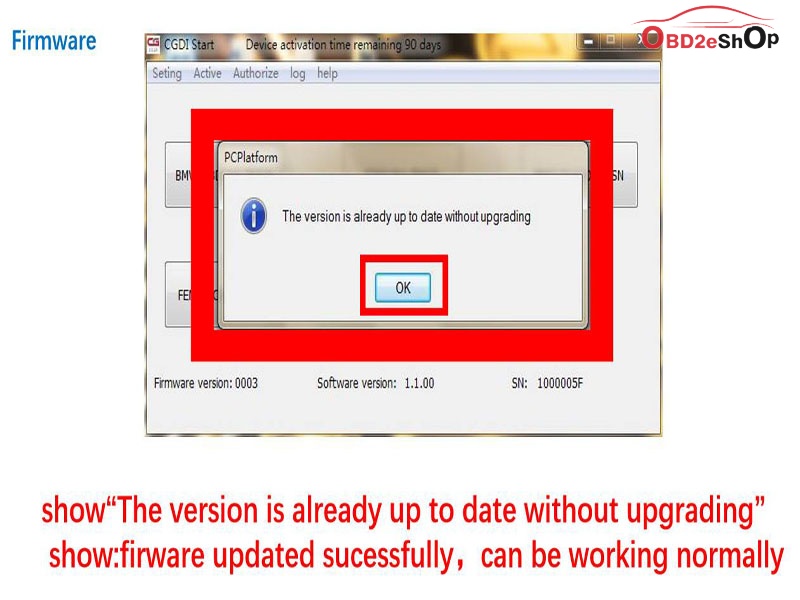
Done
How to update CGDI Prog software:
Step 1. Receive message ” There is a new version”, select “OK”
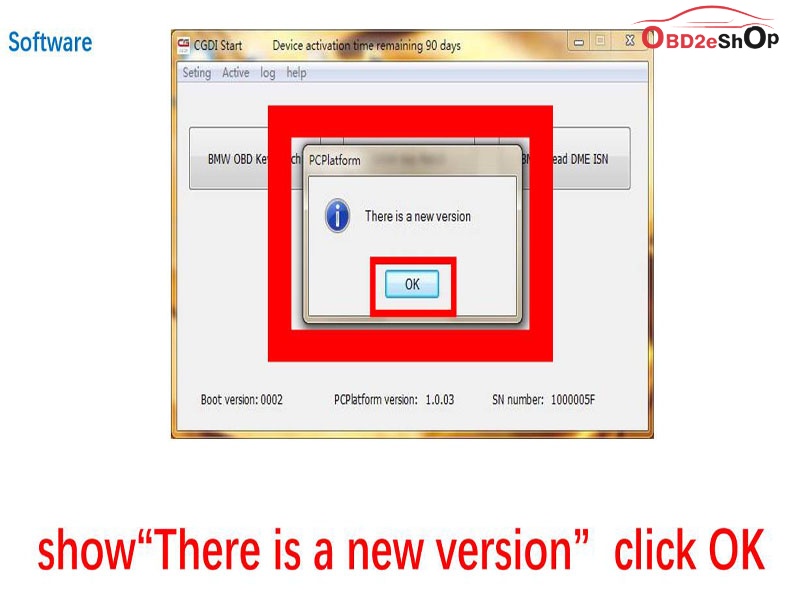
Step 2. Select “Setting”, then “Check for updates”, waiting until the next dialog box appears.
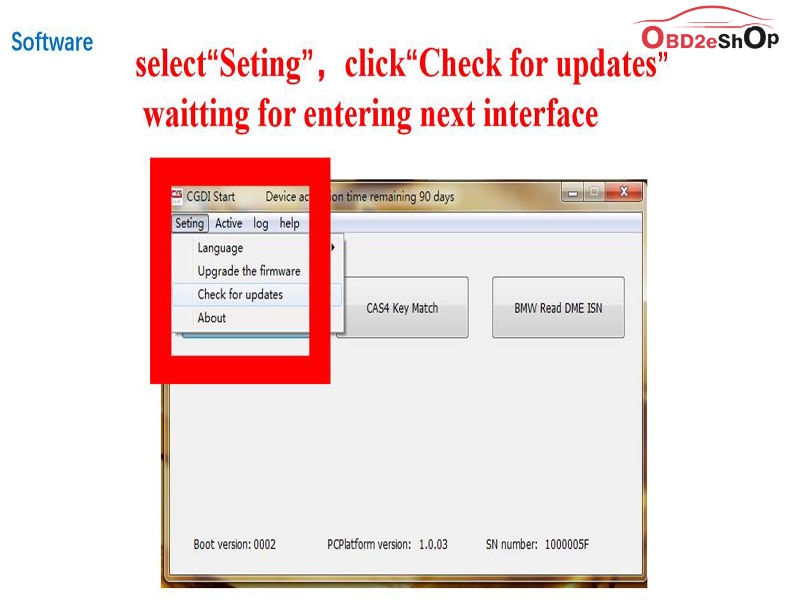
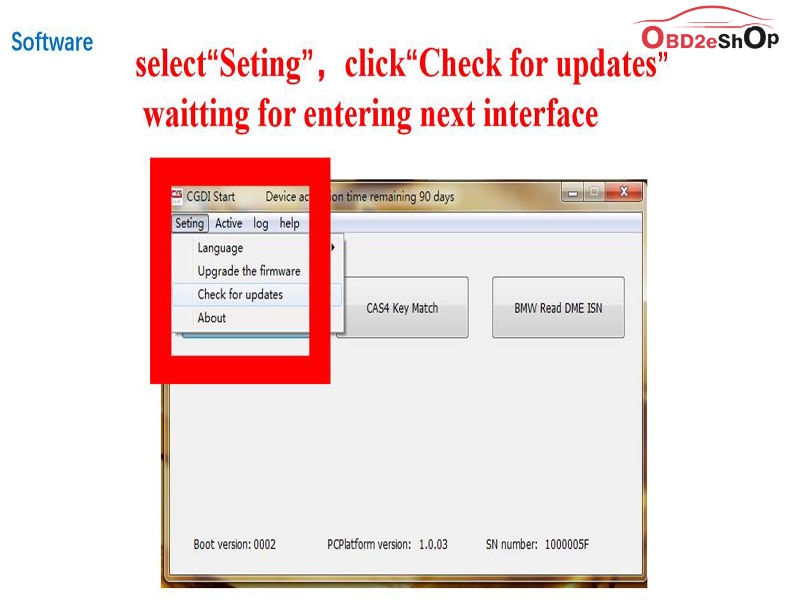
Step 3. Checking local file.
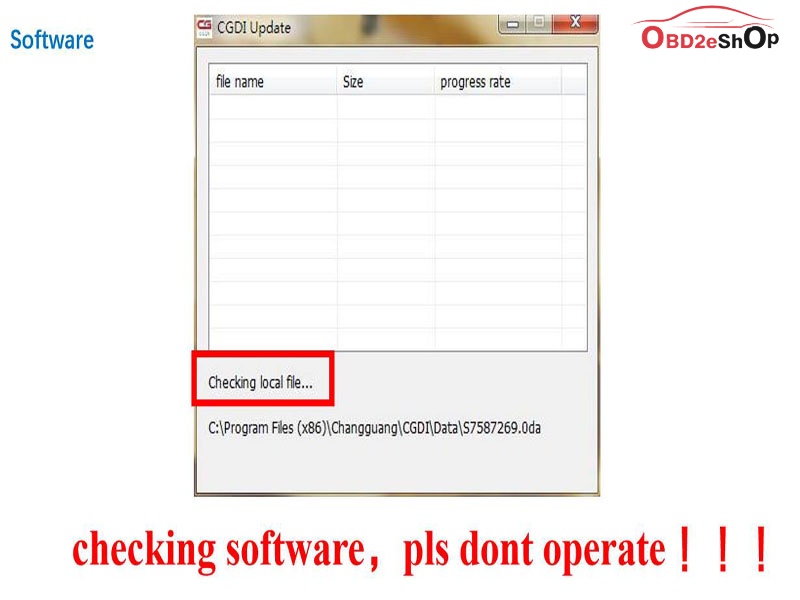
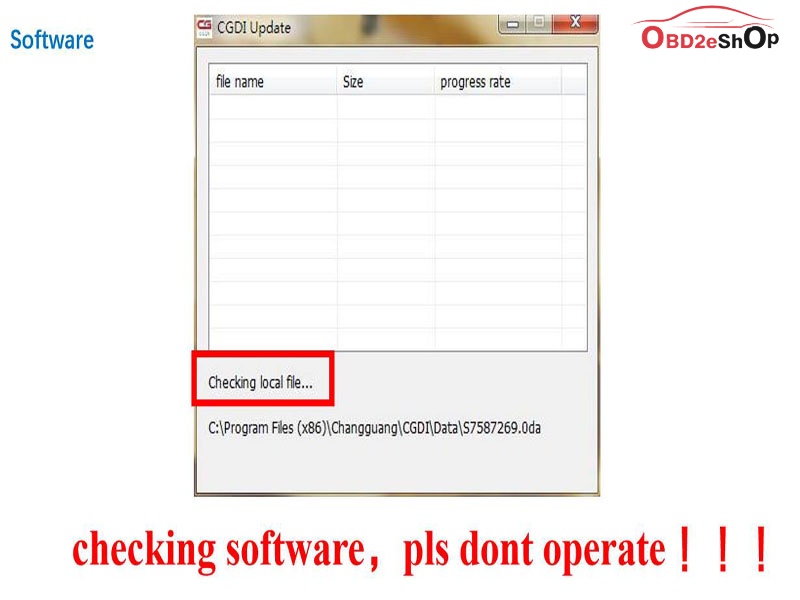
Step 4. Detects a new file, click “Yes” to update.
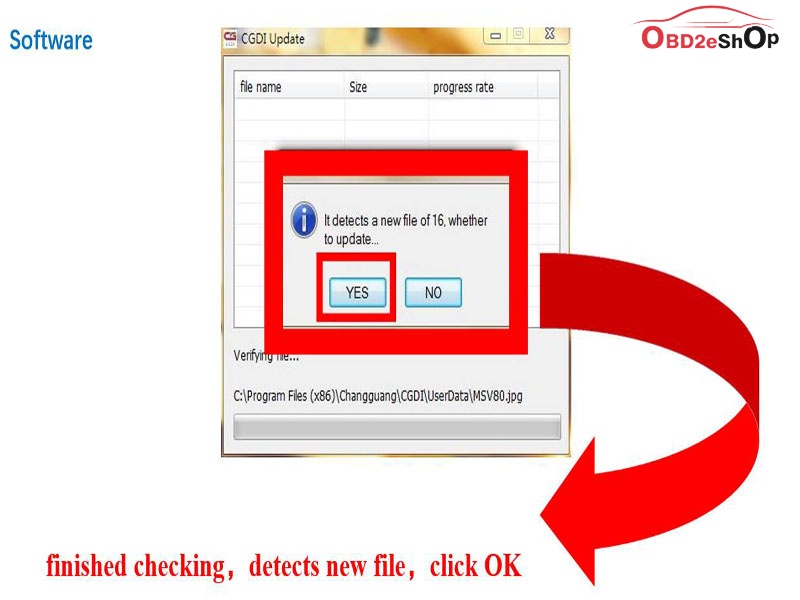
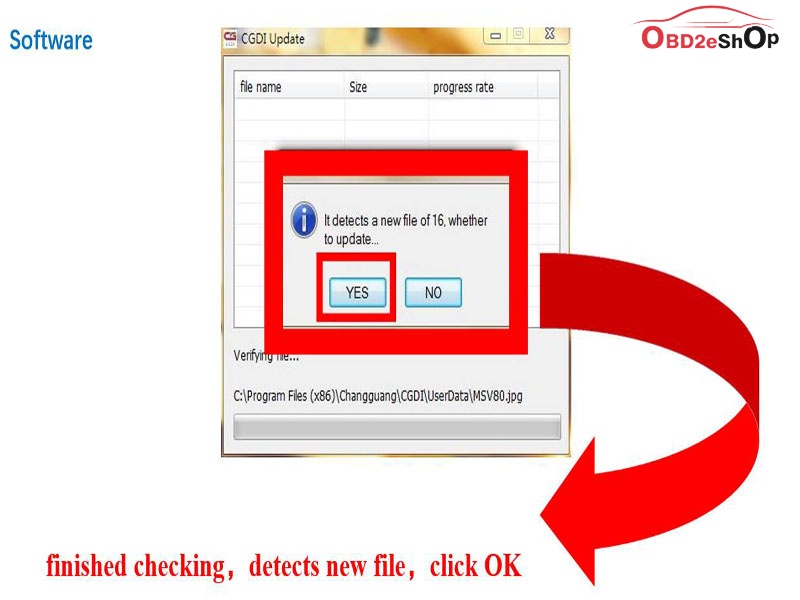
Step 5. Downloading file.
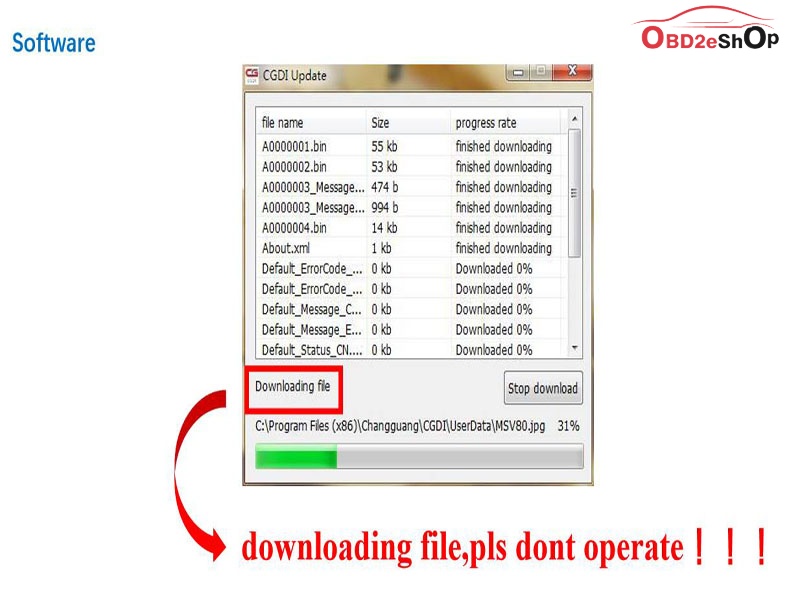
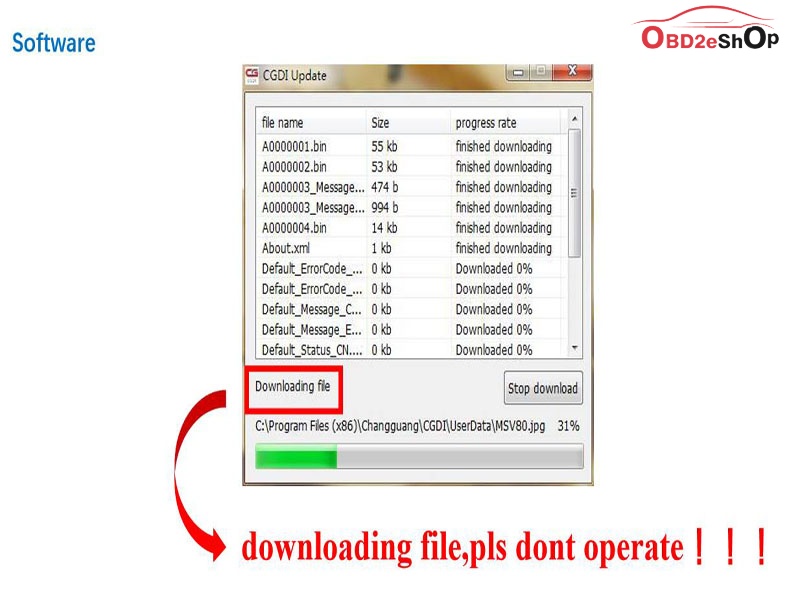
Step 6. Loading software complete.
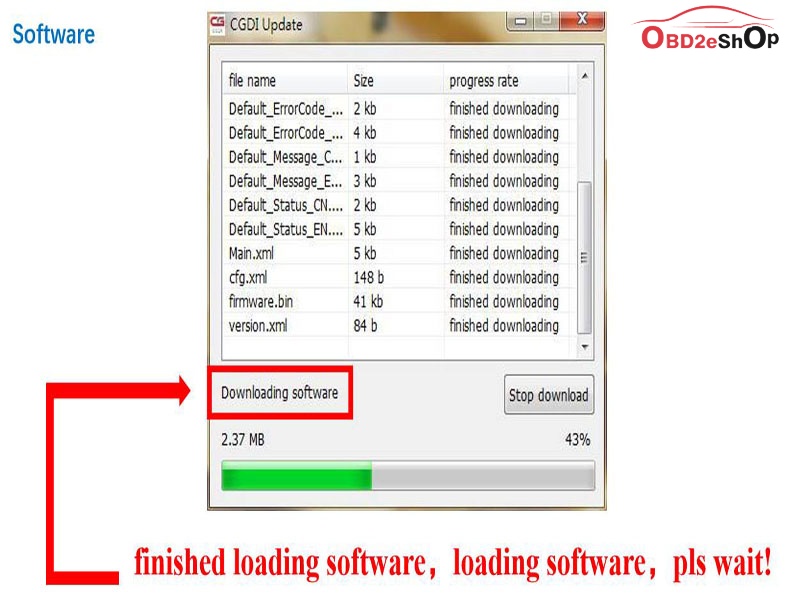
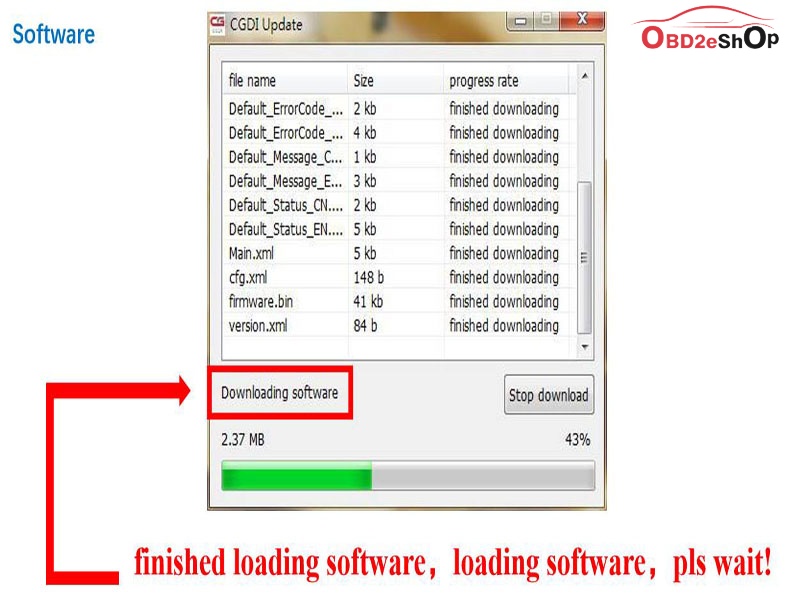
Step 7. CGDI programmer software update successfully. Ready to use the newest software.
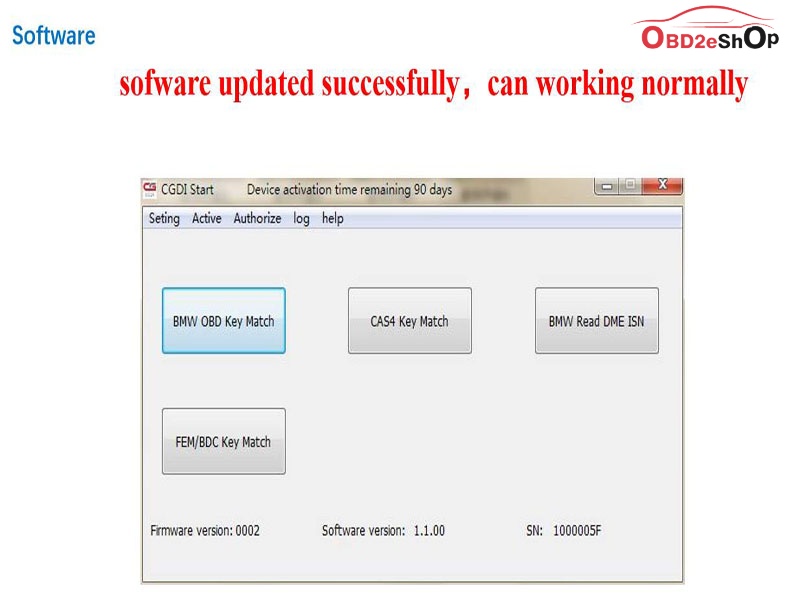
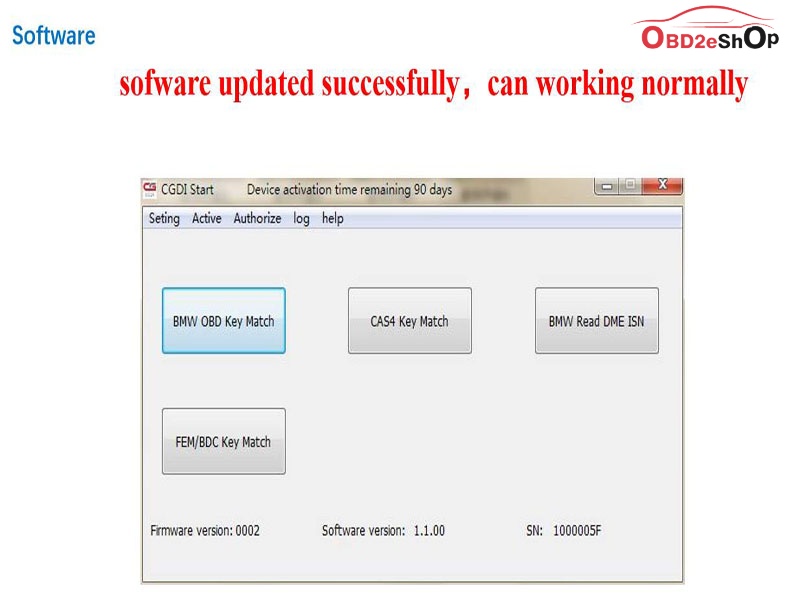
Done.
3.How to program BMW 3 series FEM key



Let’s go
As the picture shows, it’s BMW 3 series FEM system with 433MHZ

Coding done


Below thumbnails conclude all procedure

