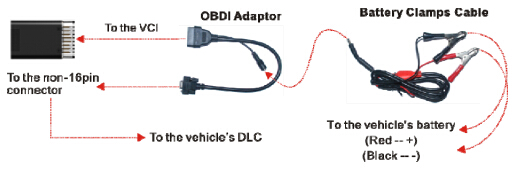Launch X431 Pro Mini tech support
Matched product:
Original Launch X431 Pro Mini with one year free update online support Bluetooth
- Item No. SP291
- Out Of Stock
Wi-Fi connection; one-click update online for one year free; perform remote diagnosis
Why Launch X431 PRO MINI WIFI Bluetooth better than X431 Diagun 3?
|
Compare items
|
Launch X431 PRO MINI
|
X431 Diagun III
|
|
Appearance
|
 |
 |
|
Price899
|
899 USD +free shipping
|
799 USD shipping fee
|
|
Connection
|
Wi-Fi and Bluetooth
|
Only Bluetooth
|
|
Function
|
Full-system diagnosis, data stream, actuation test and special functions
|
Full-system diagnosis, data stream
|
|
Special function
|
Oil Reset, Steering Angle Calibration, EPB, Battery Register, ABS, Electronic Throttle Position Reset, DPF, TPMS, Gear Learning, Immobilizer Matching, Fuel Injector Coding
|
No
|
|
Vehicle coverage
|
all 12V gasoline and diesel cars, more than 150 European, American and Asian brands
|
most EU car from 1996-2014, totally less than 100 brands worldwide
|
|
Free update
|
2 years
|
1 year
|
|
Screen
|
6.9 inch with 1280x720 resolution
|
4.3 inch with 480 x272 resolution
|
|
Operating system
|
Android 5.1
|
WINCE 5.0
|
|
Memory
|
2G
|
1G
|
|
Camera
|
Front-facing 2MP camera+
Rear-facing 5MP camera
|
No
|
http://www.obd2eshop.com/upload/pro/x-431-pro-mini-manual.rar
Comparison Between Launch X431 V, X431 V+ and X431 Pro Mini
Launch x431 scan tools, which best? Here is a chart of 2017 hot Launch x431 series: Launch x431 v 8 inch tablet, Launch x431 v+, Launch x431 pro mini.
| Launch x431 scan tools | Launch X431 Pro mini | Launch X431 V+ | Launch X431 V 8.0 |
So why do you need a new Launch X431 scan tool the 2017 year?
1- Special functions available
2- Full vehicle coverage: Brazilian, Indian, Chinese Australian, cars…
3- 2017 New vehicle support: BMW
4- 2017 New vehicle support: Toyota
5- VW online programming without German server
Go on your reading for details…
1- 2017 Launch x431 v supports “Special Functions”
The 2017 version of Launch x431 v diagnostic tool 100% works good in special functions, especially perfect in auto key programming.
Special functions incl. Injector test, Fuel pump test, Purge control solenoid, Oil Reset Service , Steering Angle Calibration, Electronic Parking Brake Reset ,
Battery Register / Battery Maintenance , ABS Bleeding , Electronic Throttle Position Reset / Learn , Diesel Particulate Filter (DPF) Regeneration , Tire Pressure Monitor System Reset….
For repairmen working in a garage,
– The most popular functions in a repair garage: All covered!!!!!!
TPMS, Oil, Brake, SAS, Gear Learn & Bleeding….
– Very easy to operate: Click, click…done!
Launch engineers optimize the program;
users just click to finish it and never worry about damage when using
– Low cost: no need buy many repair parts
For example,
TPMS reset is necessary after the tire inflation or tire change; with 2017 version launch x431 v, the car repair shop can earn more, almost no need the cost.
2- Widest vehicle coverage among launch x431 scan tools
The new Launch x431 v 8-inch diagnostic tool has the widest vehicle coverage: up to 93 car brands about 220 car models.
– It can work good on Brazilian, Malaysian, Chinese, India and Australian cars, which almost can not be achieved with old launch 431 v scanners.
There almost no good and reliable diagnostic equipment for cars from Brazil, Chinese, India, Australia, so that the Launch team develops and adds the cars successfully.
– Also, it covers almost full European and USA cars.
Note: car software can be updated for FREE within 2 years.
Usually, what users pay for launch x431 software update is worth a new machine with a bit extra cost. So, the 2-year free update means that the users get 2 machines at a price of 1 machine; that is, save the cost for one machine.



X431 V 8.0 inch supports 2017 new BMW cars.
The 8-inch X431 V supports 2017 new vehicles, incl. the 2017 models, such as BMW the 2017 year.
BMW v49.55 software can diagnose the electronic systems of BMW up to 2017, incl. Engine, chassis, body and other parts. The operation is the same as the original scan tool.

More functions are supported, incl. automatically search, manually select, coding program and special functions….
Note: Coding program
The coding program is much easier to operate, compared with the original equipment. Just click on the tablet to finish coding. Repairmen/users can save the training cost, which usually is as several times as the tool.



The BMW coding program interface via Launch x431 v


new x-431 v bmw software features:
– bmw key programming…perfect
cheaper than a professional bmw key programmer
much much easier to program keys than with others
less risk to take
– special functions….ok
tested 100% with oil, tpms, brake, sas, gearlearn & bleeding
– free update with 2 years
The new launch can support 2017 Toyota cars.
The 2017 version launch obd2 scan tool is verified to work ok with 2017 Toyota models.
Toyota v48.82 software can diagnose powertrain, chassis and body systems up to 2017 on Toyota vehicles.

Special functions can be available even in the 2017 Toyota.

!!!! Highlight!!!
Module exchange, registration, electric throttle learning… OK for Toyota!

VIN Write..OK
This function will overwrite the following VIN with the new VIN

VW online programming: No need the German server
Online function is available through VW V28.0 software running on Launch x431 v 8-inch diagnostic tool:
– No need the German server
– save a lot
– a must for an auto repair shop
– the only tool can realize it


So, here are the TOP 5 reasons of the 2017 Launch x431 v 8-inch obd2 scan tool. Also, there are lots of benefits of it, such as
– 8 inch bigger screen with higher resolution
– reasonable PDA design
– better Bluetooth connector, distance: 10M(Without Obstacle)
– no need activation
– no IP and language limitation
– change the setup language yourself
– fast running speed
….
If you wanna know more about this new x431 v scan tool, you can go to http://www.obd2eshop.com/wholesale/launch-x431-v-8inch-tablet.html ;all details you want can be found there.
He is the man of his word to trust in you look for.
How to Connect Launch X431 Pro Mini to Vehicle:
Preparation:
Normal testing conditions
1.Turn on the vehicle power supply.
2.Vehicle battery voltage range should be 9-14 Volts.
3.Throttle should be in a closed position.
Select the VCI module
If X-431 PRO MINI is testing vehicles equipped with universal OBD II 16 PIN diagnostic socket, please use the included VCI module. (For vehicles with
non-OBD II 16 PIN diagnostic socket, a non-16 PIN connector is required.)
DLC location
The DLC (Data Link Connector) is typically a standard 16-pin connector where diagnostic tools interface with a vehicle’s on-board control modules. The DLC is
usually located 12 inches from the center of the instrument panel, under or around the driver’s side for most vehicles. If DLC is not located under dashboard,
a label should be there telling location. For some Asian and European vehicles,the DLC is located behind the ashtray and the ashtray must be removed to
access the connector. If the DLC cannot be found, refer to the vehicle’s service manual.
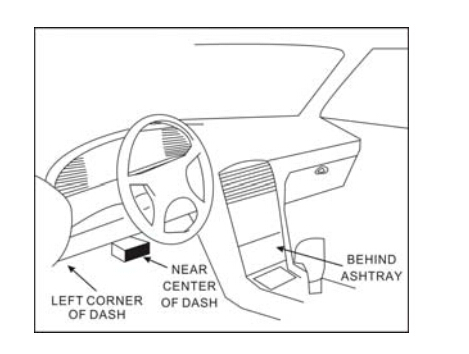
Vehicle connection:
The method used to connect the VCI module to a vehicle’s DLC depends on the vehicle’s configuration as follows:
1.A vehicle equipped with an OBD II management system supplies both communication and 12V power through a standardized DLC.
2.A vehicle not equipped with an OBD II management system supplies communication through a DLC connection, and in some cases supplies 12V power through the cigarette lighter receptacle or a connection to the vehicle battery.
Follow the steps mentioned below to connect OBD II vehicle:
1. Locate vehicle’s DLC socket.
2. Plug the VCI module into the vehicle’s DLC socket (It is suggested to use the
OBD II extension cable to connect the VCI module and DLC socket.).
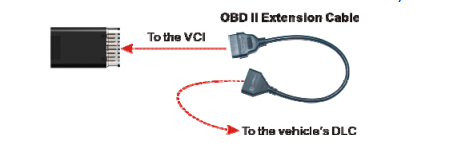
3. Choose one of the two ways to obtain power from:
A. Power adaptor: Connect one end of the included power adaptor to DC IN port of X-431 PRO MINI tablet, and the other end to AC outlet.
B. Internal battery pack
For non-OBDII vehicle, proceed as follows:
- 1. Locate vehicle’s DLC socket.
- 2. Select the corresponding non-16pin connector.
- 3. Plug the non-16pin end of the connector into the DLC socket, then connect the other end to the OBD I adaptor, and then tighten the captive screws.
- 4. Connect the other end of the adaptor to the included VCI module.
- 5. To supply power to OBD I adaptor from
- A. Cigarette Lighter cable(optional): Connect one end of the cigarette lightercable to vehicle’s cigarette lighter receptacle, and the other end to the power
- jack of OBD I adaptor.

B. Battery Clamps Cable: Connect one end of the battery clamps cable to vehicle’s battery, and the other end to the power jack of OBD I adaptor.