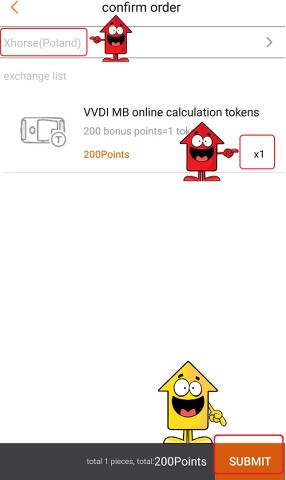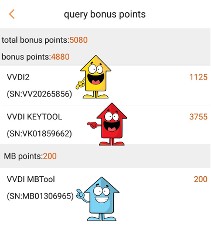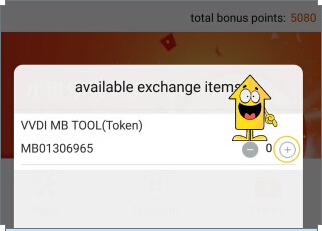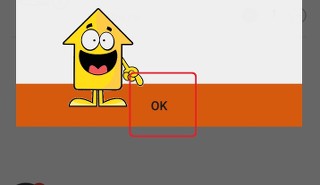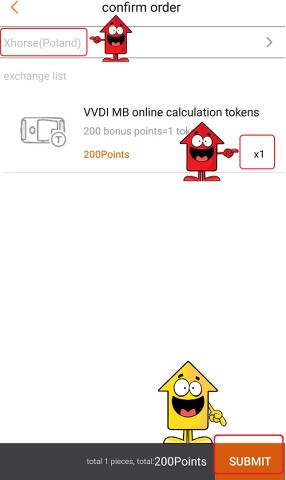Original Xhorse V2.0.5 VVDI Benz MB TOOL Key Programmer Calculate BGA FAQ
Matched product:
US$849.00€800.86£695.93円130,746.00AU$1,326.56C$1,195.82
- Item No. SK185-F1
- Free Shipping
VVDI MB BGA Tool with 1 Year Unlimited Tokens for Online Calculation can do Benz Password Calculation: Read EIS under OBD mode will check car power automatically. Avoid lost data in EIS. VVDI MB tool now supports all key lost : W166, W197, W212, W218, W246, W206, W210, w204, w207, W166, W203, W463, W639, W246, W212, W212(old), some W216, W164 2009- , W164, W221, W215, W220, W230 and some others on obd2eshop.com
1.How VVDI MB BGA TOOL program new key for W212 all key lost?
2.How to Use Xhorse VVDI MB BGA Tool
3.How to get a new ESL for W204?
4.Latest review for VVDI MB W204 W207 all key lost
5.Original Xhorse V2.0.5 VVDI Benz MB TOOL Key Programmer Calculate BGA FAQ
6.How To Exchange VVDI 200Points To 1Token?
1.How VVDI MB BGA TOOL program new key for W212 all key lost?
Since some people still hesitate about whether VVDI MB BGA TOOL can support W212 all key lost or not. Definitely yes! Here is guide for using VVDI MB TOOL to program new key for W212 all key lost.
3 main steps for VVDI MB TOOL program new key for W212 all key lost:
- Password calculation get key password from EIS
- Read and save EIS data
- Prepare key file and write it to new key
First you should connect device OBD line to car, then connect IR adaptor to VVDI MB Tool, after that do as following steps.
Step1. Open VVDI MB Tool software, click “Password Calculation”, tick off “Lost all working key”, choose chassis “212” then click “Data Acquisition”.
Step2. Turn the IR adaptor and VVDI MB Tool’s red light will blink. Now just several minutes to wait (Data Acquisition needs about 3.5-8 minutes depends on EIS types), after that you will get a data file “VM_NOKEY_586FD7B1_1”, save this file.
Step3. Click “Upload Data” and open the data file “NVM_OKEY_586FD7B1_1”. Wait a second, it will show “Upload success”, click “Yes”.
Step4. Tick off “Auto reflash” next click “Query result”, just wait a second to VVDI MB Tool will get you the result. Meanwhile create a folder named “212 ALL KEY LOST” on desktop
Step5. Now you can get the key password, click “Copy” and wait a second.
Click “Paste” to paste key password to EIS key information, then click “Save EIS data” and save the EIS data file to “212 ALL KEY LOST” folder on desktop.
Step6. Click “Prepare Key File”, then “Load EIS file”. Choose the EIS data file to upload.
Step7. Untick both “v041” and “v011”, click “Prepare Key File” and wait a minute. Save key file to “212 ALL KEY LOST” on desktop directly.
Step8. Click “Read Write Key” then insert a new blank key into VVDI MB BGA Tool slot, next click “Identification key”.
You can see status of the new key is “Unused”, then click “Load Key File”. Next click “key8…” bin file and click “Write”. Now wait for data writing success.
Step9. Click “Read EIS data” you can see there are 2 used keys: key1 and key2.
Plug out IR adaptor and insert the new key, click “Read EIS data” again there will be 3 used keys: key1, key2 and key8. It means VVDI MB BGA TOOL successfully programs a new key for W212 all key lost.
2.How to Use Xhorse VVDI MB BGA Tool
steps on W221 W204 all key lost, change W204 ESL and get a new ESL for W204
If W221 all key lost
You have used/second handed EIS with working key, you can do like this for W221 all key lost
1.Read all key lost EIS data-> save EIS data
2.read used EIS data enter password, get erase password->renew used EIS.
3.Load step1 EIS data to renewed EIS with password->write EIS data
4.Load EIS data (with key password)->prepare key file
5.Input new key to device IR reader->load key file->write
6.Insert new key to EIS->EIS will learn the new key->key learn success
By the way, if your all key lost W221 is Motorola EIS, not need to change EIS, remove eis get eeprom by programmer (VVDI PROG).
Then load eeprom to VVDI MB TOOL prepare key file.
if W204 all keys lost
Currently version W204 all key lost steps: (user should buy a new EIS first)
1.Read EIS data via obd, then Save EIS data
2.adapt ESL: Read ESL data->Get Erase Password->Renew ESL
3.Change new EIS, Load EIS data(step1)->write Key Password(enter manually and at random)->Write EIS data
4.Personalize W204 ESL
5.Load EIS data (with Key Password)->Prepare Key File
6.Input new Key to device IR reader->Load Key file->write
7.Insert new Key to EIS->EIS will learn the new key->key learn success
Steps: Change W204 ESL
Question: In garage I have Mercedes w204 2008 year. Problem is ESL stop working check ESL and it damage.
I buy second hand. Read original ESL read EIS all write to new (second hand) ESL, change VIN code and ESL start work , but ignition if I turn key not work.
Please refer to chaWnge 204 ESL ste:ps
ESL: Clear TP, Renew ESL (need erase password)
EIS: Renew EIS(need password & erase password)
Write EIS data back, then Personalize W204ESL
0ne token for read key code
3.How to get a new ESL for W204?
1 get key password
2 save EIS data with Pass
3 renew EIS
4 write saved EIS data
5 renew ELV
6 in EIS personalize ELV
7 Insert Key all should work
4.Latest review for VVDI MB W204 W207 all key lost
Here are two useful reviews on xhorse vvdi mb w204 w207 all key lost. Go on reading and get tips yourself.
vvdi mb bga tool and Mercedes w204 all key lost:
Bought one MB BGA tool software 2.0.8 from this site (http://www.obd2eshop.com/) to make key on w204 with all key lost but failed, other models are working fine, I made a refund request on them, and the saler told me to wait for the new update ,because 2.1.0 version is able to read W204 ESL correctly……while after two weeks later they sent me the 2.1.0 software link ,then I orderd 2 tokens(W204 need to buy 2 tokens to read the ESL information), I updated my machine and tested it working fine as advertised. Very happy with this machine
Tip: W204 all key lost can only be done via vvdi mb software v2.1.0 or higher versions.
vvdi mb tool and Mercedes w207 all key lost:
i have this tool with Condor xc mini master 1 free token on the machine – 0 paid for tokens. i have w207 with lost keys and when quering password it says i have to buy token; that is, actually i need 2 tokens for all lost keys. then i talked about this issue to xhorse shop. they confirmed this but it’s good that i can get 1 token a day for free, cause i have a condor key cutting machine.
Tip: vvdi mb all key lost needs 2 tokens (condor users can be get 1 free token every day.)
Q1: i tes read data with obd2 210 k line working and 204 car read with obd 2
but 211 not read with obd2
cable connect
16 12v
4+5 GND
14 CAN_L
6 CAN_H
pin 1 : ESL 1
pin 2 : GND
pin 3 : +12V (30)
pin 5 : CAN L (White)
pin 6 : CAN H (Green)
pin 7 : CAN L
pin 8 : CAN H
CAN ANY ONE TEST
A1: read eis via obd for W164, W169, W211, W209, require gateway connected
Q2: I bought EIS W221 lock with a key from the lock from one machine. I have read the PSW. I will make a complete loss of W221 key in the future?
Describe step by step procedure
A2: you have uesd/2nd-hand EIS with working key,you can do like this for W221 all key lost
1.read all key lost EIS data-> save EIS data
2.read used EIS data enter password,get erase password->renew used EIS.
3.load step1 EIS data to renewed EIS with password->write EIS data
4.load EIS data(with key password)->prepare key file
5.input new key to device IR reader->load key file->write
6.insert new key to EIS->EIS will learn the new key->key learn success
by the way,if your all key lost W221 is motorola EIS,not need to change EIS,remove eis get eeprom by programmer(VVDI PROG).
then load eeprom to VVDI MB TOOL prepare key file.
Q3: I have a w204 All key lost and i program a new EIS with VVDI, the ignition doesn't come on or crank, but the steering can lock and unlock. can someone guide me what to do?
A3: about W204 all key lost(change new EIS),refer to following steps,maybe helpful:
1.Read EIS data via obd,then Save EIS data
2.adapt ESL:Read ESL data->Get Erase Password->Renew ESL
3.Change new EIS, Load EIS data(step1)->write Key Password(enter manually and at random)->Write EIS data
4.Personalize W204 ESL
5.Load EIS data(with Key Password)->Prepare Key File
6.Input new Key to device IR reader->Load Key file->write
7.Insert new Key to EIS->EIS will learn the new key->key learn success
Q4: What VVDI MB BGA NEC ELV Adaptor Work For?
A4: When the W202/W204/W207 ESL damaged, you use
VVDI MB NEC ELV adapter to work together VVDI MB BGA tool to renew, then use MB BGA tool to reprogram key.
6.How To Exchange VVDI 200Points To 1Token?
200points = 1 token,You need token VVDI MB online password calculation,To exchange points for tokens you need
1) Registered Xhorse APP
2) Open app from Mobile phone / tablet and click BONUS points

If you want to check all your points from each device and connected device click


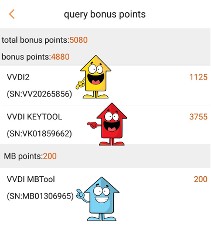
3) To exchange points , go to Points and Select device

4) Click (+) to add tokens (200points = 1 token)
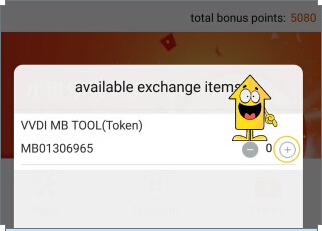
5) confirm
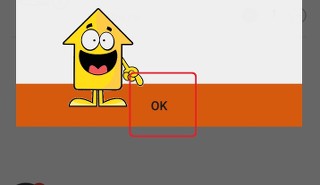
6) Select your dealer , confirm exchange points and confirm your choice