Full Package Yanhua Mini ACDP Key Programming Master basic module with Total 10 Authorizations No need Soldering
WhatsApp: +86 18054815707
Email: Sales@OBD2eshop.com
Product Description
Yanhua Mini ACDP Key Programming Master plus 5 adapters Full Package
Full Package= SK247+ SK247-1 + SK247-2 + SK247-3 + SK247-4 + SK247-5+SK247-6 + SK247- 7 + SK247-8 + SK247-9+SK147-10 (EEPROM function+ CAS1-CAS4+ FEM/BDC+ 35080/35160DO WT+ Fujitsu CPU MB91F+V-A-G MQB/MMC Odometer Correction+BMW Key Renew + BMW FRM Footwell +Jaguar Land Rover KVM Key Program+Mini ACDP Porsche BCM Module)Solder-free programming & Data safety
WiFi connection & Free connection
Support Memory programming:
Support 93/24/25/35/95 series EEPROM in circuit (ICP)and on board(OBP)programming and parts of Freescale/ NEC MCU in circuit programming(ICP)
Programming no need soldering BMW: CAS4/FEM/BDC/160DOWT

ICP: Memory and MCU programming In Circuits

MCU programming in Circuits

BMW IMMO & Mileage Programming for all series
No need to remove chip
No need soldering
No need to cut the line
No need to lift the pin
CAS1-CAS3+ adapter:
Key Programming by OBD
Read CAS EEPROM
Add Keys
Reset Mileage
Back up or recover CAS
All keys Lost
CAS4/CAS4+ Module Adapter:
Read CAS4 EEPROM without soldering/welding
Add Keys without soldering/welding
Reset Mileage without soldering/welding
Back up or recover CAS without soldering/welding
All keys Lost without soldering/welding
FEM/BDC Adapter :
All keys lost without soldering/welding
Add keys without soldering/welding
Delete Keys without soldering/welding
Enable/Disable keys without soldering/welding
Read Key ID
Repair/Replace FEM Module without soldering/welding
Reset Mileage without soldering/welding
Read and Write ISN Code:
N20(MEVD1724, MEVD172P, MEVD1729), N13(MEVD1725, ), N55(MEVD172, MEVD1726, MEVD172G, MEVD172S, MEVD17, ), MSV80, MSD81, MS085,
MSD85HY, MSD87, MSV90, MEVD1728(s63), MEV1722, MED172, MEVD1727, DDE701,DC17C50, BMSX...
ACDP BMW 35080, 35160DO WT Read & Write Adapter
Function: Read and write BMW M35080, 35160DO WT etc EEPROMFujitsu CPU MB91F Read & Write Adapter
Supports Honda FIT, Vezel, Fifth generation Hyundai Sonata, Kia K3/K5 etc Fujitsu CPU MB91F series read & write function.Yanhua Mini ACDP V-A-G MQB/MMC Module
Supports parts of VAG MQB platform VDO cluster odometer correction by OBD
Supports 2015 up Passat MMC (NEC D70F3525 + 95320) cluster mileage correction by ICP.
Yanhua Mini ACDP BMW Key Renew Module
Used to program key and adjust mileage for BMW CAS1 - CAS4+ without soldering but with security.
Yanhua Mini ACDP BMW FRM Footwell Module
Supports BMW FRM Footwell Module 0L15Y EEPROM FLASH Read/Write
Supports BMW FRM 3M25J EEPROM, D-FLASH, P-FLASH Read/Write
Yanhua Mini ACDP Jaguar Land Rover KVM Key Programming Module
Supports Jaguar Land rover year 2014- 2018 KVM MC9S12XEQ384 add key & all keys lost
Yanhua Mini ACDP Porsche BCM Module
Supports Key Reset/Reflash Support New Porsche 2010 up Add Key and All Keys Lost
Packing List:
1set ACDP Basic Module + 1-10 Module1)DHL Shipping and Other Express Service:
- Take About 5-7 working days
- DHL will be the default delivery method
- To help you clearance we will help declare a lower price on the invoice to help clearance.
- If address is remote area, you need pay remote freight 45 USD or we will ship by Normal Post or Yanwen/EMS/Aramex Express.
- For some eu countries, there might be customs duty problem, if you have any special rquest on this, you can email to inform us your suggestions.
- Take About 7-10 working days, No Tax Problem
- Usually No Tax for European Countries or Remote Area. The tax was pre-paid, when package reached, there's no tax no extra fee for customers.
- Due to high custom tax in European Countries, Like Canada, Germany, Greece, Romania, Sweden, France,etc, we will use Yanwen express as first option, if you will need faster DHL shipment, please contact us, thank you.
- Take About 10-16 working days, Sometimes will be 20 days.
- Registered Airmail Includes Netherlands Post, USPS Post, Singapore Post, Hongkong Post, etc
- Order amount less than 150USD, and package weight less than 2KG will be sent by Registered airmail.
- But if you feel it is really slow, and want us to send by DHL, you can choose "Premium Delivery" and pay for the extra shipping for express service. finally we will send it by DHL.
- Item title marked "Ship from US"
- Take About 3-5 working days, Free TAX, faster shipping with cheaper price.
- Note: If US/UK Stock sold out, your order will be shipped from China via DHL or YANWEN (No Tax) by default.
- We have stocked up hot sale items in US, UK, Amazon US, and EU Warehouse, which is more convenient for you.
- EU Warehouse was located in Germany/Czech and it only can ship to EU country:
Germany, France, Spain, Netherlands, Finland, Sweden, Austria, Belgium, Bulgaria, Croatia,
Czech Republic, Denmark, Estonia, Greece, Hungary, Ireland, Latvia, Lithuania,Luxembourg,
Malta, Poland, Portugal, Republic of Cyprus, Romania, Slovakia, Slovenia,5-7 DaysRoyal Mail/ DHL
We can offer you lifetime customer service and tech support. If you have any problems, please Provide error image or video to show the problem, and kindly describe it in detail, technician will try their best to help you solve the problem. If there are no solution, you can return it for refund or get a new one for replacement.
For any question, please contact us at:
- Whatsapp: +8618054815707
- Email: sales@OBD2eShop.com
- Hot line: +8618054815707
- Skype: careucar
- Accepting bulk purchases, We can Offer you wholesale price.
- OBD2EShop is a OBDII tool online supplier providing best-quality ECU chip uning tools, car diagnostic tools, OBDII Code scanners, car key programmers, heavy duty scanners, locksmith tools etc.
- Besides, we are the agent for many original brand such as Autel, Xhorse, OBDstar, VXdiag, XTOOL,Launch,CGDI, Yanhua ect.

Videos
Yanhua Mini ACDP Reset BMW 8HP EGS ISN
Program VW MQB key with Yanhua Mini ACDP without soldering
YANHUA MINI ACDP read cas4
How to use BMW MINI ACDP add key cas4
YANHUA MINI BMW ACDP connect wifi
How to connect Yanhua Mini ACDP with mobile phone via WLAN
How to use Yanhua Mini ACDP connect to BMW CAS4 without soldering
How to use Yanhua Mini ACDP connect to BMW CAS3 without soldering
How to use Yanhua Mini ACDP connect to BMW FEM BDM without soldering
Tech support
ACDP Software Installation Download GuideFor Iphone IOS
ACDP Software Installation Download Guide For Android
How a Cell phone bound to ACDP
How to do a Technician account registration
How to Download ACDP data to PC from iPhone
Download ACDP data to PC from AndroidPhone Manual
ACDP Connecting Device Steps
Analysis of BMW CAS3/3+ decryption data failed
Analysis of BMW CAS4/4+ decryption data failed
BMW FEM/BDC operating skills and FAQs
OBP+ICP adapter switch instructions
1. Require no soldering experience:
ACDP application with Help file - how to connect


2. Less risk when you do programming:
Automatic test of adapters connection, will help avoid data lost because of bad communication.
(cannot go to the next step if the connection is not in a good way)
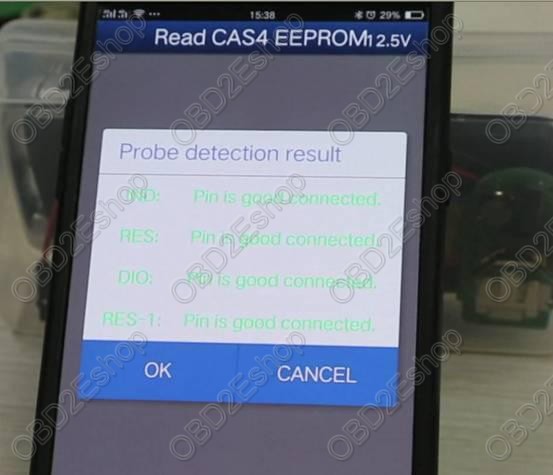
3. No worries of data lost!
Easy to program FEM without soldering:
For BMW with a good FEM module,
FEM module data restore:
ACDP can be used with FEM module in a good condition but with data issues.
No worries! No module data lost.
Note: You’d better know the data version. If not, choose the newest.
Then the matching should be synchronized with the original device.
Data cannot be as expensive as before coz data now can be restored.
For BMW with a replacement of FEM modules,
FEM module data backup and write:
ACDP is used when there is something wrong with the FEM module.
You should have a working FEM module to write data that’s read from the old and bad FEM.
ACDP has its own adapter for CAS3+/CAS4+:
Recommendation: disassemble the CAS3+/CAS4+ module for programming
ACDP has its adapter for CAS3+/CAS4+ programming.
If done via OBD2, it’s a must to lower the version with ALL tools.
And in the process of downgrading, The data might get lost or leave historical issues that fault cannot be cleared.
So, you’d better disassemble the CAS3+/CAS4+ module and connect it via an specialized adapter for programming.
Please clear some contact points if with thick three anti-paint.
No need soldering chips and wiring
Tips of using ACDP App via a mobile:
Bluetooth turns ON on a mobile, search BT and find out ACDP, then connected
Note: DO NOT manually pair Bluetooth connection.
If you fail to find out ACDP BT, turn on location service, usually in Settings, security and privacy
WiFi is connected with a router or a location service
All data communication is done via WiFi
Note: If you fail to match the key in the process, check the WiFi signal is good or not and also check the WiFi name (NO Chines or other special characters! Only English and numbers available) and password (correct?)
5G cannot be supported!
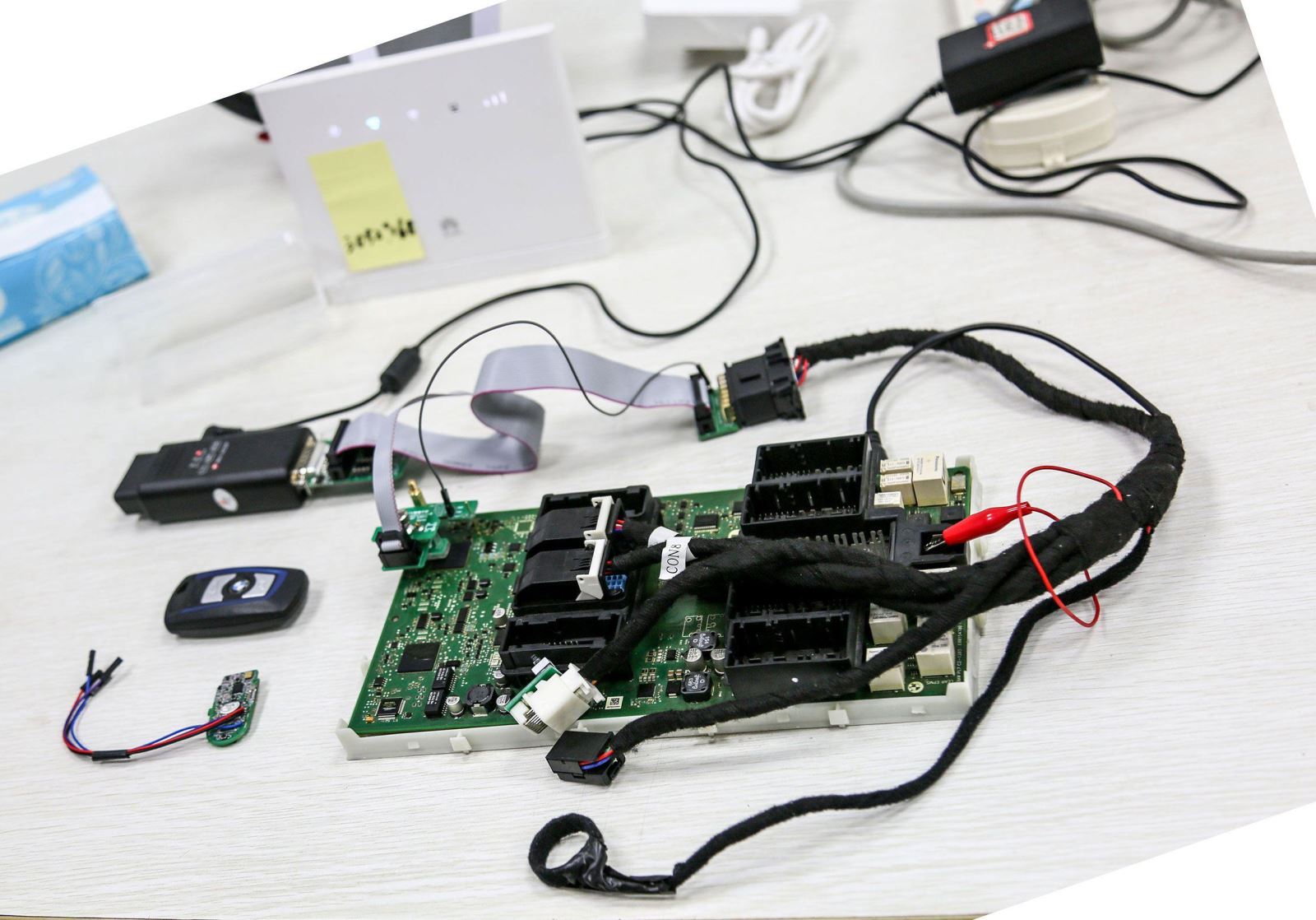
ACDP Software Installation Download GuideFor Iphone IOS
- 1、QR Code Recognition

- 2、Click the icon in the top right corner showed in the picture and open it in the Safari browser.

- 3、Click to install
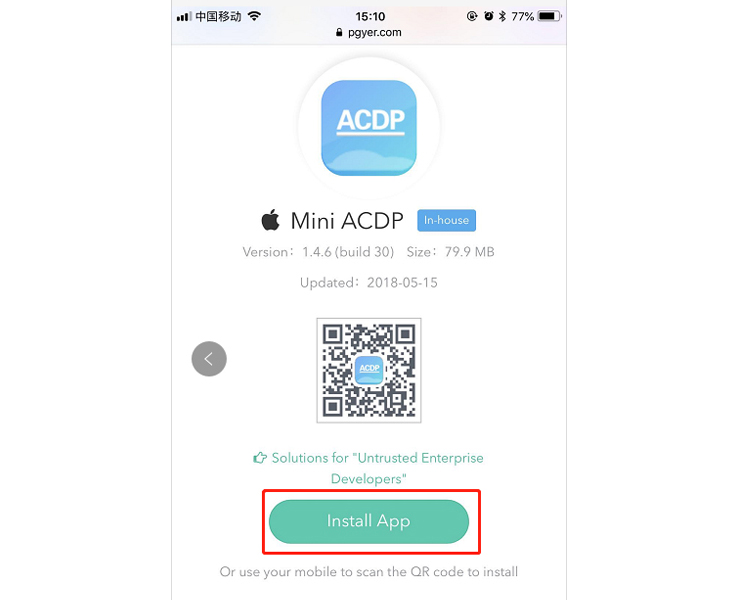
- 4、Click "Settings" on the mobile interface, select the "General" option
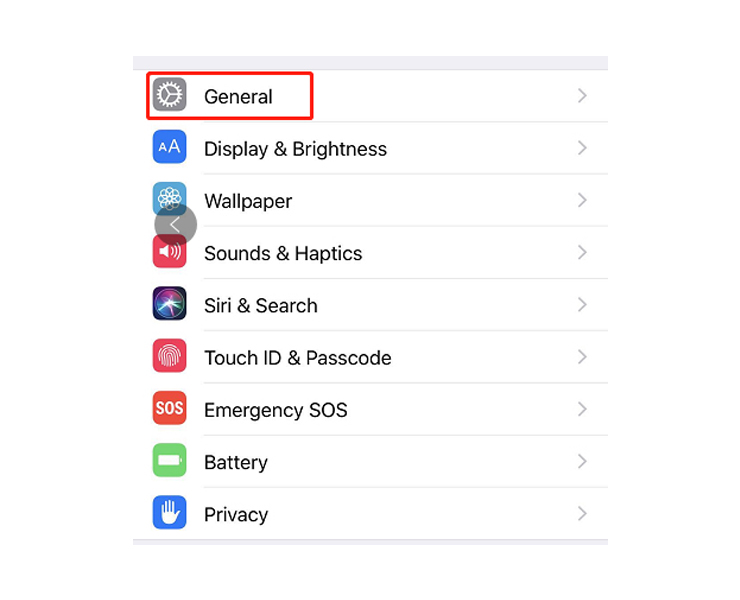
- 5、Select "Device Management"
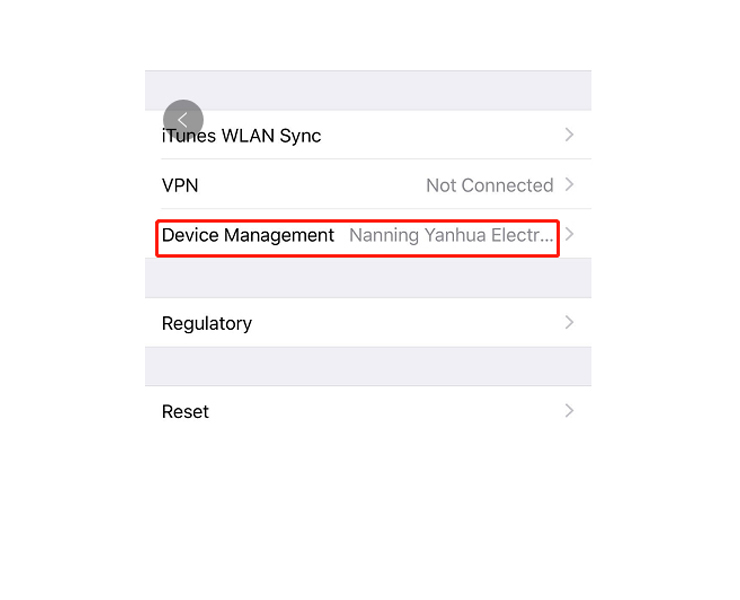
- 6、Select the option shown below to add as a "trust device”
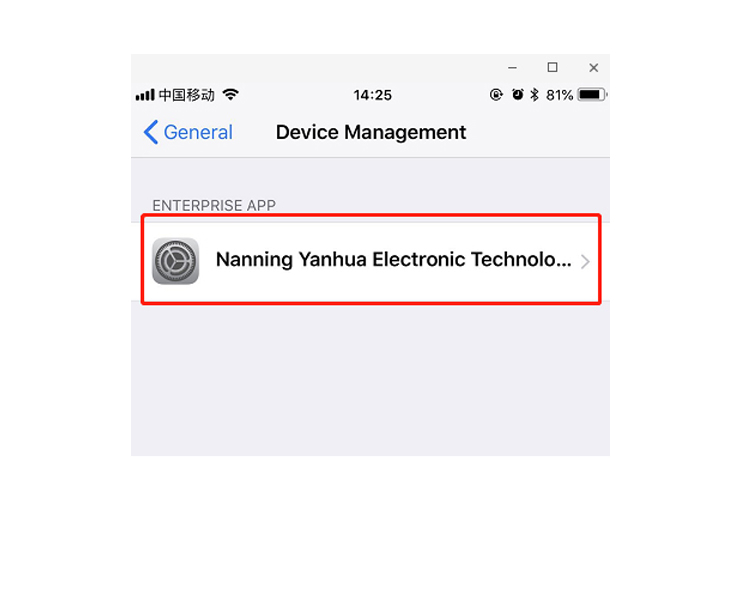
- 1、QR Code Recognition

- 2、Click the icon in the top right corner showed in the picture and open it in the corresponding browser.
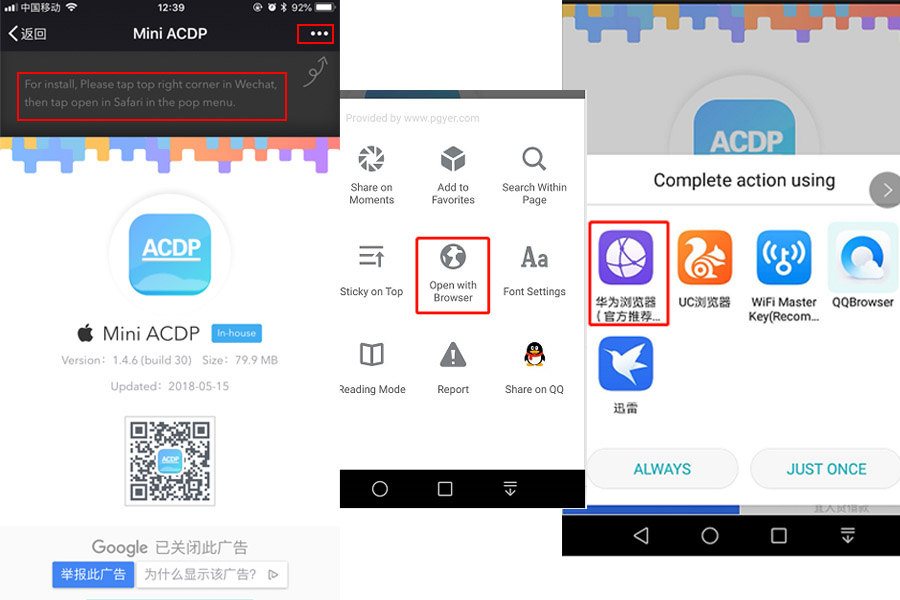
- 3、Click to install
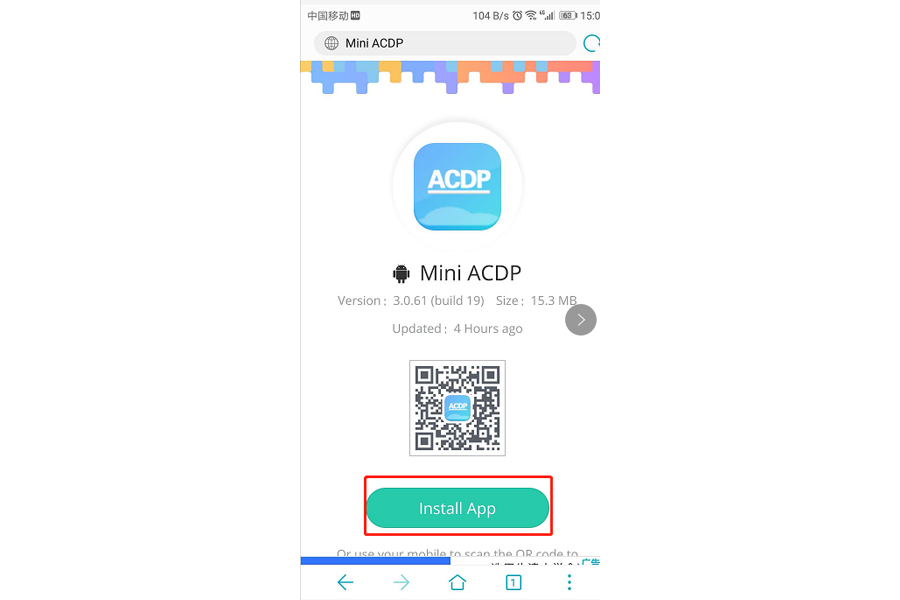
- 1、Install the iTunes from Apple's official website.
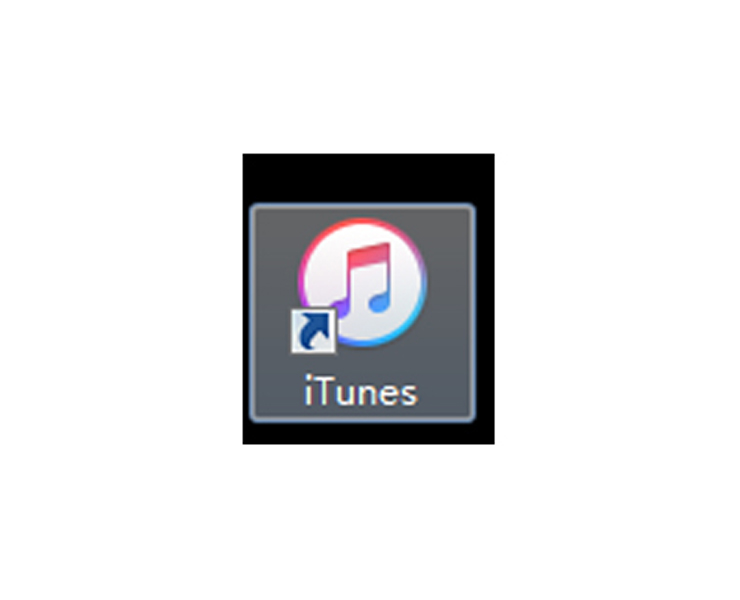
- 2、Connect the iPhone by iTunes.
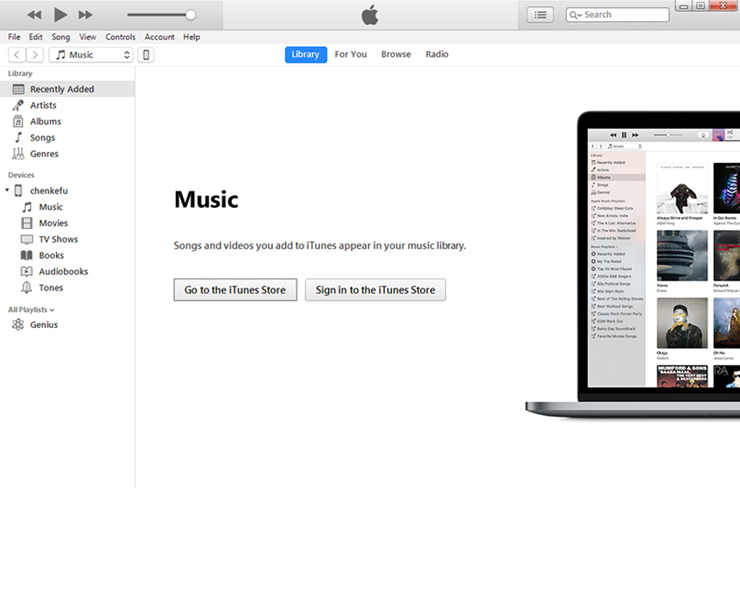
- 3、Click the following icon.
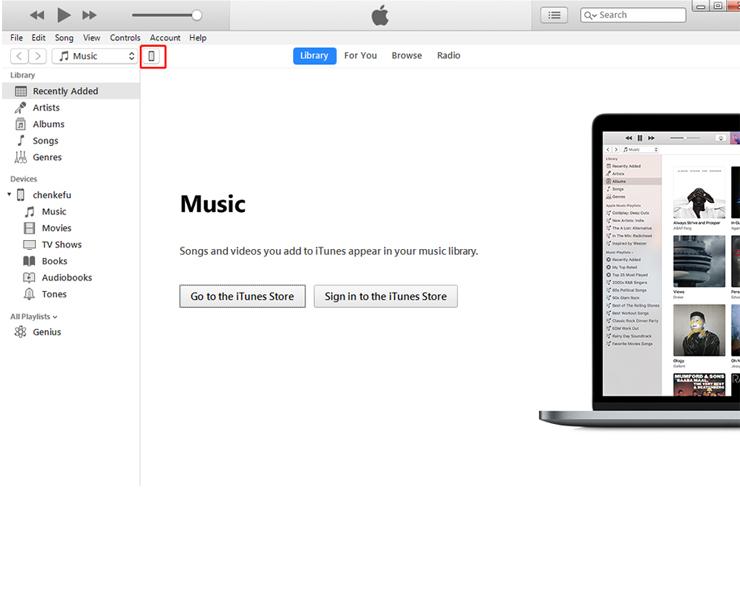
- 4、Click the following icon.
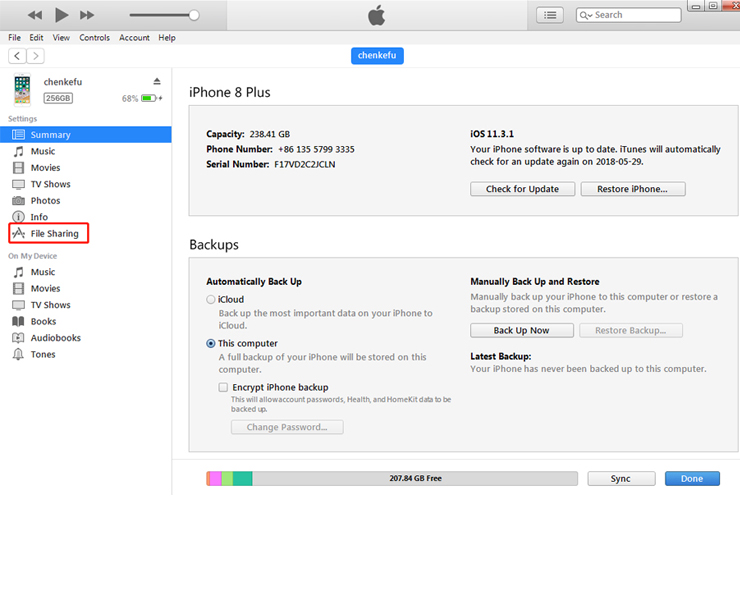
- 5、Click the following icon.
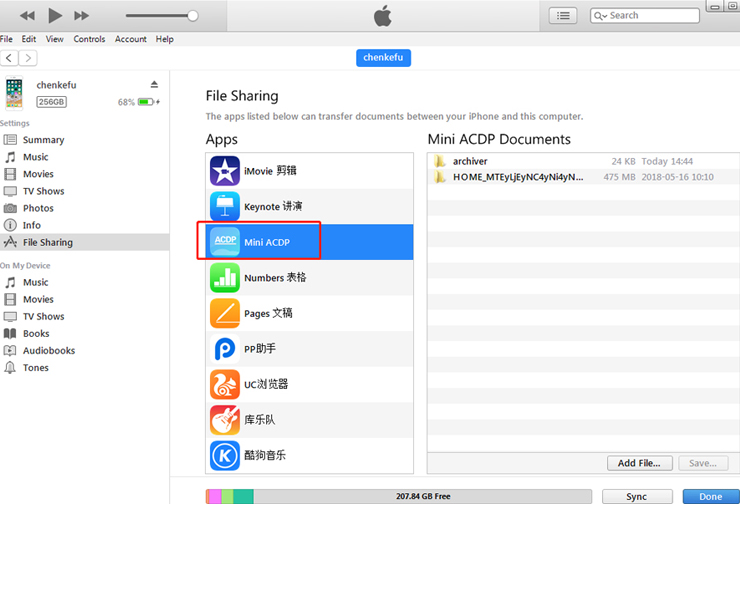
- 6、Click the following icon,then click “Save ”
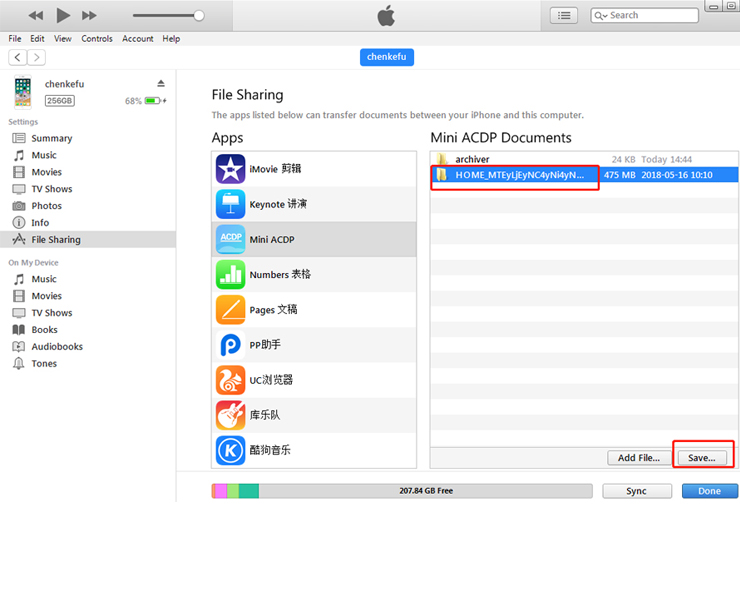
- 7、Choose a folder to save the data.
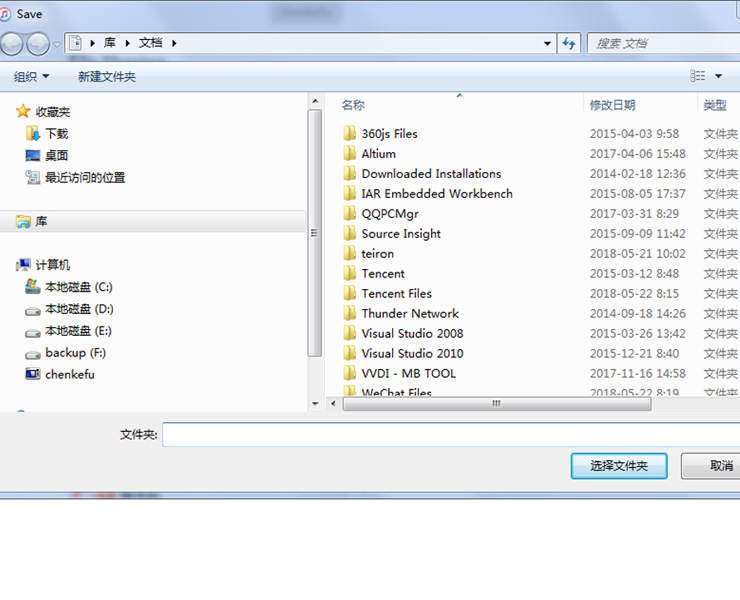
- 8、Find the “ACDP data” folder and open it.

- 9、Open the folder which save the data.
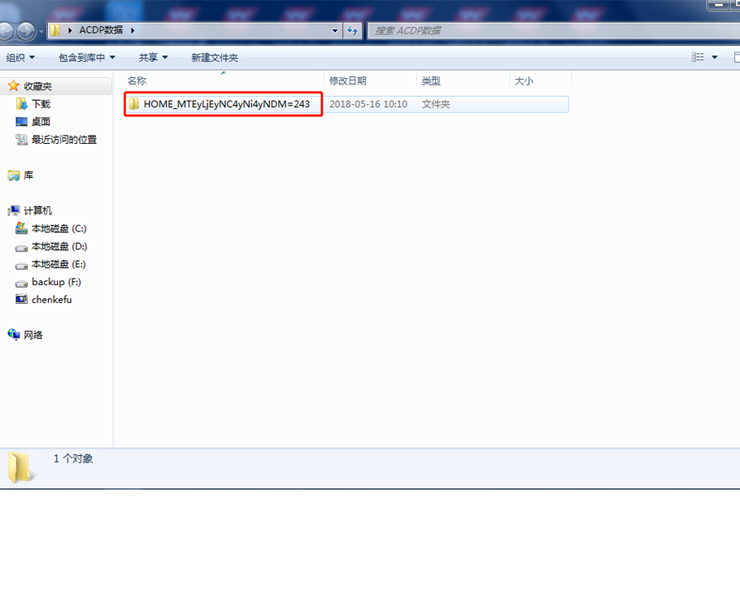
- 10、Open the“Custom” folder.
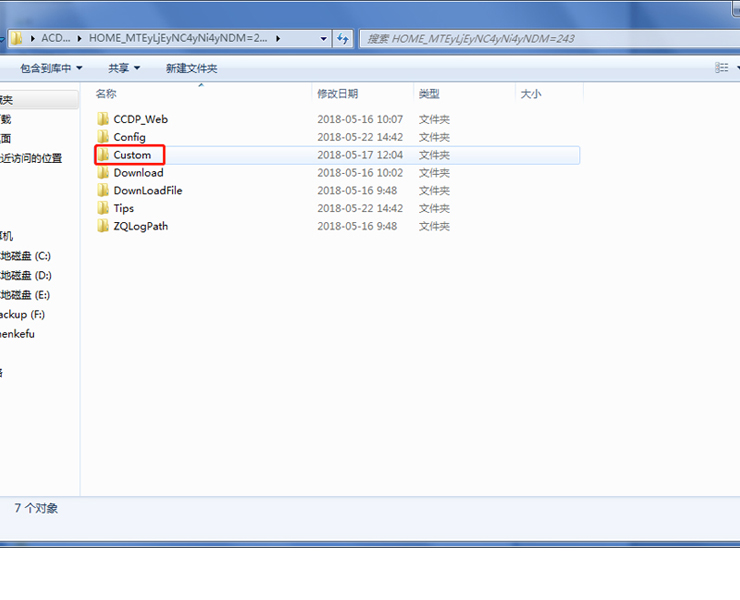
- 11、The data of 8-pin IC is saved in the “ic” .
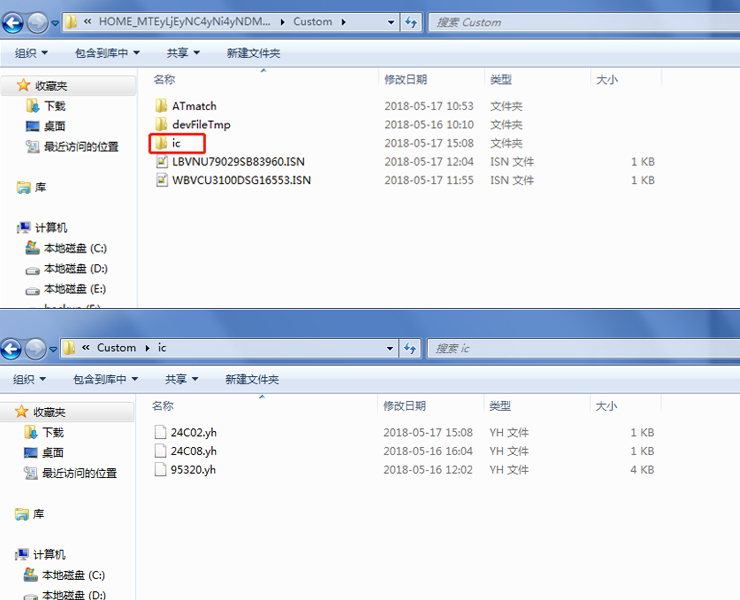
- 12、BMW and the other models data is saved in “ATmatch ” folder.
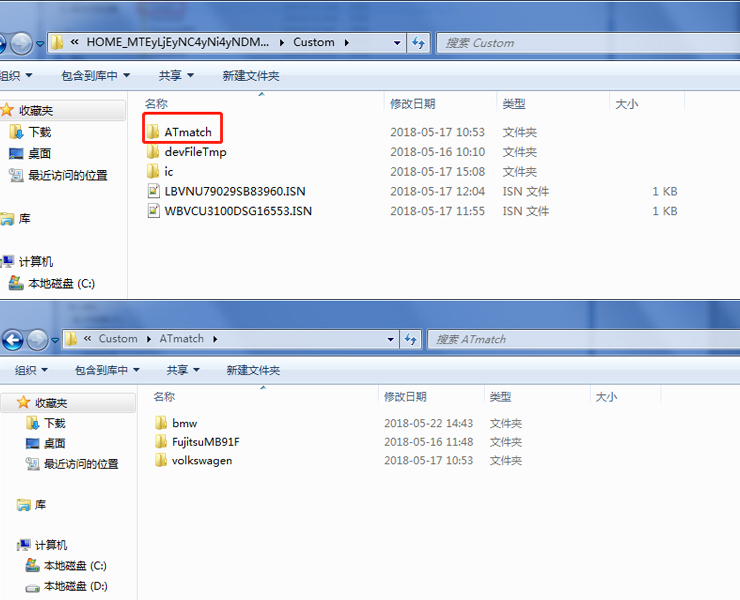
- 1、Use the data cable to connect the phone and the computer, click "Computer", open the icon as shown in the figure。

- 2、Open the folder shown below:
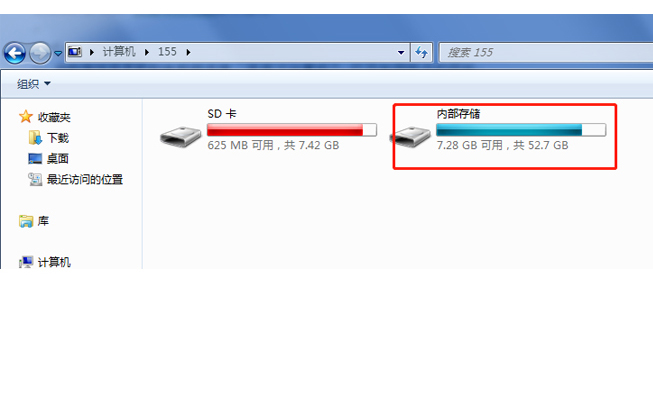
- 3、Find yanhua_online folder
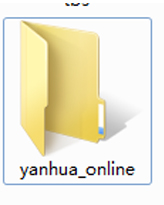
- 4、The data is generally defaulted to the folder shown in the figure below, and the required data can be copied to the desktop.
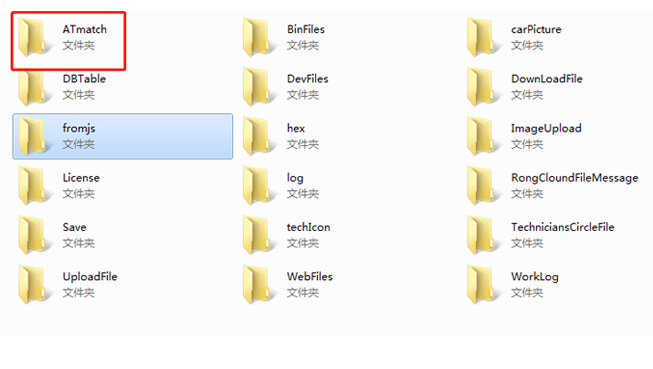
ACDP Connecting Device Steps
- 1、Open the Bluetooth and connect the WiFi;
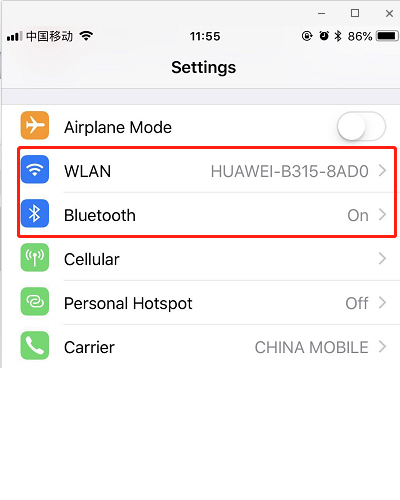
- 2、Open the ACDP on your phone and click setting as the following icon;Click “Initial use settings”
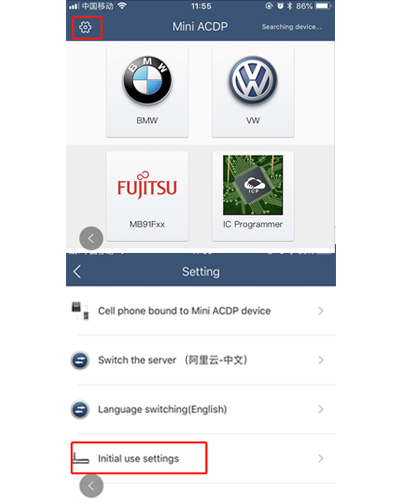
- 3、Following the directions: press and hold the “SET” button on the ACDP device for about 7s till the device’s buzzer sounds, then release the “SET” button. Then click “Next”;
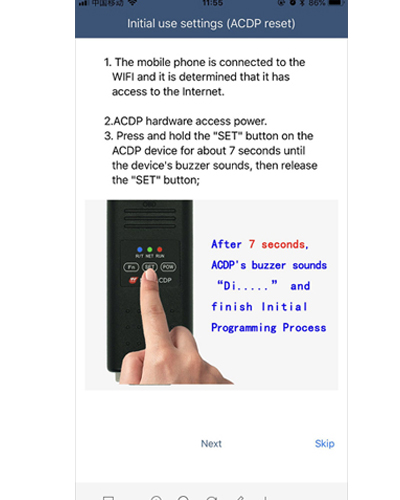
- 4、Choose the device;
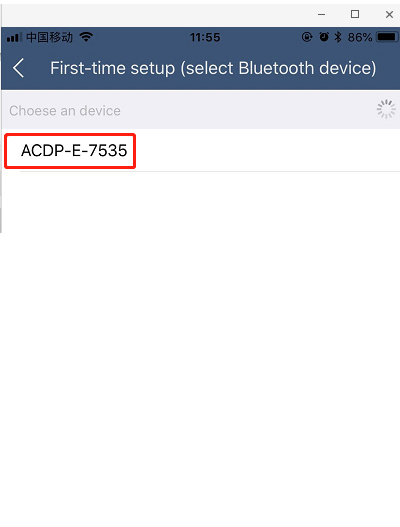
- 5、Enter the password of WiFi, then click “Start configuration”;

- 6、Bond the device;
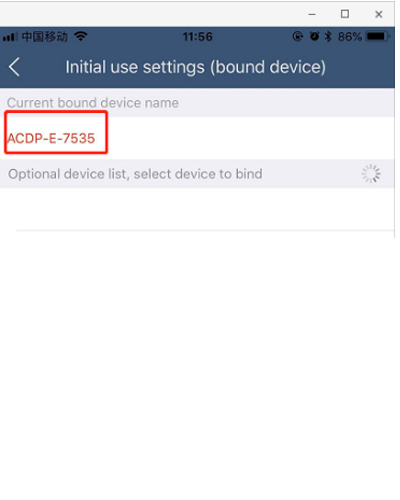
- 7、Bonded successful as the following.
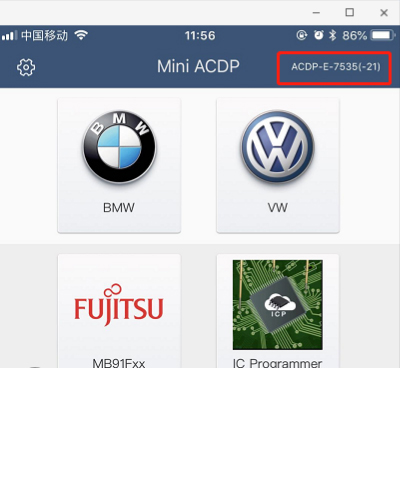
Analysis of BMW CAS3/3+ decryption data failed
Question: When reading CAS3/3+ by ICP and all pin detection passes, Why the data cannot be read?
Specific tips are as below:
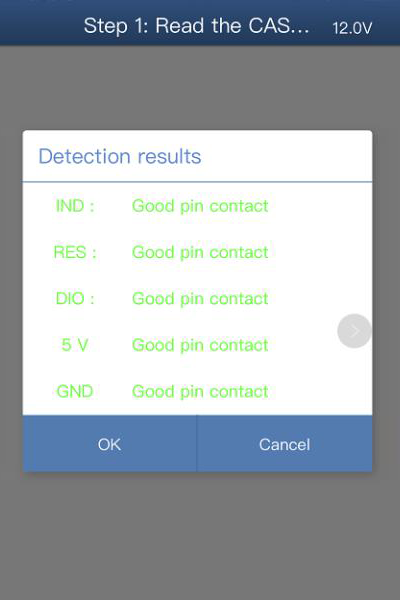
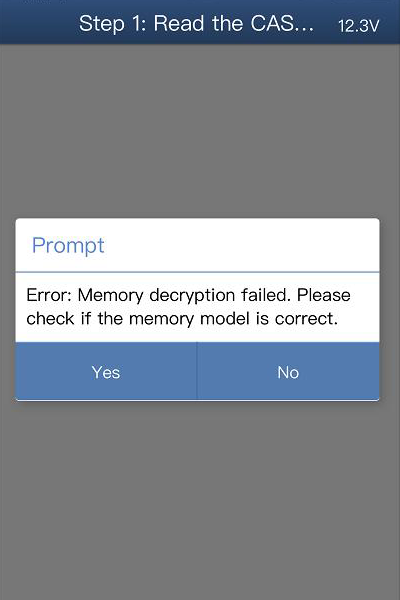

Answer: If the above problem occurs, the decryption progress bar will reach 100%. But in normal cases, the chip decryption progress bar will not reach 100%. At the moment, Need to detect whether the ETX and C-GND pins of the CAS3/3+ interface board are in good connection. The data can only be decrypted when the pin detection passes and ETX and C-GND pins in good connection.
The ETX and C-GND pin interface board locations are shown as below:

Analysis of BMW CAS4/4+ decryption data failed
Question: When reading CAS4/4+ by ICP and all pin detection passes, Why the data cannot be read?
Specific tips are as below :
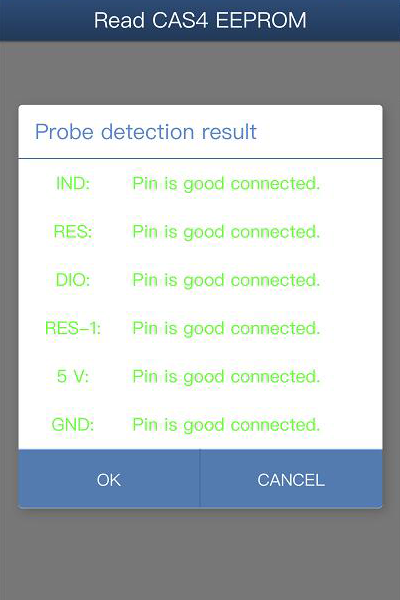
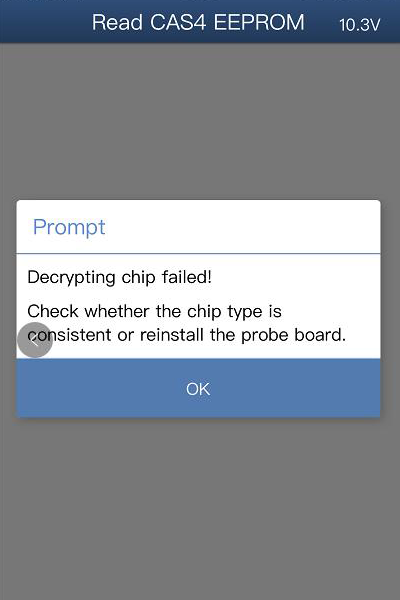
Answer: If the above problem occurs, the decryption progress bar will reach 100%. But in normal cases, the chip decryption progress bar will not reach 100%. At the moment, Need to detect whether the EXT and C-GND pins of the CAS4/4+ interface board are in good connection. The data can only be decrypted when the pin detection passes and EXT and C-GND pins in good connection.
The ETX and C-GND pin interface board locations are shown as below:

BMW FEM/BDC operating skills and FAQs
Q1: What should I do first when I meet a FEM/BDC vehicle?
A: Firstly, to identify FEM/BDC via OBD. Operating as following:
Connect the ACDP to the vehicle OBD port, and connect the device. Then open the APP to click the “BMW ”
programming---“FEM/BDC”--- “OBD detect FEM/BDC”.
When it occurs:
Whether the FEM/BDC supports preprocess operations: support
Whether the FEM/BDC has been processed: unprocessed
Please disassemble the FEM/BDC module from vehicle, and connect the FEM/BDC with ACDP device on the desktop platform , and operate following the “Help document”.
When it occurs:
Whether the FEM/BDC supports preprocess operations: support
Whether the FEM/BDC has been processed: processed
It indicates that the FEM/BDC module has been initial programming processed before, so no need to do initial programming process. Now you can do key programming or mileage resetting.
When it occurs:
Whether the FEM/BDC supports preprocess operations: unsupported
Whether the FEM/BDC has been processed: unprocessed
It indicates that ACDP does not support programming of this FEM/BDC version. It requires BMW engineer software to read version information, downgrade or upgrade to ACDP-supported versions, and then connect FEM/BDC with ACDP devices on the desktop platform for operation.
Q2: How to determine the module is FEM or BDC ?
A:To judge by the memory chip model. 95128 or 95256.
95128 is FEM
95256 is BDC
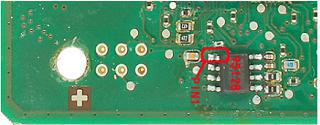

Q3: The 4 fixed pins of FEM/BDC bridge are not inserted into the PCB hole?
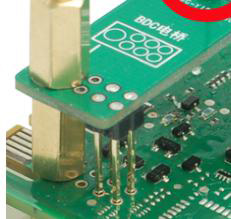

A3: The 4 fixed pins of FEM/BDC bridge are oriented in the direction of the bridge and have no actual electrical performance. The functions are not affected by this. Only the RES of FEM/BDC has electrical performance.
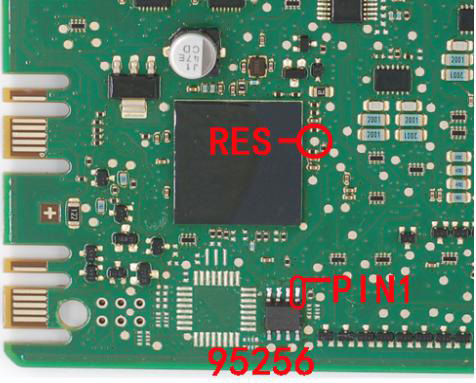

OBP+ICP adapter switch instructions
Question:How to use the switch on the OBP+ICP adapter?
Answer:1:All operations except the DME read and write the ISN code option operate by pushing the switch to gear “NC”.
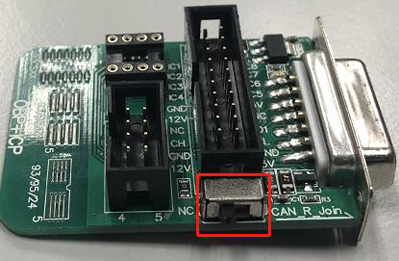
2: When you do the DME read and write the ISN code option, when prompted as shown in the figure below, push the switch to the gear "CAN_R_Join"
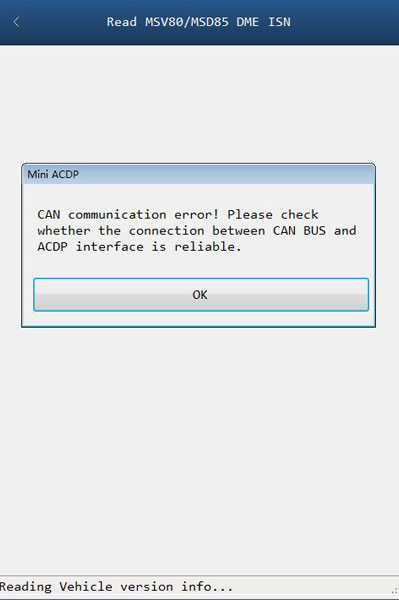

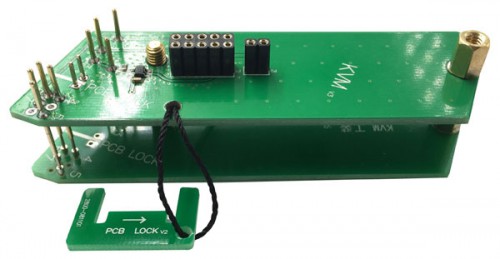
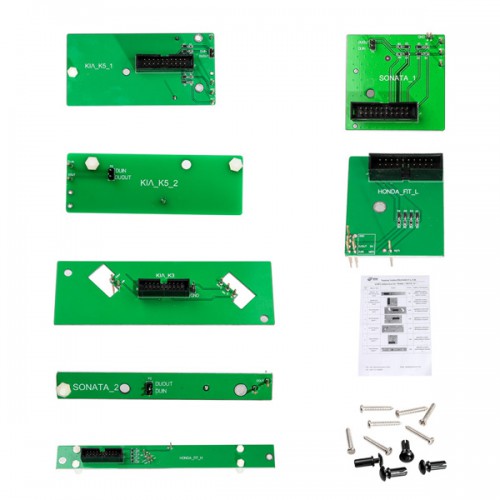


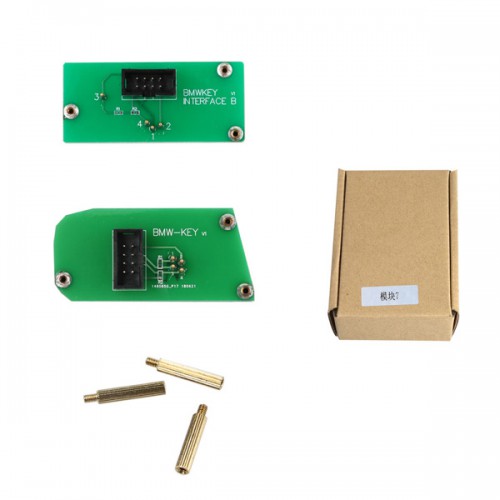









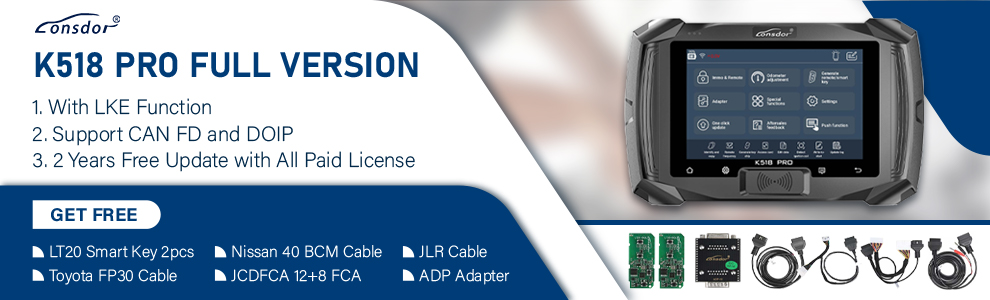
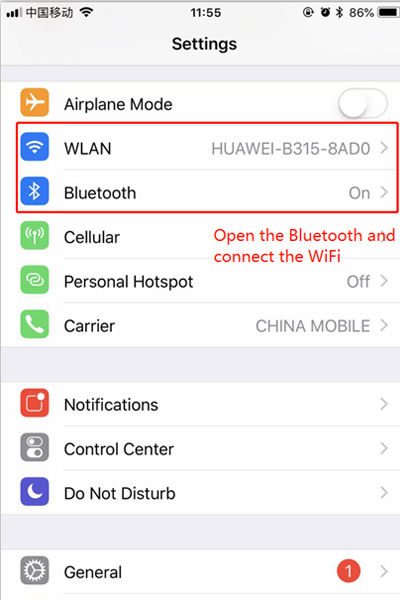
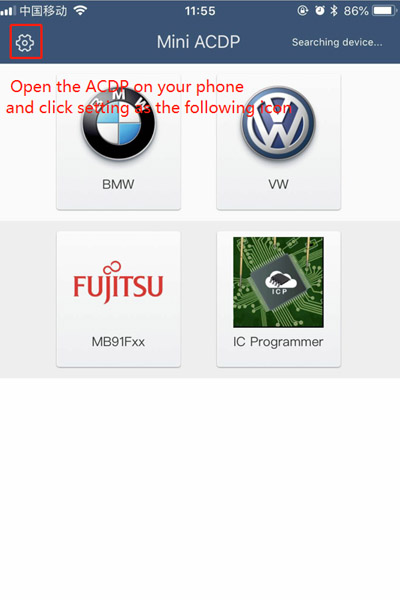
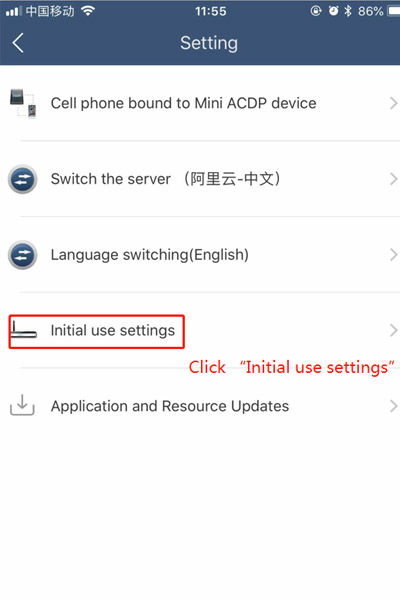
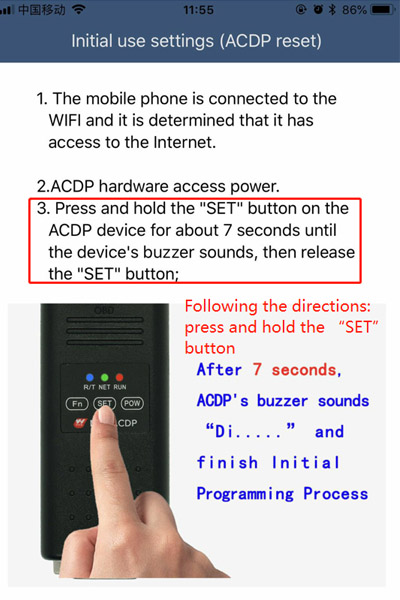
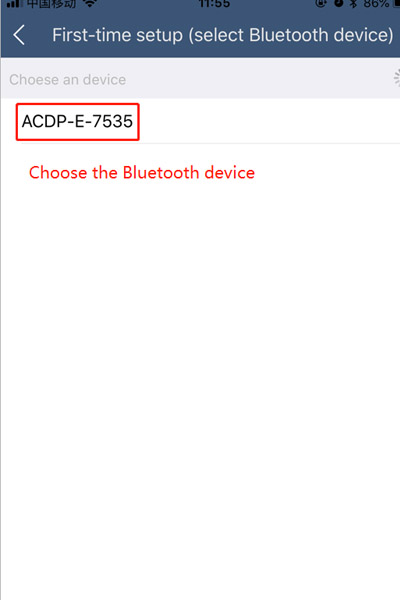
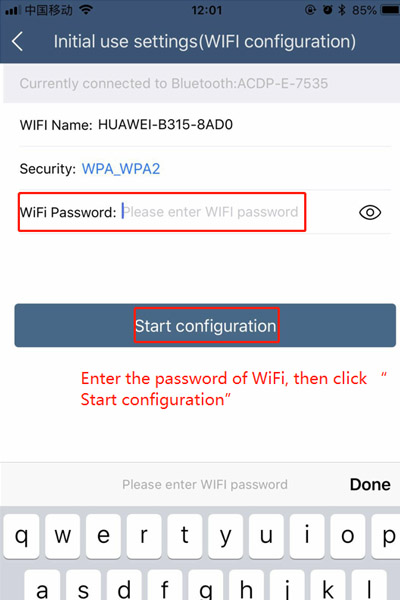
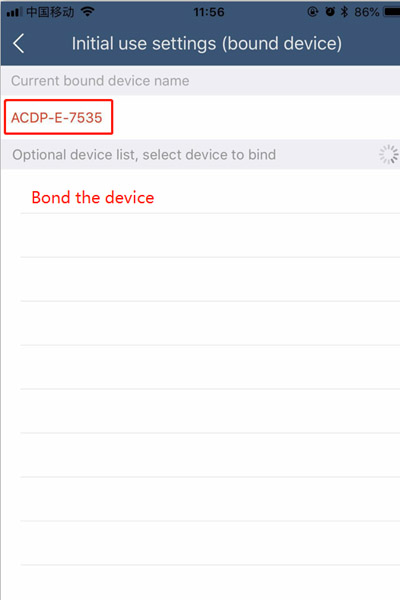
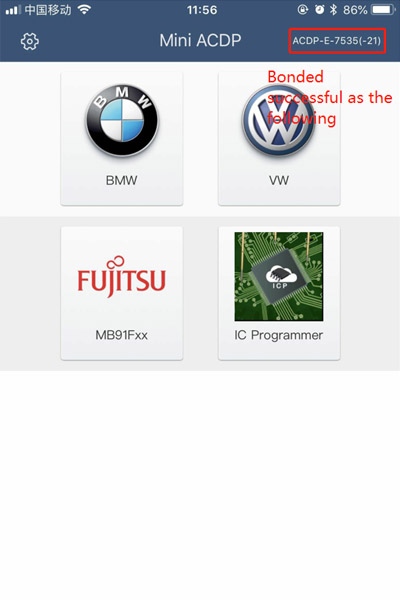
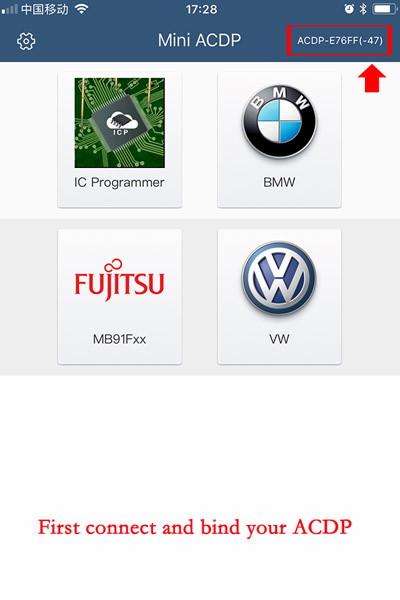
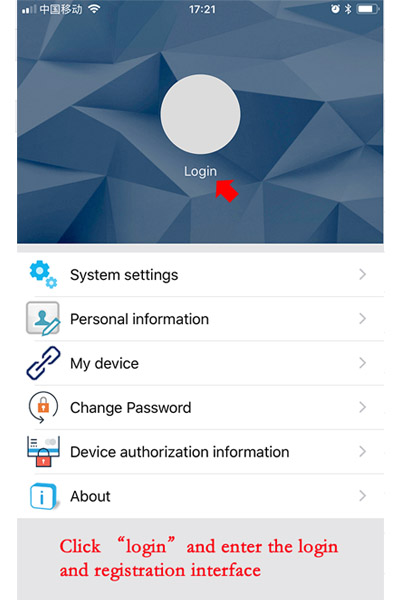
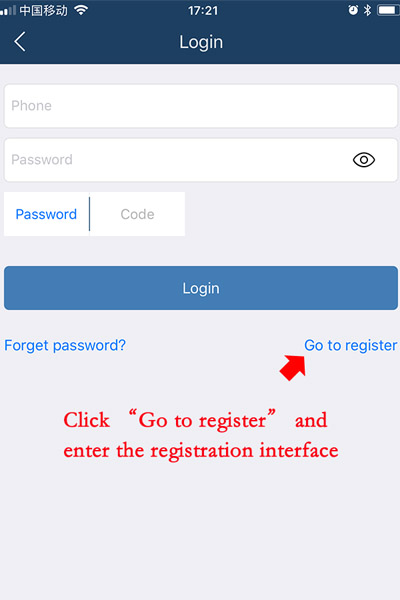
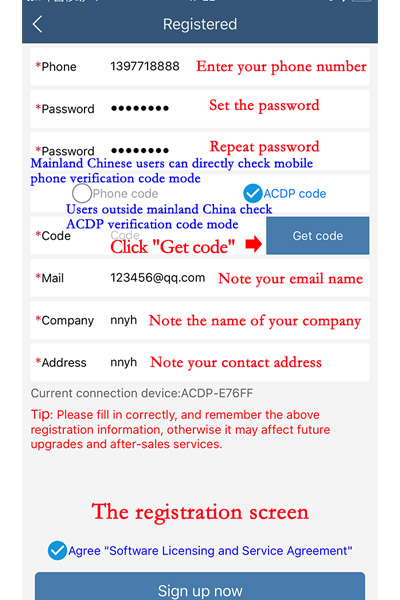
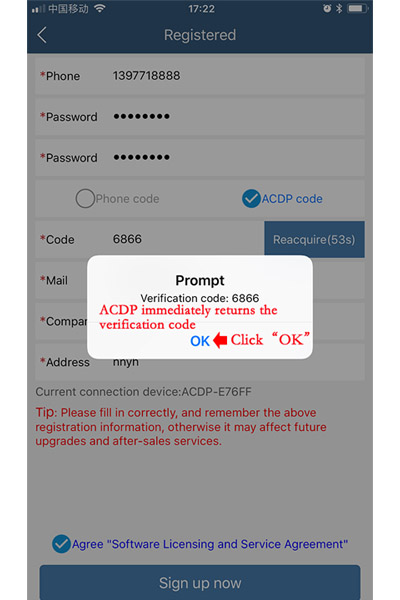
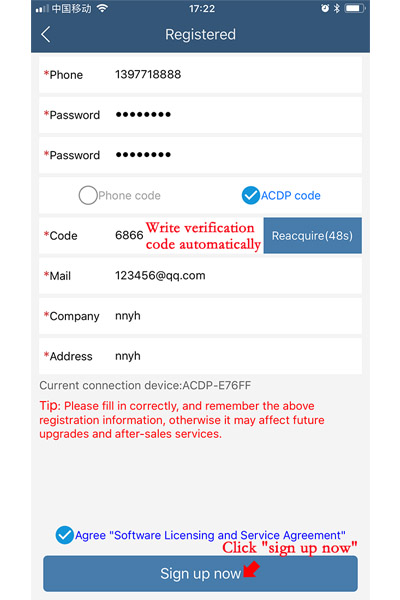
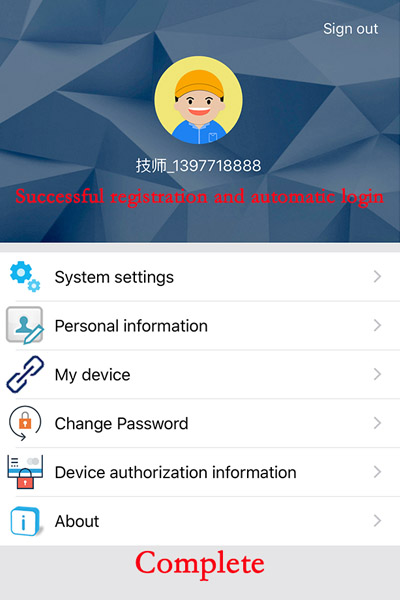

![[BMW Full Package] Yanhua Mini ACDP 2 Programming Master with Module 1, 2, 3, 4, 7, 8, 11 with License for BMW Key Program pk CGDI BMW/Xhorse VVDI2](/upload/pro-sm/24031417104855137915.jpg)









