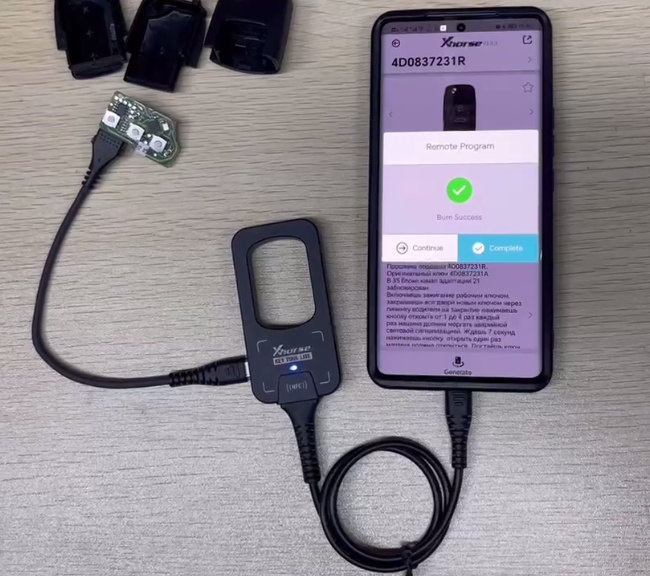How to Bind and Generate Remote on Xhorse Bee Key Tool Lite?
Today we will show the guide to bind Key Tool Lite with Android phone to generate remote.
1.How to bind Xhorse APP and VVDI Bee Key Tool Lite on Android phone?
Connect VVDI Key Tool Lite and Android smartphone
The indicator light on device is on.
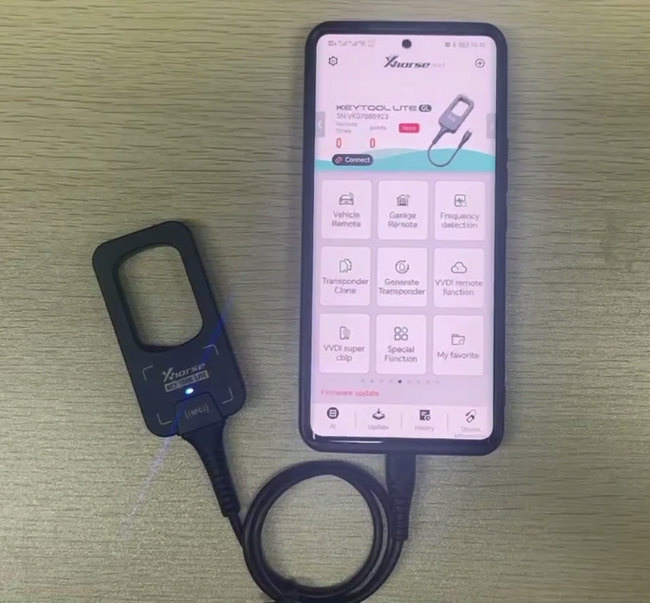
Tap “Connect” to connect device
After connected, click “START TO SET”
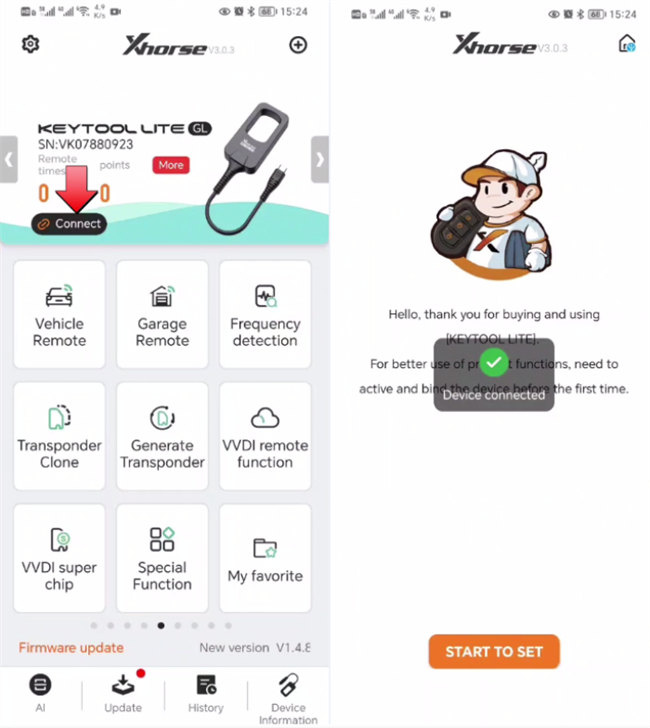
Tap “Send” to receive a security code from phone, and enter the code
Tap “Combine device” at the bottom
When it prompts “Please combind email, cellphone account combined devices and bonus points will be synchronized to email account! Do you combine email?”, click “Skip”
Pay attention to the warnings:
- After device combined to account, account will share this device bonus points;
- Parts of devices support to share function.
Click “Combine device”
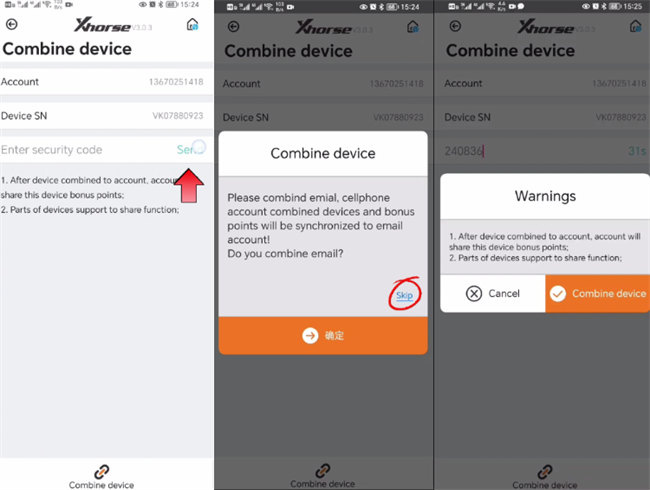
Combined device success
Device activation is successful, click “START TO USE” to perform the functions supported.
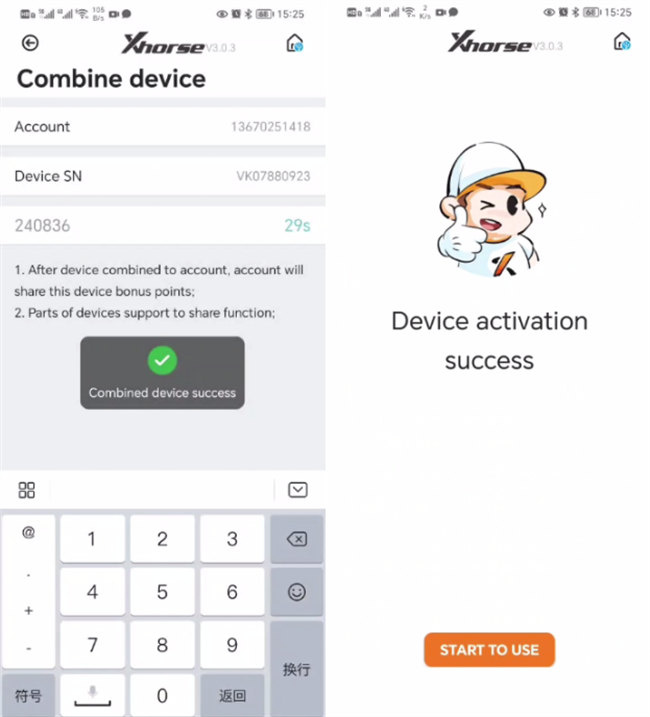
2.How to generate remote with Xhorse Bee Key Tool Lite?
i.e. Audi 4D0837231R
Connect Xhorse XKB501EN Wire Remote Key (VW B5 Flip 3 Buttons) and KeyTool Lite via the cable in the package
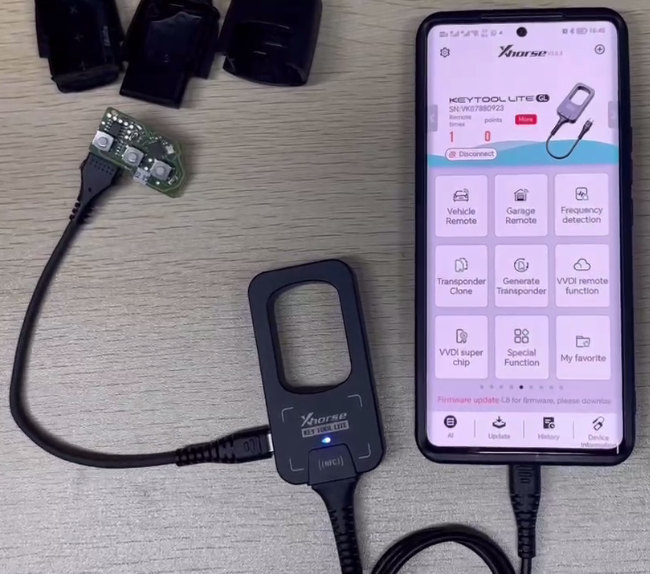
Tap Vehicle Remote>> Audi>> 4D0837231R>> Generate
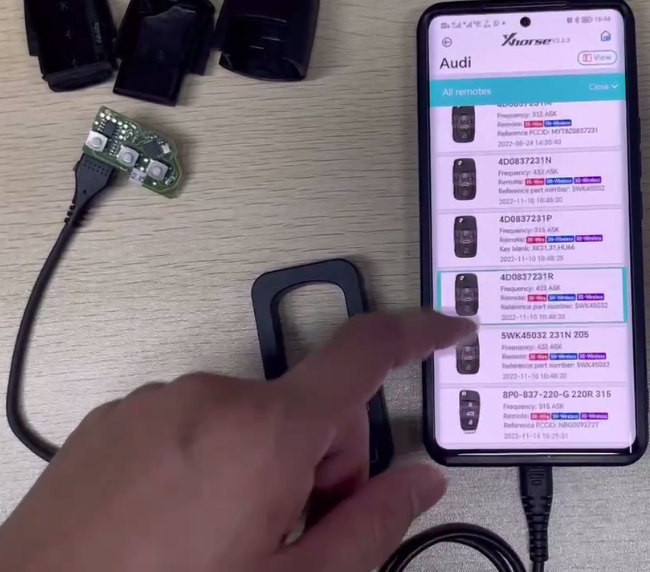
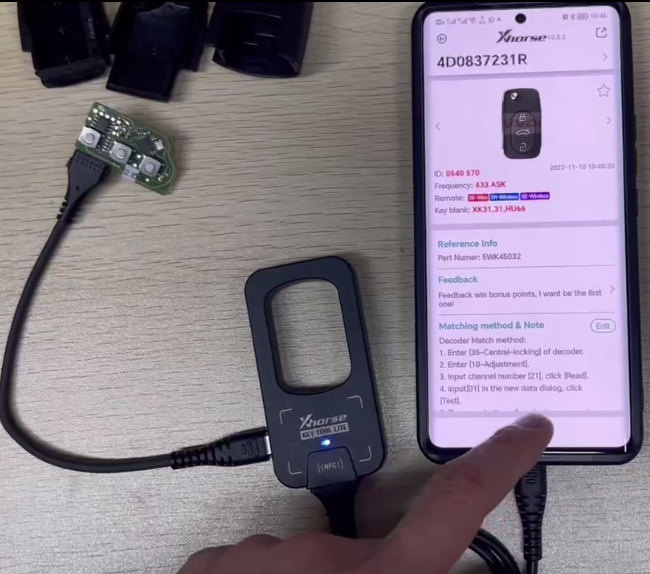
Wait a moment to program remote…

Burn success