How to Change CGDI CG100X Server Area Connection?
Sometimes, when you send the CG100X SN to dealer and get the authorization, the tool still shows Chinese language and cannot activate. Just click “Cancel” button and change the server area connection in software to fix this problem.

Detailed operation procedure:
1.Click 设置 (Settings)>> 网络 (Network) in the CG100X software
2.Click any option to change the server area connection
For example, select the second one 中国大陆 (Mainland China)
After selection, close software


3.Open CG100X software again
If the software shows in English, click “OK” and follow the prompts to register an account & log into account, and bind the CGDI CG100X programmer to activate
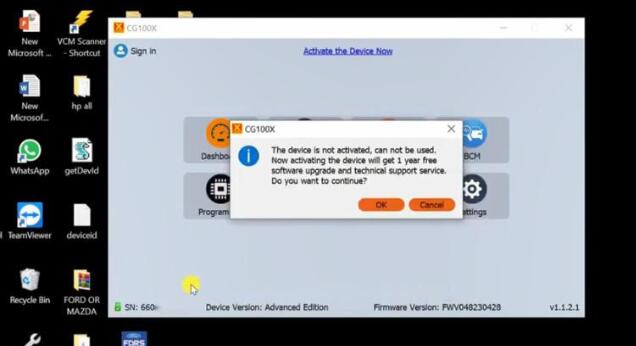

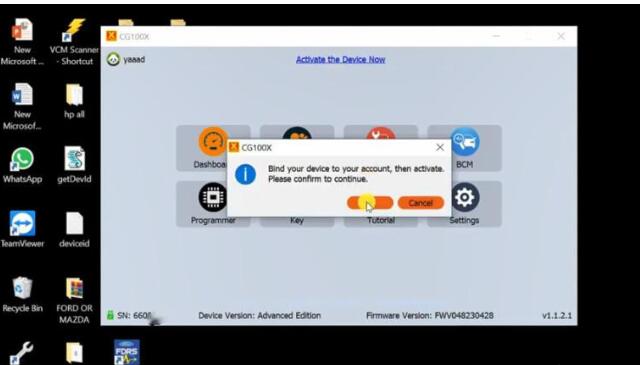
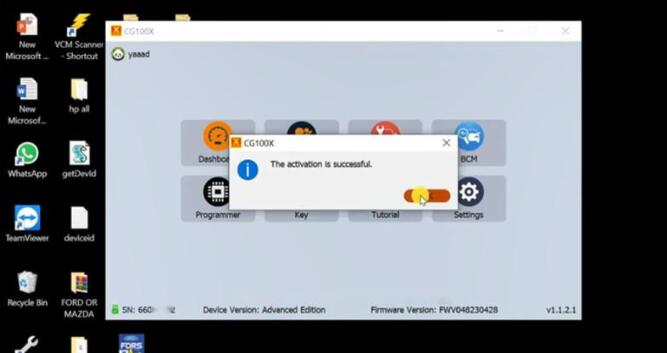
Then the software is ready to use.

If it still shows Chinese, please repeat step 1, and select another server area to try again.