How to use OBDSTAR DC706?
How to use OBDSTAR DC706?
OBDSTAR DC706 tablet has 6 main functions in the menu function:
ECU Flasher, Data Management, Support, Personal Center, Settings and Upgrade
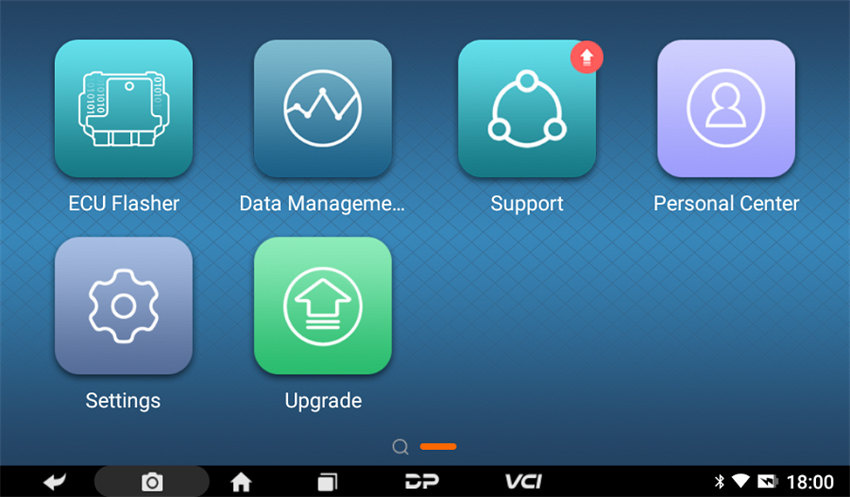
ECU Flasher interface
Select BODY/OTHER/ECM car/ECM Motorcycle/TCM
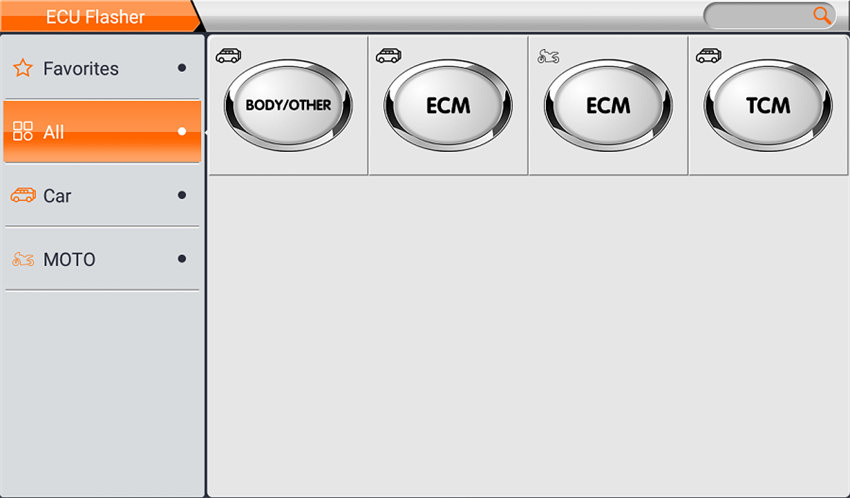
ECM Clone for Cars interface
- Select the corresponding car brand and model
Click ‘Guide’ to check the detailed operation steps and ECU wiring diagram
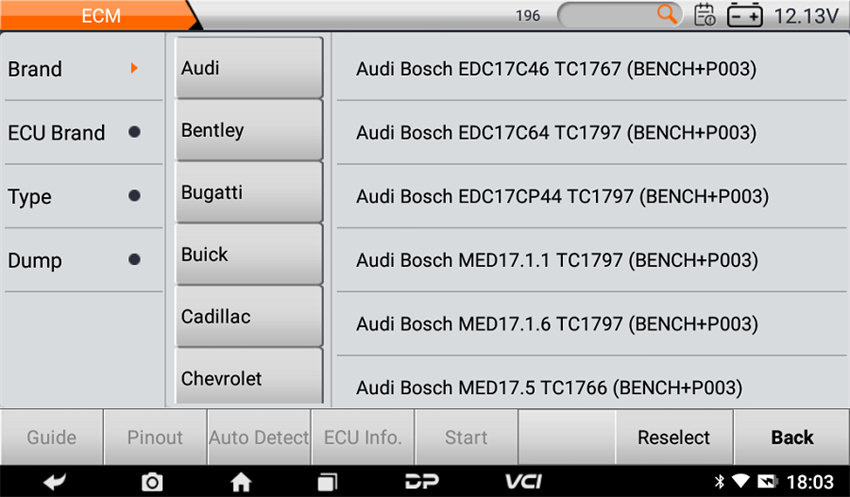
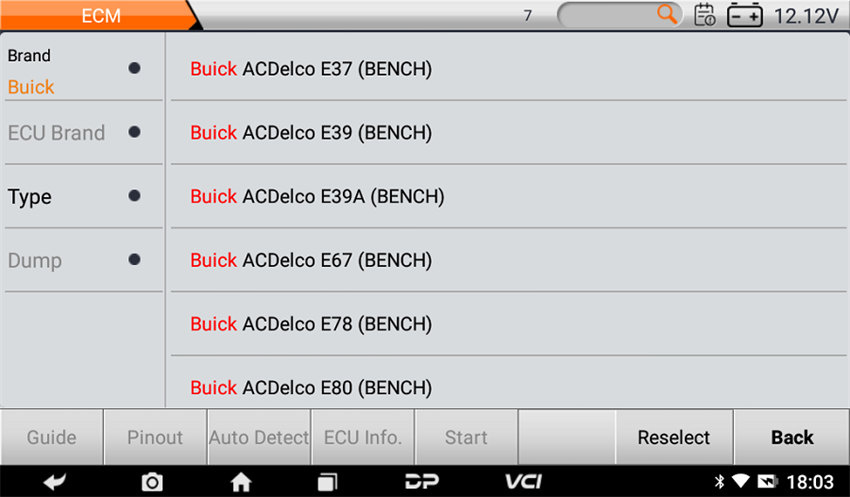
Click ‘Pinout’ and then select standard mode or recovery mode to check the PINOUT
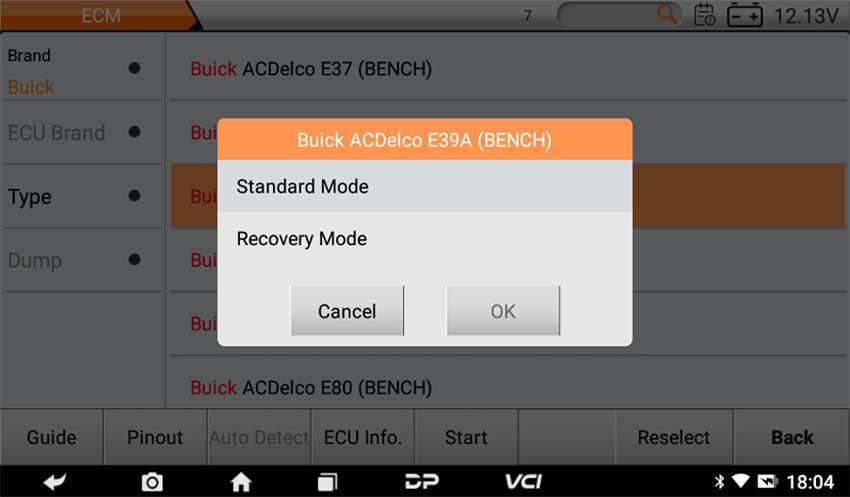
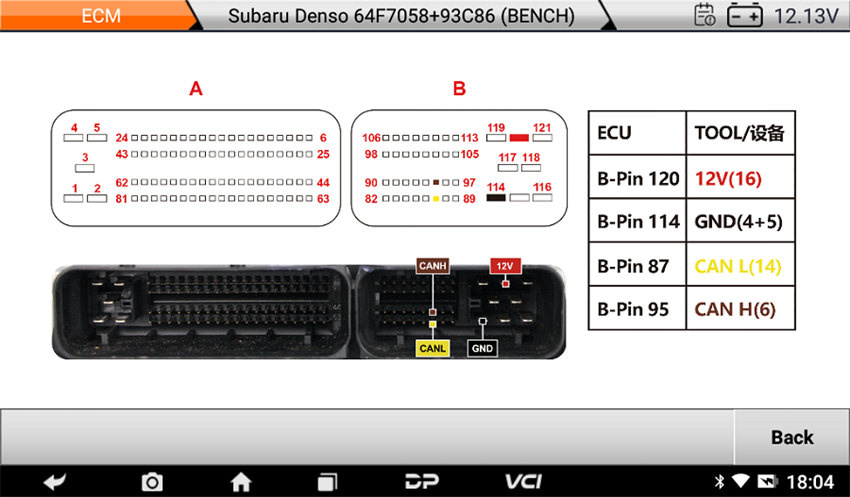
ECM Clone for Motorcycles interface
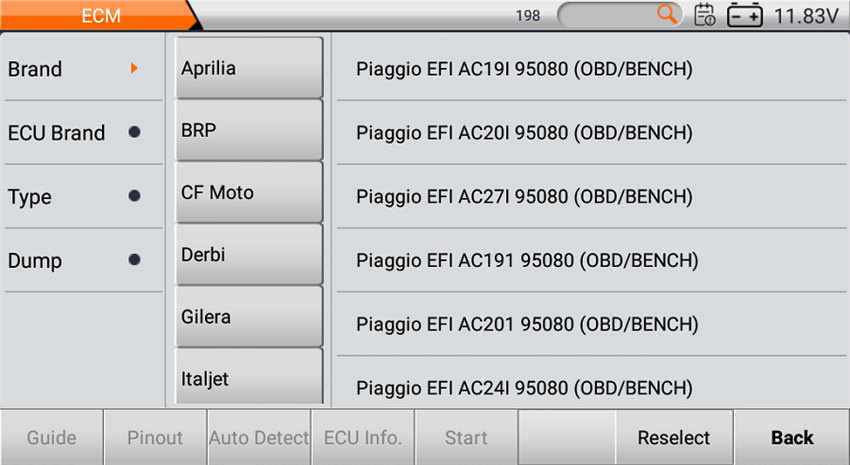
Operation guide:
1.All goods prepared:
- OBDSTAR DC706 main unit
- Main cable
- OBDSTAR P004 adapter+ P004 Jumper
- ECU

2.Menu function path:
Turn on OBDSTAR DC706 ECU Programmer tablet
Select ECU Flasher>> All>> Body/Other/ECM/TCM>> the newest software version>> related car model
Follow the wiring diagram to connect OBDSTAR DC706 and ECU correctly
- Connect P004 jumper with ECU
- Connect the other end of P004 jumper to P004 adapter
- Connect the other end of P004 adapter to DC706 main unit via the main cable
- Turn on the start button on P004 adapter and push to ON status
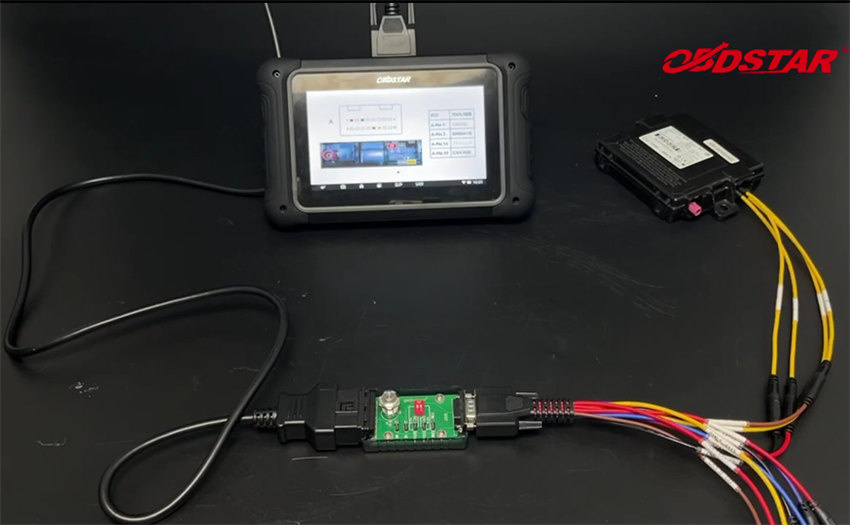
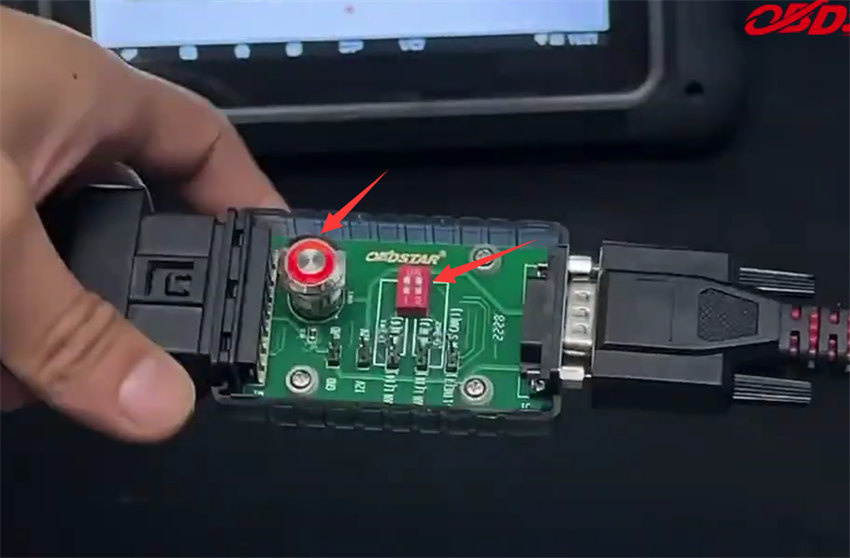
Click ‘Start’ on the tablet interface
To perform this function needs internet, please make sure the tablet connect to network with good signal.
Start to perform the function you need.
First connect, and then select any function supported to operate.
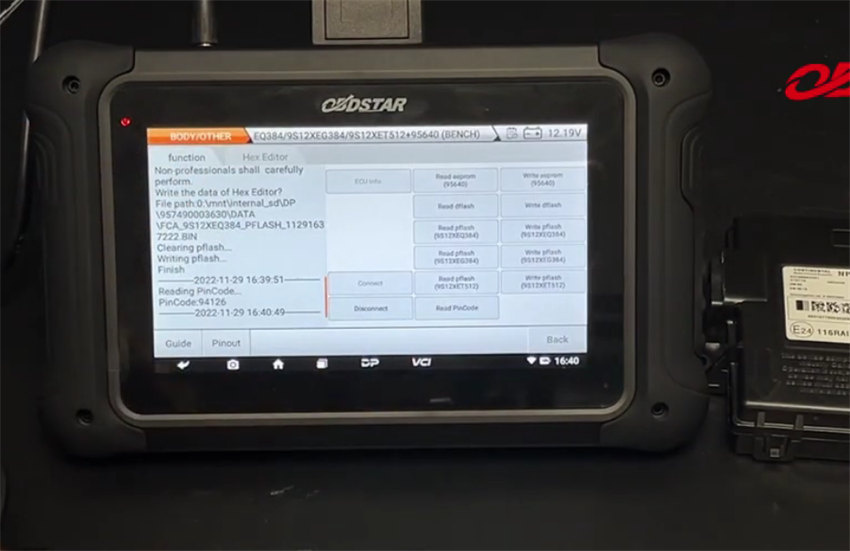
It’s very easy to do with the guide.