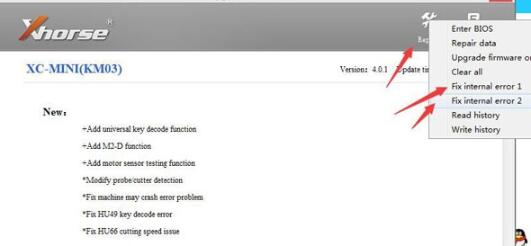US/UK/EU Ship V1.6.8 Xhorse DOLPHIN XP005 Automatic Key Cutting Machine English Supports IOS & Android by Mobile App
Latest price:US$1,871.00US$1,578.0016% off- Item No. CN-SL437
- Free Shipping
Customer Questions & Answers
Question:
Q:How to Solve Xhorse Dolphin XP005 Error Code 29?
Question:
Q:I have an issue with my Xhorse dolphin XP005 that message comes up when I try to cut regular edge cut keys and I can’t figure it out.
Answer:
A:Solution:
As far as the issue, we need a little bit of a story as to why the error popped up. Make sure you’re on in the correct line.
First of all, keep firmware up-to-date. Update firmware via upgrade kit. For the update, you must use a PC.
The most common problem is the Height Level Adjustment. Be sure that under the cut setting that you’re not set to M5 when you have only the M1/M2.
Make sure there are no metal shavings on the probe or the cutter.
If you’re only doing one cut for progression, select only that cut to cut.
And on another note, for all edge cut keys it is highly suggested to use 1.5mm cutter for the highest accuracy.
If did all the above and error still occurs, contact your dealer with detailed information.
As far as the issue, we need a little bit of a story as to why the error popped up. Make sure you’re on in the correct line.
First of all, keep firmware up-to-date. Update firmware via upgrade kit. For the update, you must use a PC.
The most common problem is the Height Level Adjustment. Be sure that under the cut setting that you’re not set to M5 when you have only the M1/M2.
Make sure there are no metal shavings on the probe or the cutter.
If you’re only doing one cut for progression, select only that cut to cut.
And on another note, for all edge cut keys it is highly suggested to use 1.5mm cutter for the highest accuracy.
If did all the above and error still occurs, contact your dealer with detailed information.
Question:
Q:Why my xhorse app shows my xhorse dolphin xp005 (DOLPHIN 1) to use the dolphin 2 clamp? There was a new app update. It’s happening on my phone. Everything says m5 clamp but I have dolphin 1.
Answer:
A:Solution:
Currently, M5 clamp is not yet compatible with the dolphin xp005 key cutting machine (wait for feature firmware update). It is for Condor II and Dolphin II.
If xhorse app asks to use M5 fixture after upgrade, go to Device information at bottom right-then Cutting setting then change clamp to M1/M2.
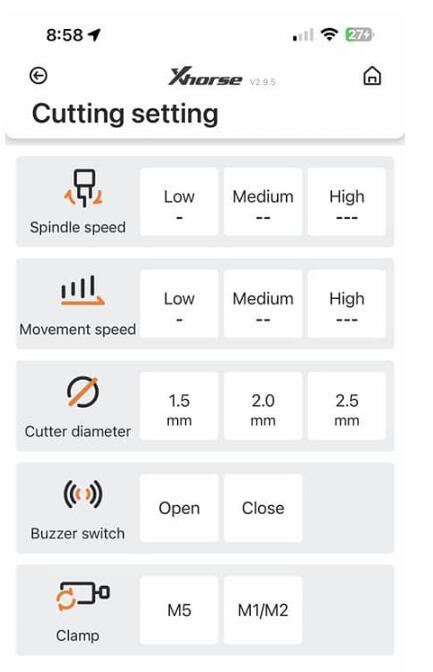
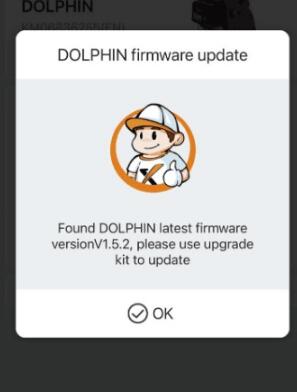
Currently, M5 clamp is not yet compatible with the dolphin xp005 key cutting machine (wait for feature firmware update). It is for Condor II and Dolphin II.
If xhorse app asks to use M5 fixture after upgrade, go to Device information at bottom right-then Cutting setting then change clamp to M1/M2.
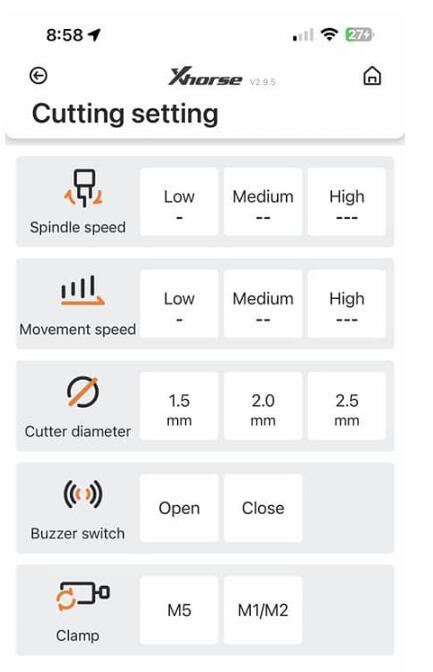
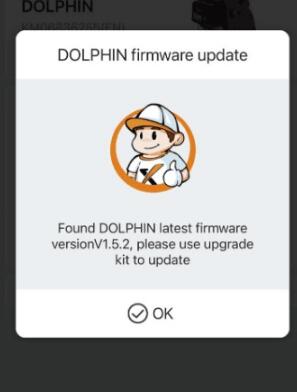
Question:
Q:Xhorse Dolphin XP005 key cutting machine failed to cut Renault key with 1.5mm cutter. Peugeot, Citroen, BMW all ok, only failed with Renault. What should I do?
Answer:
A:Solution:
Check if the dolphin software/firmware/database is the latest version (Enter from Update in the main function menu).
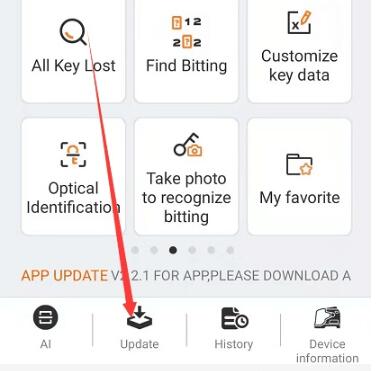
The latest firmware version goes to V1.5.2. Your version is 1.5.1.
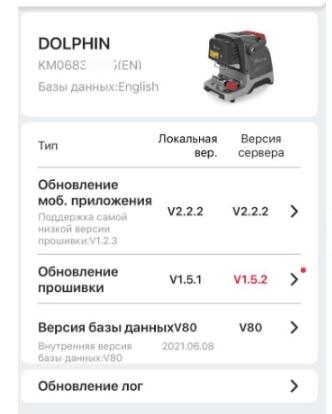
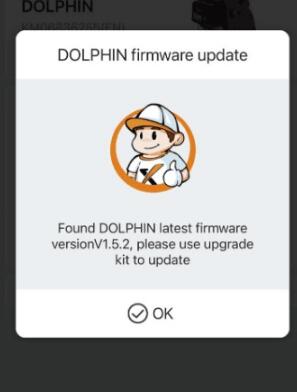
Connect Xhorse Dolphin with computer via USB cable
Update firmware via Xhorse Upgrade Kit.
Check if the dolphin software/firmware/database is the latest version (Enter from Update in the main function menu).
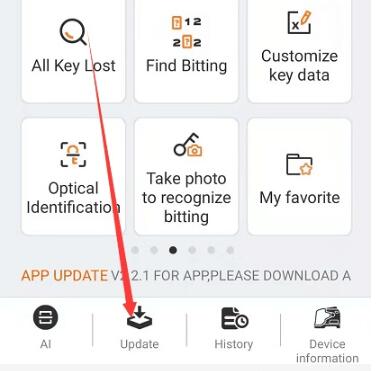
The latest firmware version goes to V1.5.2. Your version is 1.5.1.
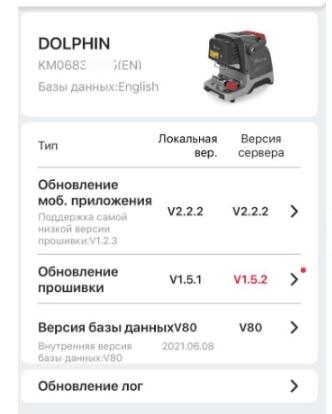
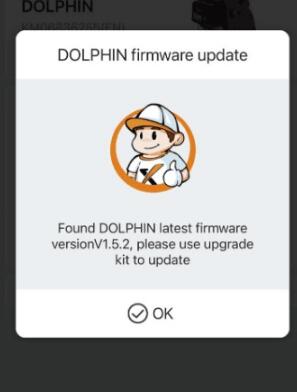
Connect Xhorse Dolphin with computer via USB cable
Update firmware via Xhorse Upgrade Kit.
Question:
Q:I tried to update xhorse dolphin xp005 key cutting machine but failed. I have done repair 1 and repair 2 still not updating and dolphin machine saying bios ?
Question:
Q:it is impossible to update xhorse dolphin xp-005 key cutting machine. It asks me to connect to the PC but the software does not find the machine. Has anyone ever encountered this issue? Thank you
Question:
Q:How to disable Driver Signature Enforcement in Windows 10?
Question:
Q:How to solve Xhorse Dolphin XP005 Failed to Update on Win10 Error ?
Answer:
A:Solution:
First, make sure you’re using the newest and not old from somewhere strange.
Also, in order to download and install driver, you have to temporarily disable the Windows security. This is because the install pack contains multiple languages and Microsoft now considers other languages a threat. So if it’s activated when it installs, it may not let you download or it might delete and remove certain files upon the installation and extraction. Your driver could have been one of those if you did not do this step.
How to disable Driver Signature Enforcement in Windows 10?
Step 1: Change the Startup settings
Step 2: Disable driver signing
Step 3: Put Windows in test mode
Step 4: Disable driver signature enforcement permanently
FacebookTwitterRedditPinterestLinkedInShare
First, make sure you’re using the newest and not old from somewhere strange.
Also, in order to download and install driver, you have to temporarily disable the Windows security. This is because the install pack contains multiple languages and Microsoft now considers other languages a threat. So if it’s activated when it installs, it may not let you download or it might delete and remove certain files upon the installation and extraction. Your driver could have been one of those if you did not do this step.
How to disable Driver Signature Enforcement in Windows 10?
Step 1: Change the Startup settings
Step 2: Disable driver signing
Step 3: Put Windows in test mode
Step 4: Disable driver signature enforcement permanently
FacebookTwitterRedditPinterestLinkedInShare
Question:
Q:My xhorse dolphin xp005 did not connect with computer when i tried to update machine via Upgrade kit. Error device not found. Replug device and try again. No luck. Any solution?
Answer:
A:Solution:
Reinstall Xhorse dolphin xp005 driver, then replug device to try again.
Download XP-005 Dolphin Windows x32 x64 Drivers
Make sure you have disabled all anti-virus programs before installing driver.
If still not working, change another laptop and run upgrade.
If update ok on Win7, but failed on Win10, you also need to disable Driver Signature Enforcement.
See
Reinstall Xhorse dolphin xp005 driver, then replug device to try again.
Download XP-005 Dolphin Windows x32 x64 Drivers
Make sure you have disabled all anti-virus programs before installing driver.
If still not working, change another laptop and run upgrade.
If update ok on Win7, but failed on Win10, you also need to disable Driver Signature Enforcement.
See
Question:
Q:How to Update Xhorse Dolphin XP005 Software and Install Driver?
Answer:
A:
Preparation:
Download Xhorse Upgrade Kit
Download Dolphin XP005 Windows x32 x64 Drivers
Download Upgrade Kit and install setup
Update the Upgrade kit to the latest version
Connect Dolphin key machine with computer via USB cable
Turn on the Dolphin XP005 machine and connect it with the computer, it will show the BIOS on the screen of Dolphin as below,
Run the upgrade kit and choose ‘Find Device’, it will be show a small window , choose ‘Yes’ and will guide to install the driver
Choose the correct driver according to the machine as below, make sure you are shut down all protection before you install the driver, especially for windows 10 system
You need to download and install Windows driver for Xhorse Dolphin
After the driver has been installed, run the ‘Upgrade kit’ and choose ‘Find Device’ again, to see if you can see the device serial number and firmware version, do not chose ‘Upgrade’ until it you can see that , because if you can’t find device ,which means the driver is not been installed, and the machine will be blocked if you update it without driver
Press “Upgrade” and wait till the procedure completed
Update succeed.
Preparation:
Download Xhorse Upgrade Kit
Download Dolphin XP005 Windows x32 x64 Drivers
Download Upgrade Kit and install setup
Update the Upgrade kit to the latest version
Connect Dolphin key machine with computer via USB cable
Turn on the Dolphin XP005 machine and connect it with the computer, it will show the BIOS on the screen of Dolphin as below,
Run the upgrade kit and choose ‘Find Device’, it will be show a small window , choose ‘Yes’ and will guide to install the driver
Choose the correct driver according to the machine as below, make sure you are shut down all protection before you install the driver, especially for windows 10 system
You need to download and install Windows driver for Xhorse Dolphin
After the driver has been installed, run the ‘Upgrade kit’ and choose ‘Find Device’ again, to see if you can see the device serial number and firmware version, do not chose ‘Upgrade’ until it you can see that , because if you can’t find device ,which means the driver is not been installed, and the machine will be blocked if you update it without driver
Press “Upgrade” and wait till the procedure completed
Update succeed.
Question:
Q:The battery has shown fully charged. 3 bars is the most it gets. How to get rid of this?
Total 23 items, 20 items/p, current page 1/2.
Don't see the answer you're looking for?
Post your question