BMW MULTI TOOL Technical support
Matched product:
Xhorse BMW Multi Tool CAS1/2/3/4/CAS4+ V7.7 Key Programmer
- Item No. SK97
- Out Of Stock
2.Key Programmer for bmw has multi-function: key programmer, odometer correction, eeprom read and write, Synchronization Codes, and so on.
bmw-multi-tool-user-manual.pdf (2.1M)
BMW Multi Tool V7.2 Update Download from Here.
BMW Multi Tool V5.9 Update Download from Here.
1.BMW Multi Tool Connection Display:
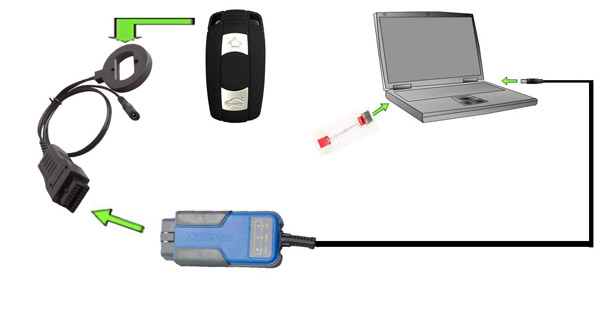
2.BMW multi tool supported immobilizer type and function
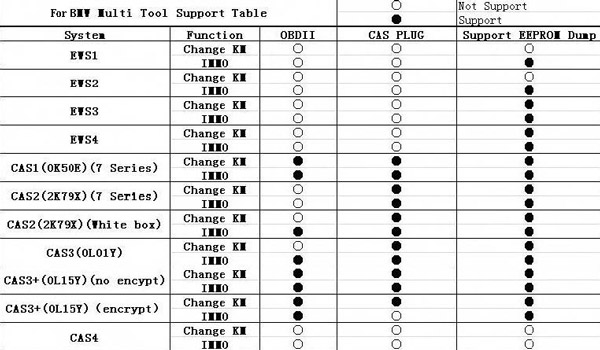
3.BMW Multi Tool Update History Record:
3.1 It needs condor automatic key cutting machine authorize and update to newest firmware.
4.2 The CAS4 encrypted authorization is 550USD ,it's free if you have the condor automatic key cutting machine.
6.Add support for lost all key with ISTAP4* while not update CAS FLASH. You can find this in File Make dealer key.
BMW Multi Tool V5.9 Update Tips:
1.Fix bug make dealer key for EWS4
2.Normal bugfix
BMW Multi Tool V5.8 Update tips:
1. Support prepare CAS4 dealer key for XEP100 (5M48H mask)(Need CAS4 antenna support). You must choose the same type for the car. The dealer key may not start engine if the car isn't in the support list.
2. Add detail support list in user manual for CAS4.
3. Normal bugfix
BMW Multi Tool V5.5 Update tips:
1. Fix bug while prepare dealer key for some version of ISTAP, lost all working key
2. Normal bug-fix
BMW Multi Tool V5.3 Update tips:
4.How to Update BMW multi tool CAS1 CAS2 CAS3 CAS3+ key programmer
Open this window after connect to internet. You can see BMW multi tool latest software version, firmware version, dongle version. You can go to our website for further information. After succeeded update BMW multi tool firmware, must reconnect the hardware to computer.
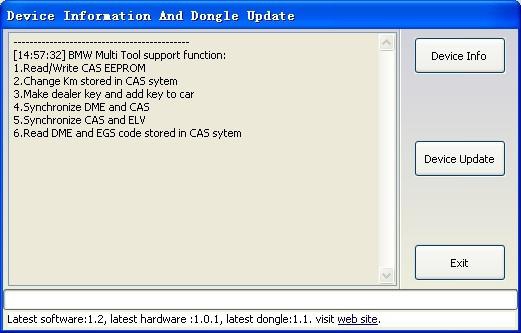
1. Device Info: Get dongle and hardware SN and version.
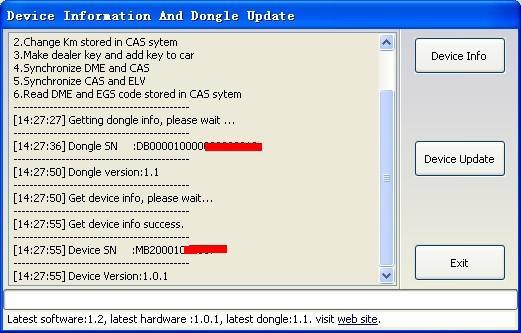
2. Device Update: This function can update the dongle and device.
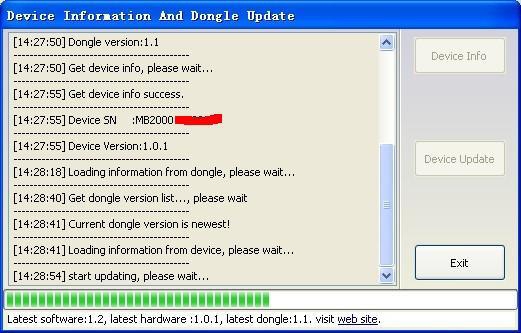
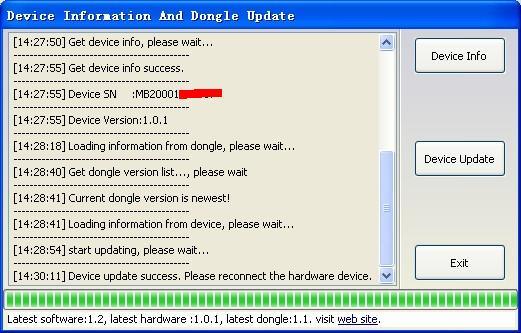
5.How to make BMW dealer key with BMW multi tool?
1.Choose CAS or EWS type. It will tips you:
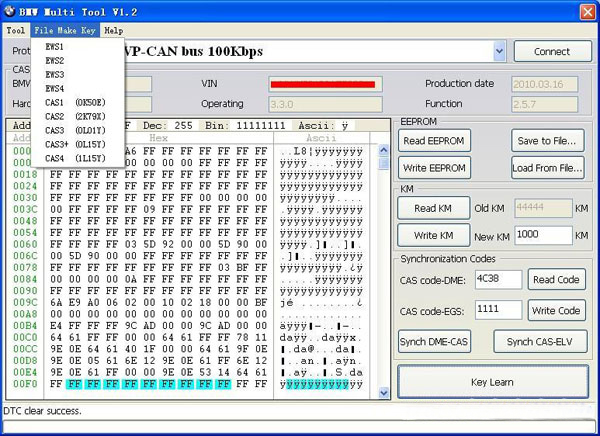
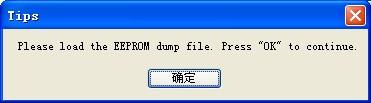
2.Load the choose EEPROM file you will get the make dealer key window:
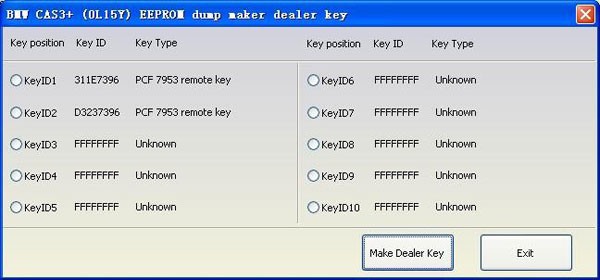
3.Choose key position and press “Make Dealer Key” button. Flow the given tips to prepare dealer key. After succeed you can save the new EEPROM dump file. For EWS1, EWS2, EWS3, EWS4, CAS1, CAS2, CAS3 type the prepared dealer key can start the engine directly. For some CA3+ type you need to write back the new dump file into car
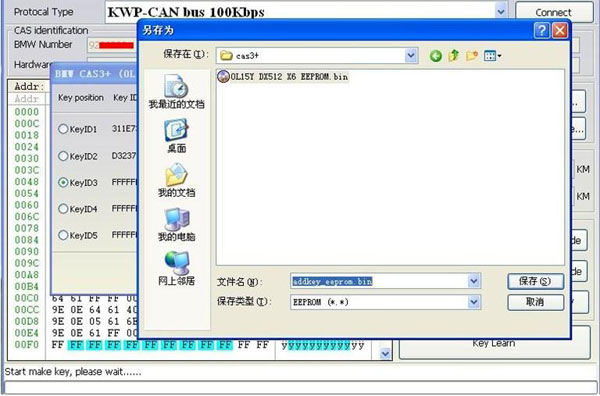
4. CAS3 encrypt data, only can prepare dealer key with a working key data.
For more details, you can see BMW multi tool English user manual.
6.How to use BMW multi tool to make keys for BMW with EWS?
If you want to use BMW multi tool to make keys for BMW with EWS, you need to buy additionally CAS PLUS for BMW multi tool. CAS PLUG for BMW MULTI TOOL can be connected with the device via OBD2 port.
7.What cars models CAS PLUG for BMW MULTI TOOL can support?
with CAS PLUG for BMW MULTI TOOL, you can work on EWS, EWS 2, 7 Series CAS1/CAS2 plug and CAS3/CAS3+ plug. By using CAS Plug, you can connect CAN LINE manually, support 12V.
