CARPROG FULL V6.80 Technical Service update problem
1.CARPROG FULL Software Download link:
CarPporgv6.80.zip (52,840.0K)
CarProgv5.94.zip (54,920.0K)
Carprogv5.46.zip (54,207.0K)
CarprogV5.31.zip (9,823.0K)
Carprogv5.3.zip (4,974.0K)
2. When you use carprog full v5.94 May you will meet this error as the picture showed:

This error is caused by the following 2 reasons:
1. update the device online
2. use other supplier software.
Our device cannot be updated online or it cannot be used with other supplier software. So please kindly note these 2 points when you use the device.
3. How to do and read carprog self-test?
When you do carprog self-test, you may get this result:
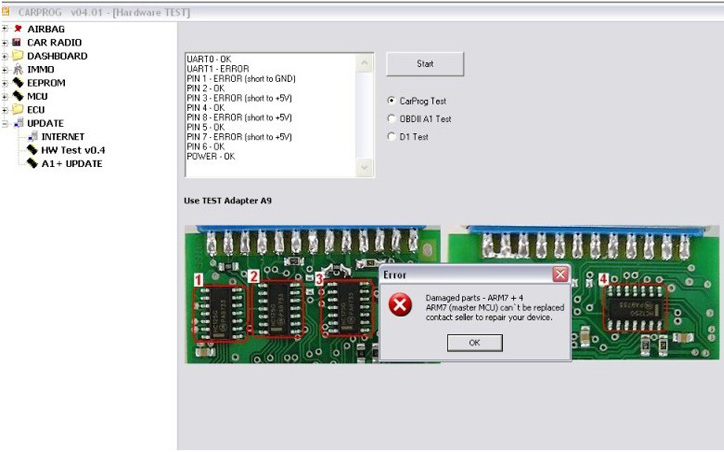
Here is the picture to show you how to read and know the self-test result:
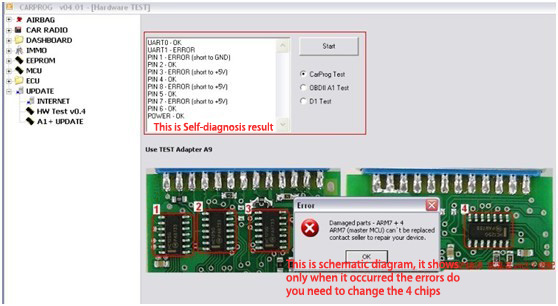
6.How to connect the power cable?
The red port should be connected to the car battery.
7.Which one is best to read Motorola HC05E6, Carprog, Upa or Xprog ?
Part 1: Which tool is best for Motorola HC05E6 reading?
UPA USB 1.3 would be betterr fo this then you can run connection test and work out which pin/wire is wrong or which pin needs lifting
Carprog programmer should work if it doesn’t then its wired incorrect to chip or other pins need lifting
ill see what upa manual shows in regards to wiring and pin lift for this chip.
Xprog only lift Pin-1.
Tested on many Benz key mcu MC68HC05E6 (011, 021, 040, 051)
Carprog or x-prog work good with hc05e6
Read to xprog lift 1 pin
For xprog programmer you need lift up leg 1,12 & 15
and for UPA-USB lift up leg 1, 11, 12, 15 & 16
Don’t forget to set oscillator 2 khz or 4 khz
Tested many time
Good luck
In summary, UPA-USB, Xprog, Carprog all has luck with Motorola HC05E6 reading.
Part 2: Carprog programmer read MCU MC68HC05E6
Read in key the MCU MC68HC05E6(0F82)
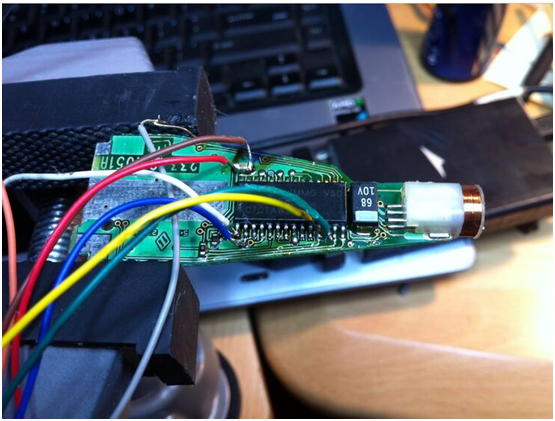
CarProg read Opel HC05 PIN
(it’s Opel immobiliser 1996-1998)
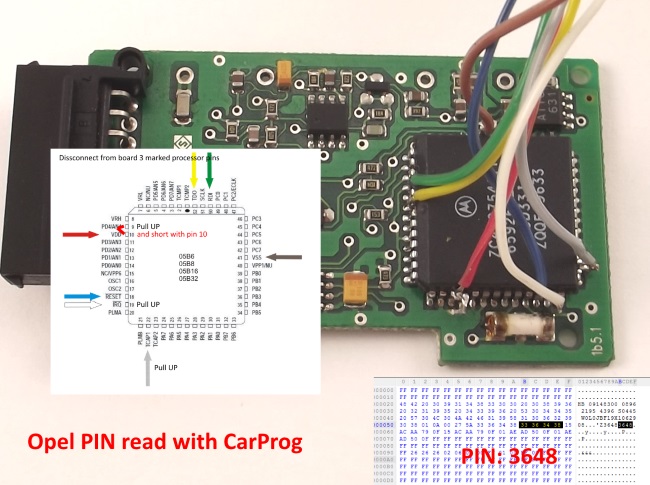
NOTE: for HC05, HC08, HC11, HC12, you need an A10 adapter or just buy Carprog full kit with 21 adapters
Carprog A10 adapter wiring diagram:
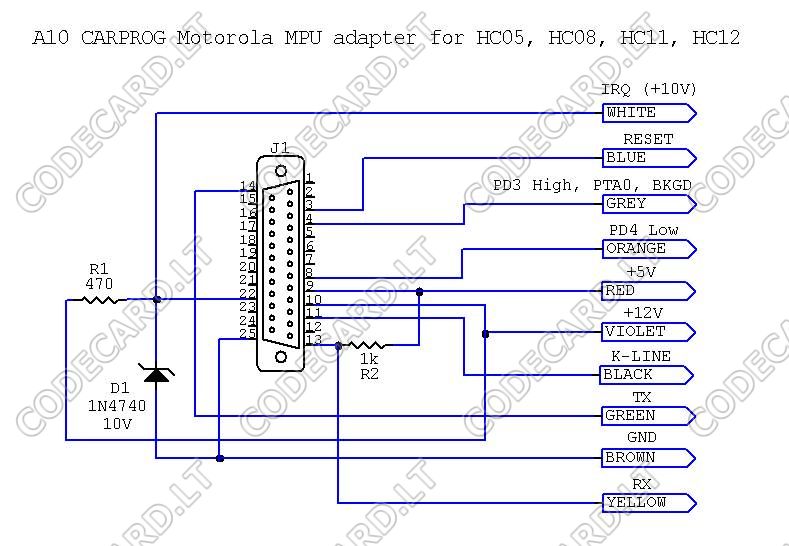
CarProg A10 adapter crossreference to others tools cables
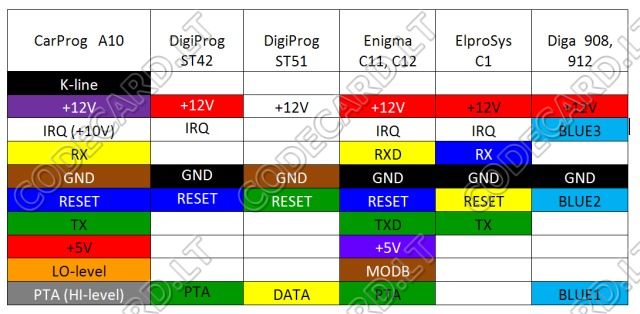
Part 3: Motorola HC05 connection with Carprog v8.21 full
MC68HC05B6, MC68HC05B8, MC68HC05B16, MC68HC05B32
MPUMask Set
MC68HC05B6 0B91T
1C14H,
2C14H
0F10V
1E50H
MPU Mask Set
MC68HC05B8 0B83T
3D33J
0D54J
MPU Mask Set
MC68HC05B16 0D20J,
1D20J,
2D20J,
3D20J
0D60J
0F62J
1G28F
1G35N,
2G35N
8. FAQ:
A: Does carprog need token?
Q: No, our carprog doesn't need any token, you can use it all the time.
A: Go to the "Device Manager" to check whether the "USB Human Interface Device" is found.