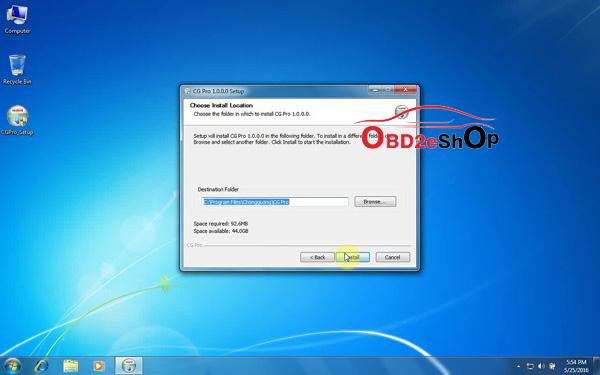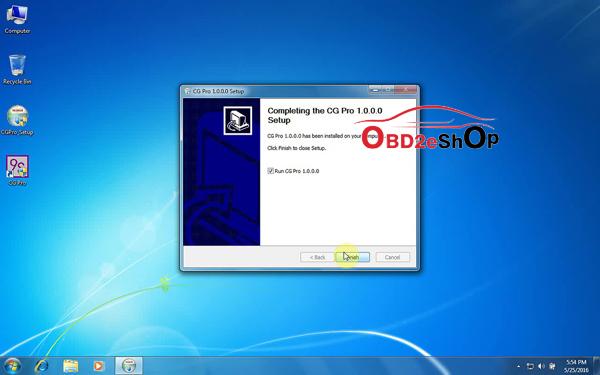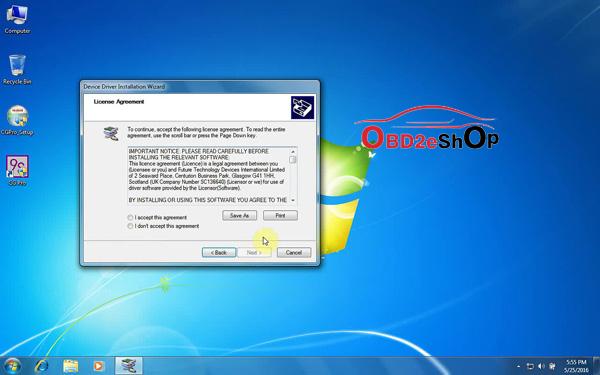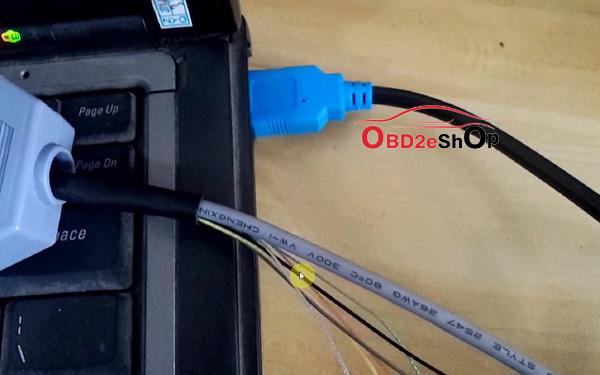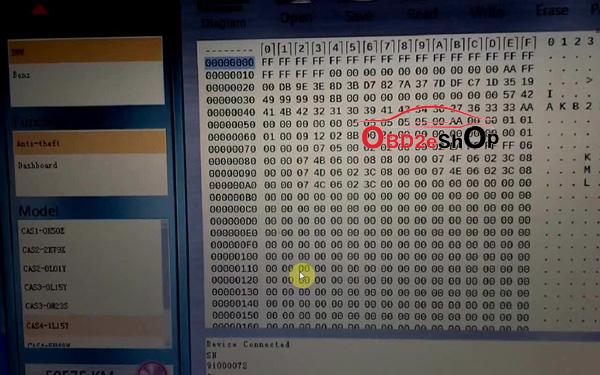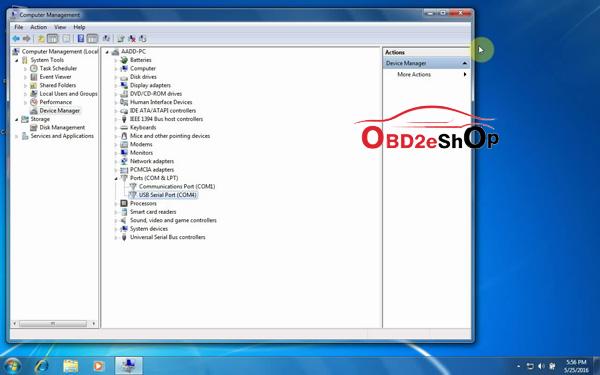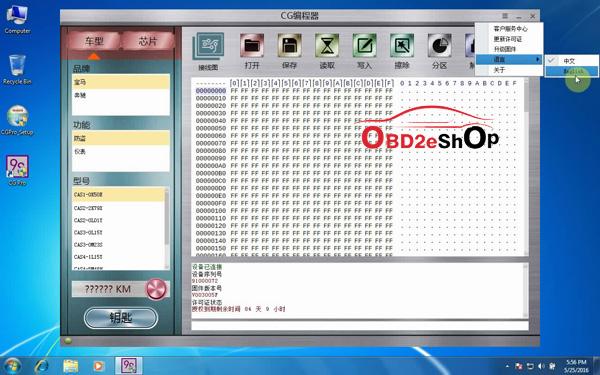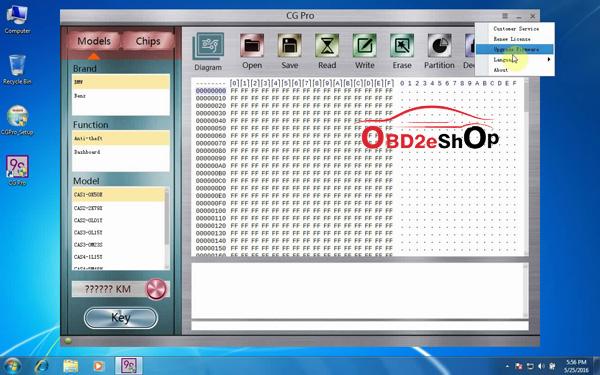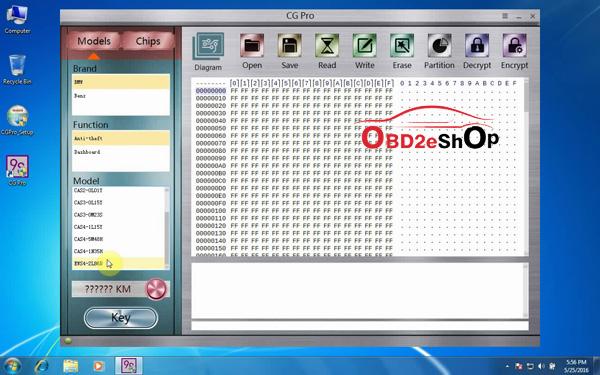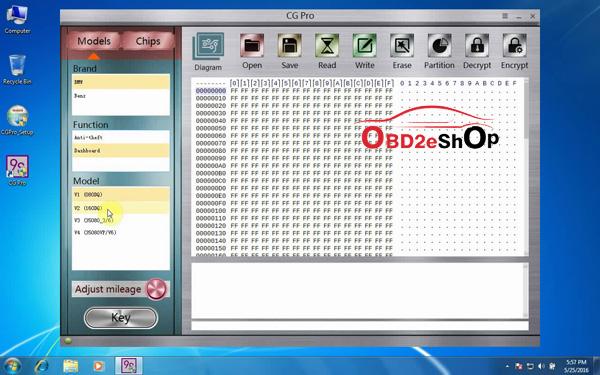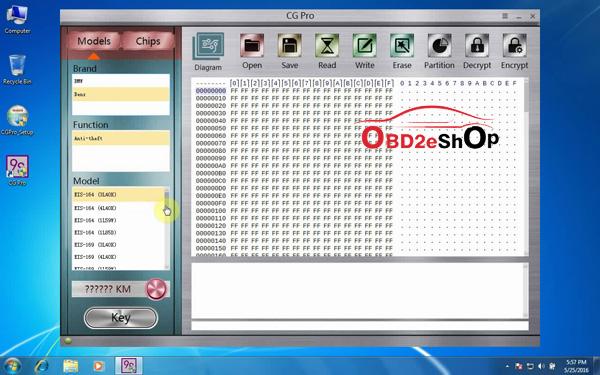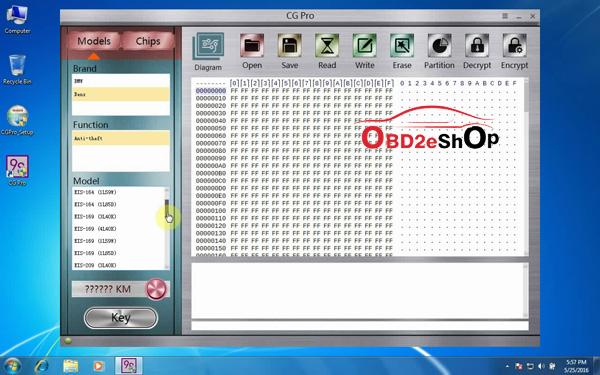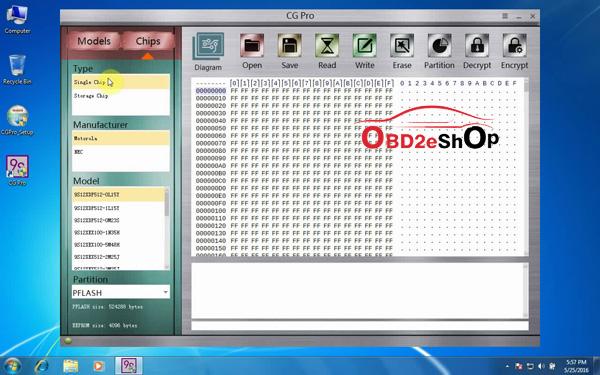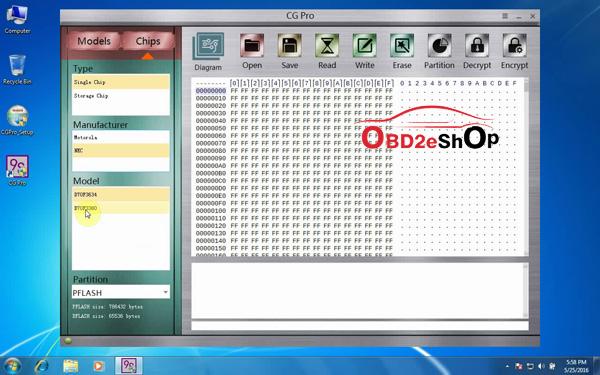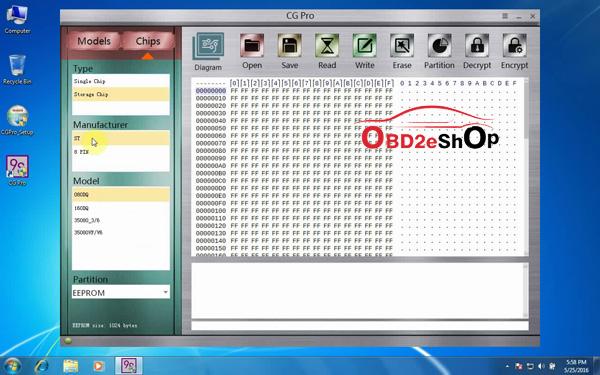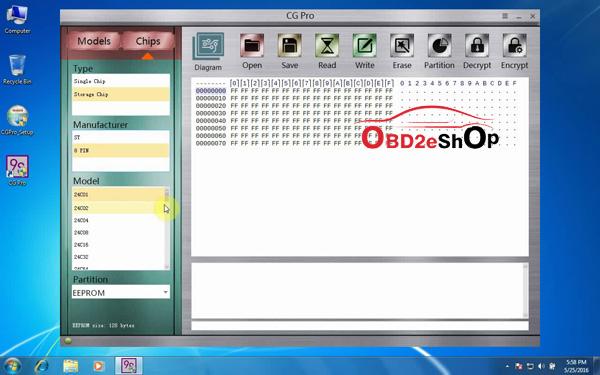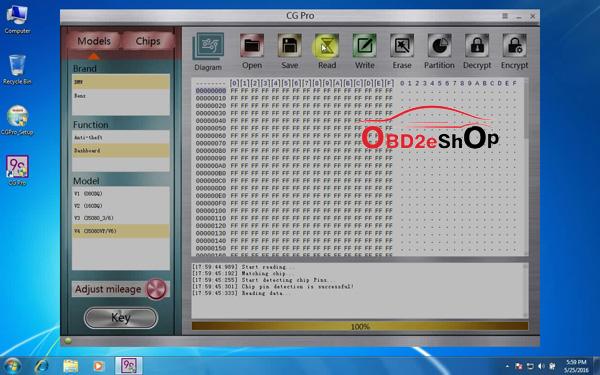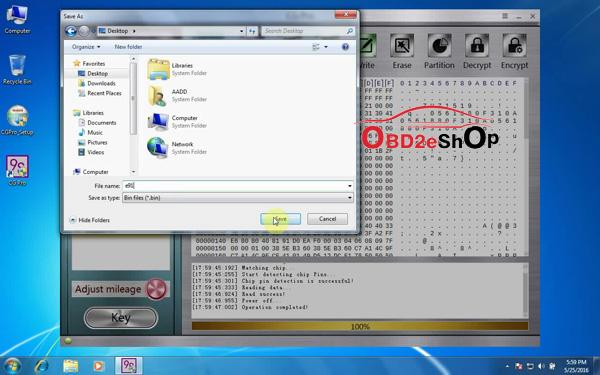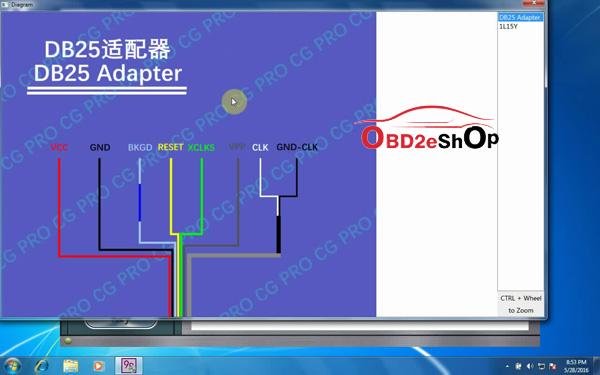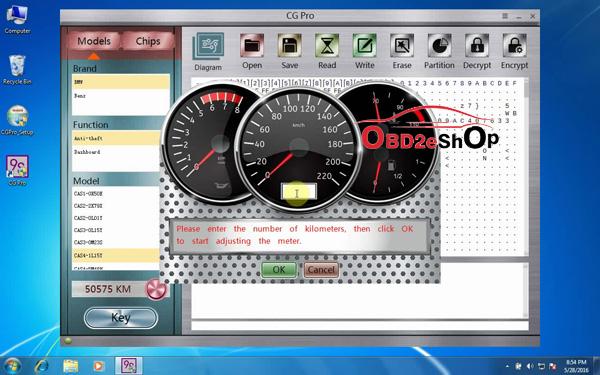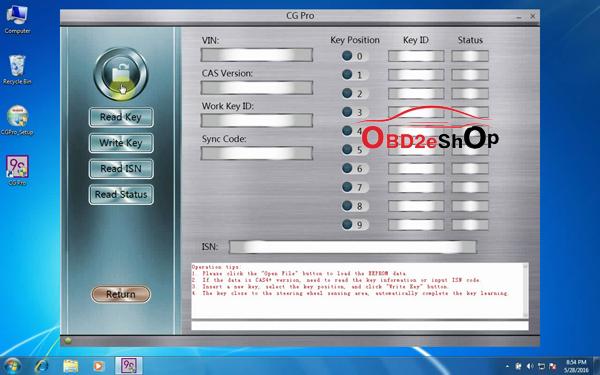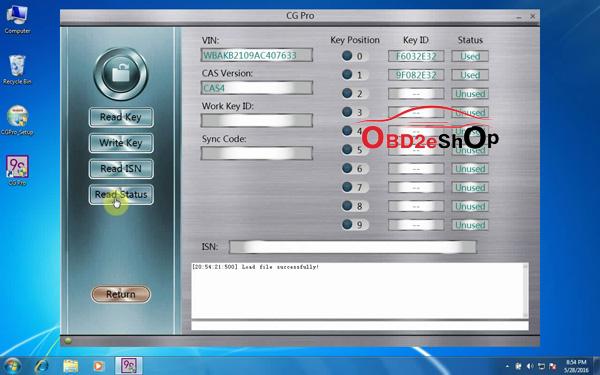CG Pro 9S12 User Manual:Software Free Download&How To Use
Matched product:
CG Pro 9S12 Freescale Programmer Next Generation of CG-100 CG100
- Item No. SK238
- Free Shipping
Latest software version:V2.1.0.0
Part 1: CG Pro 9S12 driver on mega:
https://mega.nz/#!QMgUzbwR!YHQjkHDBFYG0m-FAMTnrP4Ni9bF5EmXo7X4ySTWvqEM
Win7 (Confirmed)
Tip: Please Run CG Pro 9S12 as administrator
Part 2: CG Pro 9S12 driver setup and how to use:
Right click on the”CG Pro 9S12″ on the desktop, choose “Run as administrator”.
Start to the CG Pro setup.
Click on “Install”
Complete CG Pro setup
Device driver Installation Wizard.
Agree the agreement
Complete the Device driver Installation Wizard
Connect the CGPRO 9S12 to the computer.
This is the CGPRO 9S12 menu.
Installing device driver software.
You device is ready to use after the driver setup without problem.
Right click on “My computer – Manage – device manager – USB serial port (COM4)”, so that you can confirm if the CGPRO 9S12 establishes a good communication with the computer,
Right click the purple icon “CG Pro” then “Run as administrator”.
Set the language as “English”
Click on “Upgrade firmware” and you can see the firmware is the latest version.
At the left column, you can see CG Pro 9S12 works on BMW and Benz, the functions include Anti-theft and Dashboard, the next is the supported model list.
BMW perform dashboard function on the following models.
Benz Anti-theft function and workable models.
CG Pro can read BMW Benz immo data via chips.
Try to read BMW dashboard V4 (35080VP/v6)
Exit the CG Pro software, run as administrator, choose BMW dashboard V4 (35080VP/v6), click on “Open” to choose “BMW original eprom 23500KM.bin” to open.
Click on “Adjust mileage” and write a new value, click on “OK”.
CG Pro 9s12 is built-in with Diagram for immo, CAS4-1L15Y for example.
Click the option “Diagram” to follow.
Click on “Open” to open the corresponding file shown as below.
If you click on the current KM, you will get message “Please enter the kilometers value, then click “OK” to start adjusting new value.
Click the “Key” to have an overview.
load the original file
Done