How to register and update Foxwell NT520
How to download and upgrade Vehicle software for NT510?
Our NT510 shipped with default OBD2 software and do not contain any vehicle software, customer can download one software for free after they received the products. Or you can provide us your serial number of NT510 and we help you combine to the software you need, all you need to do is update the device. Following is the instruction to teach customer how to download software to NT510 and update:
Before updating, please make sure your network works correctly.
Before updating, please make sure you have already created a Foxwell ID.
How to obtain a FOXWELL ID?
You can use your device serial number and register password to obtain your own FOXWELL ID on foxwelltech.com
1. There are two ways to download the update PC application.
a. Visit our site www.foxwelltech.com and go the Product page. Find your product model and click it to view the product profile. Select Download tab to download the PC application file.
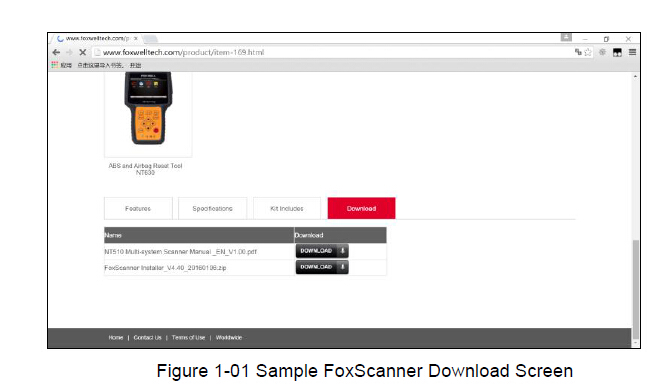
b. Log in at www.foxwelltech.com , go to your Member Center and select Registered Product. Click Software Details. You will find the link right on the top of the softwares.
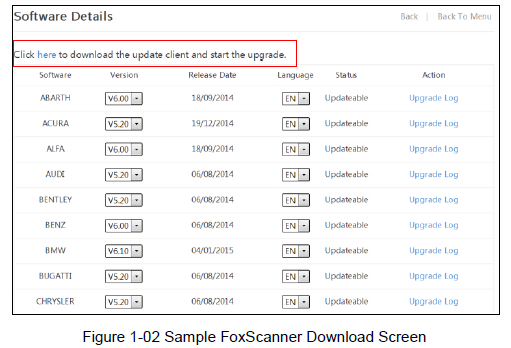
2. Unzip the application file. Follow instructions on computer screen to install the application and driver.
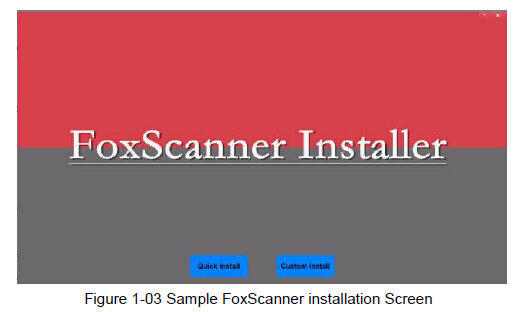
3. Double click the desktop icon to launch the application.
4. Remove the TF card from the scanner, put it into the card reader and plug the reader into the computer. The TF card is on the left side of scanner.

5. Log in with your Foxwell ID and password.
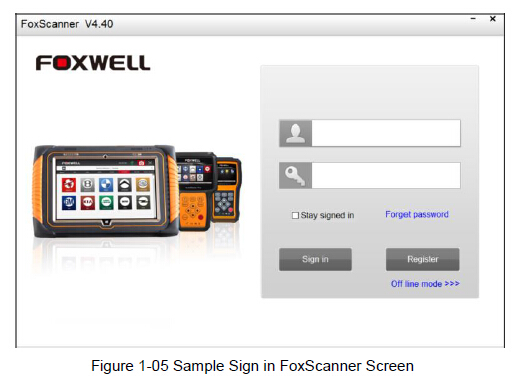
6. Foxscanner will automatically recognize the serial number and display all available applications, please read it carefully before update. Please note that you are allowed to select and install any one of the vehicle software from the available update list free of charge and in future you are allowed to install updates of the selected brand only. In case you want to install any other vehicle software, please contact us or sign in your member center to place an order of buying extra software.
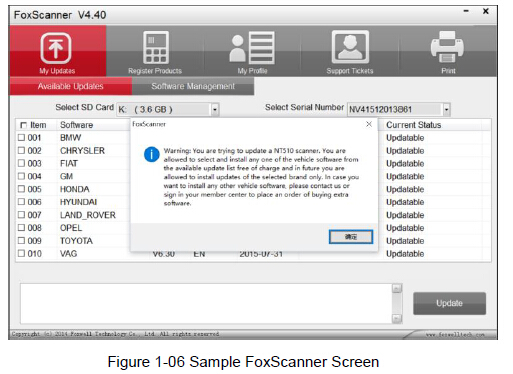
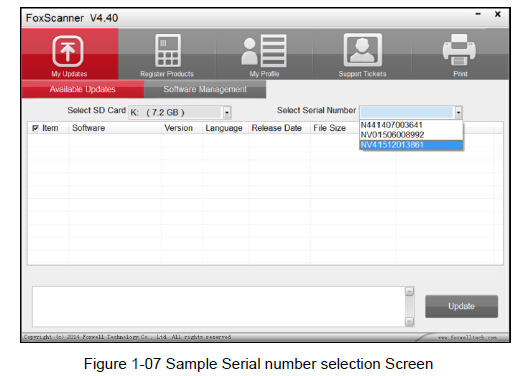
7. Click the check box(es) in front of the software you wish to update and then click the Update button to download.
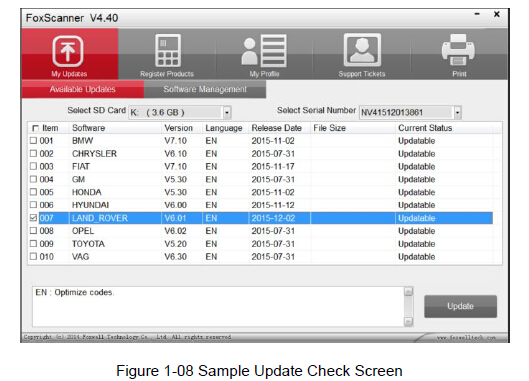
8. When Update button is clicked, it begins to download. And you can check the Current Status. If the Current Status shows Downloading, please do not close the update application. Please do not close Foxscanner until it shows Update Done.
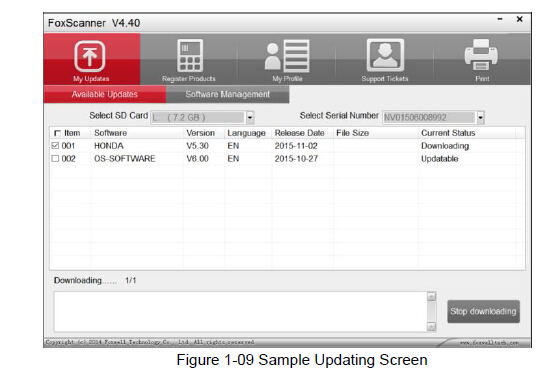
9. Please click Software Management to review all the updated software.
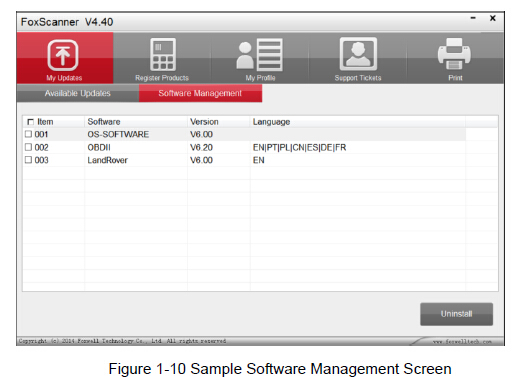
10. To uninstall some software, please select them and click the Uninstall button.
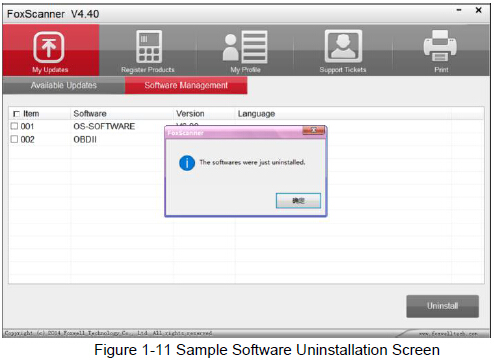
Update Foxwell NT520 via USB Cable:
For the first time you use Foxwell NT520, you need to use the USB to connect NT520 machine and one computer, then use the computer to download "FoxScanner" client (download link: http://www.foxwelltech.com/product/item-340.html) to register NT520. after registering succeed, you can download the car software that you want and then update.
If the machine is pre-installed the car software, you can use directly.
To be able to use FoxScanner, PC or laptop must meet the following minimum requirements:
- Operation System: Win98/NT, Win ME, Win2000, Win XP, VISTA and Windows 7.
- CPU: Intel PⅢ or better
- RAM: 64MB or better
- Hard Disk Space: 30MB or better
- Display: 800*600 pixel, 16 byte true color display or better
- Internet Explorer 4.0 or newer
NOTE
Before registration and updating, please make sure your network works correctly.
Foxwell NT520 user manual on register and download (Since Page 39)
http://www.obd2eshop.com/upload/pro/foxwell-nt520-pro-muti-system-scanner-user-manual.pdf
Foxwell NT520 register:
If you want to update the car model application, you need to register the machine first. Use USB cable to connect the computer, turn on the machine and find out the management program then choose "Update" and confirm, then run "FoxScanner" on the computer, login and choose " Register Products", then the FoxScanner tool will automatically read out the SN and password. Click on "Submit" to register.
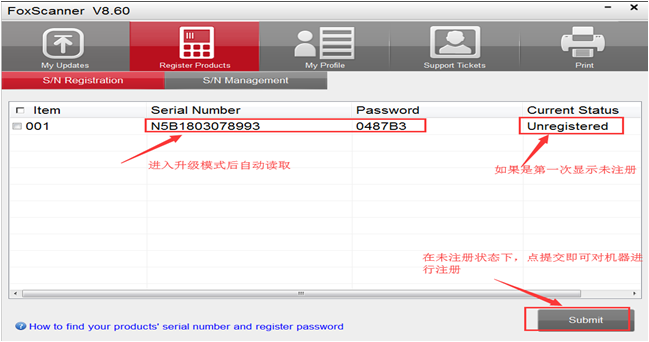
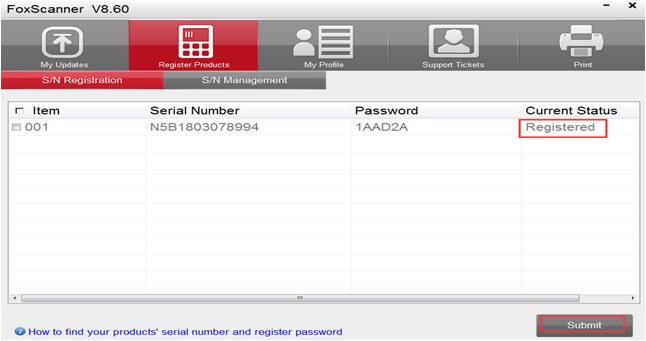
Foxwell NT520 Update
After registering Foxwell NT520 successfully, use USB cable to connect the computer, go to "Application" and choose "Update". Then run FoxScanner on the computer, log in and click on "Update" icon to update.
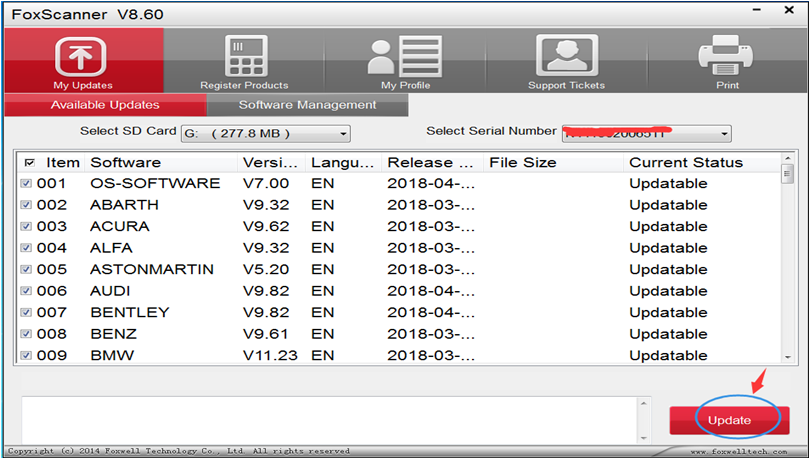
Process:
During update, you can see the update process, when downloading complete, press ENTER to start.
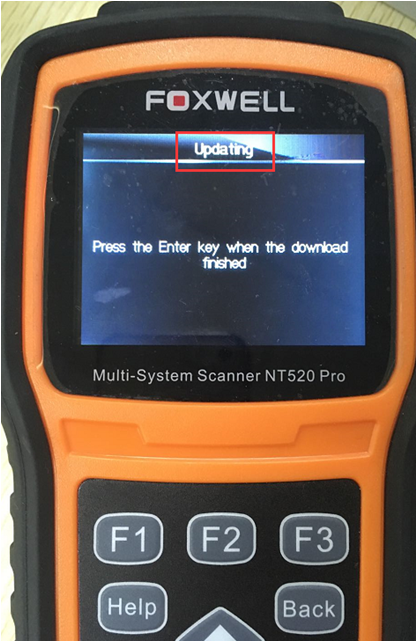
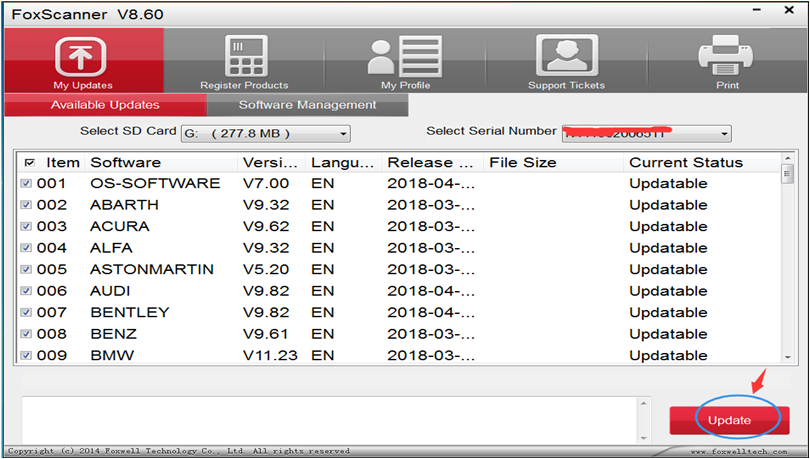
Foxwell NT520 PRO VEHICLE SUPPORT:
Kia, Lancia, Lexus, Land Rover, Maserati, Mini, Toyota, Opel, Rolls-Royce, Scion, Seat, Skoda, Vauxhall, VW, Porsche, Masda, Ferrari, Aston Martin and more
Foxwell NT520 Pro Aston Mastin Function List
Foxwell NT520 Pro Holden Funtion List
Foxwell NT520 Pro Mercedes-Benz Function List
Foxwell NT520 Pro Porsche Function List
Foxwell NT520 Pro Volkswagen (VW) Car List
|
Audi
|
Seat
|
Skoda
|
Volkswagen
|
|---|---|---|---|
|
• 80
• 100 • A1 • A2 • A3 • S3 • RS3 • A4 • S4 • RS4 • A5 • S5 • RS5 • A6 • S6 • RS6 • A7 • A8 • S8 • Q2 • Q3 • RSQ3 • Q5 • SQ5 • Q7 • SQ7 • R8 • TT |
• Ateca
• Leon • Ibiza • Alhambra • Altea • Arosa • Cordoba • Toledo • Mii |
• Citigo
• Fabia • Octavia • Rapid • Roomster • Superb • Yeti • Kodiaq |
• Amarok
• Caddy • Crafter • Beetle • Golf Cabrio • EOS • FOX • Golf Citi • Golf • Jetta • Vento • Bora • New Beetle • New Bora • Lupo • Passat • Passat CC • Phaeton • Polo • Scirocco • Sharan • Tiguan • Touareg • Touran • Transporter • Multivan • UP |
Foxwell NT520 Pro Ford/Lincoln/Mercury Car List
|
Ford
|
Lincoln
|
Mercury
|
|
• Aerostar
• Aspire • B-MAX • Bronco • C-MAX • Cargo • Contour • Courier • Crown Victoria • E-Serie • EcoSport • Econovan • Edge • Escort • Escape • Everest • Excursion • Expedition • Explorer • Fairlane • Fairmont • Fiesta • Figo • Five Hundred • F-150 • F-250 • F-650 • F-750 • F-Serie • Flex • Focus • Freestar • Freesyle • Fusion • GT • Galaxy • Granada • Ikon • KA • Kuga • LTD • Maverick • Mondeo • Montego • Mustang • Probe • Puma • Ranger • S-MAX • Scorpio • Spectron • Taurus • Telstar • Thunderbird • Tourneo Connect • Transit • Transit Connect • Tribute • i-MAX |
• Aviator
• Blackwood • Continental • LS • MKS • MKT • MKX • MKZ • Mark LT • Mark VIII • Navigator |
• Cougar
• Grand Marquis • Marauder • Mariner • Milan • Montego • Montery • Mountaineer • Mystique • Sable • Tracer |
Please note: Not all functions are supported for each vehicle. Scanner functionalities can vary by make and model.
Foxwell NT520 Pro BMW Mini Car List:
NT520 Pro Chrysler Dodge Jeeo Car List:
|
Chrysler
|
Dodge
|
Jeep
|
|
• Aspen
• 200 • 300 • PT Cruiser • Pacifica • Sebring • Nitro • Neon • Liberty • Crossfire • Caravan • Voyager • Freemont • Ypsilon • Promaster |
• Avenger
• Durango • Dart • Magnum • Charger • Dakota • RAM 1500 • RAM 2500 • RAM 3500 • RAM 4500 • RAM 5500 • Liberty • Raider • Caliber • Sprinter • Journey • Viper • Challenger • Routan |
• Grand Cherokee
• Commander • Wrangler • Compass • Cherokee • Renegade • Patriot |
Foxwell NT520 Pro Mercedes Benz Car List
A class: 168, 169, 176
• B class: 242, 245, 246
• C class: 202, 203, 204, 205
• E class: 207, 210, 211, 212
• S class: 140, 217, 220, 221, 222
• CLA class: 117
• CLK class: 208, 209
• CLS class: 218, 219
• CL class: 140, 215, 216
• SLK class: 170, 171, 172
• SL class: 129, 230, 231
• SLS class: 197
• GLE class: 166, 292
• M class: 163, 164, 166
• G class: 461, 463
• GL class: 164, 166
• GLC class: 253
• GLK class: 204
• GLA class: 156
• R class: 251
Please note: Not all functions are supported for each vehicle. Scanner functionalities can vary by make and model.
Foxwell NT520 Pro Peugeot Citroen Car List
|
Peugeot
|
Citroen
|
|
• iOn
• 107 • 108 • 206 • 207 • 208 • 301 • Hoggar • 307 • 308 • RCZ • 407 • 408 • 508 • 607 • 807 • 2008 • 3008 • 4007 • 4008 • 5008 • Bipper • Partner • Expert • Boxer • 1007 • 306 • 406 • 806 |
• C-Zero
• C1 • C3 • C1 Picasso • DS3 • C-Elysee • C4 • C4 Cactus • C4 Picasso • DS4 • DS5 LS • DS5 WR • C5 • DS5 • C6 • C8 • C-Crosser • C4 Aircross • Nemo • Berlingo • Jumpy • Jumper • C2 • AX • Saxo • ZX • Xsara • Xantia • XM • Evasion • C15 • Fukang • Elysee • C-Elysee • C-Triomphe • C-Quatre |
NT520 Pro Hyundai/Kia Car List:
|
Hyundai
|
Kia
|
|
|
Foxwell NT520 GM Car List
|
Buick
|
Cadillac
|
Chevrolet
|
Daewoo
|
GMC
|
Holden
|
|
• Enclave
• Encore • LaCrosse • Regal • Verano |
• ATS
• CTS • ELR • Escalade • SRX • STS • XTS |
• Avalanche
• Aveo • Beat • Captiva • Camaro • Caprice • Cheyenne • Cobalt • Colorado • Corvette • Cruze • Impala • Lacetti • Lumina • Malibu • Enjoy • Equinox • Express • N300 • Orlando • Onix • Optra • Prisma • S10 • Sail • Savana • Sonic • Spark • SS • Silverado • Spin • Suburban • Tahoe • Tavera • Tracker • Trailblazer • Traverse • Trax • Volt |
• Alpheon
• Centra |
• Acadia
• Savana • Sierra • Terrain • Youkon |
• Barina
• Captiva • Caprice • Colorado • Commodore • Cruze • Malibu • Volt • Trax |
Foxwell NT520 Pro Porsche Car List
Foxwell NT520 Pro Toyota Lexus Car List:
|
Toyota
|
Lexus
|
Scion
|
|
• 4 Runner
• Agya • Allion • Alphard • Altezza • Altezza Gita • Amigo • Aqua • Aristo • Auris • Avalon • Avanza • Avensis • Avensis Verso • Avensis Picnic • Aygo • BB • Belta • Blade • C-HR • Caldina • Camry • Carina • Celica • Curren • Coaster • Corolla • Corona • Crown • Dyna • Echo • Estima • Etios • E'z • FJ Cruiser • Fortuner • Hilux • Fun Cargo • GT-86 • Gaia • Granvia • Harrier • Hiace • Highlander • Hilux • Ipsum • iQ • Kluger • Land Cruiser • Prado • Mark X • Matrix • Mirai • MR-2 • Voxy • Paseo • Pixis • Previa • Proace • Prius • RAV4 • Rukus • Rush • Sequoia • Sienna • Sienta • Soarer • Solara • Supra • Surf • Tacoma • Tundra • Urban • Vellfire • Venza • Verossa • Verso • Vios • Vista • Wish • Yaris |
• IS
• SC • LX • ES • LFA • NX • CT • GS • LS • RX • RC • LC • GX |
• xA
|
NT520 Pro Jaguar Land rover car list:
|
Land Rover
|
Jaguar
|
|
• Defender • Discovery • Range Rover Sport • Range Rover • Freelander • New Range Rover • Range Rover Evoque • New Range Rover Sport • Discovery Sport |
• XK8 • XKR • X-Type • S-Type • XE • XJ • XF • F-Type • F-Pace |
NT520 Pro Fiat Lancia car list:
|
Alfa Romeo
|
Fiat
|
Lancia
|
Abarth
|
|
• 33
• 4C • 145 • 146 • 147 • 155 • 156 • 159 • 164 • 166 • Brera • GTV • GT • Giulietta • Giulia • Mito • Spider |
• 500
• 500L • 500X • 124 Spider • Barchetta • Brava • Bravo • Coupe • Croma • Cinquecento • Ducato • Doblo • Doblo Cargo • Fullback • Fiorino • Freemont • Idea • Linea • Marea • Multipla • Panda • Palio • Perla • Punto • Sedici • Seicento • Seicento VAN • Scudo • Strada • Stilo • Tempra • Tipo • Uno • Ulysse • Viaggio • Qubo |
• Dedra
• Delta • Flavia • K • Lybra • Musa • Phedra • Thema • Thesis • Voyager • Y • Y10 • Ypsilon • Zeta |
• 500
• Grande Punto • Punto EVO |
NT520 Pro Honda Acura car list:
|
Honda
|
Acura
|
|
|
NT520 Pro Maserati Car List
• Chibli
• Gran Turismo
• Gran Cabrio
• Levante
• Spyder
• 3200GT
NT520 Pro Volvo Car List
• 850
• 960
• C30
• C70
• S40
• S60
• S70
• S80
• S90
• V40
• V50
• V60
• V70
• V90
• XC60
• XC70
• XC90
NT520 Pro Mazda Car List
• 121
• 323
• 626
• AZ-Offroad
• AZ-Wagon
• Atenza
• Axela
• BT-50
• Biante
• Bongo
• CX-5
• CX-7
• CX-9
• Carol
• Demio
• MPV
• Mazda 2
• Mazda 3
• Mazda 5
• Mazda 6
• Mazda 8
• MX-5
• MX-6
• Premacy
• Protege
• RX-8
• Roadster
• Scrum
• Titan
• Tribute
• Versia
• VX-1
• Xedos