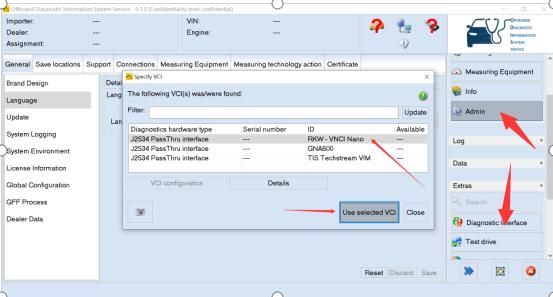How to Install VNCI J2534 Nano Software?
To run all software, install VNCI NANO driver firstly.
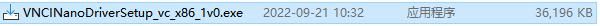
1.Honda HDS
Unzip “hds3v102”.
Enter “hds” folder, run “setup”.
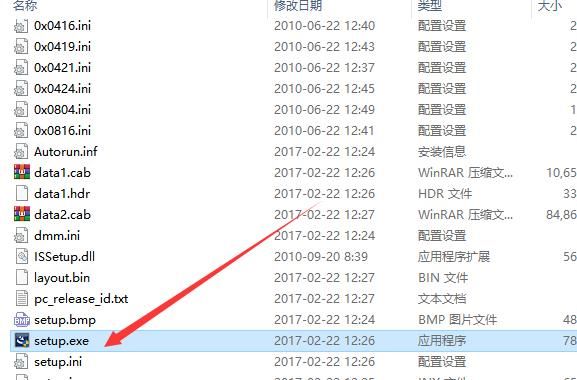
*Select USA.
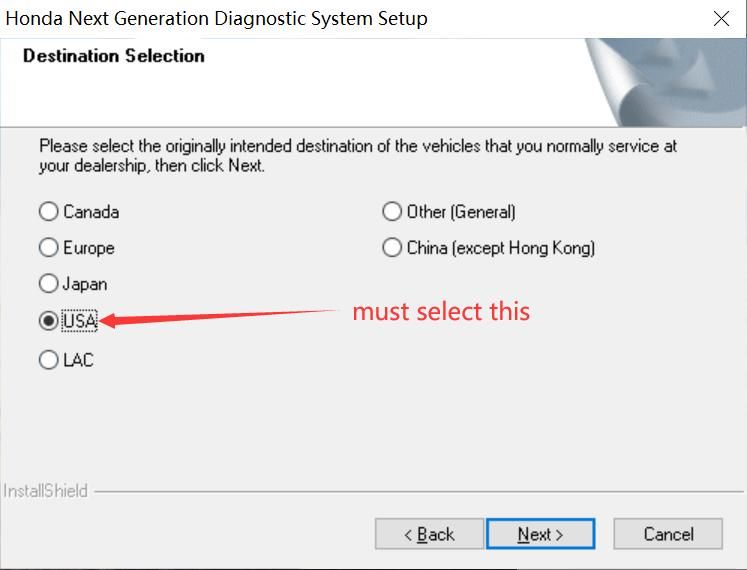
For the first time, we need to change interface setting.
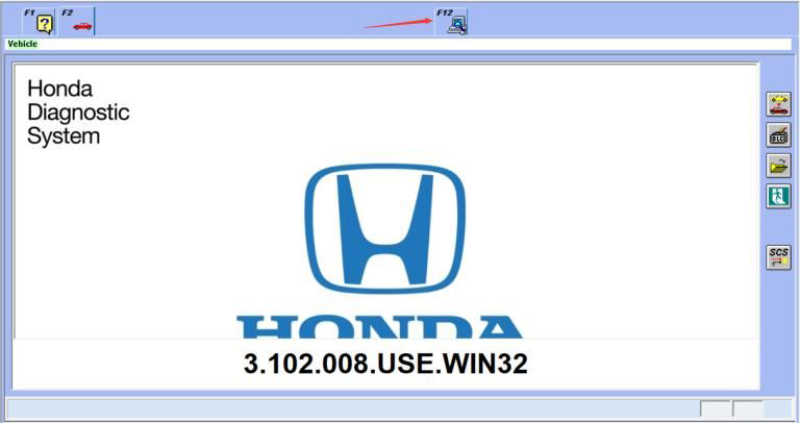
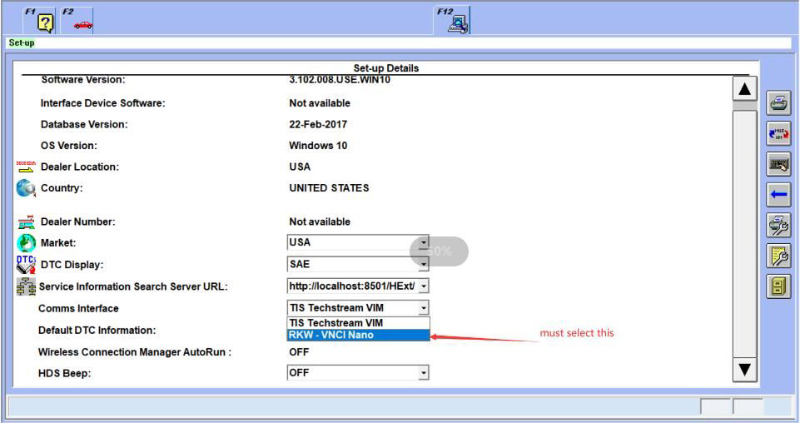
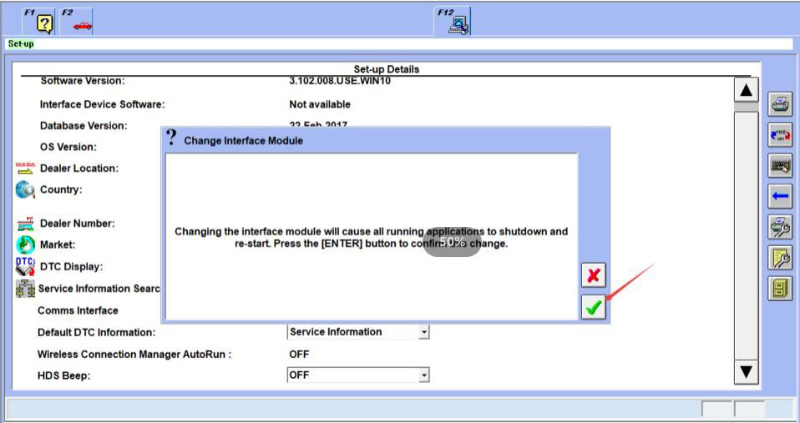
When it shows “RKW-VNCI NANO”, which means success.
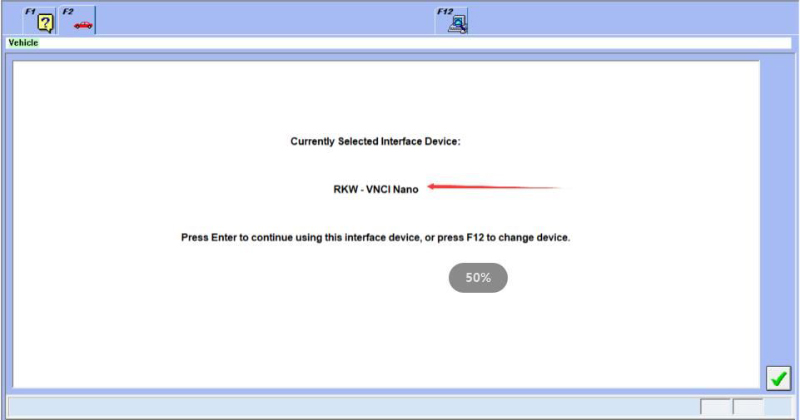
To use anti-theft functions, we need to change registry information.
Search “regedit” on the shortcut bar of the computer and enter the Registry Editor, and find the corresponding directory Change the value data to 200000.
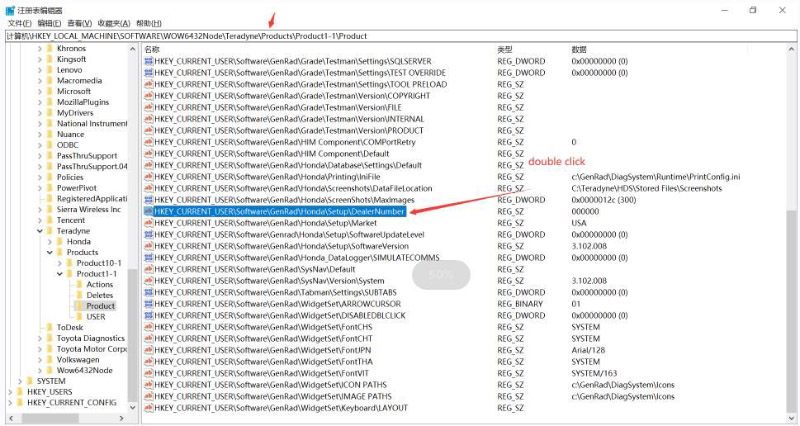
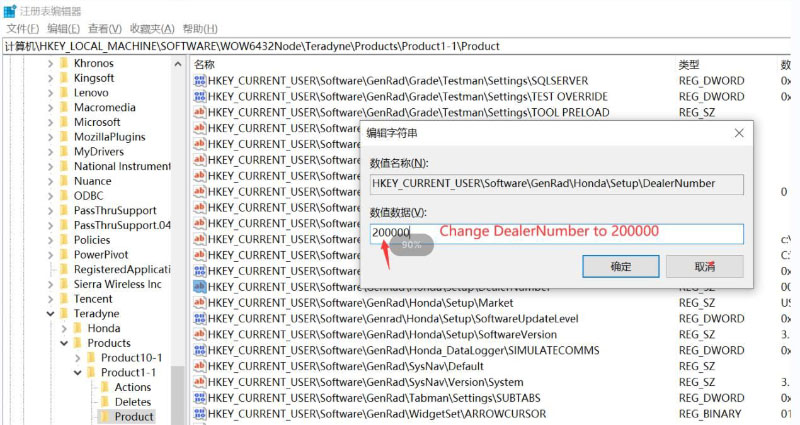
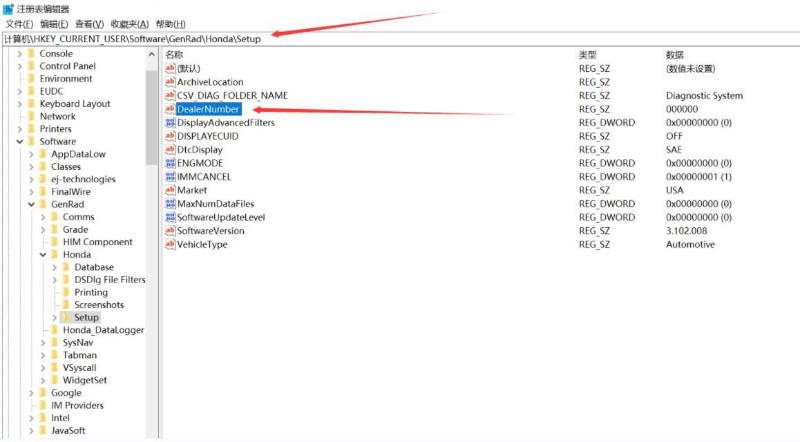
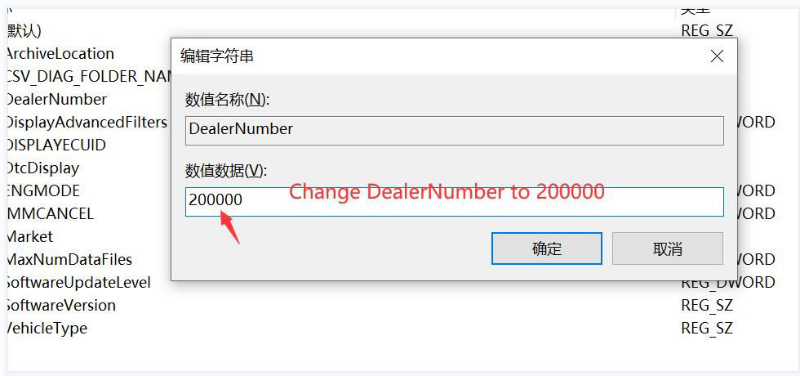
If it is not changed, there will be no anti-theft option
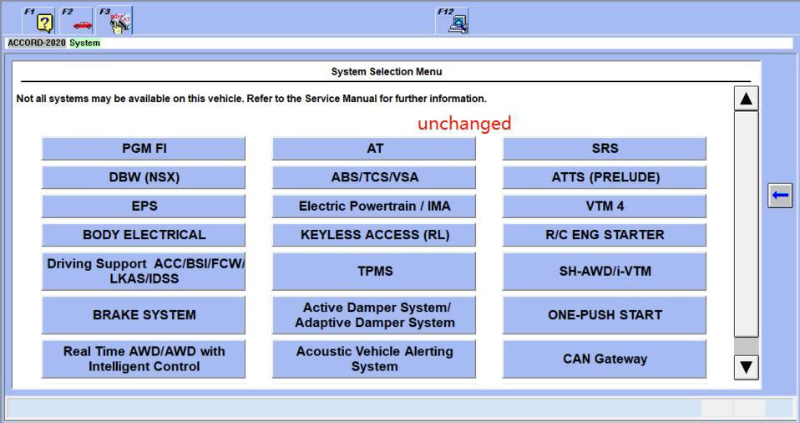
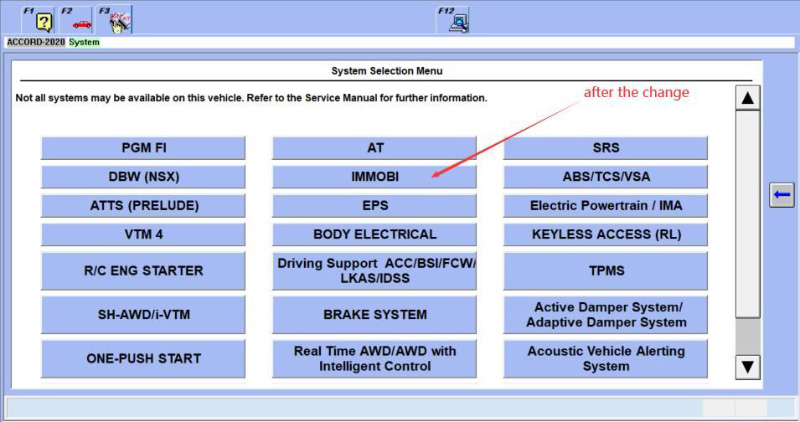
2.TIS Techstream
Run “Techstream_Setup_V17.00.020” to complete installation.
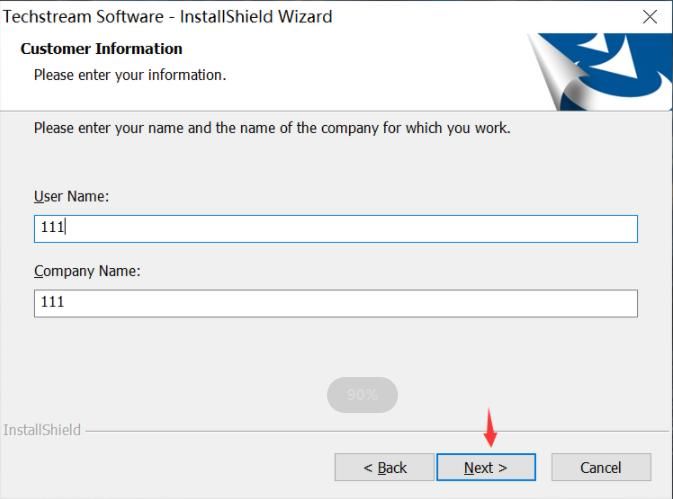
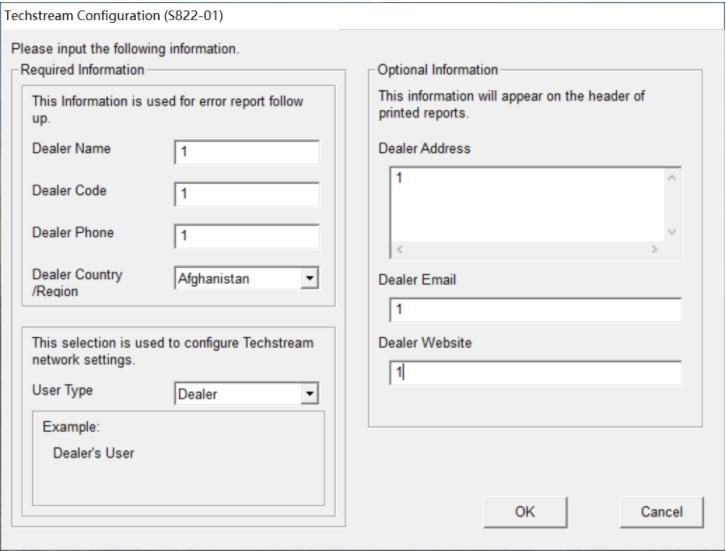
Select registration time and area.
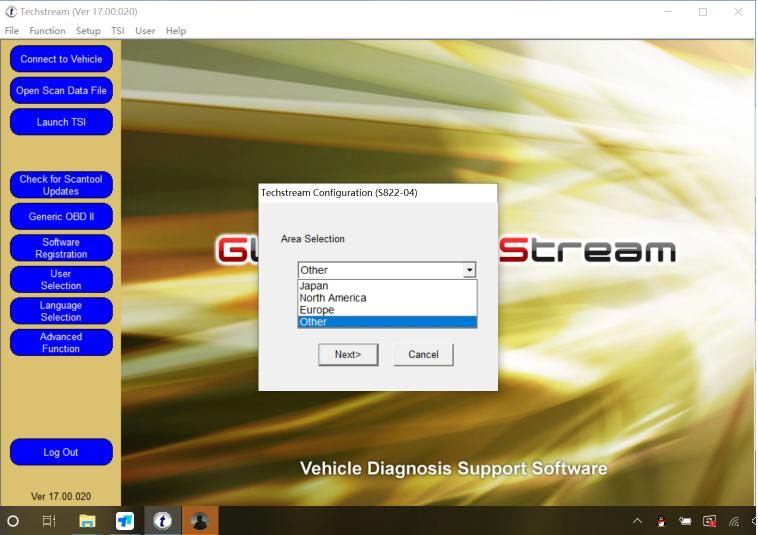
Go to
Setup>>VIM Select>>RKW – VNCI NANO
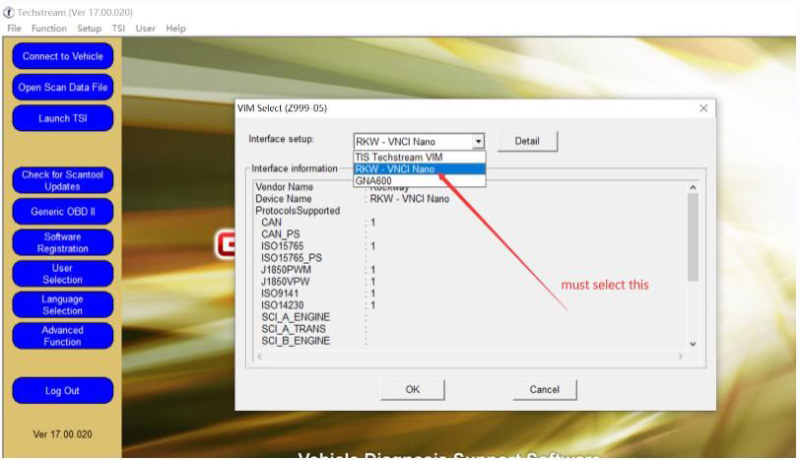
3.PCMflash
Install PCMflash.
Select “J2534: RKW – VNCI NANO” on Interface.
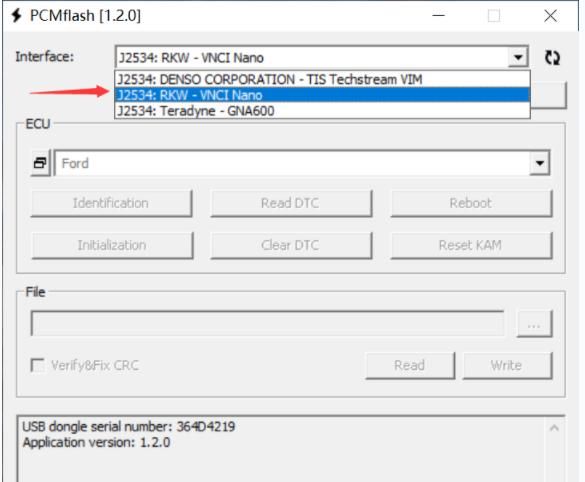
4.FORSCAN
Run “FORScanSetup2.3.48.release” to complete installation.
Select “RKW – VNCI Nano” on J2534 Adapter.
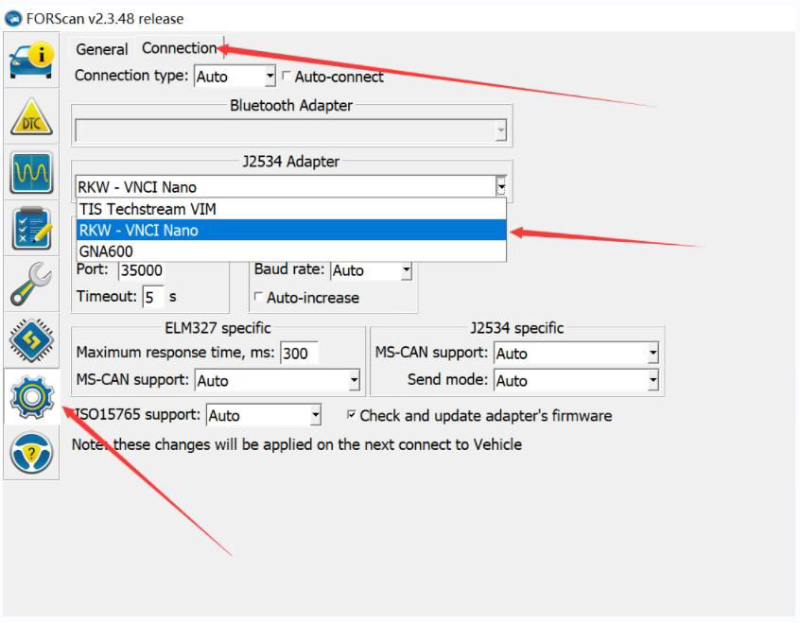
5.SCANMASTER
Turn off all anti-virus software.
Run “ScanMasterELM_2.1” to complete installation.
Open “ScanMaster-ELM”.
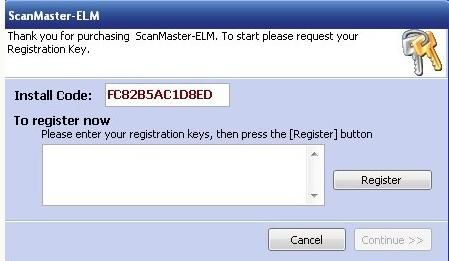
Copy Install Code.
Enter “ScanMaster-ELM v2.1”, run “KeyGen-scanmaster”.
Paste Install Code to get Registration Code.
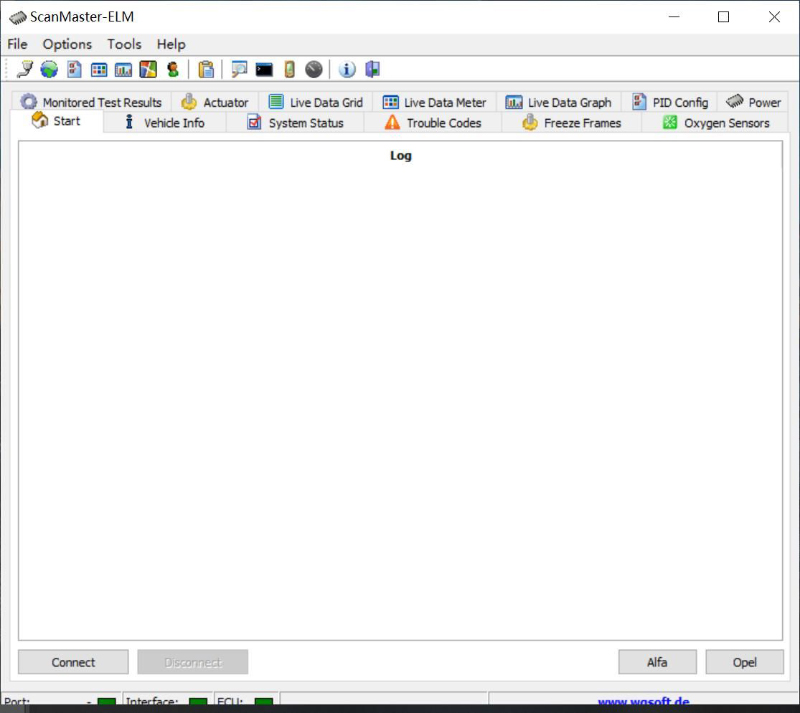
Open “ScanMaster-ELM” and enter Registration code.
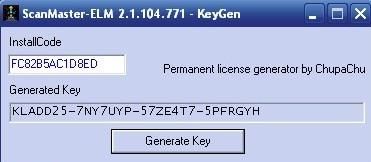
6.ODIS
Install ODIS ourself.
Select “RKW – VNCI Nano” on Specify VCI.