Newsletter
How to solve Lonsdor KH100+ Can’t Identify PH0440B “No chip detected” Error
Matched product:
US/UK/EU Ship Lonsdor KH100+ Hand-Held Remote Key Programmer Update Version of KH100 Exclusive Support for 8A(H chip) Generation
US$165.00
- Item No. SK273-C
- Free Shipping
Lonsdor KH100+ Full Featured Key Remote Programmer is update Version of KH100, Exclusive support for 8A(H chip) generation, Lonsdor KH100+ able to access control key, simulate/ generate chip, generate remote (key), detect remote frequency, detect IMMO, unlock Toyota smart key and etc.
Problem: The Lonsdor KH100+ is unable to identify PH0440B Smart Key, it says: “No chip detected, probably it’s placed improperly”. It keeps failing even I take off its key shell and try different positions.
What should I do, any ideas?

Solution
Try the steps if the indicator can flash when pressing a key button.
1. Try the menu to check if KH100+ can read key info: Special functions >> FT Smart Key >> 8A type >> Get version info;
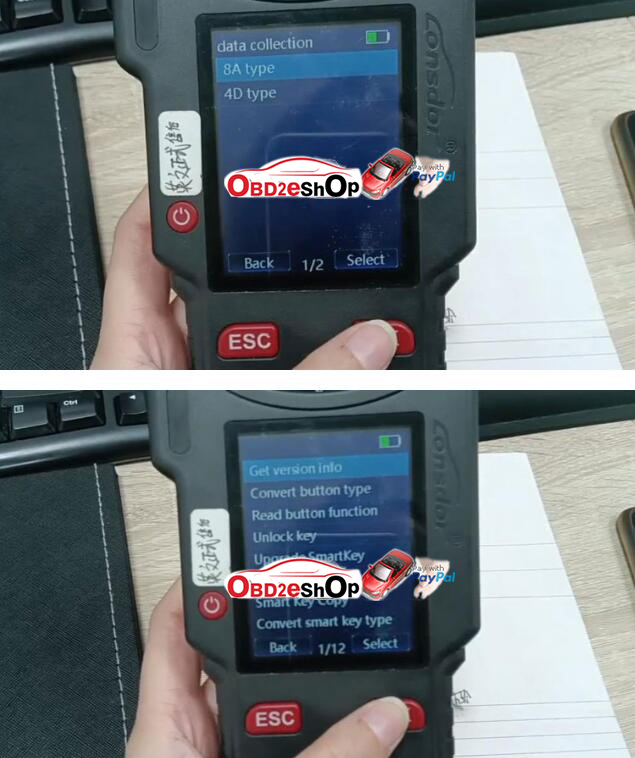
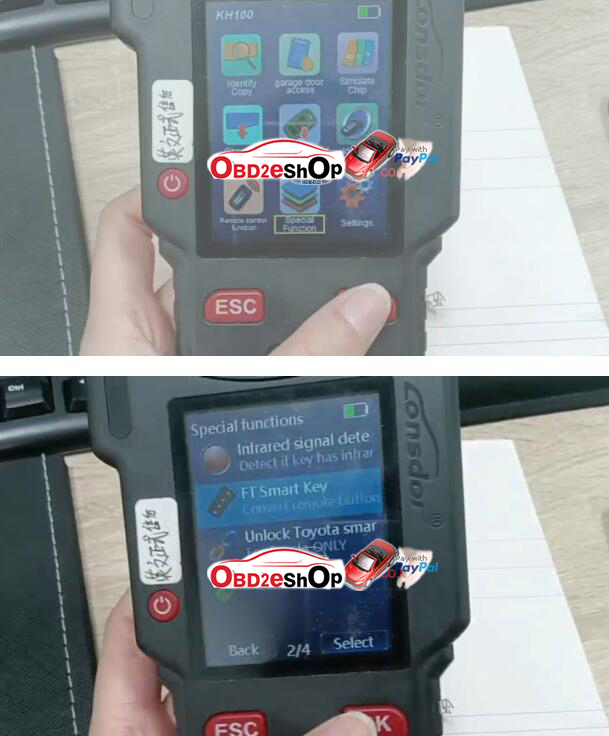
2. Upgrade Lonsdor KH100 Plus programmer;
3. Upgrade PH0440B key: Special functions >> FT Smart Key >> 8A type >> Upgrade Smart Key

Now you can go back “Identify and copy” menu to try again.
The problem can be solved.
Technical Support
