Newsletter
Read BMW E46 EEPROM M35080 with Xprog-m V5.55 programmer “FF FF” error.
Read BMW E46 EEPROM M35080 with Xprog-m V5.55 programmer “FF FF” error.
How to solve “FF FF” error when Xprog-M V5.55 Read BMW E46 M35080 EEPROM?Xprog-M V5.55 is the newest version of XPROG-M ECU Programmer.Some customers use it to read BMW E46 M35080 EEPROM,but they feedback some problems.Here is the one of screenshot below:
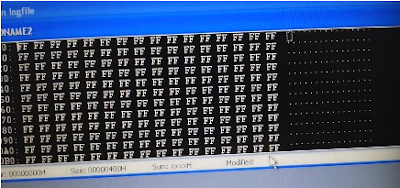
All begin with “FF”error.
They take the cluster apart and solder directly to pins of M35080 but still get the same results, it reads of FF FF.
Here are some possible reasons:
(1).M35080 16 pin adapter programming board used for the M35080 with the Xprog M is not working properly
(2).“99% sure the FF reads are due to the adapter board” (by a xprog user)
Solution:
You should replace the 8 wire harness with a new one and soldering is as it should be to remove the 8 wires from the board, connect brass pins and connect the 8 wires to the corresponding slots on the 16 pin connector thus avoiding the use of the board.
Here is the part of the xprog M35080 adapter programming board:

You should solder the wires directly to the corresponding pins off of the connector that connects to the xprog box and thus bypass the M35080 Xprog green board:
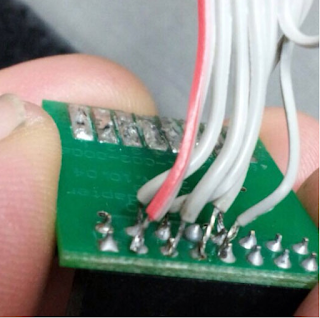

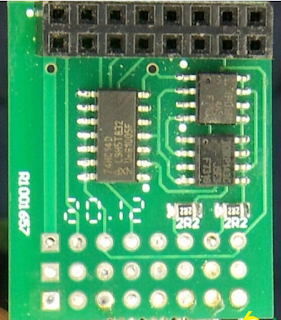
The M35080 pin order and the Xprog-m 16 pin connector pin should be label so that the correct 7 pins can be sequenced between the M35080 eeprom and the Xprog-M special programming board for the M35080 eeprom:
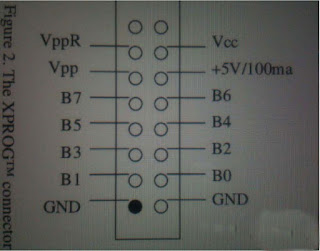
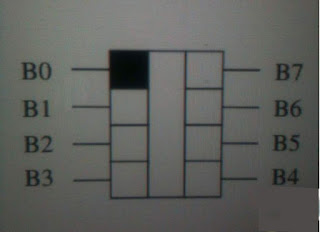
They have rewired and here is the read information:
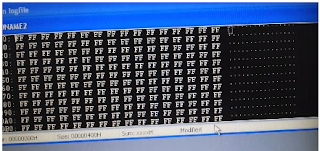
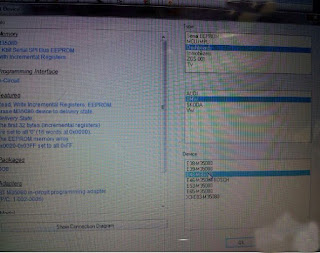
You should select E46 M35080 and not E46 Bosch M35080 — that is why the read come out as pictured with an incorrect representation of the VIN and the other data.
You should save the original file on the m35080 eeprom and then edit that bin file and save it with another name.
You should erase the m35080 and load the original file that is edited.
You should write the new file to the m35080.
You should do a new read to confirm all are well.
When you meet the same problem with Xprog-M, you can visit this blog.