Newsletter
Scania VCI FAQ and Free Download
scania-2.20-update-fix-file.rar (125K)
Scania VCI FAQ
 scania-2.21-part3.zip (204,832.0K)
scania-2.21-part3.zip (204,832.0K) scania-2.21-part2.zip (204,832.0K)
scania-2.21-part2.zip (204,832.0K) scania-2.21-part1.zip (204,832.0K)
scania-2.21-part1.zip (204,832.0K) scania-2.20-authorizerui.dll.zip (133.5K)
scania-2.20-authorizerui.dll.zip (133.5K) Scania SDP3 2.17.part7.zip (92,886.0K)
Scania SDP3 2.17.part7.zip (92,886.0K) Scania SDP3 2.17.part6.zip (102,416.0K)
Scania SDP3 2.17.part6.zip (102,416.0K) Scania SDP3 2.17.part5.zip (102,416.0K)
Scania SDP3 2.17.part5.zip (102,416.0K) Scania SDP3 2.17.part4.zip (102,416.0K)
Scania SDP3 2.17.part4.zip (102,416.0K) Scania SDP3 2.17.part3.zip (102,416.0K)
Scania SDP3 2.17.part3.zip (102,416.0K) Scania SDP3 2.17.part2.zip (102,416.0K)
Scania SDP3 2.17.part2.zip (102,416.0K) Scania SDP3 2.17.part1.zip (102,416.0K)
Scania SDP3 2.17.part1.zip (102,416.0K)1.When you install Scania VCI2 Tester software, if you have these following 3 errors:
1. H0007 USB ERROR,
2. SB BATTERY LOW
3. USB KEY NOT CONNECTED
This means you don't install the software according to the user instruction.
Please read the user instruction again and install the software strictly follow the instrction. And you will have no problem.
2.If you come across such problem as the picture showed which requires you to install the new VCI software.

Please substitute the new AuthorizerUI.dll for the previous one under the C:// installation route.
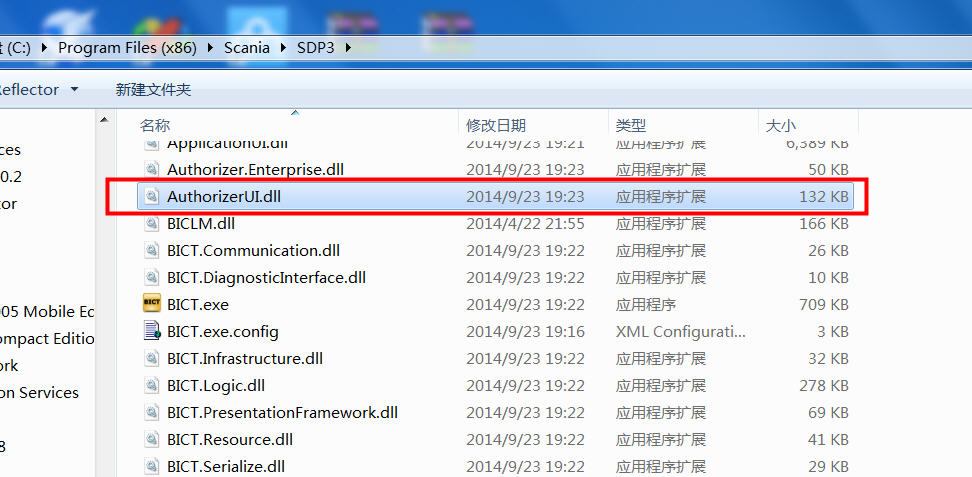
Please download the Scania-2.20-update-fix-file from our webite.
If the problem still cannot be solved ,please try this:
When you go to the setup 7,please don't copy the SMAPI.dl to the C:// installation directory ,please paste the 2 files to the directory to replace the “SCOMM_SSK.dat” and “SCOMM_SSK_HL.dll”
Then well-connect the device and the vehicle and start the SDP3 software .If the software still asks for VCI update, please copy the SMAPI.dll to the installation directory to cover the old file.
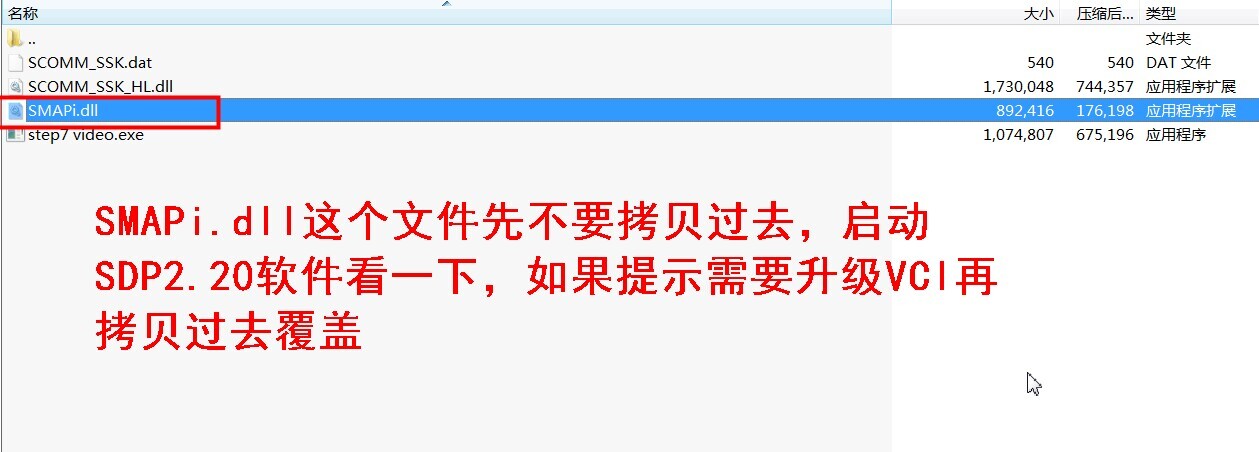
4.As well know, this SDP3 software cannot be updated online, new software is provided by U stick. When you install the software for SDP3 Scania, you meet error prompt like "The software in VCI is not the latest version, click OK to install new VCI software", how to do?
Then well-connect the device and the vehicle and start the SDP3 software .If the software still asks for VCI update, please copy the SMAPI.dll to the installation directory to cover the old file.
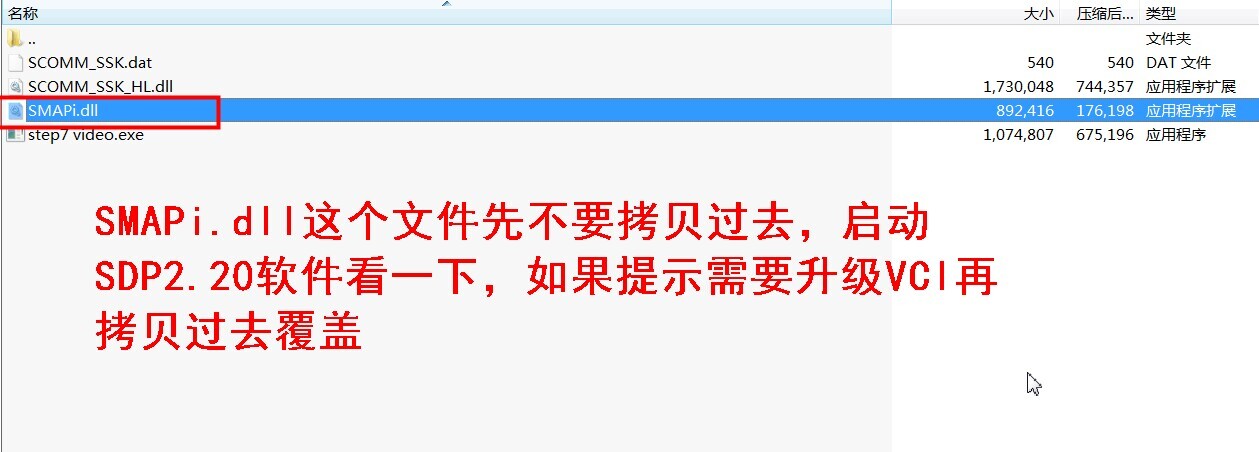
4.As well know, this SDP3 software cannot be updated online, new software is provided by U stick. When you install the software for SDP3 Scania, you meet error prompt like "The software in VCI is not the latest version, click OK to install new VCI software", how to do?
Solution:
When you install the software for Step 7 (setup 7), do not copy SMAPI.dll file to the installation dictionary of Disk C first. For other file please copy and replace “SCOMM_SSK.dat” and “SCOMM_SSK_HL.dll”, then connect the SDP3 with PC and your vehicles, then open this software and test.
If your laptop prompt you update, then copy and replace SMAPI.dll.