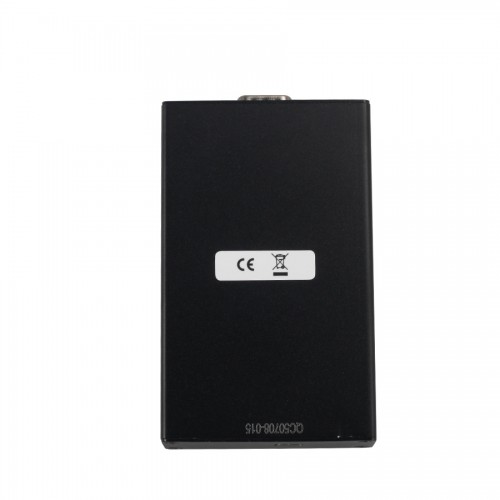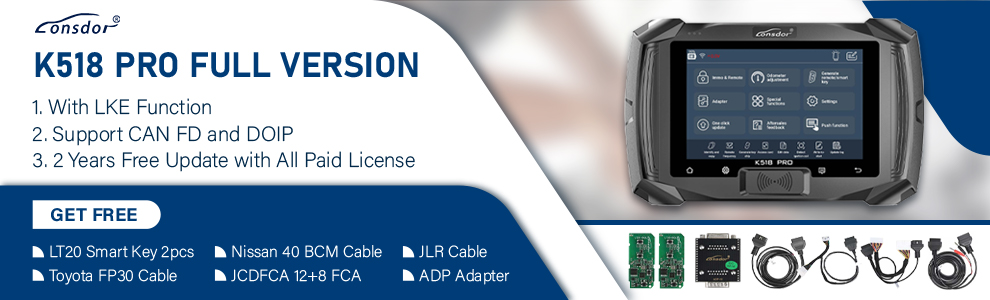OBD Tool for Fuel Injected Honda Motorcycles Support Multi-languages with top quality
Item No. SP217-B
Out of Stock.
History 566 sold.
Buy Now: US$59.99
For tech support And Best Price Pls Contact Erin:
WhatsApp: +86 18054815707
Email: Sales@OBD2eshop.com
WhatsApp: +86 18054815707
Email: Sales@OBD2eshop.com
Weight:
0.3KG
Package:
15.5cm*6cm*5cm
( Inch: 6.1*2.36*1.97 )
Returns:
Return for refund within 30 days,buyer pays return shipping. Read details »
Related Download Files
Product Description
Diagnostic OBD Tool for Honda Motorcycles includes a hardware interface module and a PC software, which allows the user to quickly determine the cause of the FI light coming on.The user is able to read the diagnostic trouble codes (DTCs) and clear them after the repair. Get the job done properly with our professional OBD Tool!
OBD Tool for Fuel Injected Honda Motorcycles Support Multi-languages
- With top quality
- Ship from US, Fast Delivery, No Tax !
- Language support list: English,French,Geman,Hungarian,Italian,Russian,Spanish
Honda motorcycle obd tool hightlight
- Cost is fraction of the factory tool, affordable even for individuals and small repair shops.
- All sensor values are shown at the same time, on one screen.
- Can be used on a dyno, also when the rear wheel is spinning.
- The measurements are captured automatically and can be saved and played back from file.
- It is possible to monitor the sensors on Graph.
- The USB connection, compact size and auto setup make this product portable and extremely easy to use.
- The software runs on any version of Windows, you can run it on a hardware (laptop, netbook) of your choice.
- Connection to the ECM is MUCH easier and quicker, just press the Connect button and the OBD Tool does the rest. No need to enter the frame number, model, etc.
Kindly note:
- Please don't update otherwise it might be broken.
- Please make sure your laptop disconnect from interent when you use this item, otherwise the device will be blocked
All variants, special editions and BOTH ABS and non-ABS models are supported, except where noted for the selected bike model/year. If you do not see the ABS model or a different model variant listed, it means product fitment is the same as for the standard model.
If you do not see the Product Advisor, your browser does not have the Adobe Flash Player browser plug-in installed. Please try it on a computer. A mobile friendly version will be available soon.
This part is compatible with 73 vehicle(s).2007 Honda CB600F 599
This part is compatible with 73 vehicle(s).2007 Honda CB600F 599
| Notes | Year | Make | Model | Submodel |
| 2007 | Honda | CB600F | 599 | |
| 2013 | Honda | CBR1000RR | -- | |
| 2013 | Honda | CBR1000RR | ABS | |
| 2012 | Honda | CBR1000RR | -- | |
| 2012 | Honda | CBR1000RR | ABS | |
| 2011 | Honda | CBR1000RR | -- | |
| 2011 | Honda | CBR1000RR | ABS | |
| 2011 | Honda | CBR1000RR | Repsol | |
| 2010 | Honda | CBR1000RR | -- | |
| 2010 | Honda | CBR1000RR | ABS | |
| 2009 | Honda | CBR1000RR | -- | |
| 2009 | Honda | CBR1000RR | ABS | |
| 2009 | Honda | CBR1000RR | Repsol | |
| 2008 | Honda | CBR1000RR | -- | |
| 2007 | Honda | CBR1000RR | -- | |
| 2007 | Honda | CBR1000RR | Repsol | |
| 2006 | Honda | CBR1000RR | -- | |
| 2005 | Honda | CBR1000RR | -- | |
| 2005 | Honda | CBR1000RR | Repsol | |
| 2004 | Honda | CBR1000RR | -- | |
| 2011 | Honda | CBR125R | -- | |
| 2009 | Honda | CBR125R | -- | |
| 2008 | Honda | CBR125R | -- | |
| 2007 | Honda | CBR125R | -- | |
| 2012 | Honda | CBR250R | -- | |
| 2012 | Honda | CBR250R | ABS | |
| 2011 | Honda | CBR250R | -- | |
| 2011 | Honda | CBR250R | ABS | |
| 2013 | Honda | CBR600RR | -- | |
| 2013 | Honda | CBR600RR | ABS | |
| 2013 | Honda | CBR600RR | Repsol | |
| 2012 | Honda | CBR600RR | -- | |
| 2012 | Honda | CBR600RR | ABS | |
| 2011 | Honda | CBR600RR | -- | |
| 2011 | Honda | CBR600RR | ABS | |
| 2010 | Honda | CBR600RR | -- | |
| 2010 | Honda | CBR600RR | ABS | |
| 2010 | Honda | CBR600RR | Leyla Edition | |
| 2009 | Honda | CBR600RR | -- | |
| 2009 | Honda | CBR600RR | ABS | |
| 2008 | Honda | CBR600RR | -- | |
| 2007 | Honda | CBR600RR | -- | |
| 2006 | Honda | CBR600RR | -- | |
| 2005 | Honda | CBR600RR | -- | |
| 2004 | Honda | CBR600RR | -- | |
| 2003 | Honda | CBR600RR | -- | |
| 2012 | Honda | CRF150R | -- | |
| 2013 | Honda | CRF250L | -- | |
| 2013 | Honda | CRF450R | -- | |
| 2012 | Honda | CRF450R | -- | |
| 2011 | Honda | CRF450R | -- | |
| 2010 | Honda | CRF450R | -- | |
| 2009 | Honda | CRF450R | -- | |
| 2008 | Honda | Goldwing 1800 | GL1800 | |
| 2007 | Honda | Goldwing 1800 | GL1800 | |
| 2006 | Honda | Goldwing 1800 | GL1800 | |
| 2005 | Honda | Goldwing 1800 | GL1800 | |
| 2013 | Honda | NC700X | -- | |
| 2012 | Honda | NC700X | -- | |
| 2013 | Honda | NC700XD | DCT ABS | |
| 2012 | Honda | NC700XD | DCT | |
| FI Version Only | 2012 | Honda | Shadow Aero 750 | VT750C |
| FI Version Only | 2011 | Honda | Shadow Aero 750 | VT750C |
| FI Version Only | 2010 | Honda | Shadow Aero 750 | VT750C |
| FI Version Only | 2009 | Honda | Shadow Aero 750 | VT750C |
| FI Version Only | 2008 | Honda | Shadow Aero 750 | VT750C |
| FI Version Only | 2007 | Honda | Shadow Aero 750 | VT750C |
| 2013 | Honda | VFR1200F | ABS | |
| 2012 | Honda | VFR1200F | ABS | |
| 2010 | Honda | VFR1200F | ABS | |
| 2013 | Honda | VFR1200FD | ABS DCT | |
| 2012 | Honda | VFR1200FD | ABS DCT | |
| 2010 | Honda | VFR1200FD | ABS DC |
FAQ about OBD Tool for Fuel Injected Honda Motorcycles:
Q1. What is the minimum system requirement to run the software
-All computers running Windows (any version) and having a USB port will do. The minimum screen resolution is 1024x600.
Q2. How to use the tool
- Have the ignition key in OFF position.
- Connect the OBD tool connector to the 4-pole RED DLC plug of the bike, and connect the USB plug to your Windows PC.
Warning: Never connect the OBD tool connector to a bike plug other than the RED plug.
- Start the OBD tool application.
- Select neutral, turn ignition On and have the engine stop switch in RUN position.
- Press the "Connect" button. The engine parameters must be shown on the screen.
- Start the engine if you wish to inspect parameters with the engine running.
Q3. Some parameters do not show any value, why
-This means your vehicle does not have such kind of sensor, or that sensor data is not available through the OBD interface on your bike.
Q4. Can I get some description on the sensors
-Yes, move your mouse on the sensor name and wait a second, an infotip will appear.
Q5. The "Throttle position" value does not change from 0 to 100, is that a problem
-No, the value displayed here is not normalized and may vary from bike to bike.
-The ECM learns the minimum and maximum TPS values and then knows how much throttle is applied.
-The important thing is, the value should increase as you pull the throttle. Graph view can be useful to detect sensor malfunction.
Q6. The "Advance" parameter does not seem to be correct.
-All parameters shown by the OBD tool are read from the bike computer, without modification. On certain bike models, the
ignition Advance value should be multiplied by 2 or 4 if you need to know the real value.
Q7. What is the maximum measuring time
-The measuring time is unlimited (depends only on available disk space. The OBD Tool automatically starts the recording when you connect to the ECM.
Healtech obd tool honda Software display:

Healtech obd tool honda Software display:

Package including:
1pc X Honda motorcycles OBD Tool



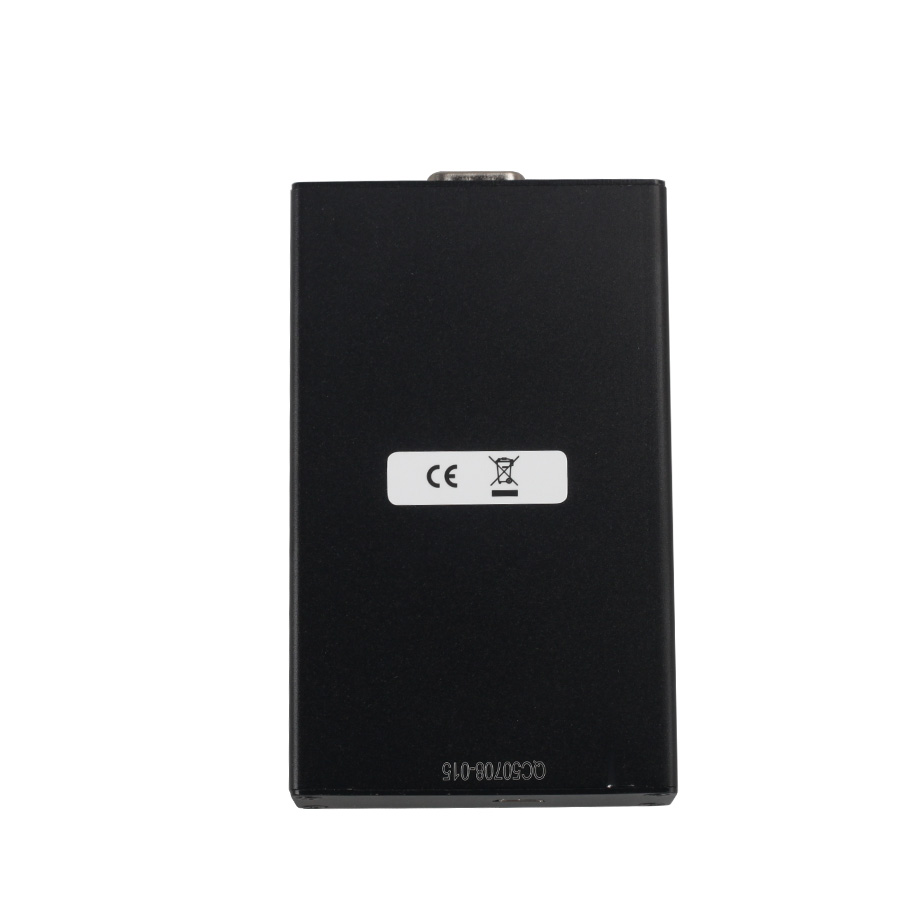



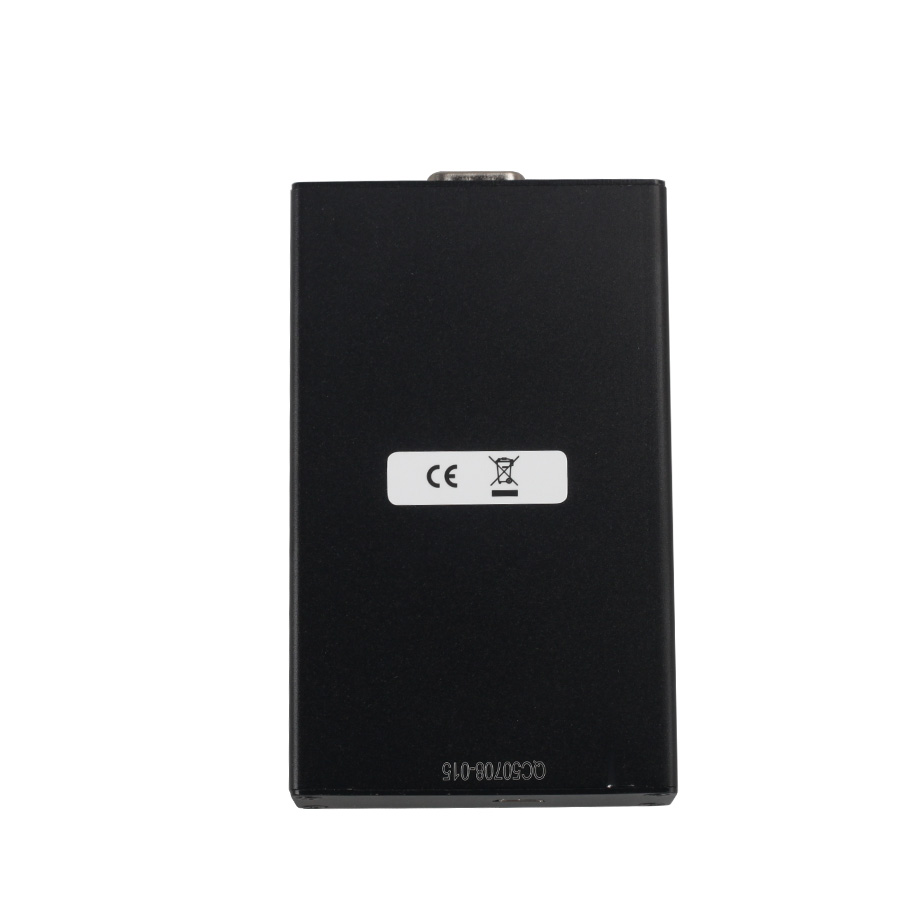
1)DHL Shipping and Other Express Service:
- Take About 5-7 working days
- DHL will be the default delivery method
- To help you clearance we will help declare a lower price on the invoice to help clearance.
- If address is remote area, you need pay remote freight 45 USD or we will ship by Normal Post or Yanwen/EMS/Aramex Express.
- For some eu countries, there might be customs duty problem, if you have any special rquest on this, you can email to inform us your suggestions.
- Take About 7-10 working days, No Tax Problem
- Usually No Tax for European Countries or Remote Area. The tax was pre-paid, when package reached, there's no tax no extra fee for customers.
- Due to high custom tax in European Countries, Like Canada, Germany, Greece, Romania, Sweden, France,etc, we will use Yanwen express as first option, if you will need faster DHL shipment, please contact us, thank you.
- Take About 10-16 working days, Sometimes will be 20 days.
- Registered Airmail Includes Netherlands Post, USPS Post, Singapore Post, Hongkong Post, etc
- Order amount less than 150USD, and package weight less than 2KG will be sent by Registered airmail.
- But if you feel it is really slow, and want us to send by DHL, you can choose "Premium Delivery" and pay for the extra shipping for express service. finally we will send it by DHL.
- Item title marked "Ship from US"
- Take About 3-5 working days, Free TAX, faster shipping with cheaper price.
- Note: If US/UK Stock sold out, your order will be shipped from China via DHL or YANWEN (No Tax) by default.
- We have stocked up hot sale items in US, UK, Amazon US, and EU Warehouse, which is more convenient for you.
- EU Warehouse was located in Germany/Czech and it only can ship to EU country:
Germany, France, Spain, Netherlands, Finland, Sweden, Austria, Belgium, Bulgaria, Croatia,
Czech Republic, Denmark, Estonia, Greece, Hungary, Ireland, Latvia, Lithuania,Luxembourg,
Malta, Poland, Portugal, Republic of Cyprus, Romania, Slovakia, Slovenia,5-7 DaysRoyal Mail/ DHL
We can offer you lifetime customer service and tech support. If you have any problems, please Provide error image or video to show the problem, and kindly describe it in detail, technician will try their best to help you solve the problem. If there are no solution, you can return it for refund or get a new one for replacement.
For any question, please contact us at:
- Whatsapp: +8618054815707
- Email: sales@OBD2eShop.com
- Hot line: +8618054815707
- Skype: careucar
- Accepting bulk purchases, We can Offer you wholesale price.
- OBD2EShop is a OBDII tool online supplier providing best-quality ECU chip uning tools, car diagnostic tools, OBDII Code scanners, car key programmers, heavy duty scanners, locksmith tools etc.
- Besides, we are the agent for many original brand such as Autel, Xhorse, OBDstar, VXdiag, XTOOL,Launch,CGDI, Yanhua ect.