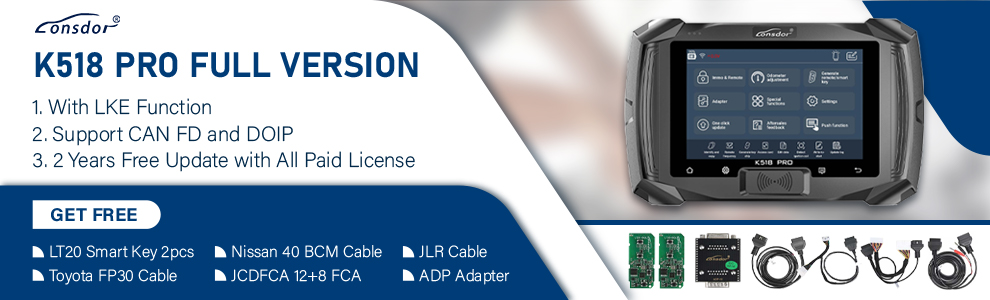Original Yanhua BMW-FEM BMW FEM/BDC OBD Car Key Programmer No Need Token Update Online Support BMW Till 2017
WhatsApp: +86 18054815707
Email: Sales@OBD2eshop.com
Related Download Files
Product Description
Latest Yanhua BMW FEM/BDC OBD Auto Key Programmer
Promotion for Old customers, buy 500 tokens(SS65) on our site, can get a Yanhua BMW FEM Key Programmer for free. Valid time Till 2017.8.30.Top 4 Reasons To Get Yanhua BMW FEM Key Programmer:
1. Update Online2. No tokens needed
3. Supports latest FEM system vehicles till 2017
4.Supports offline operation, safe and stable, easy-to-use
YH BMW FEM Key Programmer Tested 42 FEM/BDC Version List:
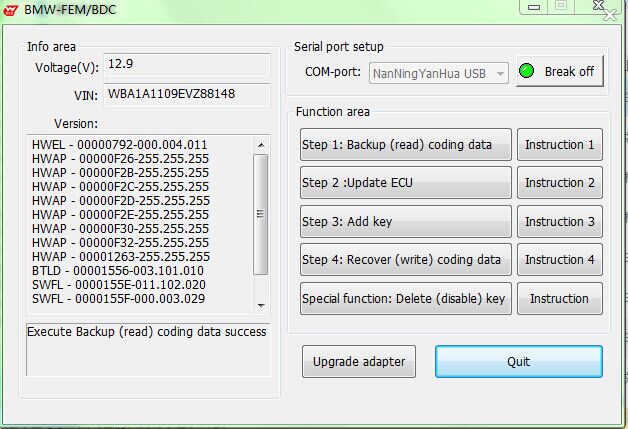
Yanhua BMW FEM Key Programmer Support BMW F-chassis Car List:
1 Series F20/F21 2011-20172 Series F22/F23/F45/F46 2014-2017
3 Series/GT F34/F35 2012-2017
4 Series F30/F31/F32/F33/F36 2014-2017
X5 F15 2014-2017
X6 F16 2015-2017
Yanhua BMW FEM Key Programmer Tested Version:
005.016.130005.016.140
005.017.092
005.018.031
005.019.040
005.019.101
005.019.120
005.028.060
005.028.160
005.028.170
005.028.245
005.031.110
005.031.200
005.042.030
005.042.050
005.042.070
005.118.030
005.118.050
005.118.140
042.100.040
052.010.030
052.030.010
052.040.010
061.010.030
004.102.030
004.102.040
004.103.030
007.102.010
004.104.040
008.101.030
008.101.050
008.101.070
011.102.020
012.104.010
012.200.030
014.102.040
015.100.020
015.102.020
015.152.030
015.154.010
016.106.030
016.112.010

Package List:
1pc x Yanhua BMW-FEM Key Programmer
How to use YH BMW FEM BDC key programmer
Step 1: Backup (Read) coding data
1.1: Connect the OBD socket of BMW FEM BDC with the vehicle.

1.2: Connect the USB cable of BMW FEM BDC with PC.

1.3: Please turn on the switch, keep the vehicle battery voltage no less than 13.0V.
1.4: Perform “Backup (read) coding data”, and save the data. Need to use this data later.



Step 2: Update ECU
2.1: Open the vehicle switch, click “Step 2: Update ECU”

2.2: Follow the tips to disconnect battery and other charging device, remove the FEM/BDC, user car universal programmer ( i.e: YH CKM100 or Digimaster 3) to read EEPROM DATA, save in BIN format in PC.




2.3: Go back to the BMW-FEM/BDC interface and click “OK”

2.4: Load the original EEPROM data which was read from the vehicle by programmer.

2.5: The software calculates the corresponding new EEPROM data and ask the user to save it in the BIN format.

2.6: Please write the newly generated EEPROM data in 95128/95256 with the programmer. Solder it back to FEM/BDC and install it back to the vehicle. Restore the power supply of the vehicle and turn on the switch, the click on “OK” to complete these work.

2.6.1: Use the universal programmer i.e YH CKM100 to load the new data which is calculated by BMW -FEM/BDC, then write in EEPROM.

2.6.2: Solder the EEPROM back to FEM/BDC. Install the FEM/BDC back to the vehicle. Recover the power supply for vehicle and turn on the switch. Go back to the FEM/BDC software and click on “OK”.


2.7: Will upgraded ECU, please ensure the vehicle battery voltage is not lower than 13.0V during the upgrade, the process will take 10-30mins, please wait patiently.

2.8: Updating the ECU, it will take 15-30 mins, the software begin to count down.

2.9: Use the BMW-FEM adapter to restore the original 95128/95256 EEPROM data that is read out for the first time. Install the FEM/BDC, supply the power to the vehicle. Complete the above work firstly, then click “OK” to confirm.

Step 3: Add key.
3.1: Turn on the vehicle switch, click ” Step 3: Add key”.

3.2 : Please put the working key close the coil (Located on the lower right of the steering wheel)

3.3: Read out the working key info.

3.4: Choose the key which need to be added. Learn the key number and click “Learn new key” (Advice use the key number sequentially and in turn)

3.5 Please put the working key close the coil (Located on the lower right of the steering wheel)

3.6 BMW-FEM/BDC Learn new key.

3.7 You could add more keys and learning.

Step 4: Recover (Write) coding data
4.1 Click on “Recover (Write) coding data

4.2: Select the first backup coding data of the vehicle, recover it.

4.3: Successful recover coding data. Make full testing of vehicles and Keys.


Done.
1)DHL Shipping and Other Express Service:
- Take About 5-7 working days
- DHL will be the default delivery method
- To help you clearance we will help declare a lower price on the invoice to help clearance.
- If address is remote area, you need pay remote freight 45 USD or we will ship by Normal Post or Yanwen/EMS/Aramex Express.
- For some eu countries, there might be customs duty problem, if you have any special rquest on this, you can email to inform us your suggestions.
- Take About 7-10 working days, No Tax Problem
- Usually No Tax for European Countries or Remote Area. The tax was pre-paid, when package reached, there's no tax no extra fee for customers.
- Due to high custom tax in European Countries, Like Canada, Germany, Greece, Romania, Sweden, France,etc, we will use Yanwen express as first option, if you will need faster DHL shipment, please contact us, thank you.
- Take About 10-16 working days, Sometimes will be 20 days.
- Registered Airmail Includes Netherlands Post, USPS Post, Singapore Post, Hongkong Post, etc
- Order amount less than 150USD, and package weight less than 2KG will be sent by Registered airmail.
- But if you feel it is really slow, and want us to send by DHL, you can choose "Premium Delivery" and pay for the extra shipping for express service. finally we will send it by DHL.
- Item title marked "Ship from US"
- Take About 3-5 working days, Free TAX, faster shipping with cheaper price.
- Note: If US/UK Stock sold out, your order will be shipped from China via DHL or YANWEN (No Tax) by default.
- We have stocked up hot sale items in US, UK, Amazon US, and EU Warehouse, which is more convenient for you.
- EU Warehouse was located in Germany/Czech and it only can ship to EU country:
Germany, France, Spain, Netherlands, Finland, Sweden, Austria, Belgium, Bulgaria, Croatia,
Czech Republic, Denmark, Estonia, Greece, Hungary, Ireland, Latvia, Lithuania,Luxembourg,
Malta, Poland, Portugal, Republic of Cyprus, Romania, Slovakia, Slovenia,5-7 DaysRoyal Mail/ DHL
We can offer you lifetime customer service and tech support. If you have any problems, please Provide error image or video to show the problem, and kindly describe it in detail, technician will try their best to help you solve the problem. If there are no solution, you can return it for refund or get a new one for replacement.
For any question, please contact us at:
- Whatsapp: +8618054815707
- Email: sales@OBD2eShop.com
- Hot line: +8618054815707
- Skype: careucar
- Accepting bulk purchases, We can Offer you wholesale price.
- OBD2EShop is a OBDII tool online supplier providing best-quality ECU chip uning tools, car diagnostic tools, OBDII Code scanners, car key programmers, heavy duty scanners, locksmith tools etc.
- Besides, we are the agent for many original brand such as Autel, Xhorse, OBDstar, VXdiag, XTOOL,Launch,CGDI, Yanhua ect.

Videos
Yanhua BMW FEM BDC read BWM ISN code via OBD obd2eshop
how to use Yanhua 2017 BMW-FEM BMW FEM/BDC add key
Tech support
How to use YH BMW FEM BDC key programmer
Step 1: Backup (Read) coding data
1.1: Connect the OBD socket of BMW FEM BDC with the vehicle.

1.2: Connect the USB cable of BMW FEM BDC with PC.

1.3: Please turn on the switch, keep the vehicle battery voltage no less than 13.0V.
1.4: Perform “Backup (read) coding data”, and save the data. Need to use this data later.



Step 2: Update ECU
2.1: Open the vehicle switch, click “Step 2: Update ECU”

2.2: Follow the tips to disconnect battery and other charging device, remove the FEM/BDC, user car universal programmer ( i.e: YH CKM100 or Digimaster 3) to read EEPROM DATA, save in BIN format in PC.




2.3: Go back to the BMW-FEM/BDC interface and click “OK”

2.4: Load the original EEPROM data which was read from the vehicle by programmer.

2.5: The software calculates the corresponding new EEPROM data and ask the user to save it in the BIN format.

2.6: Please write the newly generated EEPROM data in 95128/95256 with the programmer. Solder it back to FEM/BDC and install it back to the vehicle. Restore the power supply of the vehicle and turn on the switch, the click on “OK” to complete these work.

2.6.1: Use the universal programmer i.e YH CKM100 to load the new data which is calculated by BMW -FEM/BDC, then write in EEPROM.

2.6.2: Solder the EEPROM back to FEM/BDC. Install the FEM/BDC back to the vehicle. Recover the power supply for vehicle and turn on the switch. Go back to the FEM/BDC software and click on “OK”.


2.7: Will upgraded ECU, please ensure the vehicle battery voltage is not lower than 13.0V during the upgrade, the process will take 10-30mins, please wait patiently.

2.8: Updating the ECU, it will take 15-30 mins, the software begin to count down.

2.9: Use the BMW-FEM adapter to restore the original 95128/95256 EEPROM data that is read out for the first time. Install the FEM/BDC, supply the power to the vehicle. Complete the above work firstly, then click “OK” to confirm.

Step 3: Add key.
3.1: Turn on the vehicle switch, click ” Step 3: Add key”.

3.2 : Please put the working key close the coil (Located on the lower right of the steering wheel)

3.3: Read out the working key info.

3.4: Choose the key which need to be added. Learn the key number and click “Learn new key” (Advice use the key number sequentially and in turn)

3.5 Please put the working key close the coil (Located on the lower right of the steering wheel)

3.6 BMW-FEM/BDC Learn new key.

3.7 You could add more keys and learning.

Step 4: Recover (Write) coding data
4.1 Click on “Recover (Write) coding data

4.2: Select the first backup coding data of the vehicle, recover it.

4.3: Successful recover coding data. Make full testing of vehicles and Keys.


Done.