Newsletter
How to Register and Activate Xtool D9 Pro?
How to Register and Activate Xtool D9 Pro?

Power on Xtool D9 Pro
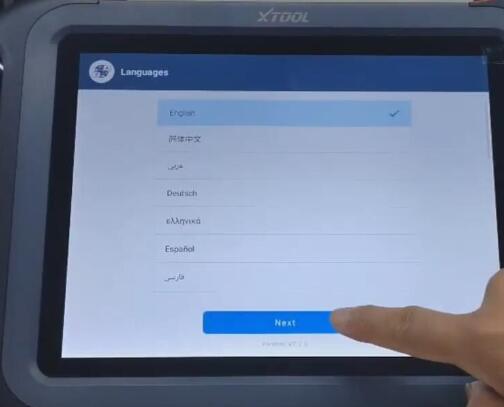
Select device language
Multi-language (14) optional: send the Serial Number(S/N) to change English to Spanish, Portuguese, French, Japanese, German, Polish, Russian, Italian, Korean, Dutch, Swedish, etc.
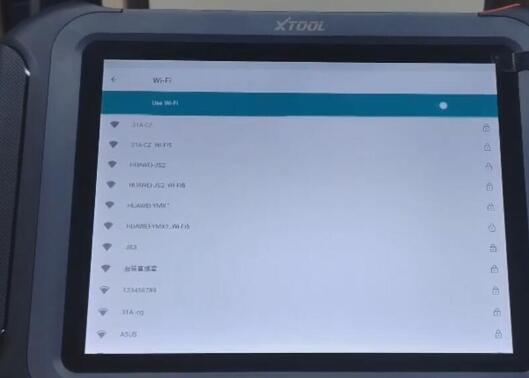
Connect Xtool D9 Pro with WiFi

Come to Welcome interface, press Get Started
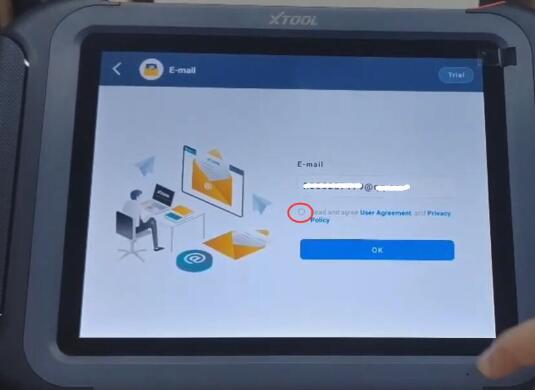
Register with email
Accept user agreement

Scanner is activated.