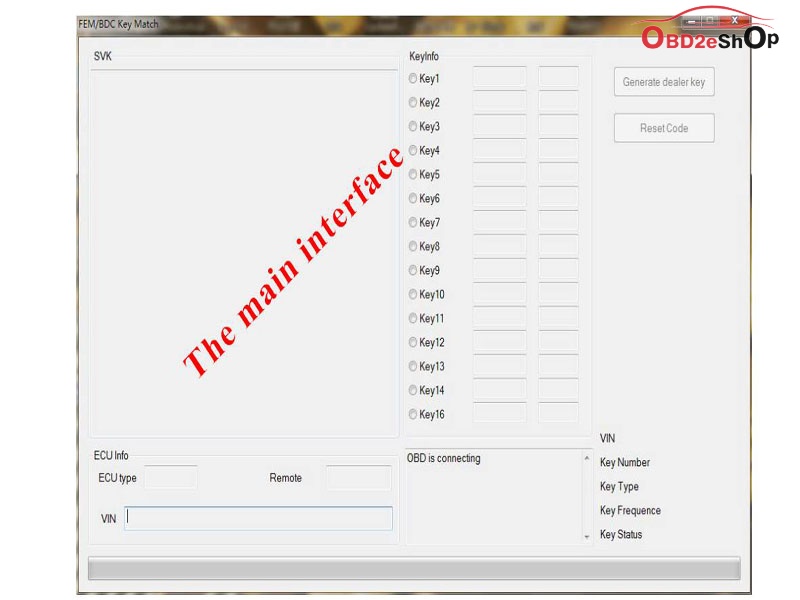Newsletter
How to authorize CGDI Prog FEM / BDC system function
Procedure
Step 1. Only after CGDI Prog is activated, can the user obtain authorization.
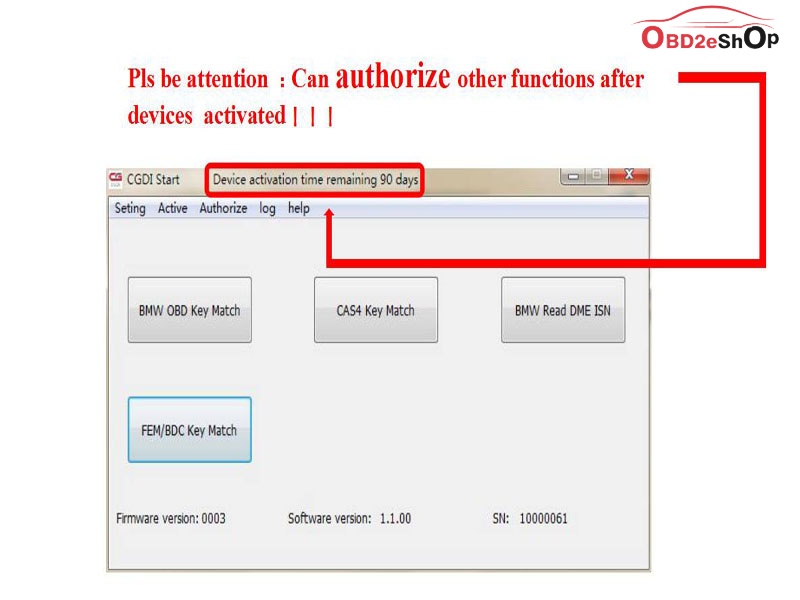
Step 2: Select “FEM/BDC Key Match”.
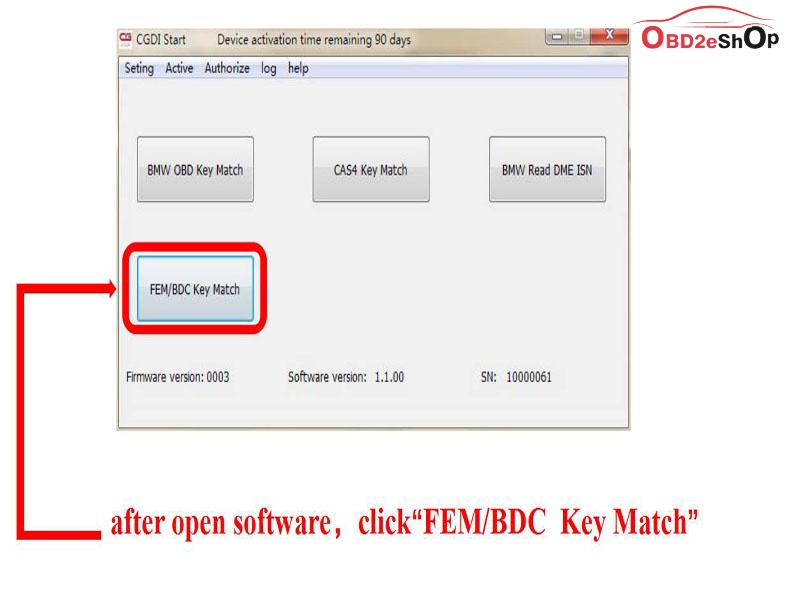
Step 3: Click “OK” to authorize.
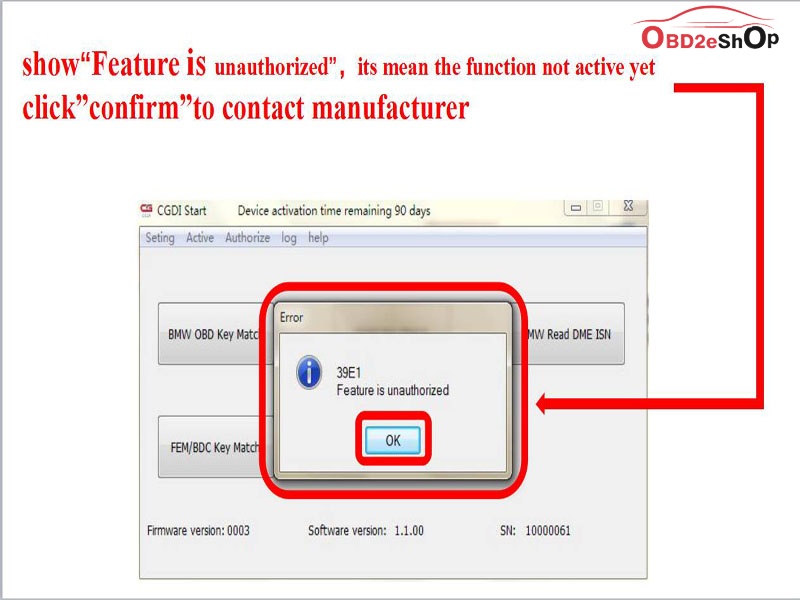
Step 4: Click “Authorize”.
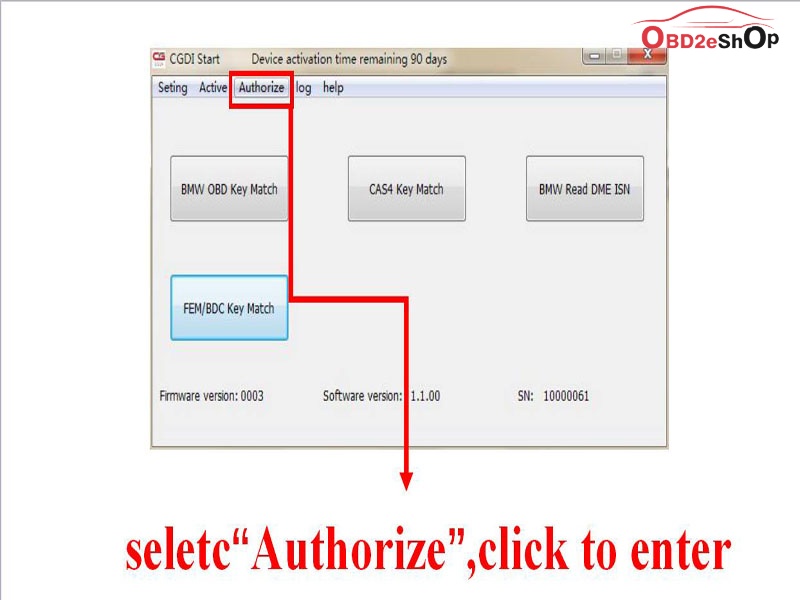
Step 5: Copy the SN and send it to the supplier.
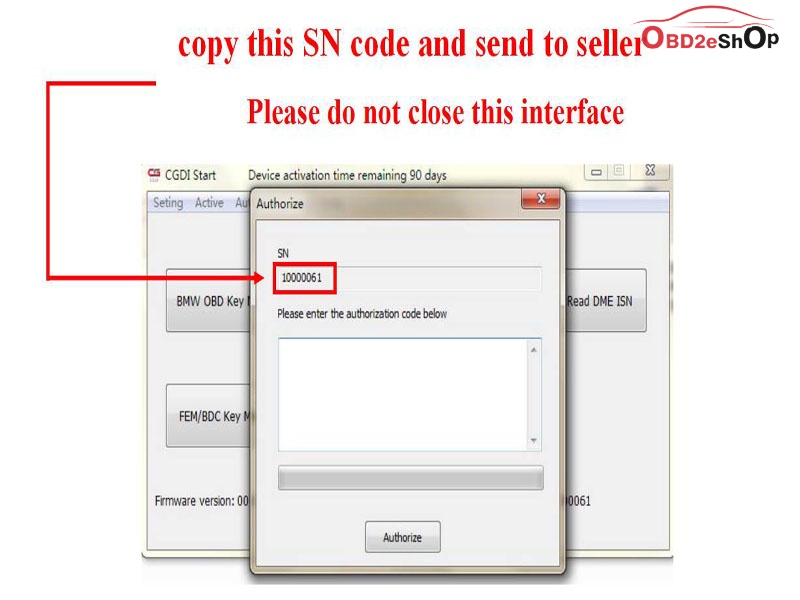
Step 6: Input the authorization code and select “Authorize”.
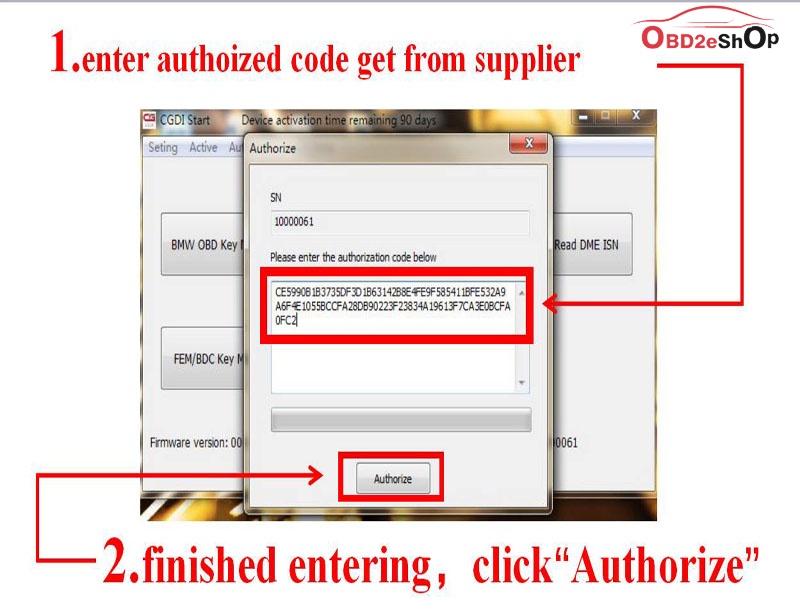
Step 7: Authorization successfully.
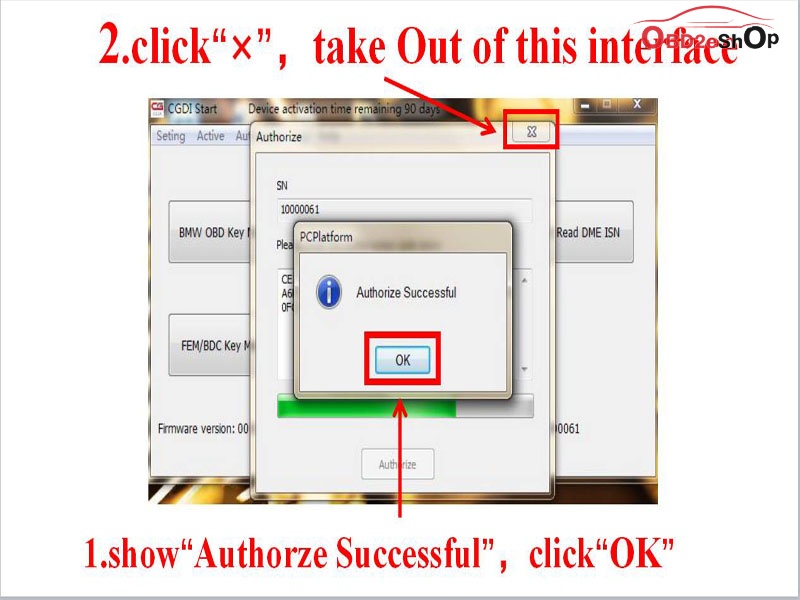
Step 8: Restart CGDI Start, select “FEM/BDC key match” to enter.
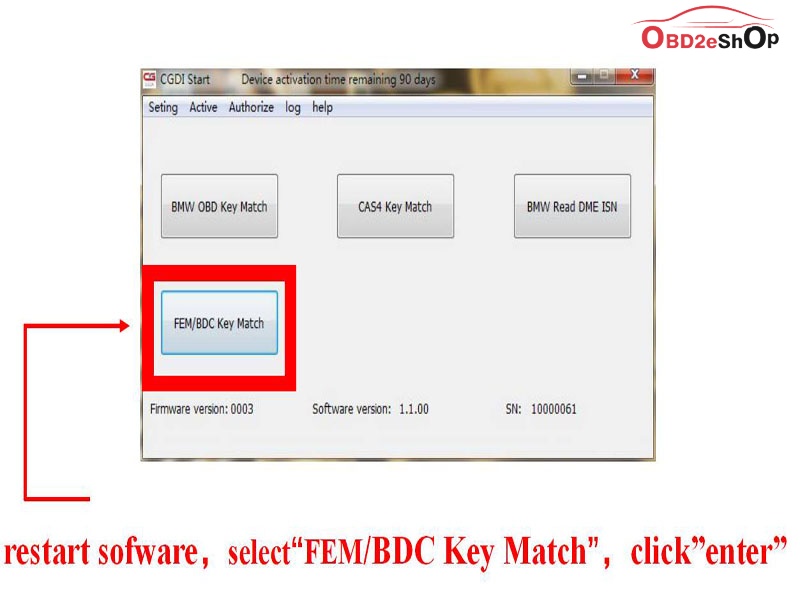
Step 9: This is FEM/BDC key match main interface.