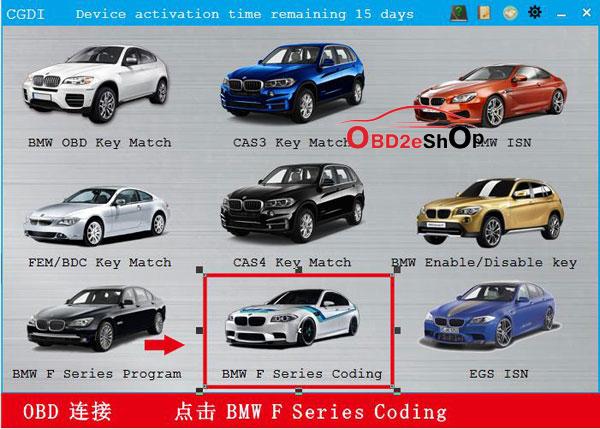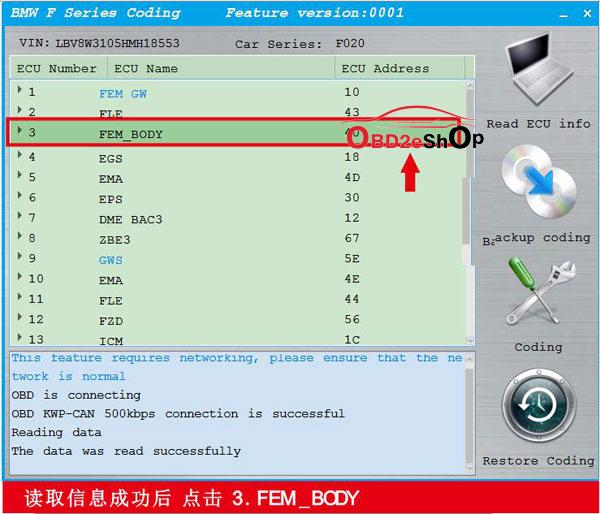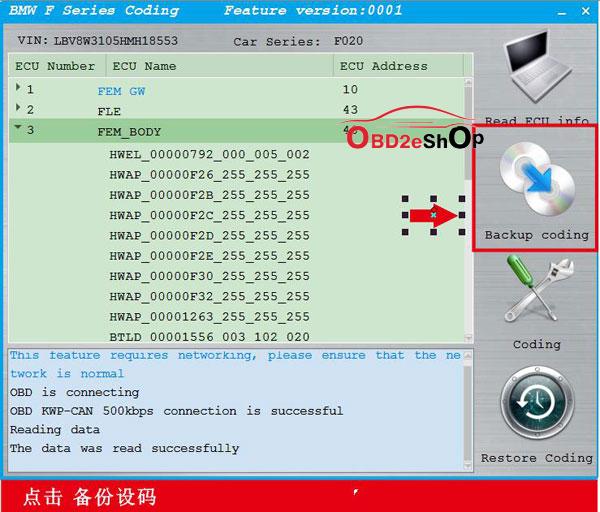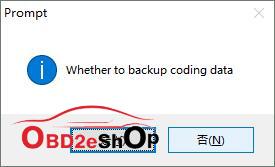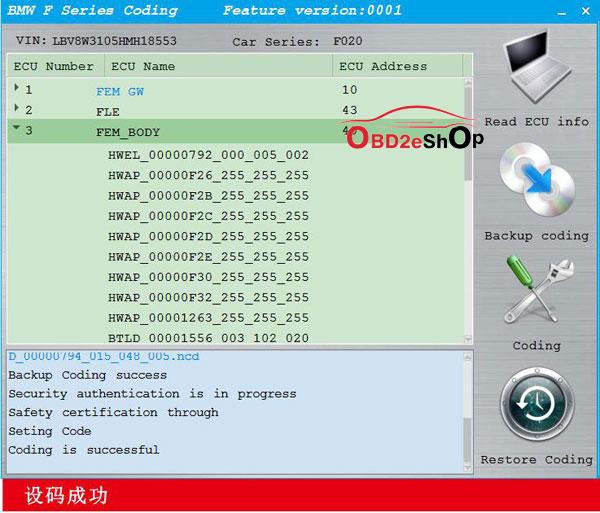Newsletter
How to do BMW F Series Coding by CGDI BMW?
How to do BMW F Series Coding by CGDI BMW
Here you go:
Connect CGDI Prog BMW to the car via OBD
Click on BMW F Series Coding
This feature requires networking, please ensure that the network is normal.
Click on Read ECU info
ECU information read successfully. Now select 3. FEM_BODY
Choose Backup coding
“Whether to backup coding data” Choose Yes
Backup coding successfully. You can see the file location here
Click on Coding
Coding is successful!