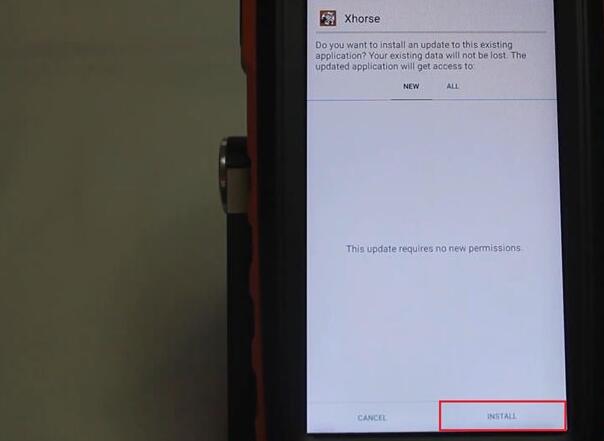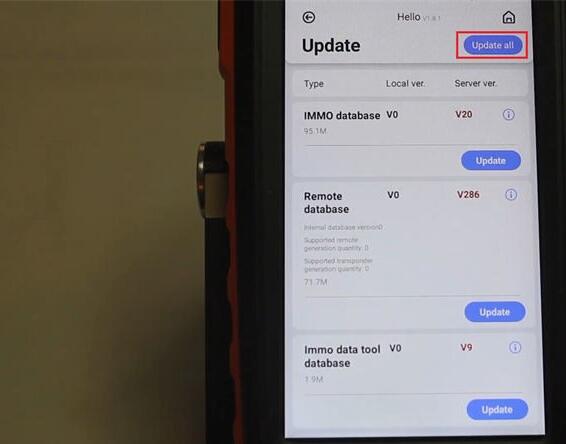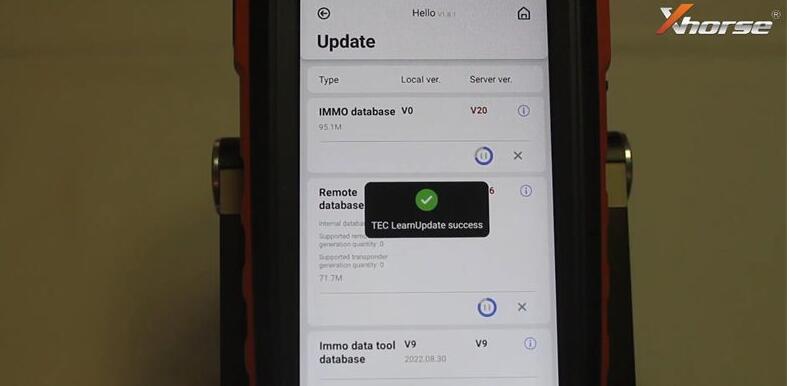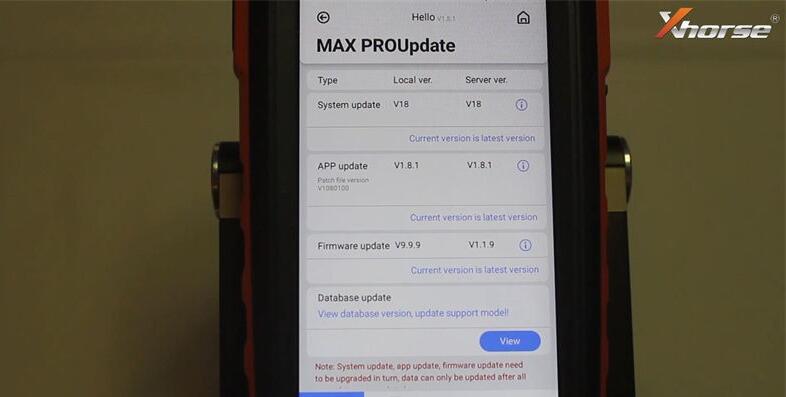Newsletter
How to register and update VVDI Key Tool Max PRO?
Matched product:
US/UK/EU Ship Xhorse VVDI Key Tool Max Pro Multi-Language Remote Programmer Adds TPMS, CAN FD, BMW CAS3/Toyota Models Programming
US$425.00
- Item No. SK391
- Free Shipping
Xhorse VVDI KEY TOOL MAX PRO combines functions of Key Tool Max + Mini OBD Tool, Adds TPMS function, BMW CAS3\Toyota Models Programming, CAN FD, Voltage and Leakage Current Functions, it is a all-in-one smart device support Bluetooth and WIFI
How to register and update VVDI Key Tool Max PRO?
- Power on Key Tool Max PRO>> Select language >> Set date & time zone >> Agree to enter >> Start to set >> Connect WiFi
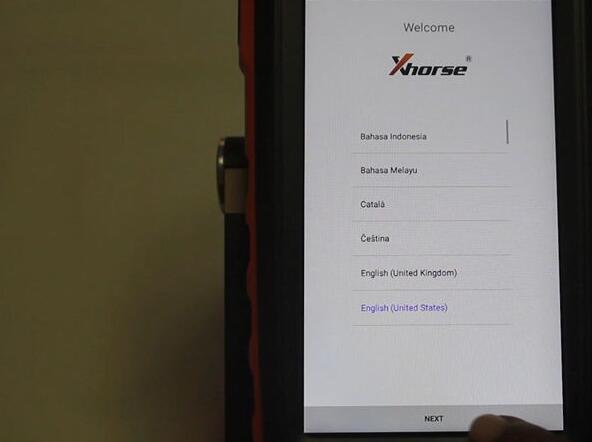
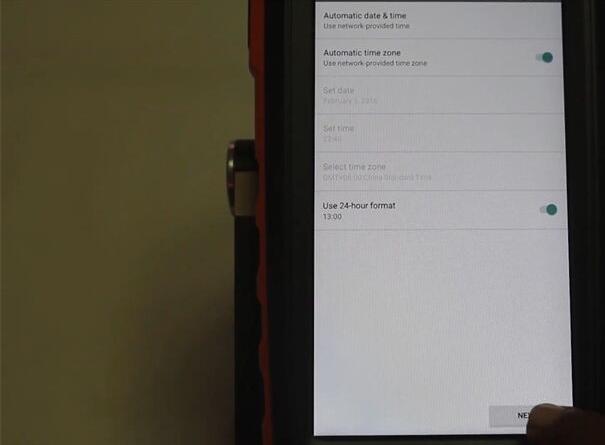
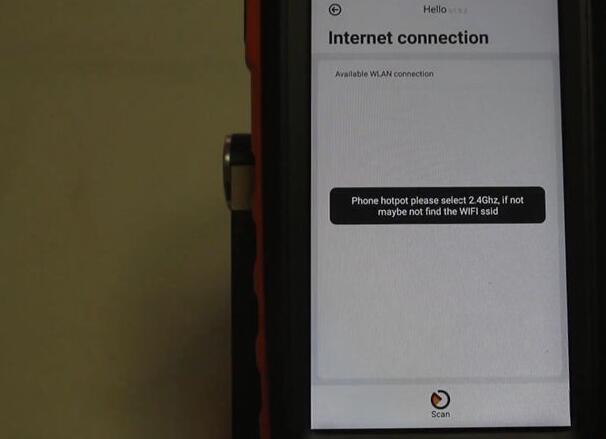
- Enter cell phone number & password to login >> Send >> Enter security code >> Combine device
Tip: Please contact your dealer if cannot receive security code.
Warning
– After device combined to account, account will share this device bonus points;
– Parts of devices support to share function.
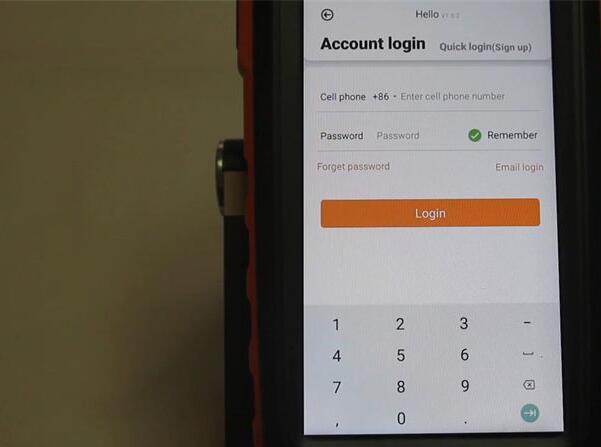
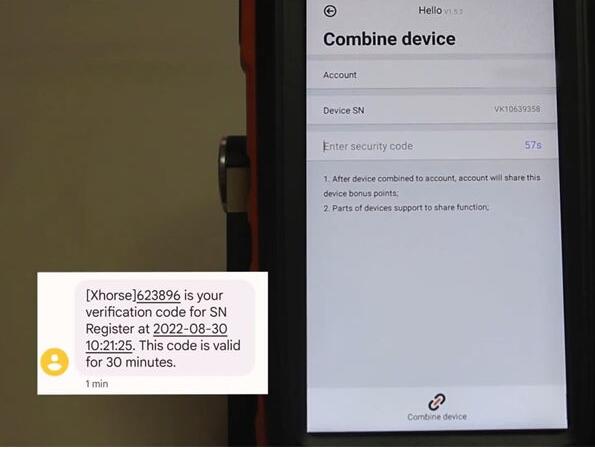
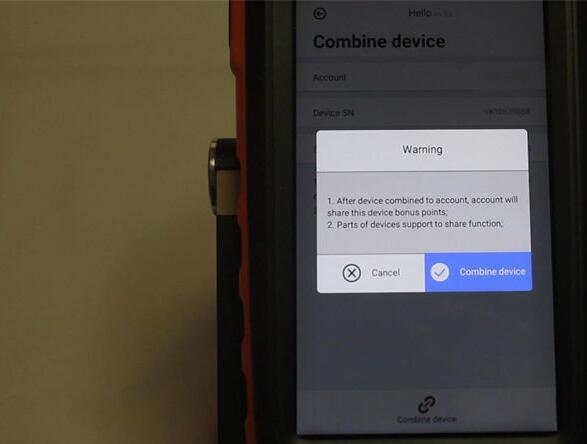
Press “Combine device”.
Combined device success.
Device activation success.
Press “Start to use” to next step.
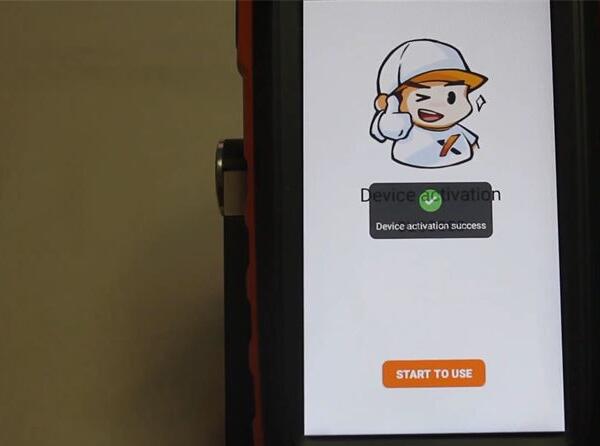
How to update Xhorse Key Tool Max PRO?
Tips: current device need to synchronize, please go to Update Center to synchronize device, in case device no working.
Press “Update”.
* This may take some time, make sure good network before upgrade.
Here users can update system, APP, firmware & database.
Please update to the latest version as prompted:
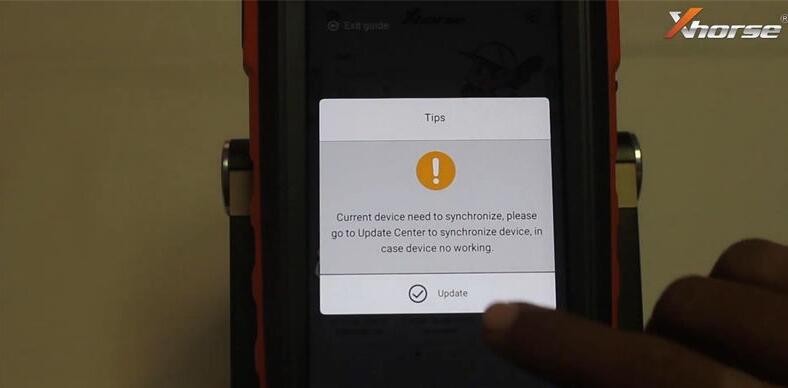
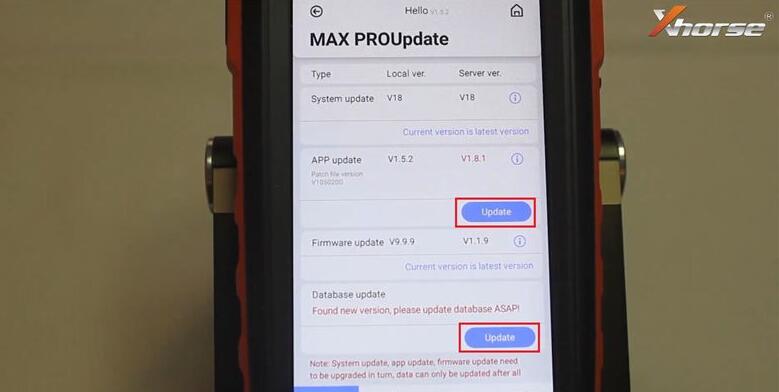
Update APP >> Install >> Open >> Agree to enter >> Update
Update database >> Update all
Completed.