Newsletter
How to use Yanhua Mini ACDP module Porsche key program tool?
Open "PC-ACDP" on your desktop or "Mini ACDP" on your phone.
It will automatically update to the newest version and you can see Porsche icon, click it.
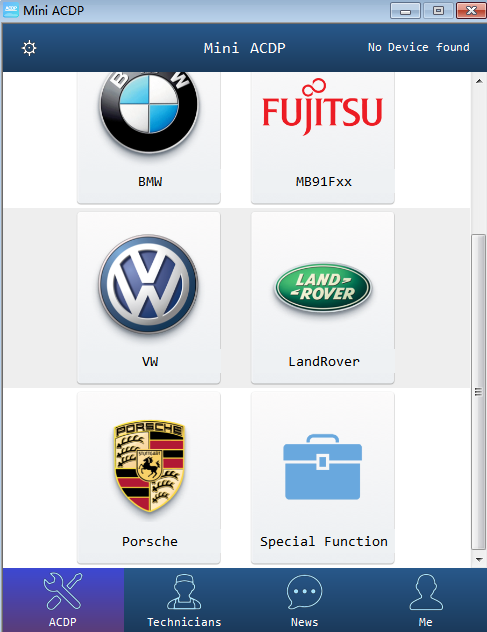
Porsche Programming:
ICP Porsche BCM
Add key for new Porsche
Porsche key refresh
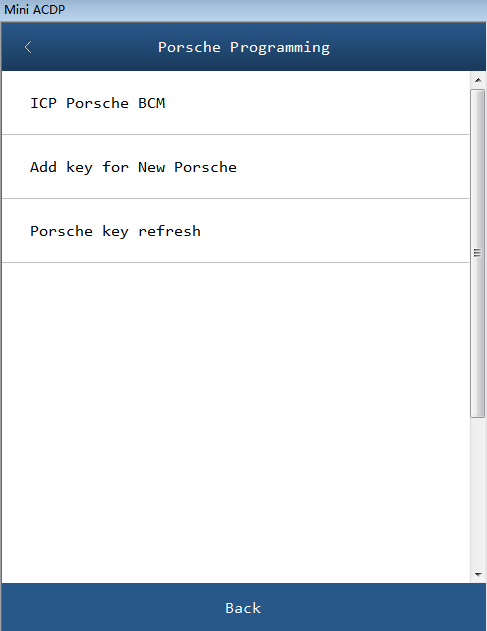
Go to " ICP Porsche BCM"
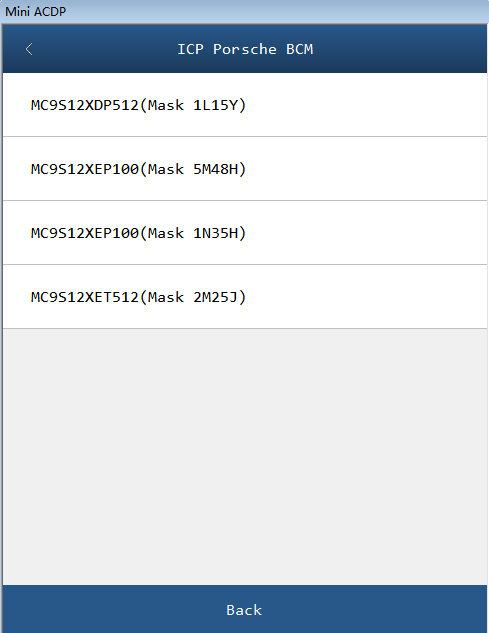
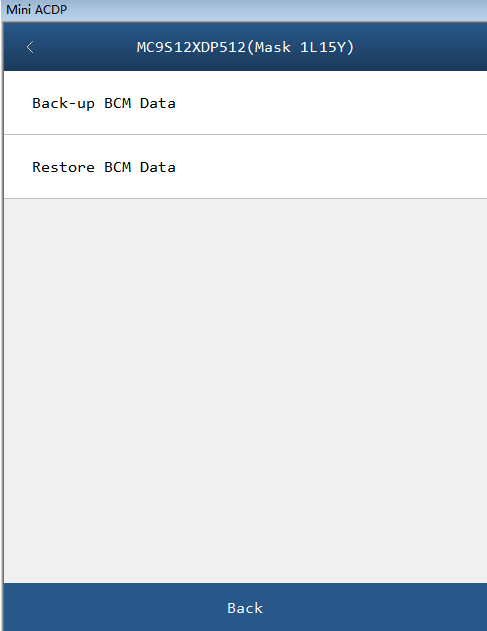
Back to click on " Add key for New Porsche" then "ICP IMMO".
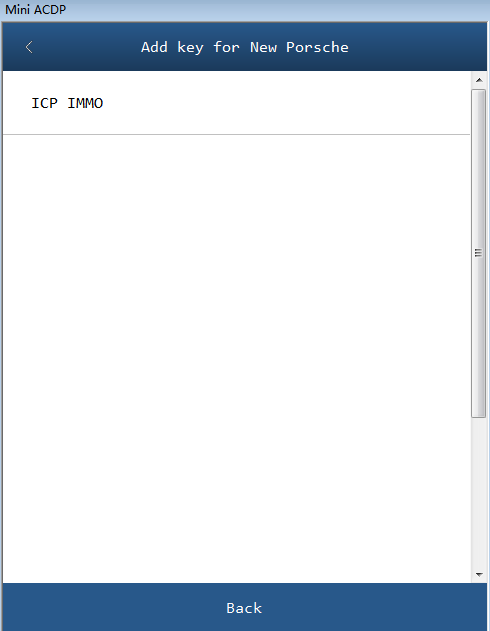
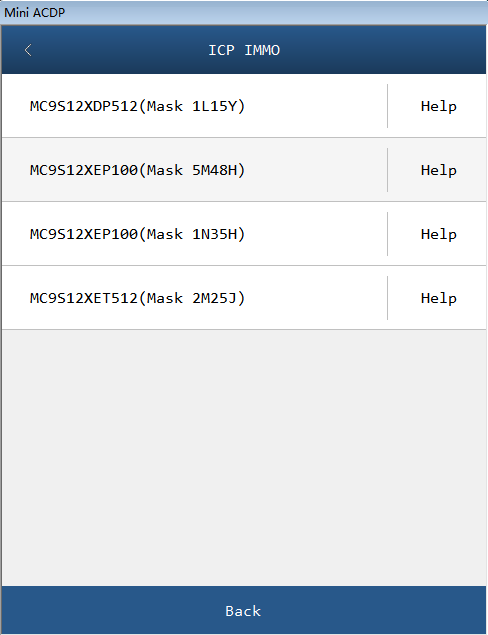
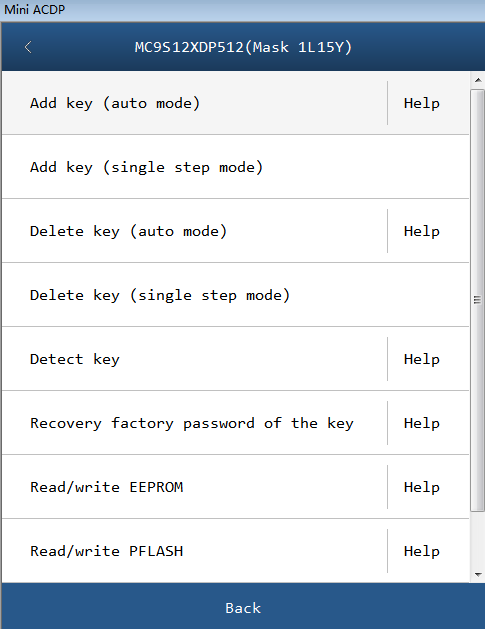
Back to click on "Porsche Key refresh".
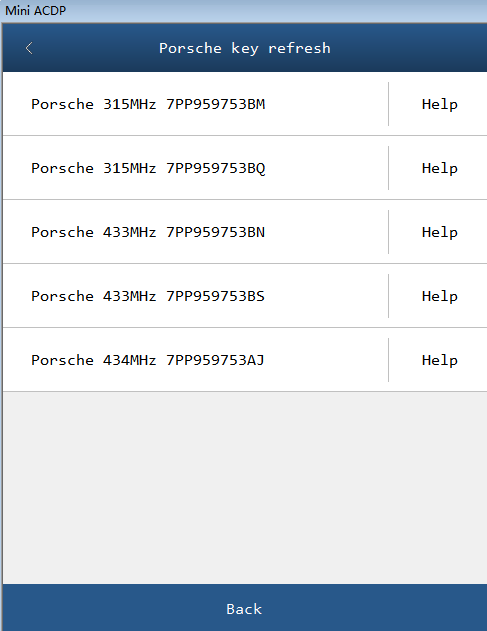
Ps: Any confusion you have, you can click on "Help" it will tell you how to do, for example:
