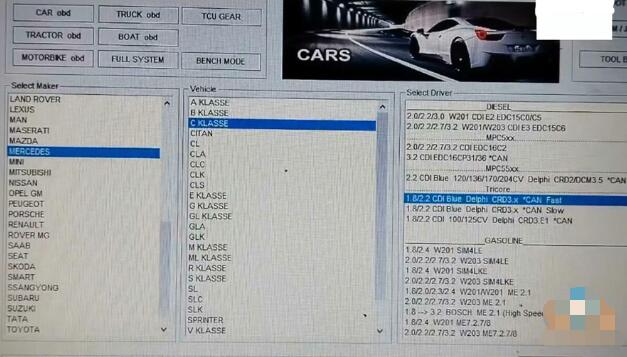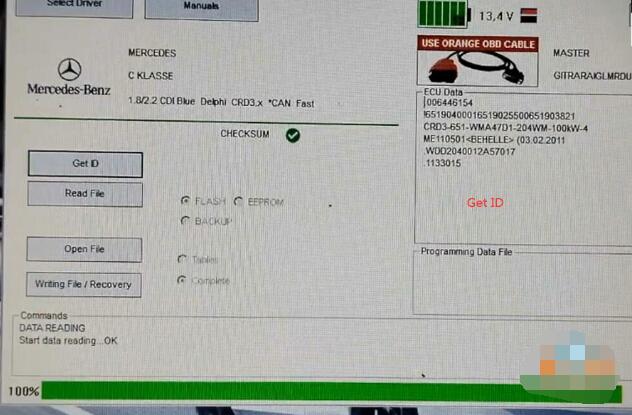Newsletter
Where to find the pinout for Foxflash OTB adapter
Question: I ordered a Foxflash OTB adapter, but I don’t know where to find the pinout for OTB?
Here is the clue.
Open the foxflash manager install folder there is a folder called ‘Document’.
The OTB pinout can be found in the document folder.
PDF format in Help folder or check online version via browser.

For example, search CRD3.20 for Mercedes
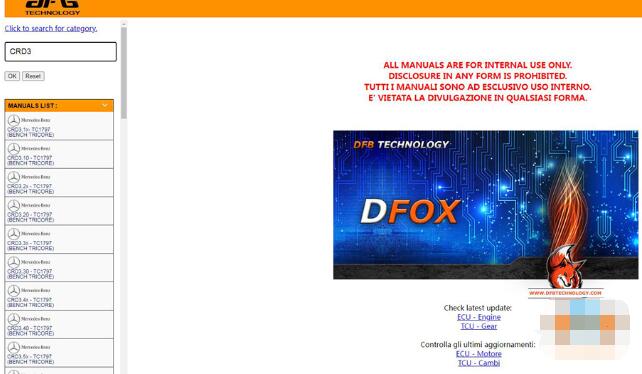
You will see bench pinout
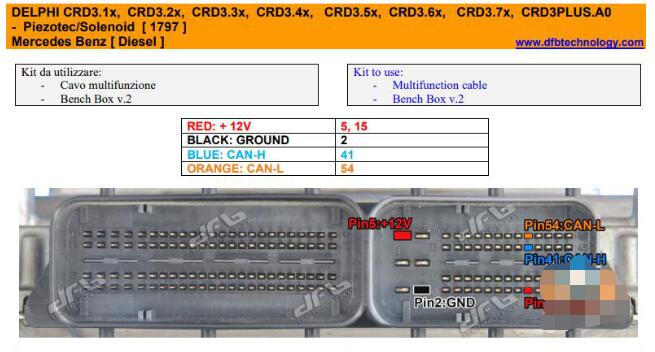
With OTB adapter, only need to connect GND, VCC, CAN H and CAN L.
Just check his CAN H, CAN L, VCC, GND then back to OBD driver connect with OTB. Don’t need to connect GPT.
If have Kline you also need connect Kline.
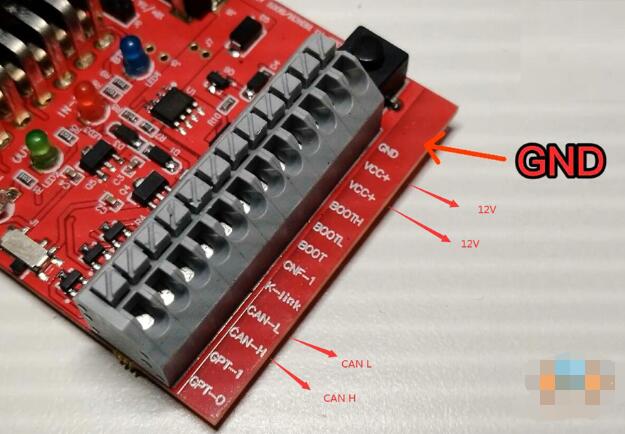
For example:
Foxflash read and write Mercedes CRD3.x via OTB mode
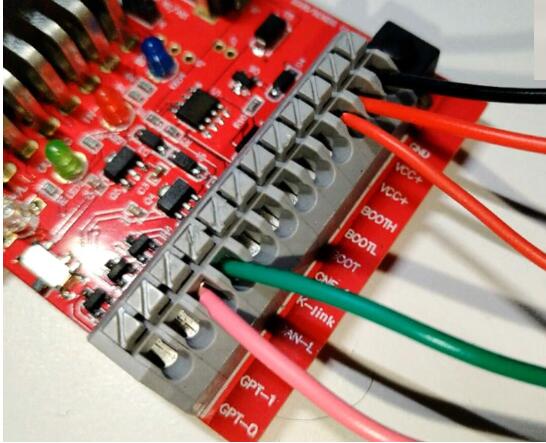
Connect OBD cable to OTB adapter and add 12v power

Select OBD driver to read and write