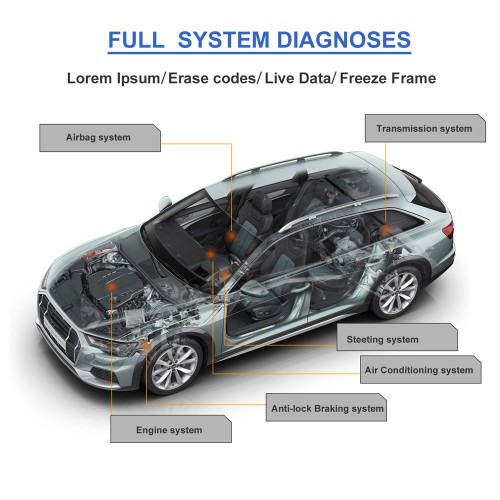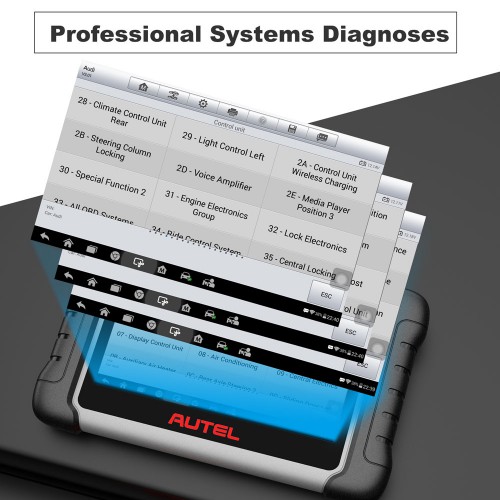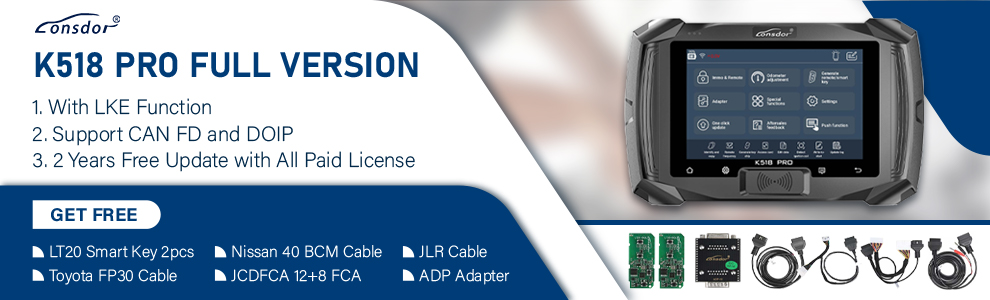37% off
AU Version Autel MaxiCOM MK808 OBD2 Diagnostic Scan Tool with All System and Service Function
Latest price: US$599.00Buy Now: US$379.99
37% off
For tech support And Best Price Pls Contact Erin:
WhatsApp: +86 18054815707
Email: Sales@OBD2eshop.com
WhatsApp: +86 18054815707
Email: Sales@OBD2eshop.com
Shipping:
Free Shipping
Express Shipping ServiceEstimated delivery time: 5-7 workdays.See details »
Weight:
2.8KG
Package:
37.5cm*30cm*11.2cm
( Inch: 14.76*11.81*4.41 )
Returns:
Return for refund within 30 days,buyer pays return shipping. Read details »
Product Description
AU Version Autel Original MaxiCOM MK808 Diagnostic Tool- Support WIFI
- Ship from UK, Fast Delivery, No Tax !
- Including All function of MD802+MaxiCheck Pro
- One year free update online, After one year, the update fee is 150USD per year
- All System and Service Functions including Oil Reset, EPB, BMS, SAS, DPF, TPMS Relearn and IMMO
- Multi-language: English is default, if you need other language, you need to pay 70USD to change language. (English, German, Spanish, Portuguese, Dutch, French, Italian, Korean, Russian ,Polish,Swedish etc for optional)

When it comes to ultra-portability, MaxiCOM MK808 is your perfect companion. Installed with a fast quad-core processor, MK808 offers maximum convenience and swift diagnosis. The intuitive user interface makes using the device effortless through a 7-inch LCD touch screen that displays at 1024x600 quality.
MaxiCOM MK808 is a powerful Android tablet with intuitive seven-inch touch screen capable of scanning all available modules for faulty codes and aiding in performing an extensive list of the most popular maintenance services including oil and service light resets and steering angle sensor calibration. The tool’s quad-core processor and 32GB operating memory combined with its drill-down touch interface enables deft analysis of domestic, Asian and European vehicles, 1996 and newer.

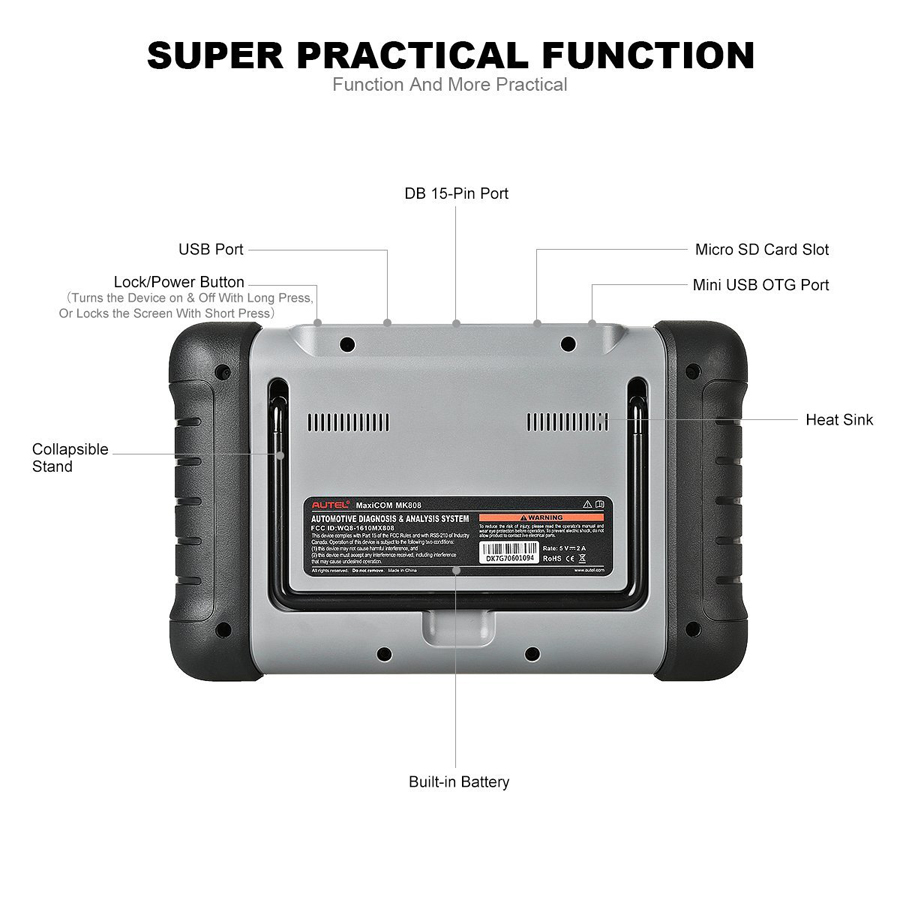
MaxiCOM MK808 Functions:
- Read/clear codes for all available systems
- Display live data in text, graph & analog for easy data review
- Auto VIN technology can automatically identify the vehicle’s make, model and year information in no time
- Relearn parking brake pad after replacement
- Support IMMO functions
- Support forced DPF regeneration and adjusting injectors
- Reset Steering Angle Sensor (SAS)
- Reset service mileage and service intervals
- Support TPMS sensor relearn
- Support battery registration and reset
1) DIAGNOSTIC FUNCTIONS: Read and erase codes for all available systems using the supported protocols. The tablet type MaxiCOM diagnostic tool is the best way to display live data in text, graph & analog for easy data review
2) Diagnostic tool MK808 can help detect the engine ignition, fuel injection, air and fuel ratio, and exhaust emission conditions in Engine system to enhance vehicle performance, save energy and reduce exhaust emission.
3) It makes great sense in the safety driving when your car is slipping or difficult to shift, this diagnostic tool can figure the problems out via reading codes in the Transmission system, or check the health status via live data viewing.
4) Diagnosing an ABS problem should always start with a visual inspection of all brake components, next you will need to retrieve ABS codes to tell you where the problem is, and this is what this diagnostic does for you.
5) SRS, safety restraint system, is made up of impact sensors, a control module, and the airbags themselves, and this diagnostic tool can detect every electronic parameter to check its health status.

2.SPECIAL FUNCTIONS:Supports a wide range of special functions, including IMMO (immobilizer), Oil Reset, EPB, SAS, BMS, DPF, TPMS, and many more
Oil reset service allows you to perform reset for a new calculation of Engine Oil Life system once changed the oil.
EPB service is important in the maintenance of electronic braking system’s safety and efficiency.
BMS service allows the scan tool to evaluate the battery charge state, monitor the close-circuit current, register the battery replacement, and activate the rest state of the vehicle.
DPF service specially works for Diesel Particulate Filter system with DPF regeneration, DPF component replacement teach-in and DPF teach-in after replacing the engine control unit.
SAS service helps clear the fault steering angle sensor memories and plays an important role in the steering angle sensor calibration.
TPMS service makes sense in displaying sensor IDs from the vehicle’s ECU, inputting TPMS sensor replacement IDs and testing sensors.
IMMO, the unique function MK808 has at this price, is mainly used to disable the lost vehicle keys and program a new replacement key fob.

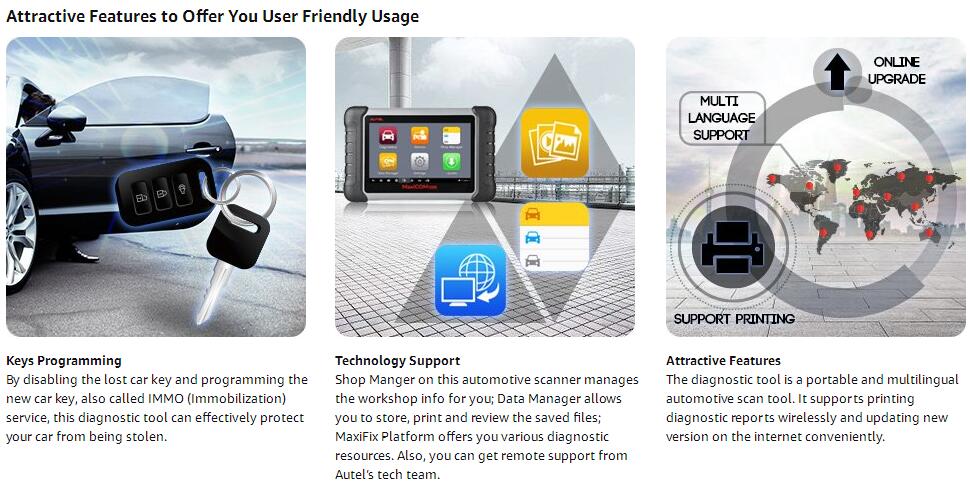
3.Different Choice for Diagnoses
MK808 is suitable for most OBD2 vehicles and support many car brands like Ford, Honda, Chevrolet, Jeep, Toyota, Dodge, GM, Volkswagen, Audi, BMW, Benz, etc.
When it comes to the Non-OBD2 vehicles, you can connect the device with vehicles via adapters (not included) to complete car diagnoses, and the signal connected will be more stable. This diagnostic tool support different kinds of adapter connection.

GLOBAL VEHICLE COVERAGE:
Asian and European vehicles after 1996. Utilizes new Auto VIN ID Tech to automatically identify the vehicle’s make, model and year without the need for user assistance
SUPERIOR MECHANICS ASSISTANT: In addition to the MaxiCOM standard features and special functions, there are also a host of enhanced features that are specifically designed for common repair shop work, including; Relearn parking brake pad position after replacement, Force fuel injector regeneration and adjustment, Battery registration and reset, Sensor relearning after repair or replacement
SHOP MANAGER – You can well manage the workshop information with 3 available functions within this application: Vehicle History, Workshop Information, and Customer Manager. Intuitively look up the summarized details.
DATA MANAGER – The best solution for the data related operations, you can store, print, and review the saved files in Image, PDF,Review Data, Apps Uninstall or Data Logging.
REMOTE DESK – you can directly get ad-hoc remote support from Autel via Team Viewer software.
MaxiCOM MK808 Specifications:
| Recommended Use | Indoor |
| Operating System | AndroidTM 4.4.4 |
| Processor | Cortex-A9 processor (1.5 GHz) |
| Memory | 32GB |
| Display | 7-inch LCD capacitive touchscreen with 1024x600 resolution |
| Connectivity | Mini USB 2.0 |
| USB 2.0 | |
| Wi-Fi | |
| Micro SD card (supports up to 32GB) | |
| Sensors | Ambient light sensor for brightness auto adjust |
| Audio Input/Output | Input: N/A |
| Output: Beep | |
| Power and Battery | 3.7 V/3200 mAh lithium-polymer battery |
| Charges via 5 VDC power supply | |
| Tested Battery Life | Around 4.5 hours of continuous use |
| Battery Charging Input | 5 V/1.5 A |
| Power Consumption | 500 mA (LCD on with default brightness, Wi-Fi on) @3.7 V |
| Operating Temp. | 0 to 55°C(14 to 131°F) |
| Storage Temp. | -20 to 60°C (-4 to 140°F) |
| Operating Humidity | 5% - 95% non-condensing |
| Dimensions (W x H x D) | 237.8 mm (9.4”) x 148.6 mm (5.9”) x 35.5 mm (1.4”) |
| Net Weight | 788 g (2.42 lb.) |
| Supported Automotive Protocols | ISO9141-2, ISO14230-2,ISO15765, K/L-Line, Flashing Code, SAE-J1850 VPW, SAE-J1850 PWM, ISO11898(Highspeed, Middlespeed, Lowspeed and Singlewire CAN,fault-tolerant CAN), SAE J2610, GM UART,UART Echo Byte Protocol, Honda Diag-H Protocol, TP2.0, TP1.6 |
Q:The scan tool has a passcode on it I can not get into the scan tool because of it when turning it on there is a code on the lock screen
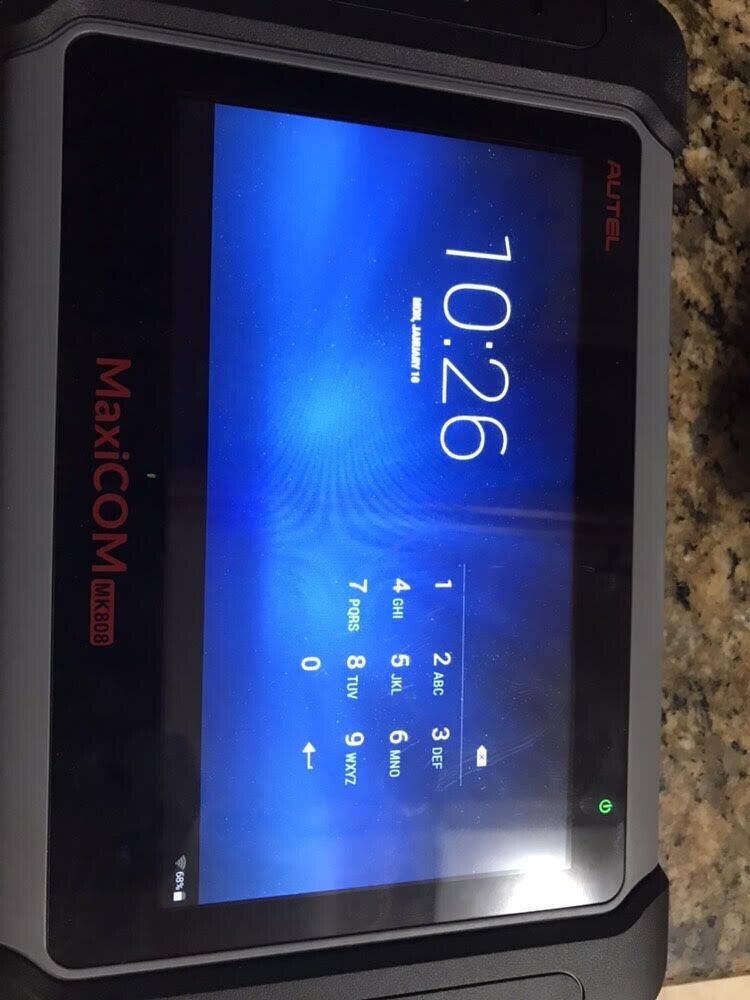
A:Sir,youneedtoBrushthemachine.
ThefollowingistheoperationguideandDecryptfile.
http://www.obd2eshop.com/upload/pro/unlock-autel-maxicom-mk808-operation-guide.docx
https://mega.nz/#!YB4k2SQS!Xnc_QtOWvg-xQjhH0OkyTRZMtahP0_hSafrK0nnfB_w
Package includes:
1pc x USB External Power Adapter
1pc x User Manual
1pc x Quick Reference Guide
1pc x Main cable
1pc x Carry case
1pc x Mini USB Cable

1)DHL Shipping and Other Express Service:
- Take About 5-7 working days
- DHL will be the default delivery method
- To help you clearance we will help declare a lower price on the invoice to help clearance.
- If address is remote area, you need pay remote freight 45 USD or we will ship by Normal Post or Yanwen/EMS/Aramex Express.
- For some eu countries, there might be customs duty problem, if you have any special rquest on this, you can email to inform us your suggestions.
- Take About 7-10 working days, No Tax Problem
- Usually No Tax for European Countries or Remote Area. The tax was pre-paid, when package reached, there's no tax no extra fee for customers.
- Due to high custom tax in European Countries, Like Canada, Germany, Greece, Romania, Sweden, France,etc, we will use Yanwen express as first option, if you will need faster DHL shipment, please contact us, thank you.
- Take About 10-16 working days, Sometimes will be 20 days.
- Registered Airmail Includes Netherlands Post, USPS Post, Singapore Post, Hongkong Post, etc
- Order amount less than 150USD, and package weight less than 2KG will be sent by Registered airmail.
- But if you feel it is really slow, and want us to send by DHL, you can choose "Premium Delivery" and pay for the extra shipping for express service. finally we will send it by DHL.
- Item title marked "Ship from US"
- Take About 3-5 working days, Free TAX, faster shipping with cheaper price.
- Note: If US/UK Stock sold out, your order will be shipped from China via DHL or YANWEN (No Tax) by default.
- We have stocked up hot sale items in US, UK, Amazon US, and EU Warehouse, which is more convenient for you.
- EU Warehouse was located in Germany/Czech and it only can ship to EU country:
Germany, France, Spain, Netherlands, Finland, Sweden, Austria, Belgium, Bulgaria, Croatia,
Czech Republic, Denmark, Estonia, Greece, Hungary, Ireland, Latvia, Lithuania,Luxembourg,
Malta, Poland, Portugal, Republic of Cyprus, Romania, Slovakia, Slovenia,5-7 DaysRoyal Mail/ DHL
We can offer you lifetime customer service and tech support. If you have any problems, please Provide error image or video to show the problem, and kindly describe it in detail, technician will try their best to help you solve the problem. If there are no solution, you can return it for refund or get a new one for replacement.
For any question, please contact us at:
- Whatsapp: +8618054815707
- Email: sales@OBD2eShop.com
- Hot line: +8618054815707
- Skype: careucar
- Accepting bulk purchases, We can Offer you wholesale price.
- OBD2EShop is a OBDII tool online supplier providing best-quality ECU chip uning tools, car diagnostic tools, OBDII Code scanners, car key programmers, heavy duty scanners, locksmith tools etc.
- Besides, we are the agent for many original brand such as Autel, Xhorse, OBDstar, VXdiag, XTOOL,Launch,CGDI, Yanhua ect.

Tech support
AU Version AUTEL MaxiIM IM508 Display
Autel MaxiIM IM608 VS MaxiIM IM508 VS Auro OtoSys IM600 VS IM100
How to Update Autel MaxiIM IM508?
AU Version AUTEL MaxiIM IM508 DisplayAutel MaxiIM IM608 VS MaxiIM IM508 VS Auro OtoSys IM600 VS IM100
How to Update Autel MaxiIM IM508?
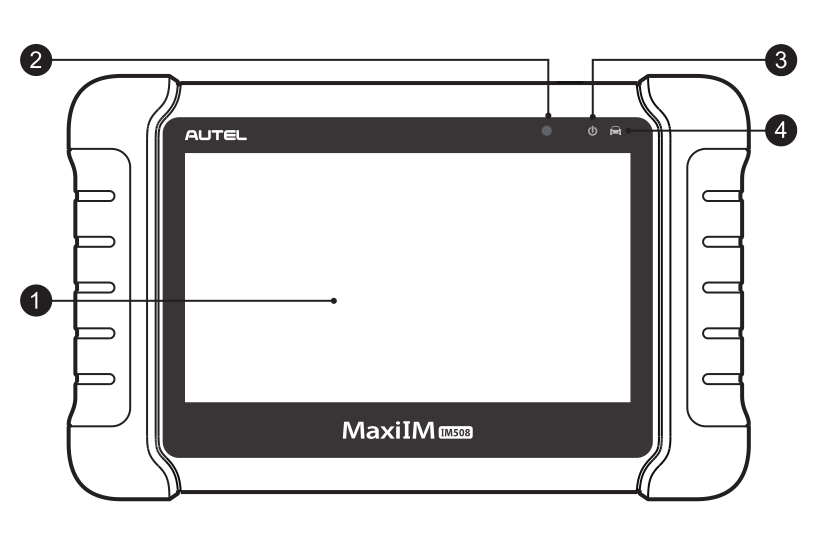
1. 7.0" LCD Capacitive Touchscreen
2. Ambient Light Sensor - detects ambient brightness.
3. Power LED - indicates battery level & charging or system status.
4. Vehicle Communication LED - flashes green when the Display Tablet is communicating/ linking with the vehicle's system.
The power LED displays green, yellow or red depending on power level and operating state.
A. Green
* Illuminates green when the Display Tablet is charging and the battery level is above 90%.
* Illuminates green when the Display Tablet is powered on and the battery level is above 15%.
B. Yellow
* Illuminates yellow when the Display Tablet is charging and the battery level is below 90%.
C. Red
* Illuminates red when the Display Tablet is powered on and the battery level is below 15%.
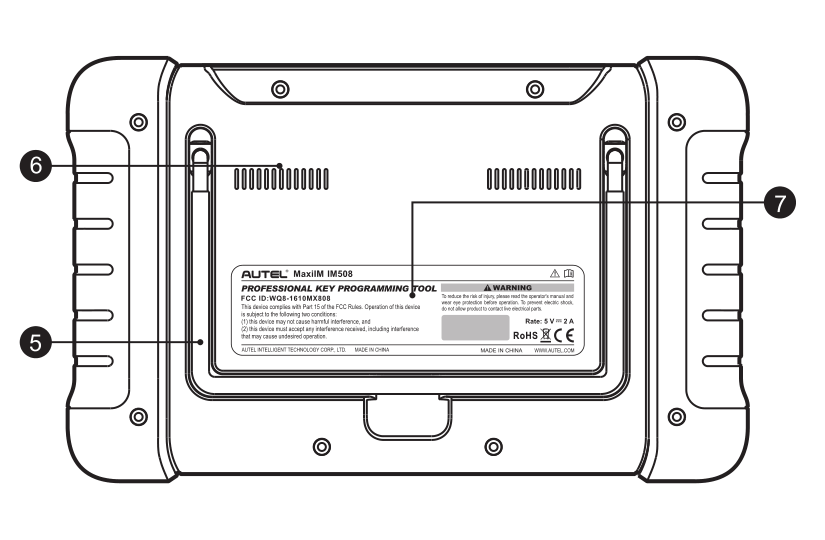
5. Collapsible Stand – extends from the back to allow hands-free viewing of the Display Tablet.
6. Heat Sink
7. Built-in Battery
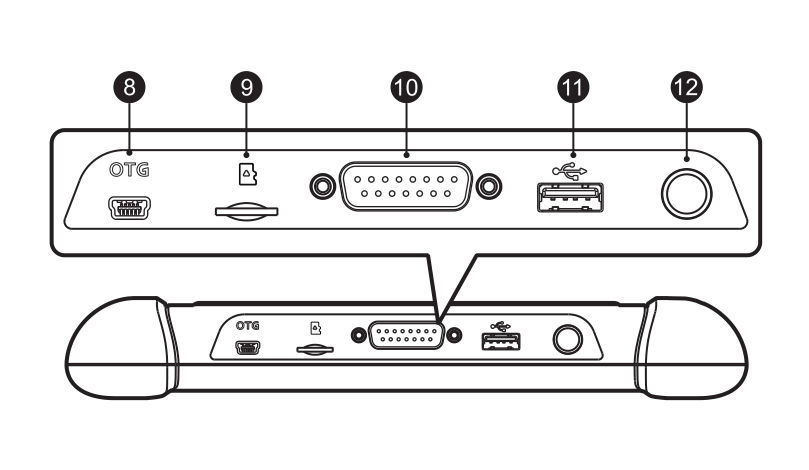
8. Mini USB OTG Port
9. Micro SD Card Slot – holds the micro SD card.
10. DB15-Pin Port – connects the main cable.
11. USB Port
12. Lock/Power Button – turns the device on & off with long press, or locks the screen with short press.
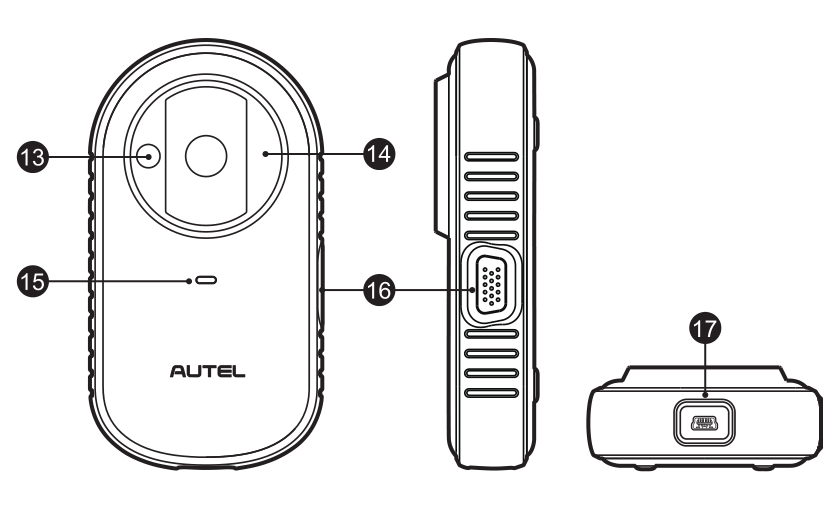
13. Vehicle Key Chip Slot – holds the vehicle key chip.
14. Vehicle Key Slot – holds the vehicle key.
15. Status LED Light – indicates the current operating status.
16. Connection Port – connects EEPROM Adaptor and EEPROM Clamp
Integrated MC9S12 Cable.
17. USB Port – provides data communication and power supply.
Vehicle Key Slot
Holds the Vehicle Key to read and write vehicle key information.
Vehicle Key Chip Slot
Holds the Vehicle Key Chip to read and write vehicle key chip information.
Status LED Light
The status LED of the XP200 indicates the operating status of the device.
See Table below for detailed description.
Product Display  1. 7.0" LCD Capacitive Touchscreen 2. Ambient Light Sensor - detects ambient brightness. 3. Power LED - indicates battery level & charging or system status. 4. Vehicle Communication LED - flashes green when the Display Tablet is communicating/ linking with the vehicle's system. The power LED displays green, yellow or red depending on power level and operating state. A. Green * Illuminates green when the Display Tablet is charging and the battery level is above 90%. * Illuminates green when the Display Tablet is powered on and the battery level is above 15%. B. Yellow * Illuminates yellow when the Display Tablet is charging and the battery level is below 90%. C. Red * Illuminates red when the Display Tablet is powered on and the battery level is below 15%.  5. Collapsible Stand – extends from the back to allow hands-free viewing of the Display Tablet. 6. Heat Sink 7. Built-in Battery  8. Mini USB OTG Port 9. Micro SD Card Slot – holds the micro SD card. 10. DB15-Pin Port – connects the main cable. 11. USB Port 12. Lock/Power Button – turns the device on & off with long press, or locks the screen with short press.  13. Vehicle Key Chip Slot – holds the vehicle key chip. 14. Vehicle Key Slot – holds the vehicle key. 15. Status LED Light – indicates the current operating status. 16. Connection Port – connects EEPROM Adaptor and EEPROM Clamp Integrated MC9S12 Cable. 17. USB Port – provides data communication and power supply. Vehicle Key Slot Holds the Vehicle Key to read and write vehicle key information. Vehicle Key Chip Slot Holds the Vehicle Key Chip to read and write vehicle key chip information. Status LED Light The status LED of the XP200 indicates the operating status of the device. See Table below for detailed description.
|
||||||||||||
Autel MaxiIM IM608 VS MaxiIM IM508 VS Auro OtoSys IM600 VS IM100
| Product | Autel IM508 | Autel IM608 | AuroOtosys IM100 | AuroOtosys IM600 |
| IMMO | ||||
| Smart Mode(Guided and Automated Key Learning Function) | √ | √ | √ | √ |
| Expert Mode(Advanced Key Learning) | √ | √ | ||
| Auto Detect Make/Model/Year/System | √ | √ | √ | √ |
| Read Pin/CS | √ | √ | √ | √ |
| Read Pin/CS(All Key Lost) | √ | √ | √ | √ |
| Key Generation | √ | √ | ||
| Key Learning | √ | √ | √ | √ |
| IMMO ECU Reset/Adaption | √ | √ | √ | √ |
| IMMO ECU Refresh/Coding | √ | √ | √ | √ |
| Remote Learning | √ | √ | √ | √ |
| Backup/Restore IMMO Data | √ | √ | ||
| Audi Q5/A4/A5 2015-2017 Read Pin/CS |
√ | N/A | √ | |
| BMW FEM/BDC Key Learning and Adaption | √ | √ | √ | |
| Mercedes Key Learning | √ | √ | ||
| Benz 3rd Generation IMMO Add Key,All Key Lost,Key Learning | √ | |||
| BMW FEM/BDC Key Learning and ECU Adaption | √ | √ | ||
| BMW CAS4/3/2 Key Learning | CAS4 Available when Connected to XP400 | √ | ||
| VW/Audi MQB(VDO & JCI)Add Key,IMMO V A4/A5/Q5 2015+ Key Learning | √ | |||
| VW/Audi/Skoda/Seat IMMO III/IV/V Add Key,All Key Lost | √ | √ | ||
| Programming | ||||
| Key Read/ Write | √ | √ | ||
| EEPROM Read/ Write | √ | √ | √ | √ |
| MCU Read/ Write | Basic | Advanced | Basic | Advanced |
| ECU Read/ Write | When Connected to XP400 | √ | ||
| MC9S12 Encryption Chip Read/ Write | When Connected to XP400 | √ | ||
| IC Card Read/ Write | When Connected to XP400 | √ | N/A | √ |
| Mercedes Infrared Key Read/ Write | When Connected to XP400 | √ | N/A | √ |
| Remote Frequency Detect | When Connected to XP400 | √ | N/A | √ |
| Support PC | When Connected to XP400 | √ | ||
| OE-Level Diagnostics | ||||
| All System for Over 80 Markes and Models | N/A | √ | √ | √ |
| AutoVIN/ Auto Scan | √ | √ | ||
| Read/ Erase Codes | √ | √ | ||
| View, Record, Playback Live Data | √ | √ | ||
| View Freeze Frame Data | √ | √ | ||
| Shop and Data Manager Application | √ | √ | ||
| MaxiFlash JVCI ECU Reprogrammer(Bluetooth/ USB Cable) | N/A | √ | N/A | √ |
| Advanced Service Functions | ||||
| Oil Serive Reset | √ | √ | √ | √ |
| Parking Brake Pad Relearn After Replacement | √ | √ | √ | √ |
| Steering Angle Sensor Relearn | √ | √ | √ | √ |
| Battery Registration and Reset | √ | √ | √ | √ |
| Diesel Particulate Filter Regeneration | √ | √ | √ | √ |
| Tire Pressure Monitoring System Sensor ID Relearn | √ | √ | √ | √ |
| ECU Coding | N/A | √ | N/A | √ |
| VW/Audi Component Protection | N/A | √ | ||
| Complete Service Functions | N/A | √ | N/A | √ |
| Tool Features | ||||
| Built-in Rechargeable Lion Battery | 5000 mAh | 15000 mAh | 5000 mAh | 15000 mAh |
| Internet Updatable | Wi-Fi | Wi-Fi | Wi-Fi | Wi-Fi |
| Multilingual Support | √ | √ | √ | √ |
| Touchscreen | 7-Inch | 10.1-Inch | 7-Inch | 10.1-Inch |
| Memory | 32GB | 64GBP | 32GB | 64GBP |
| Processor | Cortex-A9 Processor | Cortex A7+A15 Six-Core Processor | Quad-Core Processor | Hexa-Core Processor |
| Camera | N/A | 8.0 Megapixel | N/A | 8.0 Megapixel |
| Resoluton | 1024×600 | 1920×1200 | 1024×600 | 1920×1200 |
| Note: XP400 can be pruchased separately Some listed functions are manufacture dependent. Constantly update MaxiIM for current vehicle coverage. Update software regularly for most accurate tool features. |
||||
How to Update Autel MaxiIM IM508?
1. Make sure the Display Table is connected to power source with stable access to the Internet.
2. Tap the Update application button from the MaxiIM Job Menu or tap the update notification message when received one;or tap the Update icon on Vehicle Menu in Diagnostics application.The Update application screen displays.
3. Check all available updates:
* If you device to update all the items of IMMO software,select IMMO Tab and then tap the Update All button;if you want to update all items of diagnostic software, select Diagnose Tab and then tap the Update All button.
* If you only want to update one or some of the item(s),tap the Update button on the right colum of the specific item(s).
4. Tap the Pause buttons to suspend the updating process.Tap Continue to resume the update and the process will continue from the pause point.
5. When the updating process is completed,the firmware will be installed automatically.The version will replace the older version.
Customers who viewed this item also viewed