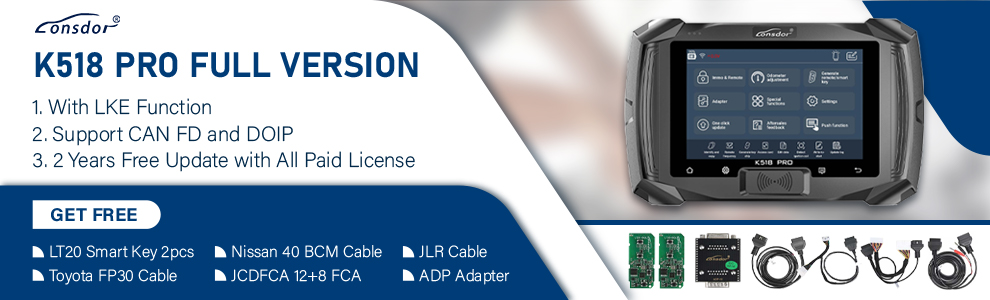LONSDOR K518S Auto Key Programmer Basic Version [same as K518ISE]
WhatsApp: +86 18054815707
Email: Sales@OBD2eshop.com
Product Description
- No Need Token for all cars
- Ship From US, fast delivery, Free tax !
- Built-in Volkswagen 4th & 5th adapter / Built-in Chip & remote detection module.
- Supports All Makes and Odometer Adjustment Function/ Free BMW FEM key programming / Immobilization Key Programming
- Lnsdor K518S with Android OS, fast online upgrade. Rplacement for K518ISE--New Choice, cheap price for basic requirement.
- Volvo (S40, S60, S80, XC60, XC90, C30, C70, V40, V60, V70) key progmraming.
- Toyota/Lexus: smart key all key lost - via OBD ( without dismantle)
- BMW CAS3/CAS3+/CAS3++: direct OBD programming
- BMW CAS4/CAS4+: dismantle & read data programming
- BMW FEM system key programming & All keys lost
- 2016 -New Maserati: smart key programming
- 2016 -New Ford: smart key programming
- Hyundai / Kia 46/47/8A smart key: PIN code reading via OBD, all key lost included.
- Renault ( Megane, Koleos, Scenic) without PIN code key programming
- VAG group 4th & 5th immobilizer system
- Ferrari (458, F12, F149): direct OBD programming
- Peugeot /Citroen: two ways to read PIN code & programming, all keys lost included.
Lonsdor K518ISE Software Latest Update
Aug. 2023 Volvo 2022-
Adds Volvo S60, S90, XC40, XC60, XC90, V90 2022- key programming (add key and all keys lost without PIN code)
July 2023 Bypass the Toyota in-out codes with the Toyota AKL subscription.
Adds 2022- BZ4X, Granvia, Harrier, Venza, Sienna, Wildlander, Sequoia, Tundra, Land Cruiser 8A-BA type add key and all keys lost without pin code
Lonsdor K518S Key programmer Functions
IMMO & REMOTE
Backup EEPROM
Recover EEPROM
Read immo data
●Make dealer key
●Directly add key /
●All key lost/ Key count Delete key
●Unlock key ●Add remote
Delete remote
●Key recognition&unlocking
Read CEM security data
Read PIN code(OBD)
ODOMETER ADJUSTMENT
●Odometer adjustment
●Reset dashboard
●Backup EEPROM
●Recover EEPROM
GENEROTE REMOTE/SMART
●Generate remote
●Generate smart key
●Generate garage remote
SPECIAL FUNCTIONS
●Generate key chip
●ldentify/copy chip
●Remote
●Simulate chip
●Decode chip
●IMMO coil
●Key Settings
●Unlock key

K518S VS K518ISE
K518S--Specificlly for Chinese distributor
1. More software need to subscribe, compared with K518ISE.
2. The part in black is basic software which will be free for life.
The part in red is charge software which need to be subscribed after 6 monthsfree.
3. 6 Month free start when customer register the new device.
4. Hardware with basic software End User price: 680USD
Subscription cost:
One year subscription:800USD
Life Free subscription:3000 USD--all the update will be free for life
Note: Subscription is a “Rent”concept, i.e. customer need to pay the chargesoftware every year
K518ISE
1. More free software, compared with K518S.
Note: For customized version for overseas distributors, the version will be sameas K518ISE mode, and the subscription charge can be adjusted per both partiesagreed.
2. The part in black is basic software which will be free for life.
The part in red is charge software which need to be subscribed after 6 monthsfree.
3. 6 Month free start when customer register the new device.
4. End user price:USD 1299
Subscription cost:
1-Year subscription charge: 600USD
3-Year subscription charge: 1500USD
5-Year subscription charge: 1800USD
Note: The subscription means “Buy”, once customer subscribe for one time, thesoftware covered will be free for life and no need to pay again.
How to Program Toyota/Lexus Smart Key and Ordinary Key with Lonsdor K518?
1.Smart Key (not including refitted vehicles):
For vehicles launched before 2007, dismantle smart box and write a key that can start the vehicle.
For vehicles launched after 2007, need an original key/an old key to add a new key. If all keys are lost, try to backup EEPROM in the menu first.
Need to dismantle smart box and read Chip 93C86 data with a programmer if you fail to backup EEPROM data via OBD. Not support data of other chips except 93C86.
2.Ordinary Key:
For Chip 8A/H (for example Ralink), need a master key to add a new key. Need to change an immo box if all keys are lost.
For Chip 4D/67/68, program in the menu via OBD.
For Chip 4C, need to dismantle and write a key that can start the car.
For Chip G, need a master key to add a new key. Need to reset the immo box if all keys are lost.
- Can support Toyota/Lexus smart key all key lost via OBD
- Or you can buy Lonsdor K518ISE Plus SKE-LT Smart Key Emulator in bundle sales
- Black: SKE-LT-DST40(94/D4) -Supports 94/D4 smart key.
- Red: SKE-LT-8A(88/A8)-Support 88/A8 smart key.
- Green: SKE-LT-DST80(98)-Supports 98 smart key.
- Blue: SKE-LT-8A(A9)-Supports A9 smart key.
- Orange: SKE-LT-DSTAES 128 Bit Smart Key Emulator Support Toyota H Chip All Keys Lost Offline Calculation(Optional)

Toyota Smart Key all lost Lamborghini Porsche BMW & LandRover Ferrari Models covered + a whole lot of Chinese made vehicles GreatWall Haval Borgward MG Beiqi Foton as well
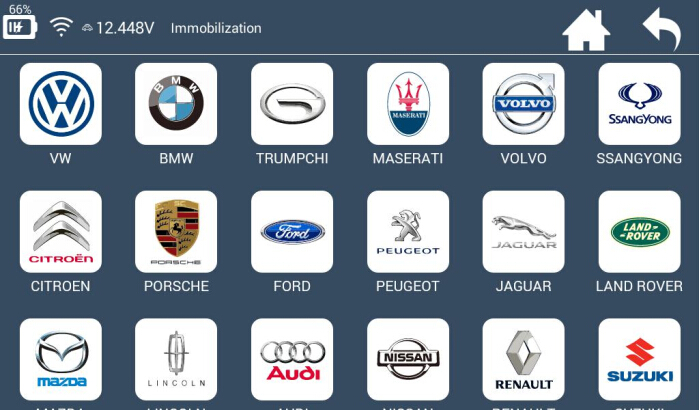
Europe:
Audi, BMW, Benz, VW, Volvo, Citroen, Ferrari, Maserati, Fiat, Lamborghini, Jaguar, MG,
Land Rover, Bentley, Lancia, Opel, Peugeot, Porsche, DS, Renault, Alfa Romeo, Smart,
Borgward
America:
Cadillac, Chevrolet, Dodge, GMC, Buick, Hummer, Ford, JEEP, Lincoln, Mercury
Asia:
Honda, Hyundai, Isuzu, KIA, Lexus, Mazda, Mitsubishi, Nissan, Ssangyong, Subaru, Suzuki,
Toyota, Shigaoka Queen
China:
Iveco, Trumpchi, BYD, Geely, Chery, Great Wall, Young Lotus (Basically all Chinese car
models are included)
Odometer Correction Car List:
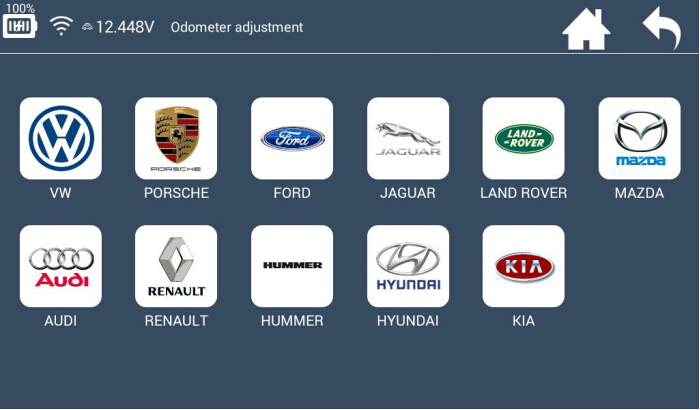
VW, Porsche, Ford, Jaguar, Land Rover, Mazda, Audi, Renault, Hummer, Hyundai, Kia...
Lonsdor K518S Key Programmer with so many unprecedented features + built in RFID Transponder Reader/Writer
1st tool to introduce Kia / Hyundai Read PIN code function for Type 46 & 47 keys + Add Smart Key without PIN code;
1st tool to program keys for all Volvo models via OBD
1st tool to introduce Universal Smart Key Emulator shown picture below .
K518S key programmer works with the smart key emulator as below, need to purchase alone
How to Use Lonsdor K518IS K518ISE
Here I take the Toyota/Lexus smart key all key lost as example.
1) Binding
1.Go to the “Bind emulator key” function;
2.Turn on emulator key and put it into K518ISE key slot (put the status indicator down, make sure the key is active);
3.Following the system direction and click “OK” to start binding;
4.After binding completed, the system will indicate “Binding successful”.
Note: The KPROG adapter is specialized for part of Volvo car series and the new Maserati for the time being, we are still developing some more car models
that the adaptor can support in the near future, such as Jeep Grand Cherokee, please refer to our website or directly go to the”One key update” for latest news.
2) Backup EEPROM data
Connect K518ISE with car OBD port, enter into “Backup immodata” to back up the data.
3) Make emergency emulator key
After choosing the immo data, in a network environment, the system will indicate to choose the corresponding SKE emulator key model, please start the key
and put it into K518ISE key slot(make sure the key is activate), follow the instruction to make an emulator key.
4) Add smart key
Click the car start button, put the generated SKE emulator key close to the start button, with induction the car will automatically activated.
The system will read current key count, then follow the instruction to add key.
Precaution
1.”Bind emulator key” can identify the SKE emulator key binding state;
2.SKE emulator key need to bind K518ISE host and can bind only for one time;
3.When making emulator key, make sure well net connection and to choose the corresponding SKE emulator key model correctly.
Lonsdor K518S Key Programmer Connection Diagram
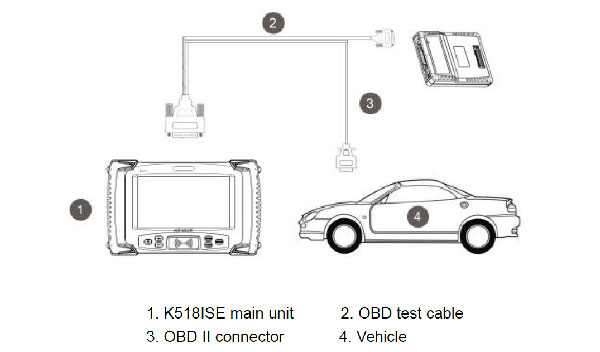
How to Update Lonsdor K518IS K518ISE Key Programmer
- After networking, the system will automatically updated to the latest version. There are 3 ways of system update:
- One key update: quickly update the new added or modified functions.
- APK update: this is used when the APK is updated.
- Force to update: this is used when the device is faulty or to retrieve data.
Lonsdor Menus are divided into two parts: free menus(black color in list) and subscribed menus(red color in list).
1. Free menus are free for lifetime.
2. Subscribed menus can be used free for 365 days. You need to pay for them after the trial period. After the trial period, subscribed menus will not work properly if you don't pay.
Lonsdor K518ISE First Time Update Service ($480)
Lonsdor K518ISE Second Time Update Service ($360)
Lonsdor K518ISE Third Time Update Service ($200)
According to this route to find the device update information
For cars marked Red enjoy 365 days free trail. You need to subscribe to use later. If you don't need these newly updated car models. You don't need to pay for service, your tool will go back to normal.
How to Register Lonsdor K518S best key programmer
- After system updating, you need go to registration&activation.
- For new user,
- Click on Registration,
- Input: user name(email), name(min 2 char), password(min 6 char), email verification code
- Click on YES
- Lonsdor K518ISEregistrationcompletes
- (if interrupted after registration is done, you will go to the System update–Registered user to proceed).
- Then go to Activation confirmation to continue.
- After confirming activation, it will go thepassword Setup interface
- set 6-digit numbers as your startup password
- information verification by Lonsdor
- (5-30 minutes, you can check the progress by clicking “Refresh” )
- re-enter the password to verify
- get the notification that verification successful
- the whole process before using the device is complete.
1. User name must be workable email address, so that you can receive the verification codefrom Lonsdor by email.
2. Please pay attention to the difference between the registration password (min 6 char) and the startup password(6-digit), the former
will generally only used when registration, so please commit the 6-digit startup password into memory, as this will be required every time when you start the device.
3. The account will be bound to the corresponding device for life, other accounts can not log in your device and your account can not log
in an registered or activated device either. 4. An account can be used to bind multiple new devices
Sonic 2013-2020
Spin 2012-2018
Tracker 2013-2020
Vectra 2006-2020
Camaro 2017-2019
Trax 2013-2019
Blazer-2019-
Trailblazer 2020
Corvette 2017-
Sonic 2012-2020
Corvette Stingray 2017-2019
Note: Please connect network and One key update for the details in Update log.
CPU: ARM Cortex-A7 Quad-core Processor Speed 1.34GHz
Display: 1024*600,7 inch IPS capacitive
Memory: eMMC 8G RAM 1G
Battery Capacity: 3800 mAh
Power Supply: DC12V 1A
Power port: 5.5x2.1mm
OBD Port: OBD-II
Comm Port: USB 2.0-type B
OBDII Protocols: ISO15765,ISO9141,ISO14230,SAEJ1850,VW TP1.6 TP2.0 etc
KPROG: Support programming MCU and EEPROM on ECU circuit board.
WIFI Communication Distance: 10m
Packing List :
1 x Portable Bag
1 x Main Host
1 x Power Adaptor
1 x USB Cable
1 x Packing Bundle
1 x OBD Test Cable
3 x Extra Connector
1 x Londor K518 S User Manual
1 x Portable Bag(small)
1 x KPROG Adapter
1 x RN-01 Board
1 x E-01 Board
1 x FS-01 Board
1 x 20P Cable
5 x Backup Pin
1 x Certificate


1)DHL Shipping and Other Express Service:
- Take About 5-7 working days
- DHL will be the default delivery method
- To help you clearance we will help declare a lower price on the invoice to help clearance.
- If address is remote area, you need pay remote freight 45 USD or we will ship by Normal Post or Yanwen/EMS/Aramex Express.
- For some eu countries, there might be customs duty problem, if you have any special rquest on this, you can email to inform us your suggestions.
- Take About 7-10 working days, No Tax Problem
- Usually No Tax for European Countries or Remote Area. The tax was pre-paid, when package reached, there's no tax no extra fee for customers.
- Due to high custom tax in European Countries, Like Canada, Germany, Greece, Romania, Sweden, France,etc, we will use Yanwen express as first option, if you will need faster DHL shipment, please contact us, thank you.
- Take About 10-16 working days, Sometimes will be 20 days.
- Registered Airmail Includes Netherlands Post, USPS Post, Singapore Post, Hongkong Post, etc
- Order amount less than 150USD, and package weight less than 2KG will be sent by Registered airmail.
- But if you feel it is really slow, and want us to send by DHL, you can choose "Premium Delivery" and pay for the extra shipping for express service. finally we will send it by DHL.
- Item title marked "Ship from US"
- Take About 3-5 working days, Free TAX, faster shipping with cheaper price.
- Note: If US/UK Stock sold out, your order will be shipped from China via DHL or YANWEN (No Tax) by default.
- We have stocked up hot sale items in US, UK, Amazon US, and EU Warehouse, which is more convenient for you.
- EU Warehouse was located in Germany/Czech and it only can ship to EU country:
Germany, France, Spain, Netherlands, Finland, Sweden, Austria, Belgium, Bulgaria, Croatia,
Czech Republic, Denmark, Estonia, Greece, Hungary, Ireland, Latvia, Lithuania,Luxembourg,
Malta, Poland, Portugal, Republic of Cyprus, Romania, Slovakia, Slovenia,5-7 DaysRoyal Mail/ DHL
We can offer you lifetime customer service and tech support. If you have any problems, please Provide error image or video to show the problem, and kindly describe it in detail, technician will try their best to help you solve the problem. If there are no solution, you can return it for refund or get a new one for replacement.
For any question, please contact us at:
- Whatsapp: +8618054815707
- Email: sales@OBD2eShop.com
- Hot line: +8618054815707
- Skype: careucar
- Accepting bulk purchases, We can Offer you wholesale price.
- OBD2EShop is a OBDII tool online supplier providing best-quality ECU chip uning tools, car diagnostic tools, OBDII Code scanners, car key programmers, heavy duty scanners, locksmith tools etc.
- Besides, we are the agent for many original brand such as Autel, Xhorse, OBDstar, VXdiag, XTOOL,Launch,CGDI, Yanhua ect.

Tech support
Here shares the newest maintenance solutions to some common problems of Lonsdor K518ISE/K518S key programmer.
Main issues:
- Cannot connect to vehicles or cause fault codes to vehicles
- Cannot charge
- Cannot open WiFi
- Cannot connect to the adapter
- Cannot recognize chips
- Cannot detect the battery or power on automatically once the power cable is plugged in
- Appear fault code “Device Fault9FFF”, “Device Fault31” or cannot power on
- The screen gets stuck
- The screen is blurred or displays abnormally
- Buttons do not work. Cannot recognize USB or SD card
- Have no sound or have much noise
Note:
Please pay attention to the notice before using the maintenance solutions below.
1.All following solutions are for customers who can repair the K518 device on your own. Those who cannot repair the device, please do not operate by yourself.
2.Please use the original cable. Do not plug in a converted cable or the cable from other equipment. This may cause serious problems to the device that cannot be repaired.
3.Plug out the power cable and power off the device before repair.
Do not touch other components when you are changing some chip.
Put the motherboard in an insulated place when you are changing the touch screen. The screen cannot touch the motherboard when you are installing the screen. Otherwise it will cause a short circuit.

Use insulated tape to separate the motherboard, the screen and screws. Do not touch the area marked in red (showed as picture below), otherwise it will cause “fault31” or “fault9FFF”.

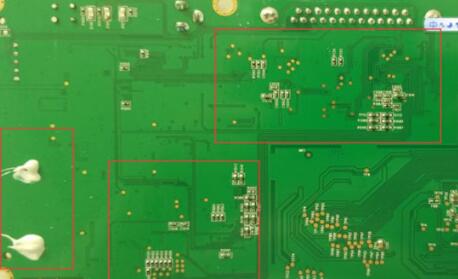
4.Check whether each functions of the device works well or not after repair. Check whether 12V power output is normal or not.
5.For those that cannot be repaired by solutions below, return to China for repair.
6.The solutions are for our foreign customers’ convenience. Please do not detect and study the device when repairing. Or you are responsible for a series of issues that arise. There will be accountability in serious conditions.
Problem 1: Cannot connect to vehicles or cause fault codes to vehicles
Solution:
- First power off the device and plug in the original power cable, then test the voltage of each pin of the cable.
The voltage of each pin is about 1.5V to 3.5V (except cathode and power).
If there is any pin of 5V to 12V (except power), probably there is a short circuit of some channel in the device. Remove those chips in Position U104, U105 and U103 in the picture below (marked as Position 1 and 2) and check whether the voltage is normal or not. If yes, the problem is in those chips (Position U104, U105 and U103).
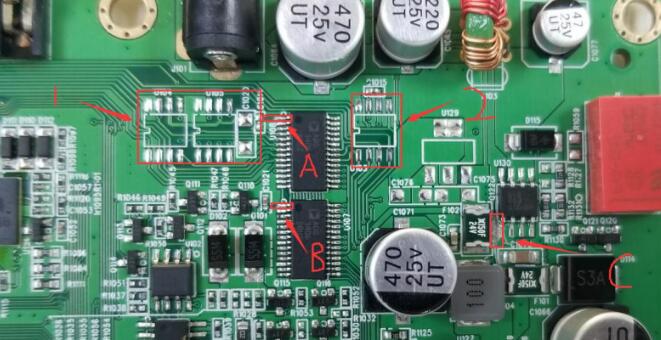
If there is no voltage when testing any pin (except cathode), please check whether the OBD cable works well first.
If the cable works well, check whether there is breakdown of No. ADG1406 in Position U107 and U108 and change chips in corresponding positions.
- Chips will be burnt out due to improper operation and unstable voltage or current of vehicles. We need to alter the channel to avoid burning chips out.
Power off the device and cut off the power first, then take away the battery and the loudspeaker.
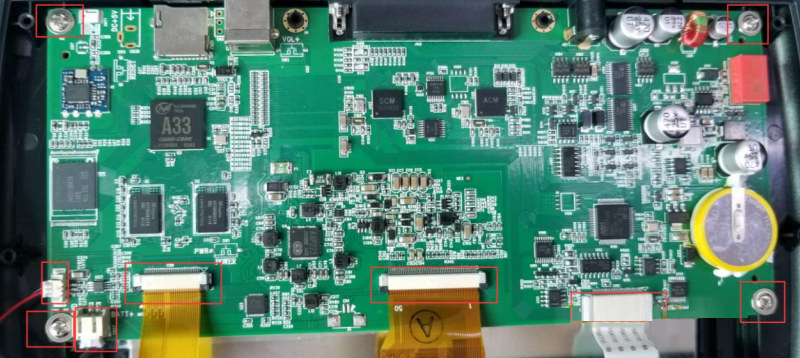
Take away screws and loosen the socket. Take out the motherboard and put it in an insulated place.
Remove chips in Position U104, U105 and U103 and capacitance (marked as Position 1 and 2).
Use a blade to cut the circuit in Position A and B (the first pin from the left in Position U108 and U109). Do not cut off too much. Do not cut out off Position A and B (Do not cut the pins of the chip.).
After that, the board will show as picture below.
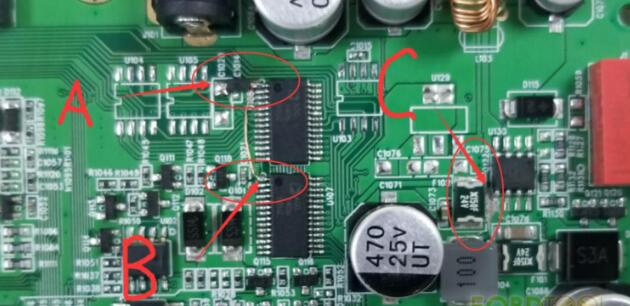
Weld a diode (No. 1N5819HW) in Position A. Weld the cathode of the diode to the pin of the chip. Then use an electric wire to connect the first pin of U108 and U107.
We need to cut the circuit in Position C to cut off the power of vehicles, because the power of vehicles comes straightly to this part via OBD.
The back of the PCB board also needs to be altered. Use a soldering iron to weld Position D and E, then the power of vehicles comes through Position E.
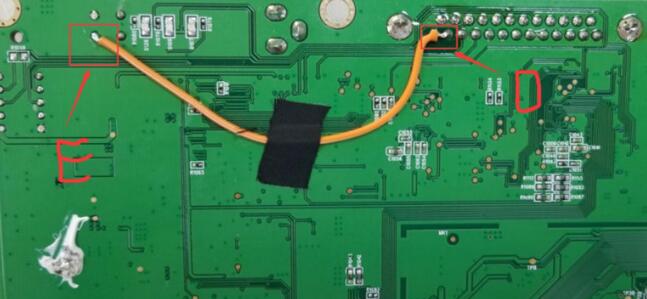
After welding, use a multimeter to check whether there is a short circuit in Position F (showed in picture below) and Position D.
If yes, the circuit is not well cut. Then use a multimeter to check whether Position G (showed in picture below) and Position D are well connected.
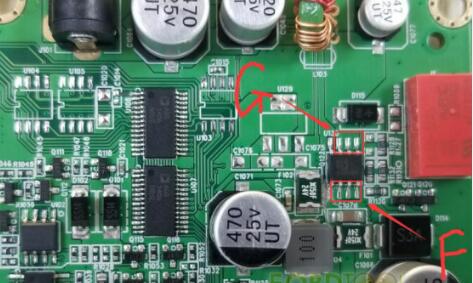
If not, Position D and E are not well welding; or the electric wire is broken.
After that, check whether the voltage of each outlet is normal. Do not cut other components when operating. Ask for remote guidance if you have any questions.
Problem 2: Cannot charge
Solution:
Check whether the power cable is the original cable; check whether 12V power output is normal. Check whether there is breakdown of No. FR9888 in Position U127, No. RRH050PO30 is in Position U130 and No. 150F/24-2 is in Position F102 and F101.
Problem 3: Cannot open WiFi
Solution:
Change WIFI module (No. RL-UM12BS-RTL8188EUS)
Problem 4: Cannot connect to the adapter
Solution:
Check whether the cable works well. For those which show code “31”, return to China for repair.
Problem 5: Cannot recognize chips
Solution:
Check whether the coil and the flex cable of RFID board are loose; Check if No. PCF7991AT in Position U7 and No. TMS3705A in Position U6 are broken. For those which cannot detect remotes, check whether No. MB506 in Position U5 is broken.
Problem 6: Cannot detect the battery or power on automatically once the power cable is plugged in
Solution:
Power on and off the K518 key programmer, and then charge it for two hours.
Check whether the charger can put an amount of charge into the device. If not, check whether the battery port in Position CN37 is loose or change a battery.
Problem 7: Appear fault code “Device Fault9FFF”,“Device Fault31” or cannot power on
Solution:
Return to China for repair
Problem 8: The screen gets stuck
Solution:
Insert the screen flex cable in Position CN6
Check whether No. GSL1680 in Position U25 or the touch screen is broken.
Problem 9: The screen is blurred or displays abnormally
Solution:
Change the touch screen.
Problem 10: Buttons do not work. Cannot recognize USB or SD card
Solution:
Check whether the button flex cable is loose.
For those which cannot recognize USB or SD card, check whether the slot in corresponding position is poor contact.
Problem 11: Have no sound or have much noise
Solution:
Check whether the loudspeaker cable in Position CN2 is loose;
Check whether the loudspeaker is broken.
![LONSDOR K518S Auto Key Programmer Basic Version [same as K518ISE]](/upload/pro-md/22101316656456444657.jpg)
![LONSDOR K518S Auto Key Programmer Basic Version [same as K518ISE]](/upload/pro-md/22101316656456429054.jpg)
![LONSDOR K518S Auto Key Programmer Basic Version [same as K518ISE]](/upload/pro-md/22101316656456438399.jpg)
![LONSDOR K518S Auto Key Programmer Basic Version [same as K518ISE]](/upload/pro-md/22101316656456448256.jpg)
![LONSDOR K518S Auto Key Programmer Basic Version [same as K518ISE]](/upload/pro-md/22101316656456458904.jpg)
![LONSDOR K518S Auto Key Programmer Basic Version [same as K518ISE]](/upload/pro-md/22101316656456467725.jpg)
![LONSDOR K518S Auto Key Programmer Basic Version [same as K518ISE]](/upload/pro-md/22101316656456418098.jpg)