Compare with Autel G-Box2 And G-Box3
Matched product:
Autel MaxiIM G-BOX 3 Adapter Compatible with MAXIIM IM608, IM608PRO Engine ECU Read/Write for BOSCH MD1/MG1
- Item No. SK280-C
- Free Shipping
2. How to use Autel G-BOX3 And IM508S Program Mercedes When All Keys Lost
Compare with Autel G-Box2:
Gbox2 makes Mercedes all keys lost faster, Gbox3 makes it 4x/8x faster
Gbox3 offers faster and more secure reading and writing of Bosch EDC17, MEx17, MD1, and MG1 ECUs and supports on vehicle.
| Gbox2 | Gbox3 |
| • Faster password calculation for Benz All Key Lost • 8X times faster password calculation for W172, W204, W207 • 4X times faster password calculation for W209, W211 • No more repeated insertions and removals of IR simulator for 10 types of EIS • Passport reading for 9 type EIS when all keys lost on vehicle • BMW DME/DDE ISN reading for 20 types (EDC17, MEVD17, MSV90, MSD87, etc) • VAG ECM IMMO data reading & data synchronization for 18 types (MQB EDC17, MED17, etc) • XP400 Pro may be required for certain functions |
• Faster password calculation for Benz All Key Lost • 8X times faster password calculation for W172, W204, W207 • 4X times faster password calculation for W209, W211 • No more repeated insertions and removals of IR simulator for 10 types of EIS • Passport reading for 9 type EIS when all keys lost on vehicle • BMW DME/DDE ISN reading for 20 types (EDC17, MEVD17, MSV90, MSD87, etc) • VAG ECM IMMO data reading & data synchronization for 18 types (MQB EDC17, MED17, etc) • Engine ECU reading/writing for BOSCH MD1/MG1(VAG,BMW,PSA,OPEL,etc) • XP400 Pr |
How to use Autel G-BOX3 And IM508S Program Mercedes When All Keys Lost
This is a tutorial on how to program Mercedes-Benz all keys lost with Autel G-BOX3 & MaxiIM IM508S on bench. The procedure also works with Autel IM608 Pro2.Connection
Connect IM508S & XP400Pro via USB cable.
Connect G-BOX3 & IM508S via OBD cable.
Connect the jumper to the side of G-BOX3. The other end needs to be connected to Mercedes-Benz EIS according to wiring diagram.

We can check wiring diagram in IM508S:
IMMO >> Accept >> Mercedes-Benz >> Manual selection >> E >> GLK >> 2008-2014 >> Yes >> Control unit >> All keys lost(Fast) >> On bench(G-Box Fast) >> W209/2006-
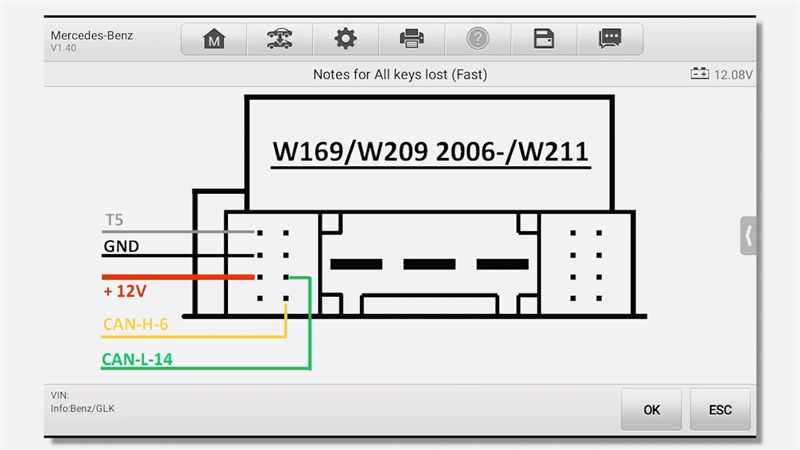
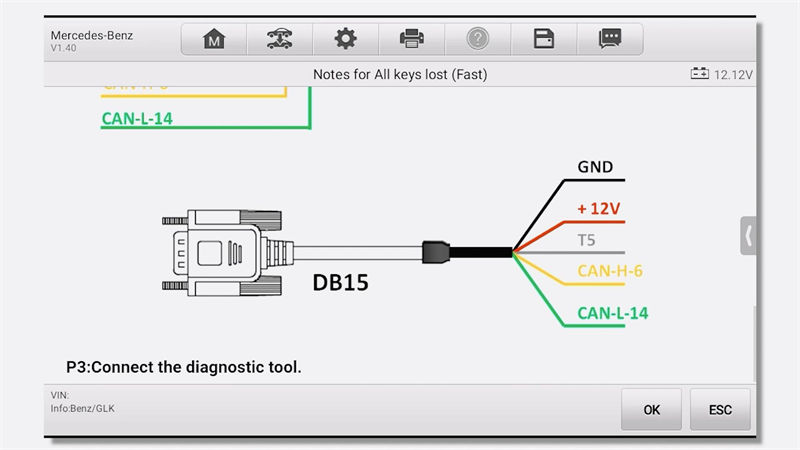
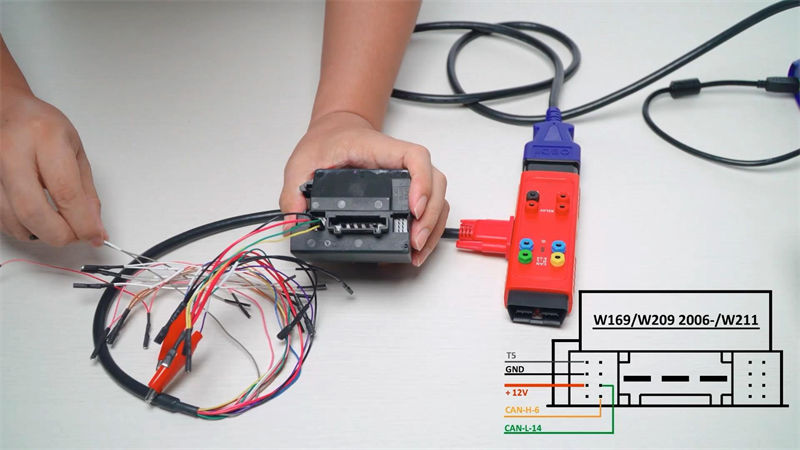
Operating Steps
Power on G-BOX3 after successful connection.
OK >> BEGIN
Now we can start programming.
Please insert the blank key into the IR keyhole on XP400 Pro programmer.
Press “OK”.
This key is not an blank key, but it can be re-used after clearing. Press “OK” to use it.
Is there a key password? Yes
Here we have the password, enter a 16-digit key password.
Please insert the blank key into the IR keyhole on XP400 Pro programmer. Press “OK”.
Detecting key…
Writing key file…
All keys lost completed. After pressing OK, check if the new key can be used normally according to instructions.
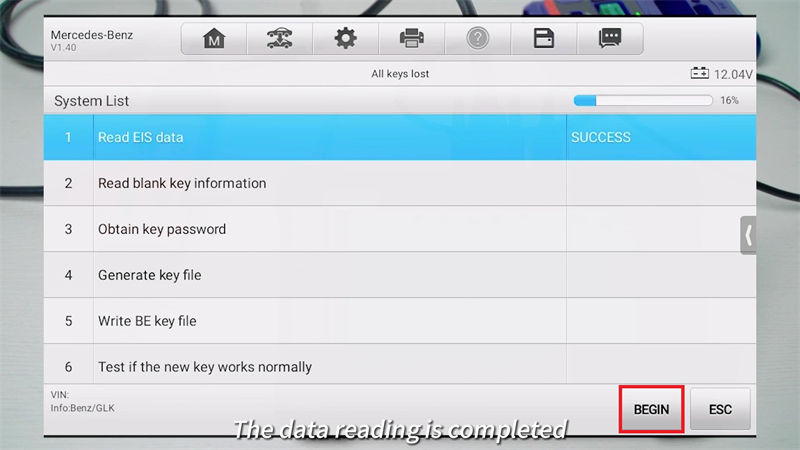

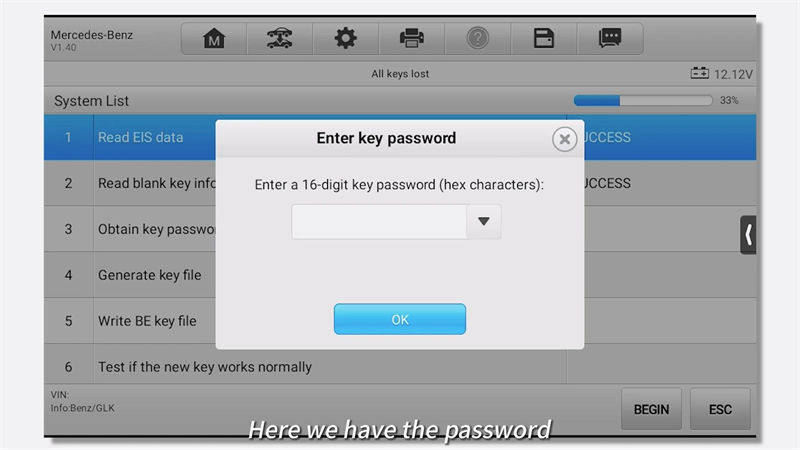
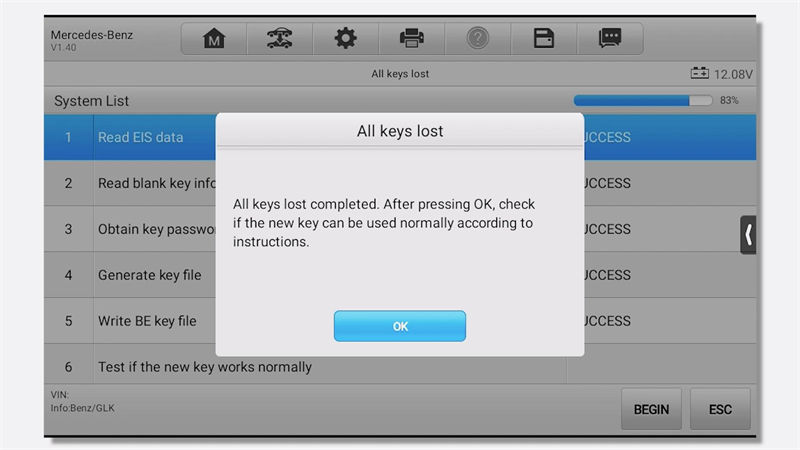
- Insert the new key into the EIS.
If the red indicator lamp on the key lights up and goes off, the key learning is successful.
If the read indicator lamp stays lit, try inserting and removing the key for several times. It still not working, the key addition failed.
- Turn ignition on and check if the vehicle can be started normally. If the vehicle not started normally, the key addition failed.
- Check if remote lock and unlock functions can work normally. If not, please check if the key battery can work normally.
If the key battery works normally and the remote function is still invalid, the key addition failed.
The key is generated successfully.
