Newsletter
Xtool x100 pro2 update Guide
Matched product:
US/UK/EU Ship Lifetime Free Update XTOOL X100 Pro2 Auto Key Programmer Immobilizer OBDII Diagnostic Tool Code Scanner with EEPROM
US$225.00
- Item No. SK284
- Free Shipping
XTOOL X-100 Pro2 including EEPROM Adapter,it is a hand-held device for programming keys in immobilizer units on vehicle, support most European, American, Asian and Chinese Cars, lifetime free upgrade online via WIFI
No Support mileage correction Now !!!
No Support mileage correction Now !!!
Xtool-x100-pro2-immo-list.zip.zip (167K)
xtool-x100-pro2-odo-dashboard-list.zip (27K) xtool-x100-pro2-supported-eeprom-list-OBD2eshop.pdf (46K)How to use Xtool x100 pro2
Xtool x100 pro2 TP200, X300P, X100 Pro, X300 Plus. update GuideHere's step-by-step online update guide of xtool products, including TP200, X300P, X100 Pro, X100 Pro2, X300 Plus.

Step 1: Visit Xtool official website http://www.xtooltech.com
Step 2: Select product you desired, download and Install the upgrade tool installation package
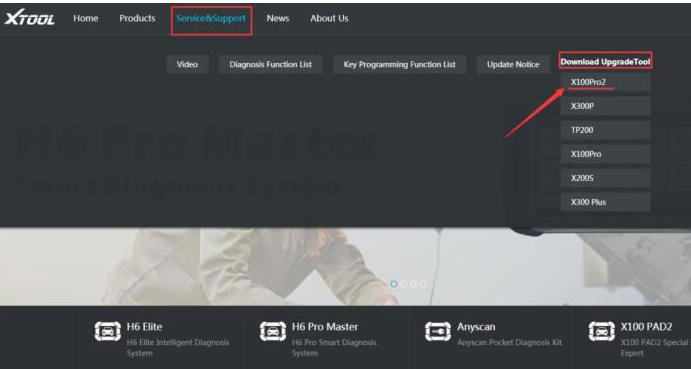
Step 3: Extract the installation package into an upgrade tool
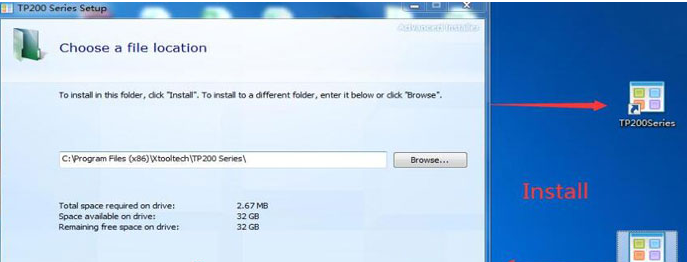
Step 4:
Connect xtool device to Windows computer with Type-c cable; (If the USB device cannot be recognized.
Use this method: 1) insert the TYPE-C connector halfway to make the screen light up. 2) then insert all of the TYPE-C connector to identify the USB device)
Step 5:
Open the upgrade tool,input the Product SN and Password,then click login;
(Certificate of conformity with S / N and password.
Note: The serial number begins with the three letters PRO)
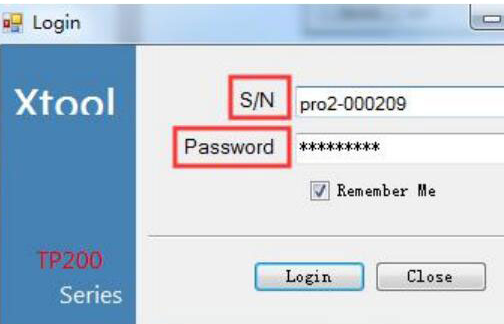
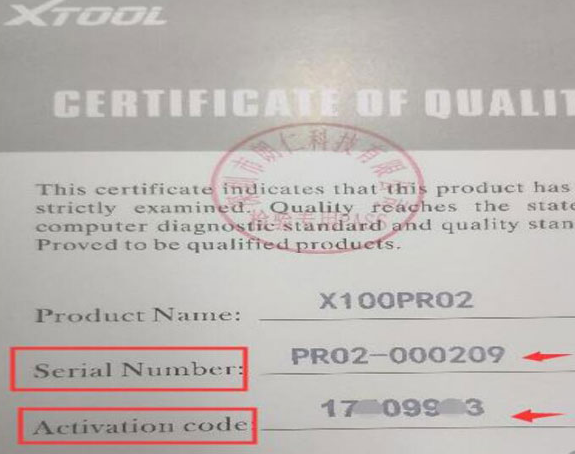
Step 6: Select the required language upgrade;
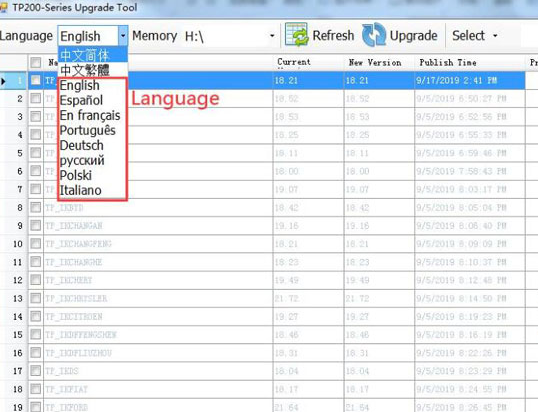
Step 7: Wait until the upgrade completed.
