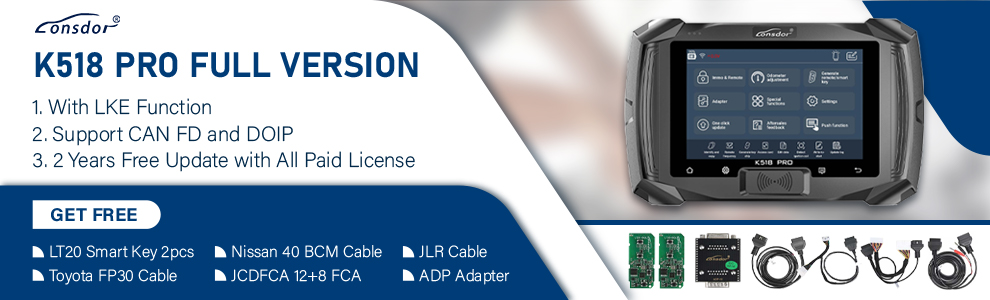Full Configuration SUPER ICOM PRO N3+ BMW Supports J2534 DoIP And WIFI Compatible with Original BMW ICOM Software

WhatsApp: +86 18054815707
Email: Sales@OBD2eshop.com
Product Description
The Super ICOM Pro N3+ is developed on the basis of BMW's special inspection devices ICOM A1, A2, A3, and N3. On the basis of inheriting the advantages of these products, N3+ optimizes and upgrades them. It is 100% compatible with the original BMW special inspection software without any software changes, and J2534 and DOIP are added on the basis of the special inspection.
SUPER BMW ICOM PRO N3+ Highlights:
- Supports WiFi and USB connection.
- N3+ firmware can be updated online via ICOM official website
- J2534 and DOIP are added on the basis of the special inspection.
- SUPER ICOM PRO N3+ = BMW ICOM software + J2534 + DOIP + WIFI device
- Adds one-key button to switch between ICOM software and DoIP/J2534 device.
- Firmware version: V149, Firmware can be updated online on the original official website
- One code for one machine, and the wireless is bonded with the machine code
- N3+ is developed on the basis of BMW's special inspection device A1, A2, A3 and N3
- N3+ installs a fan and heat sink, which makes the hardware operation more stable and faster
- It is 100% compatible with the original BWM special inspection software without any software changes
- Replace ICOM Next and ENET cable. Fully compatible BMW ICOM ISTA-D, ISTA-P, INPA, WinKFP, E-sys etc engineering software
- Free activate Mercedes-benz software license, need operate via teamviewer
- To use N3+ as Benz DoIP device, you need to have Benz license activated. Devices purchased before Oct. 1st, 2023 will receive Benz license activation for free.
- The N3+ is the same as the N3, with one code for one machine, and the wireless is bonded with the machine code, which is convenient for customer service and product tracking.

SUPER ICOM PRO N3+ Features:
Dual Heat Dissipation Design:
The N3+ product adopts a dual heat dissipation design of a fan and a heat sink, which has not yet appeared on the market in the BMW special inspection and greatly improves the durability and stability of the product's communication in high-temperature environments.
USB and WiFi connection:
Wired USB mode: Wired adopts standard USB3.0 interface. Compared with the old RJ45 network port of the original factory, we have better compatibility and stronger applicability for existing general-purpose computers and tablets. (The first time you need to set the dedicated IP address)
Wireless mode: The latest low-power consumption design is used for wireless mode, which reduces the heat of the product in use and greatly improves the speed and stability of wireless communication. After one wireless connection, it can be automatically connected after booting. (Wireless needs to be wired disconnected.)
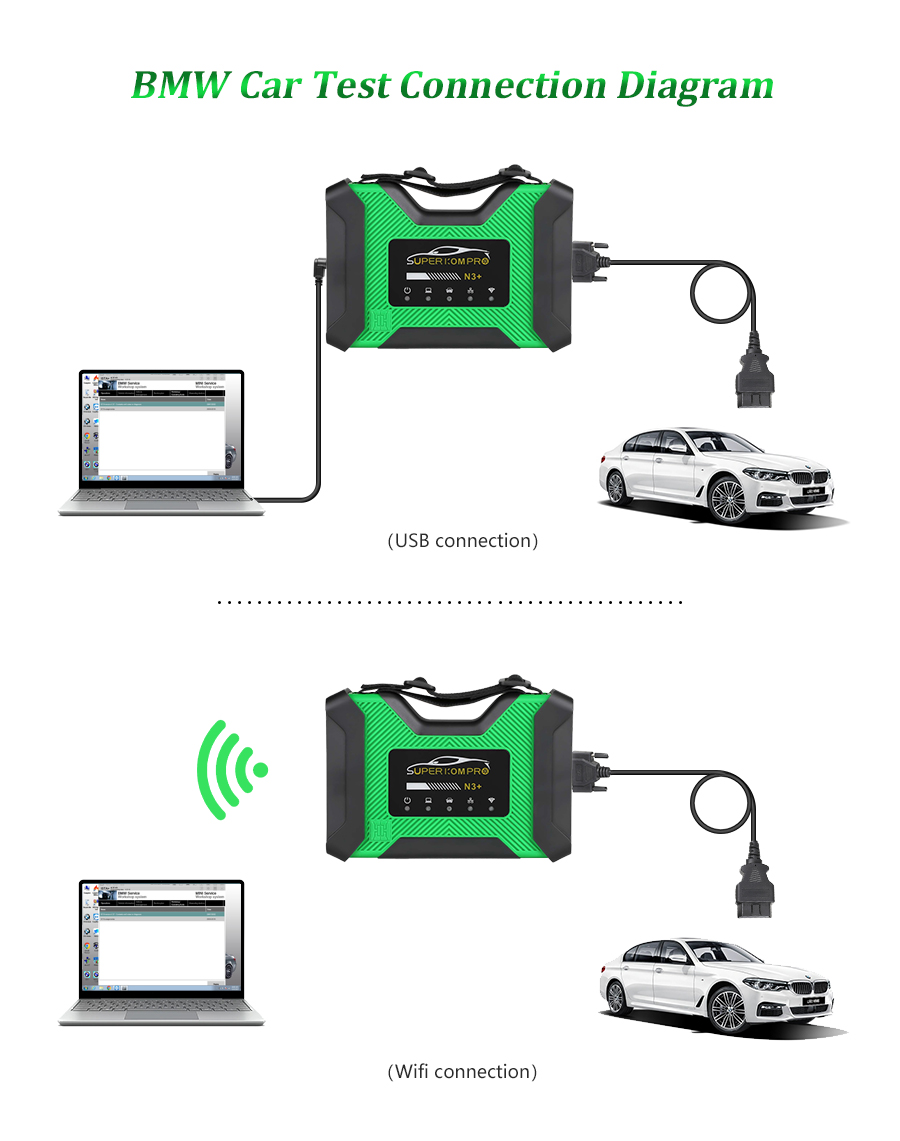
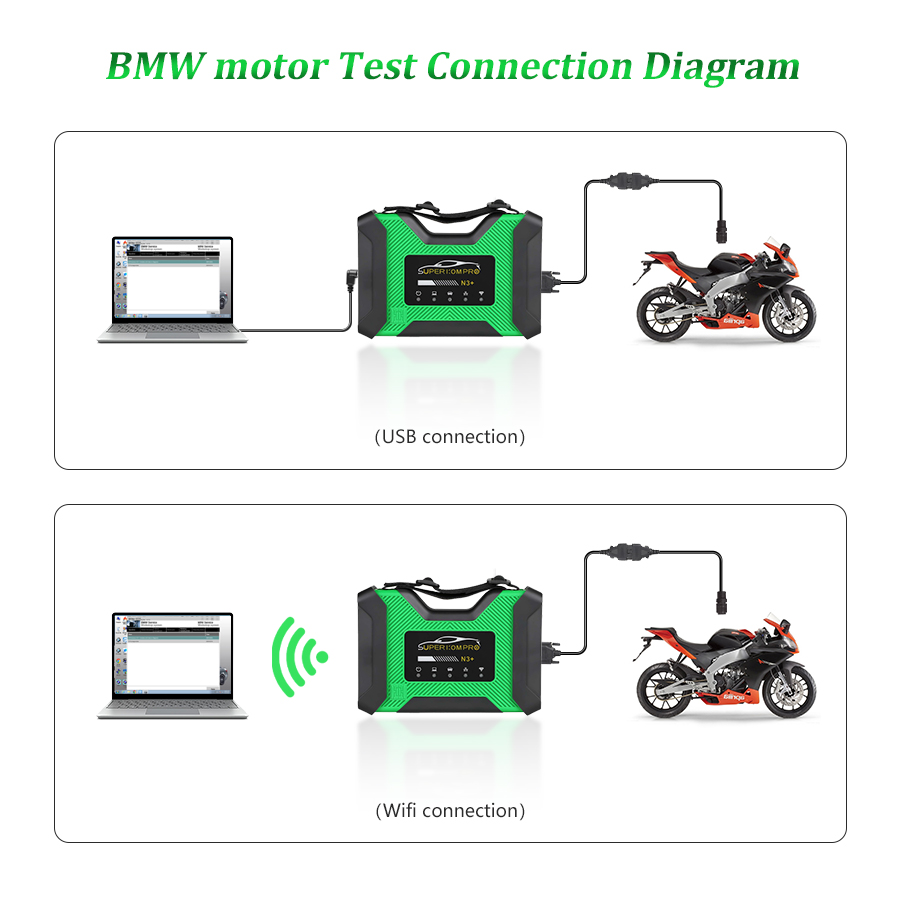
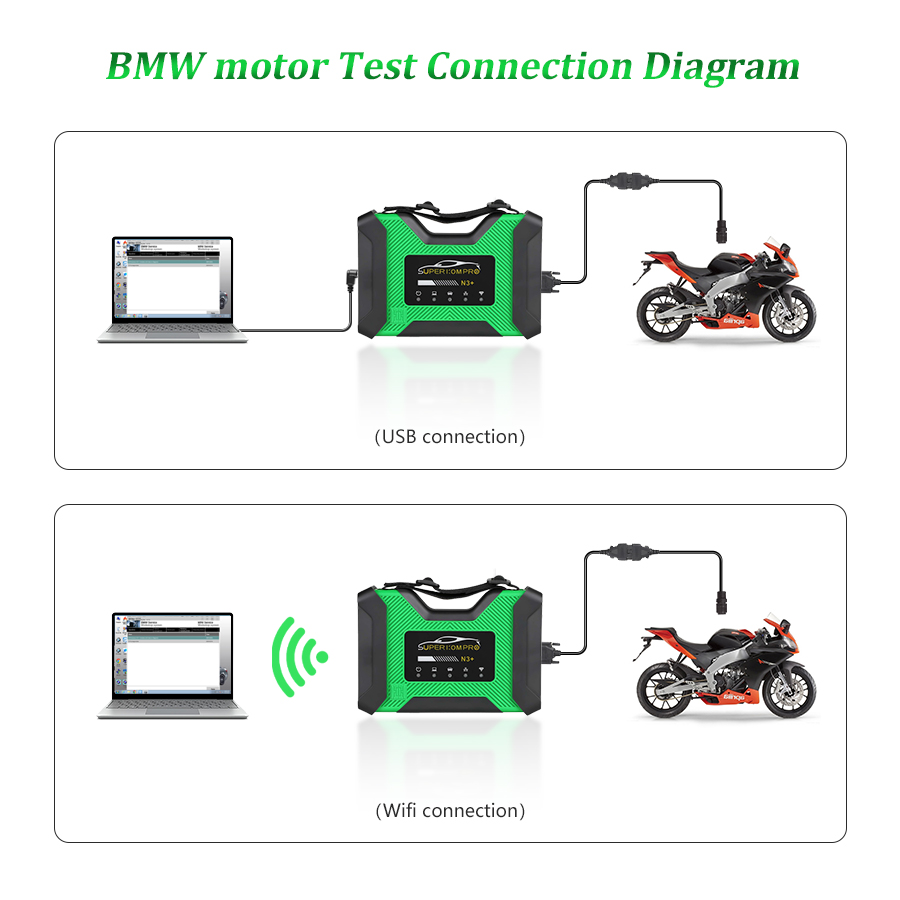
Firmware Update Online:
The Super ICOM Pro N3+ adopts the original ICOM solution. The firmware upgrade is synchronized with the original factory and the steps are the same. If there is an update to the firmware in the future, users can download it from the official website of the original factory and then upgrade. Current firmware version goes to V149.
Dual Heat Dissipation Design
The N3+ product adopts a dual heat dissipation design of a fan and a heat sink, which has not yet appeared on the market in the BMW special inspection and greatly improves the durability and stability of the product's communication in high-temperature environments.
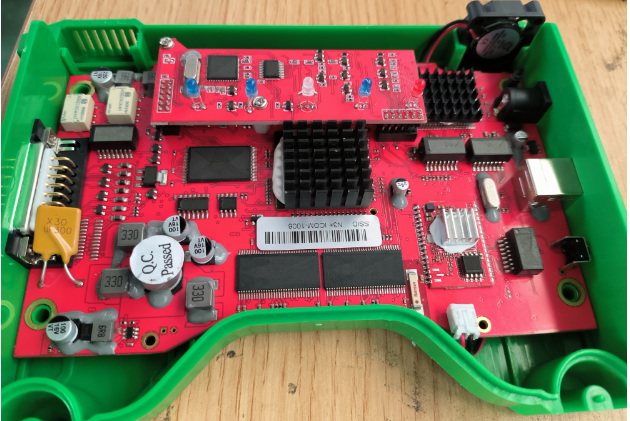
Optimized Main Cable
Because the communication protocol of N3+ includes K line, CAN line and local area network (DOIP) communication, in order to ensure the stability of communication, we have optimized and improved the main cable for testing, which is not an ordinary OBD cable.
One-key Switch Button
On the basis of N3, the N3+ adds a one-key switch button, which can be freely switched between BMW ICOM software and DoIP/J2534 software by pressing and holding it for 3 seconds.

Mobile App
Supports BMW APP software, provides mobile phone English version of Bimmercode (coding hidden functions activation) Bimmerlink (diagnostics codes clearing) and other mobile phone software, supports MHD .Bimmergeeks .. XHP Flashtool and other mobile apps.

SUPER ICOM PRO N3+ Functions:
N3+=BWM special inspection+J2534+DOIP+WIFI
1. BWM special inspection device(NEXT A3)
N3+ adopts the same technology as BMW's special tester, and its comprehensive performance is much higher than similar products. All BMW's test software can run 100% without any problems, and all test results are 100% consistent with the original factory. The test scope includes BMW cars, motorcycles, Rolls Royce and so on.
2. J2534 device
N3+ can use the J2534 protocol to read through after switching with one key. It is compatible with the 6-pin and 14-pin CAN communication and the 7-pin K-line communication of the OBD port. It can use Volkswagen, Mercedes-Benz, Toyota, Honda, Land Rover and other special inspection
software with J2534 interface.
3. DOIP device
N3+ can use DOIP network communication protocol after one-key switching, which can solve the problem that Volkswagen 5054 and Mercedes-Benz C4 cannot test new cars without DOIP.
4. WIFI device
When N3+ uses the BMW special inspection software, it is more convenient and faster to use WIFI, without any configuration on the computer. After one-key switching, WIFI can use BMW's mobile phone hidden functions activation and test software, which can be used to test the DOIP of Mercedes-Benz Volkswagen and the DOIP of Land Rover before 2023.
Super ICOM Pro N3+ vs. N3 vs BMW ICOM NEXT Comparison
Super ICOM Pro N3+ BMW Diagnostic Tool is developed by optimizing and upgrading the advantages of BMW special inspection devices A1, A2, A3, and N3. Fully 100% compatible with the original BMW special inspection test software without any changes. Furthermore, N3+ has added J2534 and DOIP on the basis of BMW special inspection(N3+=BMW special inspection + J2534 + DOIP).As the upgraded version of N3, what’s new & different? Let’s take a look.
| Product Features | Super MB Pro N3+ (SP465) |
Super MB Pro N3 (SP429) |
ICOM NEXT (SP269-D) |
| IMAGE |  |
 |
 |
| Price | 259USD | 219USD | 191USD |
| BMW full system diagnostics | √ | √ | √ |
| bmw programming | √ | √ | √ |
| BMW coding | √ | √ | √ |
| BMW brush hide | √ | √ | √ |
| bmw motorcycle | √ | √ | √ |
| J2534 passthru | VAG/BENZ/TOYOTA/HONDA/JLR/GM GDS2 | X | X |
| BENZ DOIP | √ | X | X |
| VAG DOIP | √ | X | X |
| Mobile version software | MHD, Bimmercode, Bimmergeeks | X | X |
| WIFI | Direct connection | Direct connection | Through the router |
| USB Cable | √ | √ | X |
| LAN Cable | X | X | √ |
| Item | Super ICOM Pro N3+ | Super MB Pro N3 | BMW ICOM Next |
| Image |  |
 |
 |
| Price | € 247 | € 209 | € 195 |
| Solution | Original ICOM Next solution | Original ICOM Next solution | various solutions, usually use VXDIAG solution |
| ICOM Software | BMW ISTA-D BMW ISTA-P E-sys WinKFP Tool32 INPA BMW Coding tool Ncs Expert KSD2 |
BMW ISTA-D BMW ISTA-P E-sys WinKFP Tool32 INPA BMW Coding tool Ncs Expert KSD2 |
BMW ISTA-D BMW ISTA-P E-sys WinKFP Tool32 INPA BMW Coding tool Ncs Expert KSD2 |
| BMW App | BMW BimmerCode, Bimmerlink, MHD, Bimmergeeks, XHP Flashtool, XDelete, M Flasher, etc |
BMW BimmerCode, Bimmerlink, MHD, Bimmergeeks, XHP Flashtool, XDelete, M Flasher, etc |
No |
| Compatible HDD/SSD | Compatible with both ICOM Next (SS220 series) and VXDIAG HDD/SSD |
Compatible with both ICOM Next (SS220 series) a nd VXDIAG HDD/SSD |
Compatible with vxdiag HDD/SSD only |
| Software update | By HDD/SSD | By HDD/SSD | By HDD/SSD |
| Firmware version | ApplicationImage:147 BootImage: 130 |
ApplicationImage:147 BootImage: 130 |
1.9.3.1 |
| Firmware Update | Use the same procedure as the original ICOM Nexthttp://192.168.92.38.60080/, user name: root password: NZY11502 |
Use the same procedure as the original ICOM Nexthttp://192.168.92.38.60080/, user name: root password: NZY11502 |
Via VX Manager |
| Connection | USB (USB 3.0), WiFi WiFi password: 12345678No IP setting (only 1st time). Easy to connect |
USB (USB 3.0), WiFi WiFi password: 12345678No IP setting (only 1st time). Easy to connect |
USB (Type-C), WiFi WiFi password: 12345678No need for DHCP server or router, it’s build in. |
| Vehicle Model Supported | BMW, Mini, Rolls-Royce, BMW motorcycle | BMW, Mini, Rolls-Royce, BMW motorcycle | BMW, Mini, Rolls-Royce |
| Heat Dissipation | Dual Heat Dissipation | Dual Heat Dissipation | No |
| 20-PIN Vehicle | Yes, with an optional 20-pin adapter for older BMW | Yes, with an optional 20-pin adapter for older BMW | No |
| 10-PIN BMW Motorcycle | Yes, with an optional 10-pin adapter for motors | Yes, with an optional 10-pin adapter | No |
| One-key switch button | Yes | No | No |
| DoIP protocol | Yes, Support Benz, VAG, JLR DoIP vehicles | Yes, Support Benz, VAG, JLR DoIP vehicles | No |
| J2534 | Can be used as J2534 passthru device. Compatible with Honda HDS, techstream, JLR SDD, VAG ODIS etc |
No | No |
In conclusion:
Super ICOM Pro N3+ BMW diagnostic tool is the winner!
Super ICOM Pro N3+=BWM special inspection+J2534+DOIP+WIFI
ICOM Next is a specific BMW dealer-level diagnostic scanner. The clone uses different solutions, so it cannot scan non-OBDII older models or motorcycles.
It covers the functions of N3, and both adapt the original ICOM solution which allows firmware updates from the ICOM server.
Moreover, N3+ also supports both DOIP and J2534, and has a one-key switch button to freely switch between ICOM software and J2534/DoIP software.
1pc x SUPER ICOM PRO N3+ main host
1pc x OBD cable
1pc x USB cable(2 meters long)
1pc x 20-pin round head cable
1pc x 10-pin motorcycle cable

1)DHL Shipping and Other Express Service:
- Take About 5-7 working days
- DHL will be the default delivery method
- To help you clearance we will help declare a lower price on the invoice to help clearance.
- If address is remote area, you need pay remote freight 45 USD or we will ship by Normal Post or Yanwen/EMS/Aramex Express.
- For some eu countries, there might be customs duty problem, if you have any special rquest on this, you can email to inform us your suggestions.
- Take About 7-10 working days, No Tax Problem
- Usually No Tax for European Countries or Remote Area. The tax was pre-paid, when package reached, there's no tax no extra fee for customers.
- Due to high custom tax in European Countries, Like Canada, Germany, Greece, Romania, Sweden, France,etc, we will use Yanwen express as first option, if you will need faster DHL shipment, please contact us, thank you.
- Take About 10-16 working days, Sometimes will be 20 days.
- Registered Airmail Includes Netherlands Post, USPS Post, Singapore Post, Hongkong Post, etc
- Order amount less than 150USD, and package weight less than 2KG will be sent by Registered airmail.
- But if you feel it is really slow, and want us to send by DHL, you can choose "Premium Delivery" and pay for the extra shipping for express service. finally we will send it by DHL.
- Item title marked "Ship from US"
- Take About 3-5 working days, Free TAX, faster shipping with cheaper price.
- Note: If US/UK Stock sold out, your order will be shipped from China via DHL or YANWEN (No Tax) by default.
- We have stocked up hot sale items in US, UK, Amazon US, and EU Warehouse, which is more convenient for you.
- EU Warehouse was located in Germany/Czech and it only can ship to EU country:
Germany, France, Spain, Netherlands, Finland, Sweden, Austria, Belgium, Bulgaria, Croatia,
Czech Republic, Denmark, Estonia, Greece, Hungary, Ireland, Latvia, Lithuania,Luxembourg,
Malta, Poland, Portugal, Republic of Cyprus, Romania, Slovakia, Slovenia,5-7 DaysRoyal Mail/ DHL
We can offer you lifetime customer service and tech support. If you have any problems, please Provide error image or video to show the problem, and kindly describe it in detail, technician will try their best to help you solve the problem. If there are no solution, you can return it for refund or get a new one for replacement.
For any question, please contact us at:
- Whatsapp: +8618054815707
- Email: sales@OBD2eShop.com
- Hot line: +8618054815707
- Skype: careucar
- Accepting bulk purchases, We can Offer you wholesale price.
- OBD2EShop is a OBDII tool online supplier providing best-quality ECU chip uning tools, car diagnostic tools, OBDII Code scanners, car key programmers, heavy duty scanners, locksmith tools etc.
- Besides, we are the agent for many original brand such as Autel, Xhorse, OBDstar, VXdiag, XTOOL,Launch,CGDI, Yanhua ect.

Videos
How to connect SUPER ICOM PRO N3+ in Wifi Mode
How to connect SUPER ICOM PRO N3+ in USB wired mode
Tech support
SUPER ICOM PRO N3+, as the upgraded version of N3, is perfectly compatible with OEM software and J2534&DOIP module are added.
There are two connection modes — Wired: USB3.0; Wireless: Wi-Fi; here we will show you how to use this device.
1.Wired Mode
Connect N3+ to a battery supply or a vehicle, then connect N3+ to a computer by USB cable.

Go to internet setting interface, Find “Realtek USB FE Family Controller”.
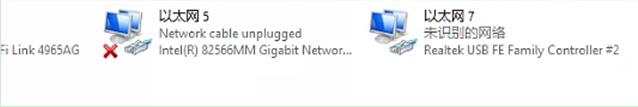
Right-click on it and select “Property”.
Set IP address as the following:
IP address: 169.254.92.90
Subnet mask: 255.255.0.0
Default gateway: 169.254.255.1
Preferred DNS server: 169.254.255.1
After setting, click OK, and the wired network configuration is completed.
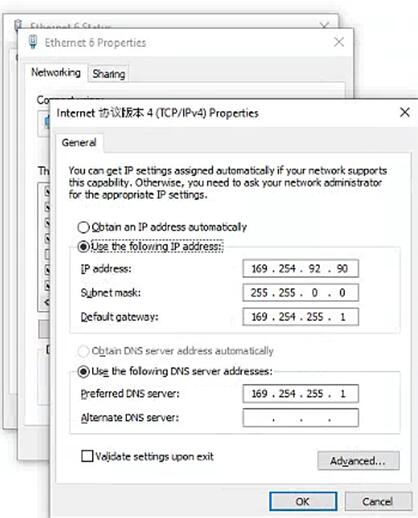
After setting, this computer is linked to this N3+, and IP reset is not required for the same computer.
If you want to replace a new N3+ on the same computer, you need to reset the IP address. After the setting is completed, the computer will be bound to N3+, and the network icon will disappear after you unplug the USB cable. After using the N3+ with wired and wireless Internet access, you do not need to set the IP address again.
Then use the BMW special inspection software to test normally.
2.Wireless Mode
Unplug USB cable, and SSID will turn “N3+ ICOM-****”.
Connect to Internet and enter password “123456789”.
Then we can directly use OEM software.
3.J2534 Function
Run OEM software first, then install J2534 driver.
Select “ISO J2534” in “PassThru” menu in OEM software.
Hold down switch button for 3 seconds.
When wired/ wireless mode indicator is on, device is ready for tests.
4.DOIP Function
Hold down switch button for 3 seconds and wait until indicator is on.
Connect to Internet via “N3+ICOM-****” and enter password.
Run OEM software and start diagnostic tests.
5. When using wireless detection,you need to dial down the USB cable at the end of the computer, and then you will find that the SSID is N3+ ICOM-****. Connect directly, and input the password 123456789, no equipment is required, you can directly use BMW special inspection software.
6. Use N3+ J2534 function to test a Mercedes-Benz, Toyota, Volkswagen, Honda, Land Rover, etc.:
Open the special test software, install the J2534 driver, select the PassThru menu in the special test software, select the ISO J2534 device from the list, plug in the USB cable between the computer and N3+, long press the N3+ switch button for 3s, and the N3+ host wired and wireless indicator will flash to test normally.
7. Use the DOIP function of N3+ to test the DOIP protocol of new Mercedes-Benz, Volkswagen, Land Rover, etc.:
First plug in the USB cable between the computer and N3+, long press the N3+ switch button for 3s, the wired wireless indicator of the N3+ host will flash, then turn on the wireless of the computer, find N3+ ICOM-**** wireless, connect directly, enter the password 123456789, start the special inspection software, find the DOIP menu to test directly.
8. N3+ is a BMW special inspection tool, 100% running BMW special inspection procedures, the tested models and the test results are completely consistent with BMW special inspection. The functions of N3+ are auxiliary functions. In the range tested by J2534 and DOIP, the results are consistent with those of the special inspection, but they cannot include all functions and models of the special inspection, mainly for the detection of CAN, K and DOIP functions of new OBD models. It can replace J2534 detection line and ENET line.
Hope this could help!