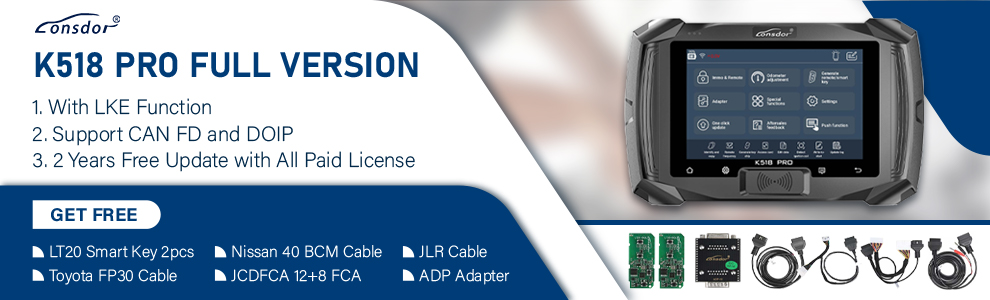618 Sale 2024 Launch X431 ECU & TCU Programmer Support ECU Read and Write Standalone PC Version
WhatsApp: +86 18054815707
Email: Sales@OBD2eshop.com
Related Download Files
Product Description
The X-431 ECU & TCU Programmer supports ECUs data reading & writing quickly, including reading the chip ID and backing up the EEPROM data, backing up the FLASH data and restoring EEPROM/FLASH data.
There are two methods to read various vehicle brand ECUs info. The X-431 ECU & TCU Programmer also supports Data Processing, anti-theft shutdown and file verification.
Features:
- Easy to copy data
- Powerful search function
- 2D menu, clear and easy to choose
- Convenient modification of ECU data
- Supports Checksum Correction, IMMO Off
- Support engine data validation function
- 1 years update online, the subscription is $299/year.
- Software download link: https://en.cnlaunch.com/download
- Multi-Language: English, German, Japanese, Russian, French, Portuguese, Italian, Kor
- USB communication, with a speed more than three times thatof Android devices, making it more stable
- Software language: English, German, Japanese, Russian, French, Portuguese, Korean, Italian, Arabic, Traditional Chinese Select the corresponding language setup to install.
1. ECUs Data Reading & Writing quickly.
· Support two methods to read various vehicle brand ECUs info.
· Support Read the chip ID and Back up the EEPROM data.
· Support Back up the FLASH data and Restore EEPROM/FLASH data.
· Adds immo off function for MEDC17 ECUs
· Supports checksum correction
· Supports VAG MEDC17 ECU Clone
Porsche Simos 8.5 clone,
VAG Simos 8.5-8.6 Clone,
Porsche SDI-6-7-8 Clone.
2. Support Data Processing, anti-theft shutdown and file verification.
3. Current adapter accessories as below:
· X-PROG3 Adapter Cable 1 (DQ200XX)
· X-PROG3 Adapter Cable 2 (VL381)
· X-PROG3 Adapter Cable 3 (DQ380)
· X-PROG3 Adapter Cable 4 (DQ250)
· X-PROG3 Adapter Cable 5 (DL501)
· X-PROG3 Adapter Cable 6 (DL382)
· X-PROG3 Adapter Cable 7 (VGS-NAG3)
· X-PROG3 Adapter Cable 8 (VGS2-FDCT/VGS-FDCT)
· X-PROG3 Adapter Cable 9 (VGS3-NAG2)
· X-PROG3 Adapter Cable 10 (8HP_V1(BMW/LR)/8HP_V2/8HP_V3)
· X-PROG3 Adapter Cable 11 (MPS6)
· X-PROG3 Adapter Cable 12 (DPS6)
· X-PROG3 Adapter Cable Main Line (ML)
Download Link: https://en.cnlaunch.com/products-detail/i-243.html
Drop down and click “Download”
Software language: English, German, Japanese, Russian, French, Portuguese, Korean, Italian, Arabic, Traditional Chinese
Select the corresponding language setup
How to Install Launch X-prog3 PC Software Driver?
Take Windows 7 O/S as an example.
1. Connect Launch Programmer or X-prog3 with PC Adapter with laptop via USB, give power supply to the programmer
open Device Manager, you can see CH554-CDC device driver cannot be identified.
2. Right click CH554-CDC driver, selct Properties and Update Driver
3. Select “Browse my computer to find driver software”
4. Select “Let me pick from a list of device drivers on my computer”, press Next
5. Select “Port (COM & LPT)”, press Next
6. Select manufacturer as STMicroelectronics, select the latest version of driver, press Next
7. Open Device Manager again, if you see the STMicroelectronics Virtual COM port driver it means the Launch x431 pc software driver is successfully installed.
ECU Programmer Standalone vs. X-prog3 + X431 Tablet
1. VW Audi Porsche clone function is in data processing section
2. The connection is more convenient
3. Data reading and writing speed is faster and more stable (3x times faster)
4. Data processing and transfer on PC are more convenient
5. Adds immo off function
6. Standalone version cannot do key programming.

Support list June 2023:
| ECU Name | ECU Type | ECU Brand | FLEX |
| EDC16XX | ECM | Bosch | Support |
| EDC17XX | ECM | Bosch | Support |
| MD1CSXXX | ECM | Bosch | Support |
| MD1CPXXX | ECM | Bosch | Support |
| ME17.X.X | ECM | Bosch | Support |
| MED17.X.X | ECM | Bosch | Support |
| MED9.X.X | ECM | Bosch | Support |
| MEV17.X.X | ECM | Bosch | Support |
| MEVD17.X.X | ECM | Bosch | Support |
| MG1CSXXX | ECM | Bosch | Support |
| MG1CPXXX | ECM | Bosch | Support |
| MSDXX | ECM | CONTINENTAL/SIEMENS | Support |
| MSVXX | ECM | CONTINENTAL/SIEMENS | Support |
| SDIX | ECM | Continental | Support |
| GM EXX/TXX | ECM | DELCO | Support |
| SIM271XX | ECM | Continental | Support |
| SIMOS12.X | ECM | Continental | Support |
| SIMOS8.X | ECM | Continental | Support |
| SIMOS-PCR2.X | ECM | Continental | Support |
| 6HPXX | TCM | ZF | Support |
| 8HPXX | TCM | ZF | Support |
| 7DCT300 | TCM | ZF | Support |
| 9G Tronic | TCM | Bosch | Support |
| ALXXX | TCM | ZF | Support |
| TCXX | TCM | Bosch | Support |
| DPS6/DC4 | TCM | GETRAG | Support |
| DKG | TCM | GETRAG | Support |
| DLXXX | TCM | Temic | Support |
| DQXXX | TCM | Temic | Support |
| MPS6 | TCM | GETRAG | Support |
| SPS6 | TCM | GETRAG | Support |
| VGSX | TCM | GETRAG | Support |
| VL381 | TCM | Temic | Support |
| GM 6TXX/6LXX | TCM | DELCO | Support |
| MEDG17.9.8 | TCM | Bosch | Support |
| MEG17.9.2 | TCM | Bosch | Support |

How To Use X431 ECU& TCU Programmer PC Software?
Part I: How to Activate?
Download software at https://en.cnlaunch.com/download. (Different versions requires different software)
Connect X-PROG3 PC Adapter to computer.
Connect X-PROG3 PC Adapter to X-PROG3.
(Direct connect standalone version to computer )

Serial number will be auto identified by software.
Enter activation code, and you can find it in envelope of package.
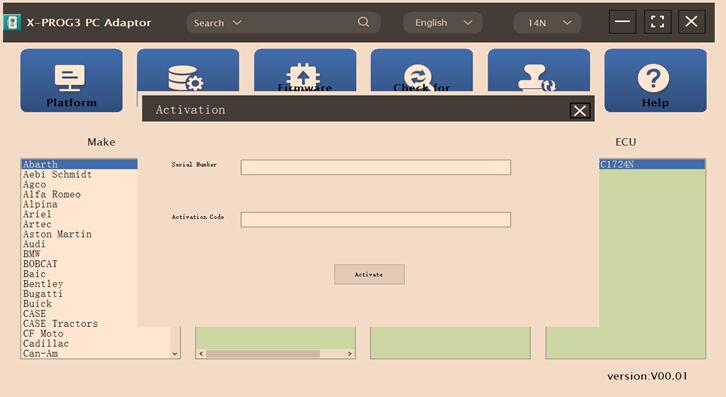
Select “Activate”, and no need to activate it again later.
Part 2.How to R/W and Process Data?
1)R/W data
Select brand>model>engine>ECU
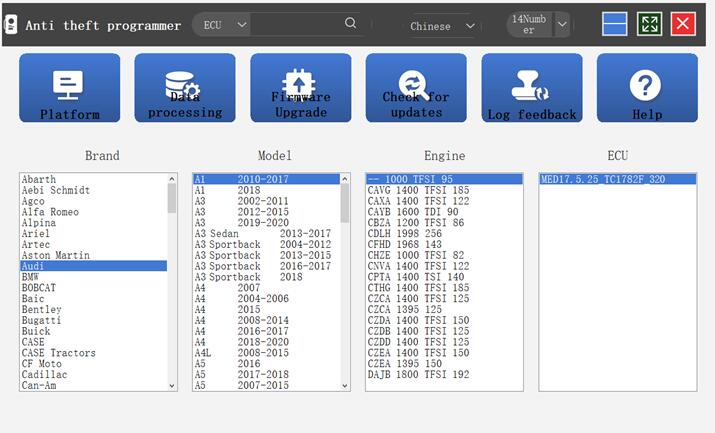
or Search ECU type.
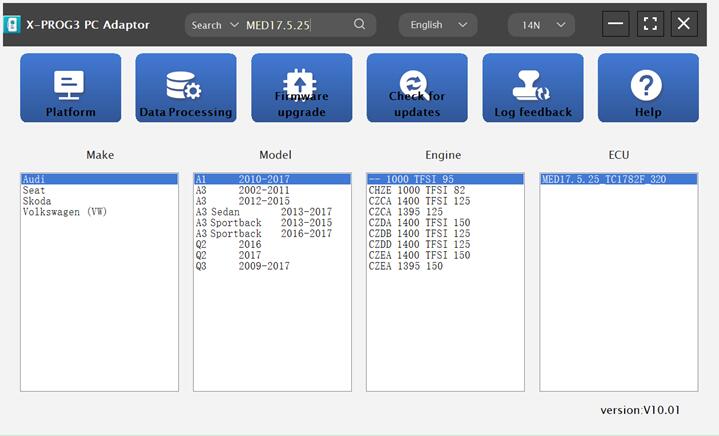
Check diagrams on “Straight Connection Line Diagram”.
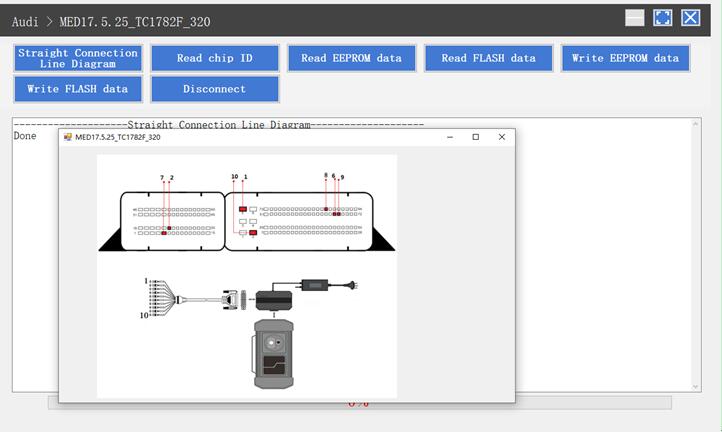
Connect device to ECU by bench line or adapters.


Read chip ID.
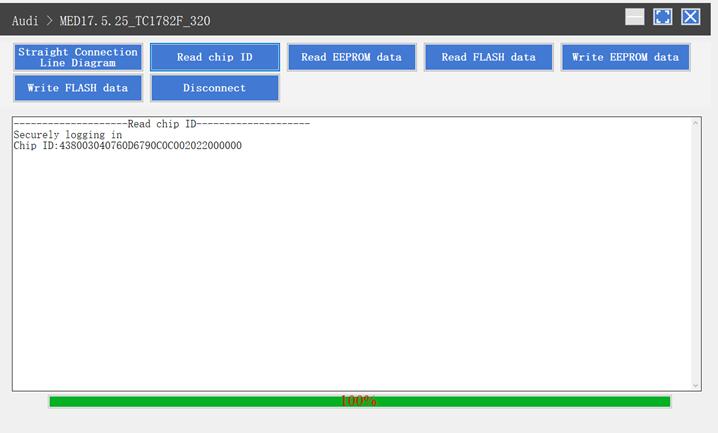
Back up EEPROM data.
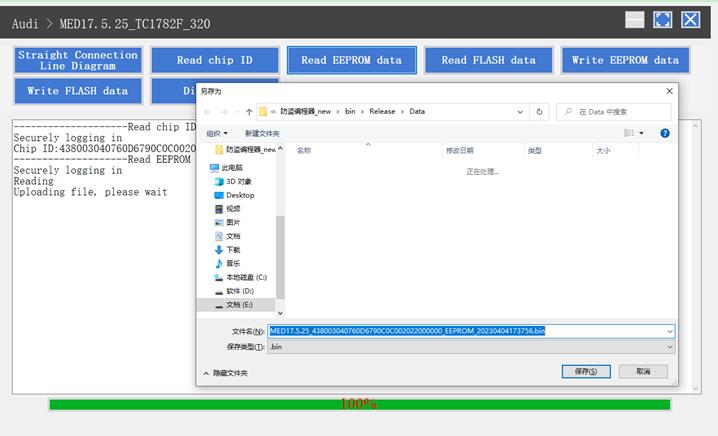
Back up Flash data.
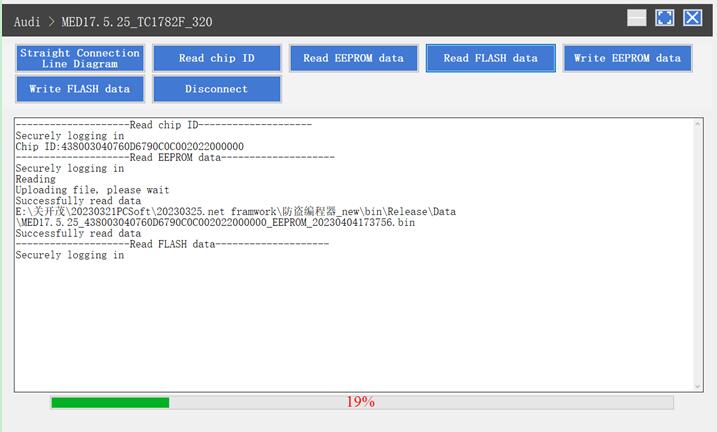
Restore EEPROM/ FLASH data.
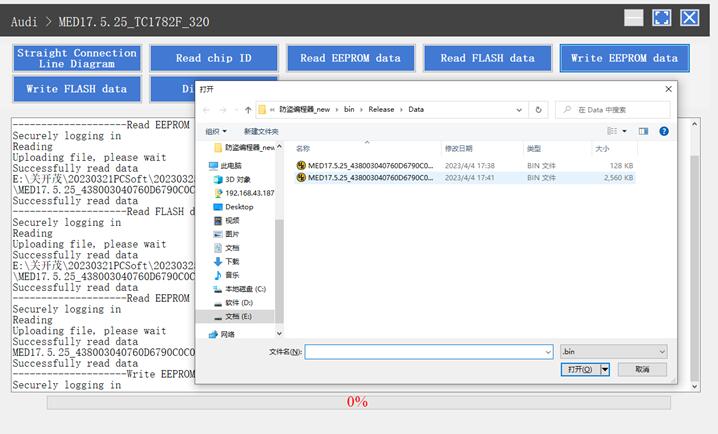
2)Process data
Select Data Processing>>ImmobilizerShutoff and File Checkout>>Data Cloning
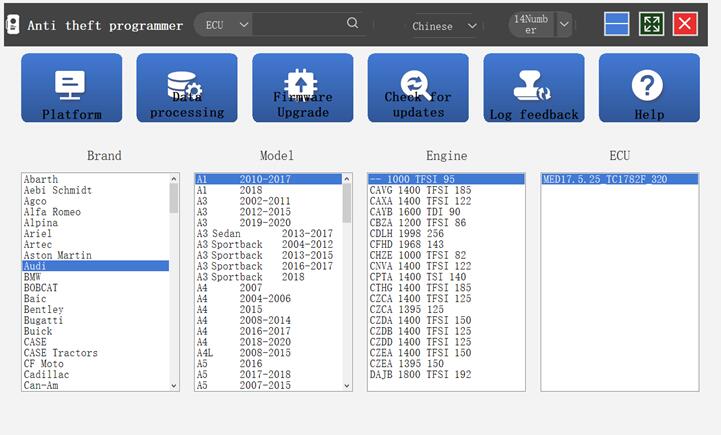
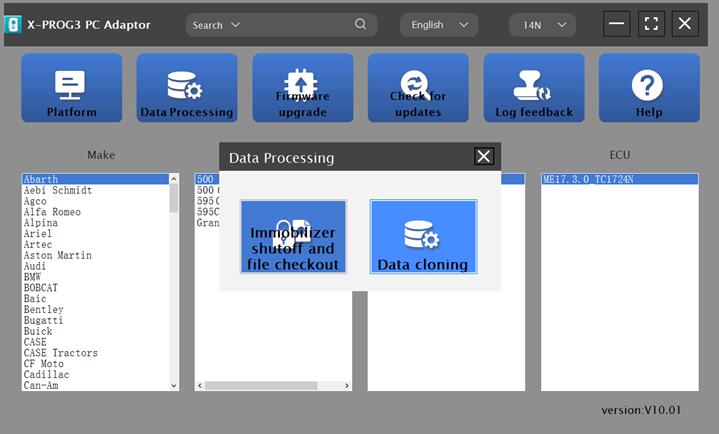
File verification and anti-theft shutdown. (process: select file > connect network to obtain > save file)
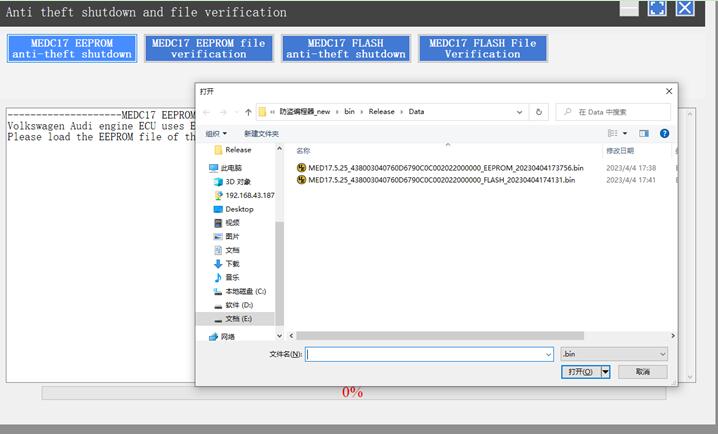
Package Includes:
1pc x LAUCH X431 ECU Module Cloning Device Overseas Online Configuration
1)DHL Shipping and Other Express Service:
- Take About 5-7 working days
- DHL will be the default delivery method
- To help you clearance we will help declare a lower price on the invoice to help clearance.
- If address is remote area, you need pay remote freight 45 USD or we will ship by Normal Post or Yanwen/EMS/Aramex Express.
- For some eu countries, there might be customs duty problem, if you have any special rquest on this, you can email to inform us your suggestions.
- Take About 7-10 working days, No Tax Problem
- Usually No Tax for European Countries or Remote Area. The tax was pre-paid, when package reached, there's no tax no extra fee for customers.
- Due to high custom tax in European Countries, Like Canada, Germany, Greece, Romania, Sweden, France,etc, we will use Yanwen express as first option, if you will need faster DHL shipment, please contact us, thank you.
- Take About 10-16 working days, Sometimes will be 20 days.
- Registered Airmail Includes Netherlands Post, USPS Post, Singapore Post, Hongkong Post, etc
- Order amount less than 150USD, and package weight less than 2KG will be sent by Registered airmail.
- But if you feel it is really slow, and want us to send by DHL, you can choose "Premium Delivery" and pay for the extra shipping for express service. finally we will send it by DHL.
- Item title marked "Ship from US"
- Take About 3-5 working days, Free TAX, faster shipping with cheaper price.
- Note: If US/UK Stock sold out, your order will be shipped from China via DHL or YANWEN (No Tax) by default.
- We have stocked up hot sale items in US, UK, Amazon US, and EU Warehouse, which is more convenient for you.
- EU Warehouse was located in Germany/Czech and it only can ship to EU country:
Germany, France, Spain, Netherlands, Finland, Sweden, Austria, Belgium, Bulgaria, Croatia,
Czech Republic, Denmark, Estonia, Greece, Hungary, Ireland, Latvia, Lithuania,Luxembourg,
Malta, Poland, Portugal, Republic of Cyprus, Romania, Slovakia, Slovenia,5-7 DaysRoyal Mail/ DHL
We can offer you lifetime customer service and tech support. If you have any problems, please Provide error image or video to show the problem, and kindly describe it in detail, technician will try their best to help you solve the problem. If there are no solution, you can return it for refund or get a new one for replacement.
For any question, please contact us at:
- Whatsapp: +8618054815707
- Email: sales@OBD2eShop.com
- Hot line: +8618054815707
- Skype: careucar
- Accepting bulk purchases, We can Offer you wholesale price.
- OBD2EShop is a OBDII tool online supplier providing best-quality ECU chip uning tools, car diagnostic tools, OBDII Code scanners, car key programmers, heavy duty scanners, locksmith tools etc.
- Besides, we are the agent for many original brand such as Autel, Xhorse, OBDstar, VXdiag, XTOOL,Launch,CGDI, Yanhua ect.

Videos
LAUNCH X431 ECU Programmer Clone VW MED175.25 ECU
LAUNCH X431 ECU Programmer Clone VW DQ200 Gearbox
Tech support
HOW TO Use X431 ECU&TCU PROGRAMMER CLONE VW MED17.5.25
This article is going to show you how to clone a VW MED17.5.25 using new Launch X431 ECU&TCU Programmer.

How to Clone MED17.5.25?
Run software, search “MED17.5.25”.
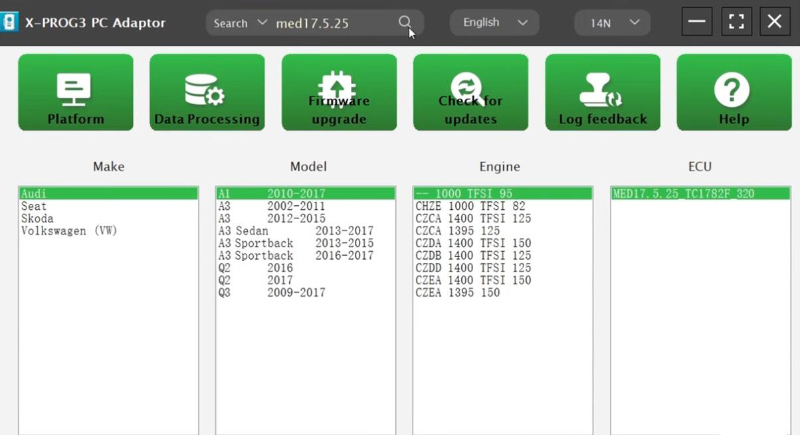
Select Make, Model, Engine.
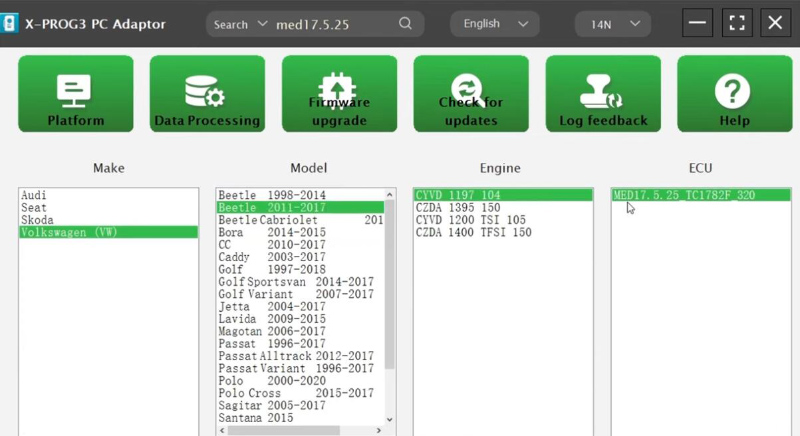
Check diagrams on “Direct connection of diagram”.
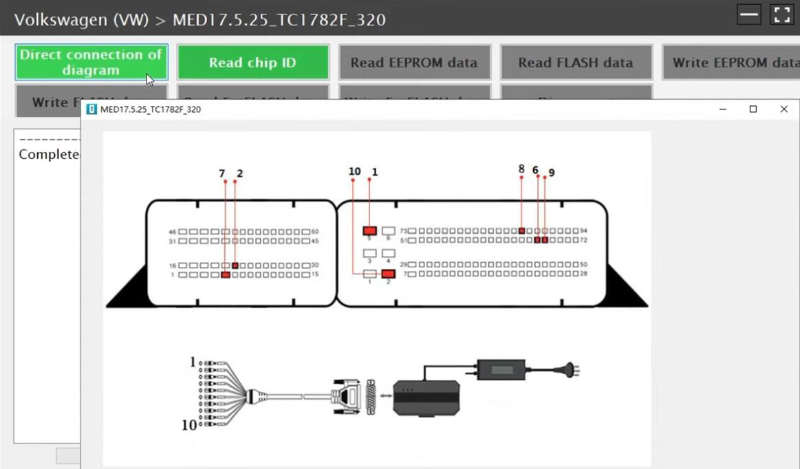
Connect X431 ECU Programmer to module.

Read Chip ID.
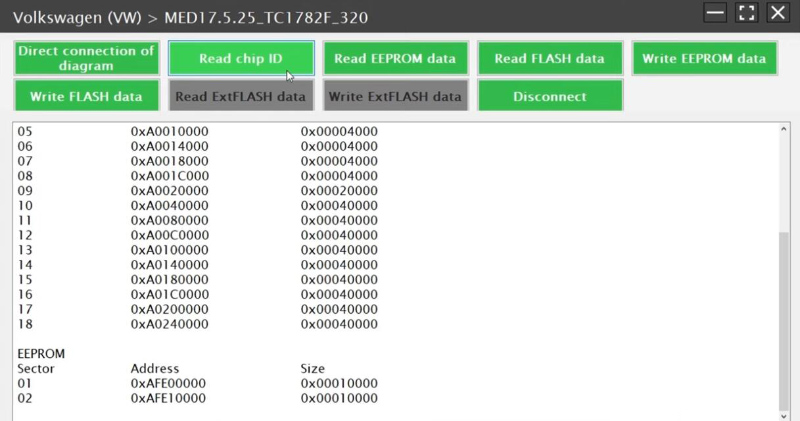
Read and save EEPROM data.
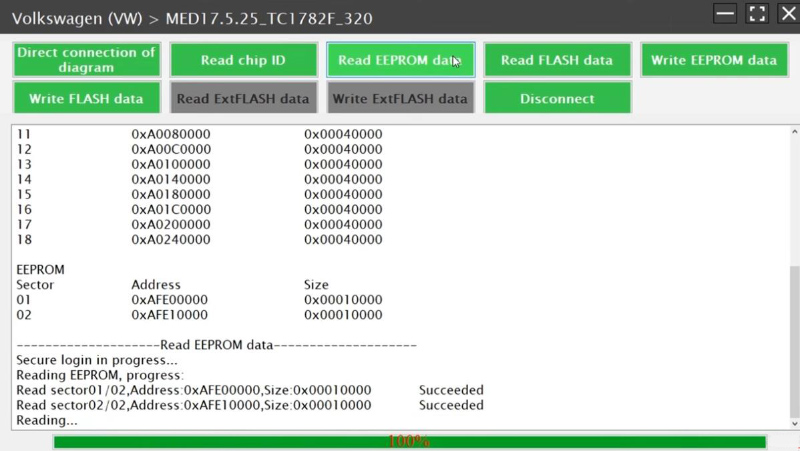
Read and save FLASH data.
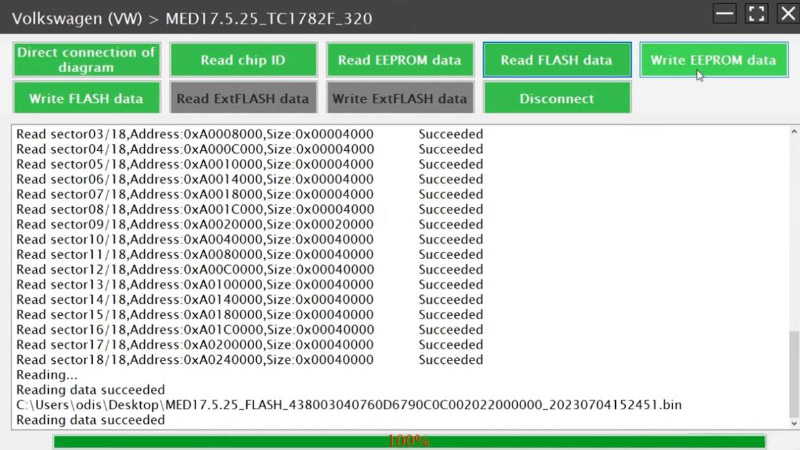
Write back EEPROM data.
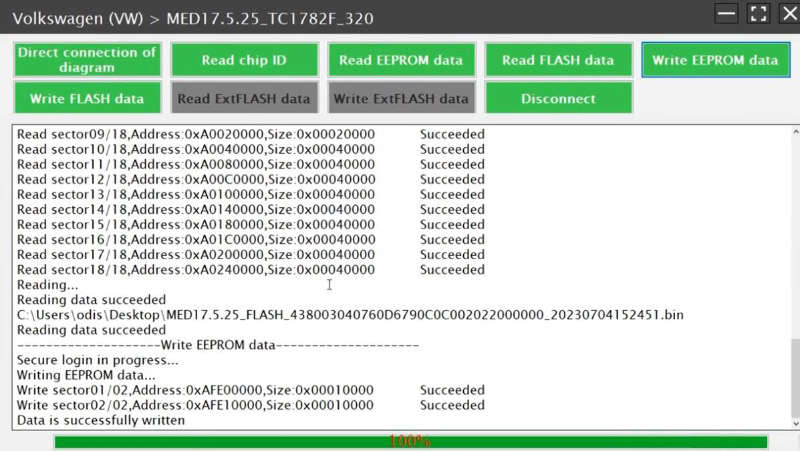
Write back FLASH data.
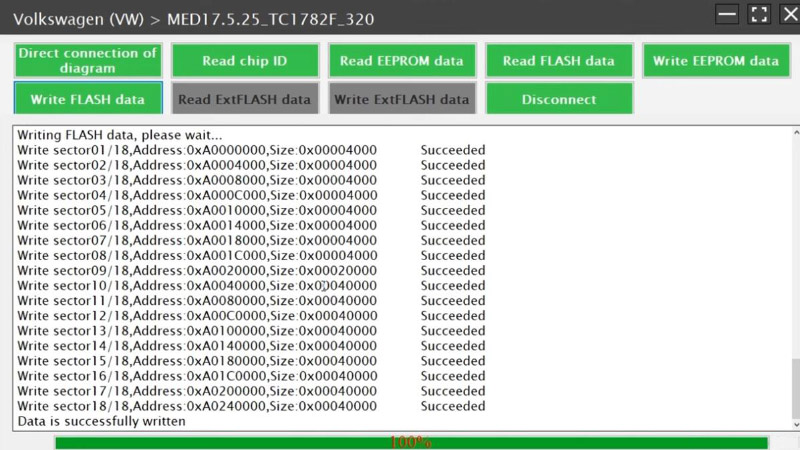
Disconnect ECU.
Read ID again, the same as before.
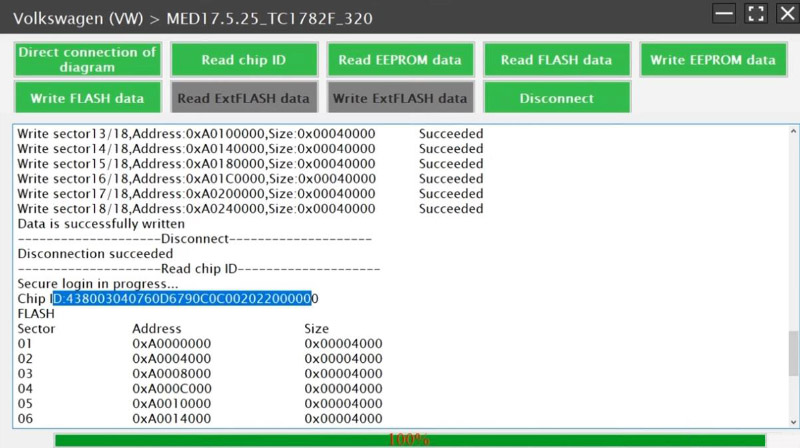
Done! That’s how to clone VW MED17.5.25.